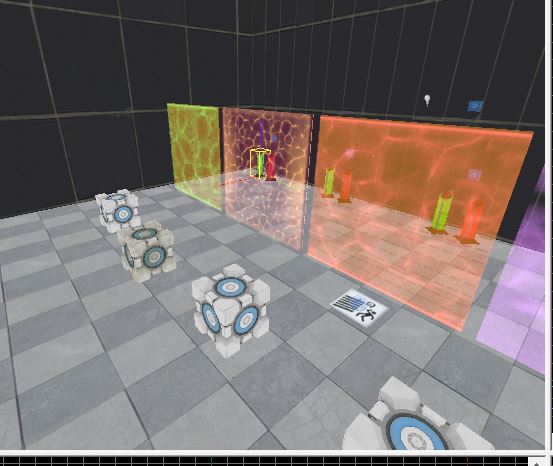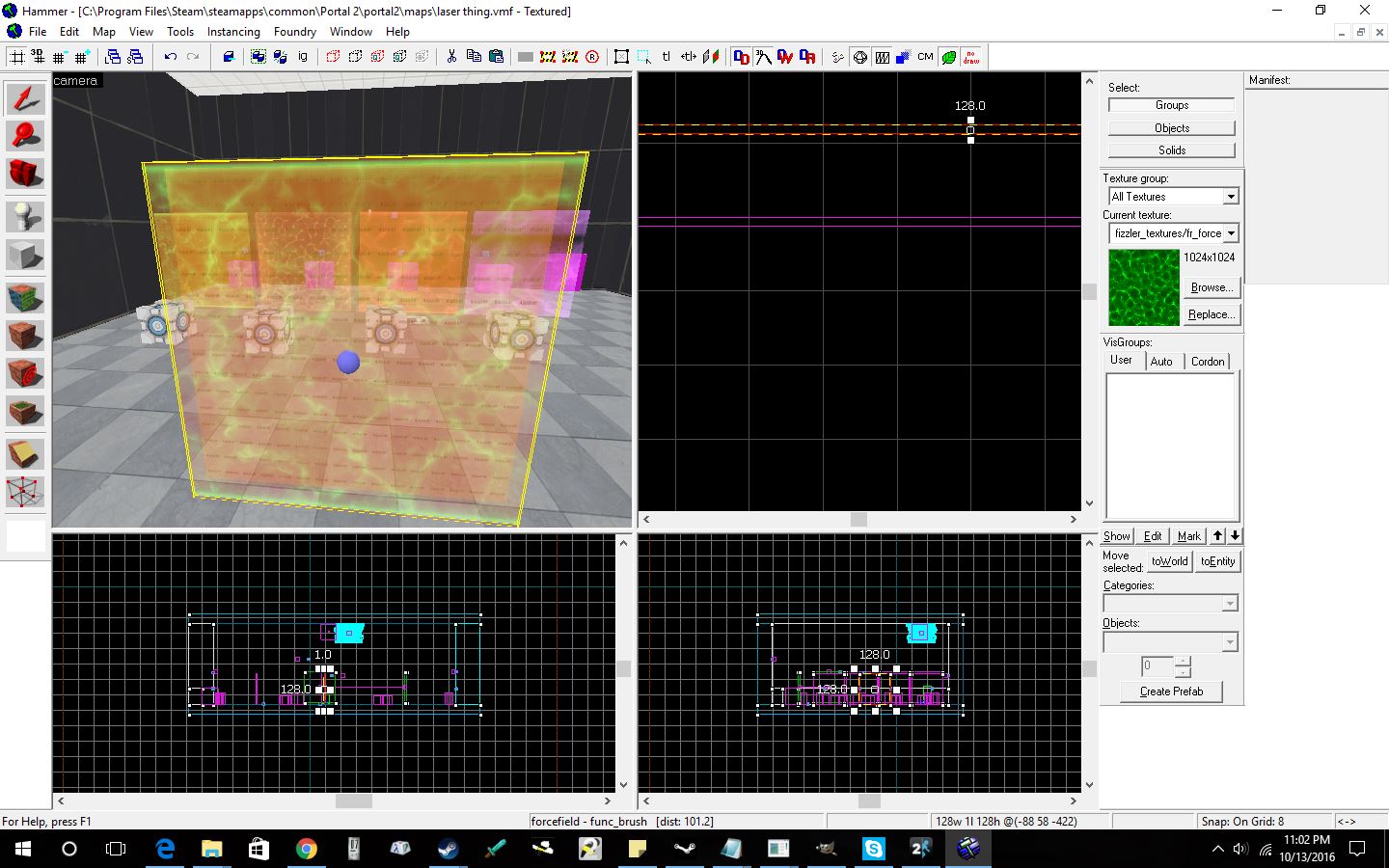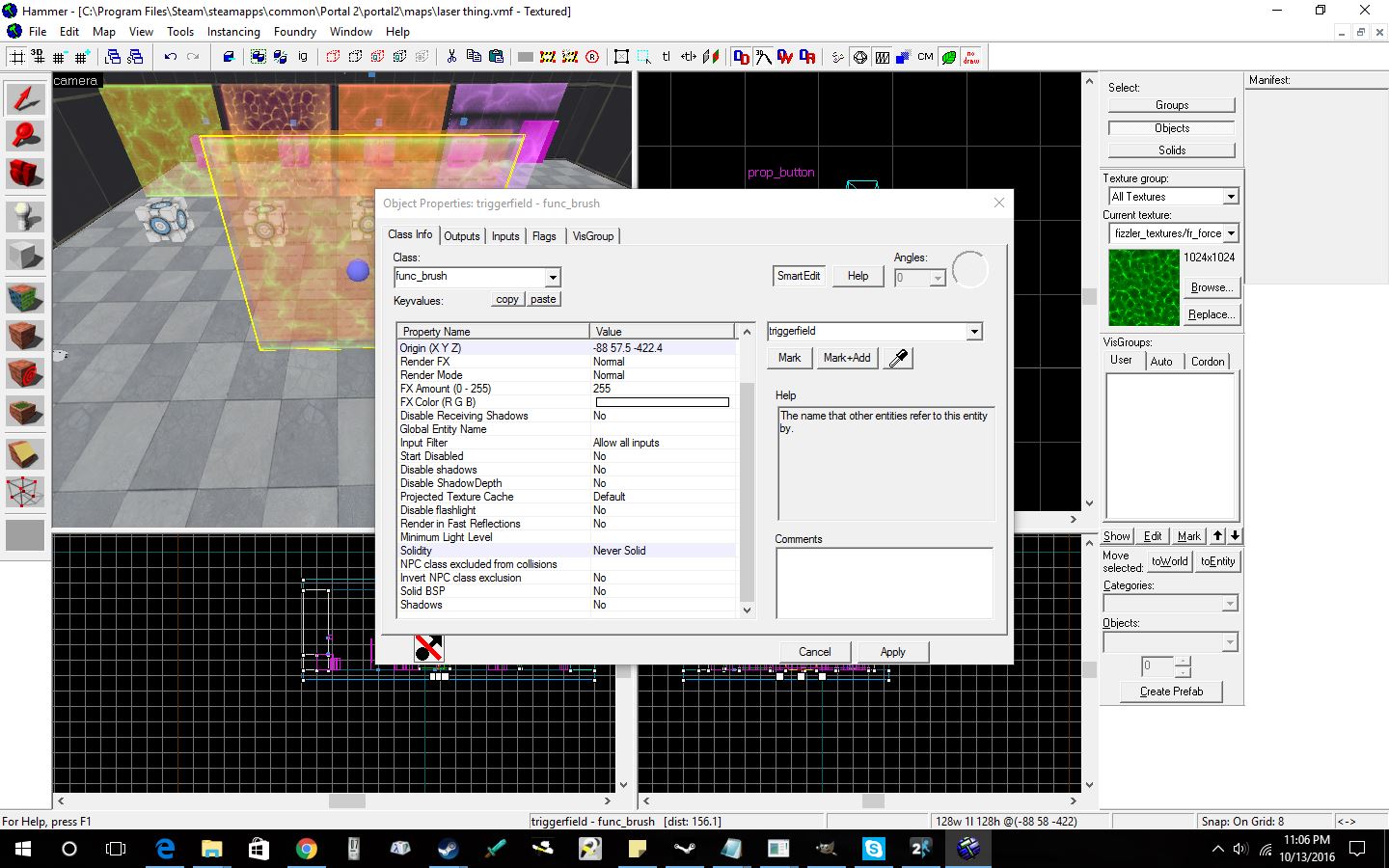Overview
Ever wanted to have more fizzlers? Sick of only lasers and that boring one i’m too lazy to write? Well, now you can add better, more advanced fizzlers! Just follow this guide!
Step 1: Basic Necessities
Before you can just start making them, you need to have a level and you probably want some textures, too. Click Here To Download the Texture Pack[www.dropbox.com] . Before you get all excited, remember not to click anything like “Your download is ready” or “Dear <insert internet provider name> customer, you need to update your driver” because then you will get viruses. Just stick to downloading what you came for, which is a .zip file named “Modified Fizzzler Fields” . After thats done, go to steamsteamappscommonPortal 2portal2materials <whatever you want to call the folder you add the files in> . Only remove whats in materialstextures in the zip.
Step 2: Making Your First Custom Fizzler
This is where you need to be creative. However, if you aren’t very creative, go here for some of the fizzlers you can create with the texture pack you downloaded earlier. Lets start with a basic fizzler that is really a trigger you can see. I chose the forcefield texture and made a block out of it, not too thin, not too wide.
Now, select it and press ctrl+t. Change it into a func_brush and name it something, like triggerfield. Change the func_brush properties to match the one in the picture:
After that, you to Outputs and make this exact output:
Finally, make a trigger (a trigger texture and ctrl+t, change it to trigger_multiple) and put it where your fizzler is. If you’ve done it correctly and added the trigger to something like a door, it will work. You also might want to name the trigger the same as the func_detail.
Looks like it worked!