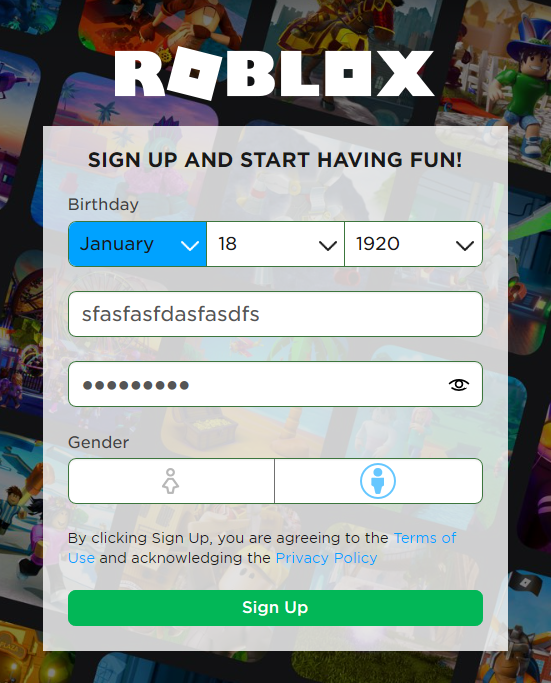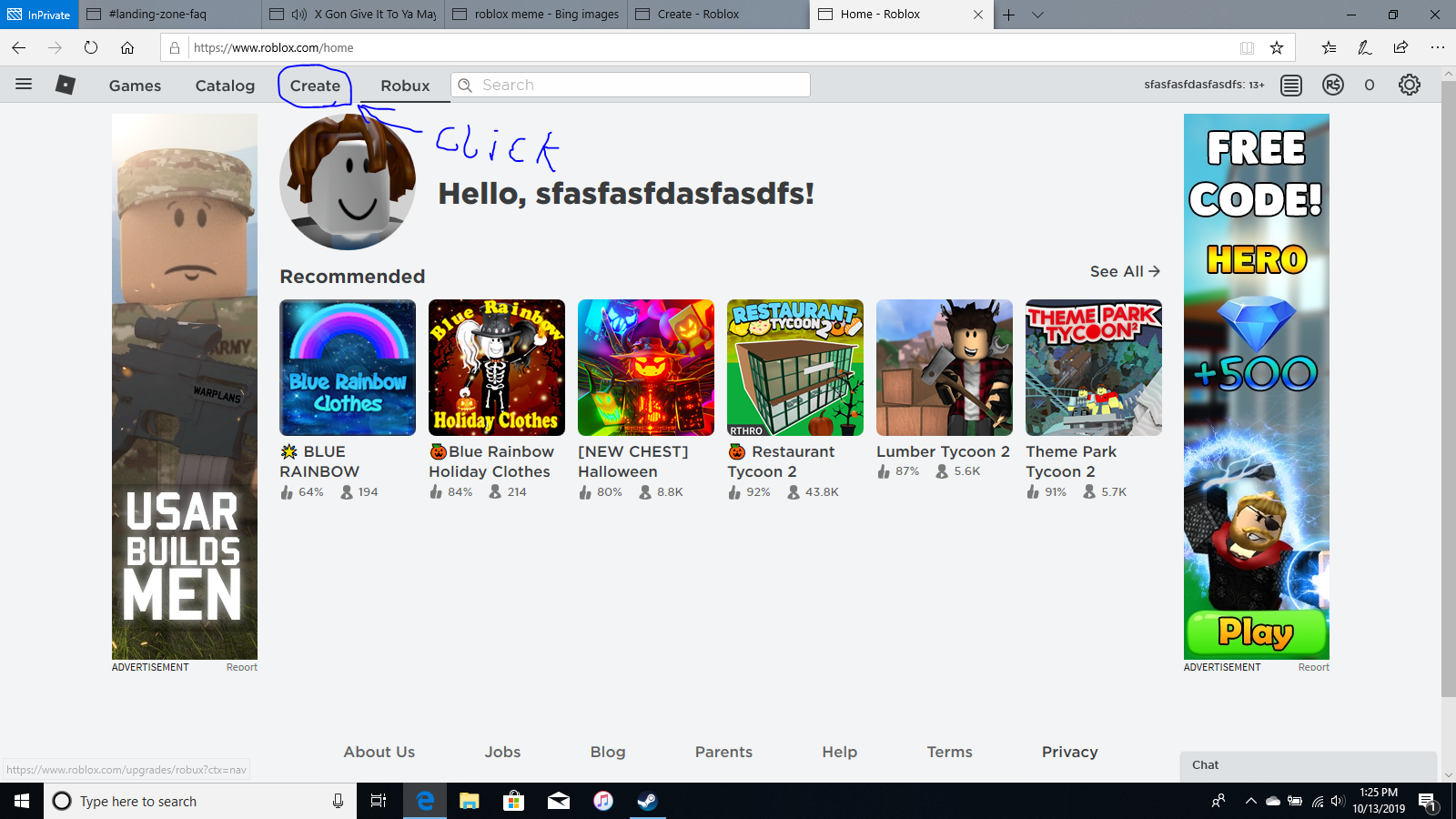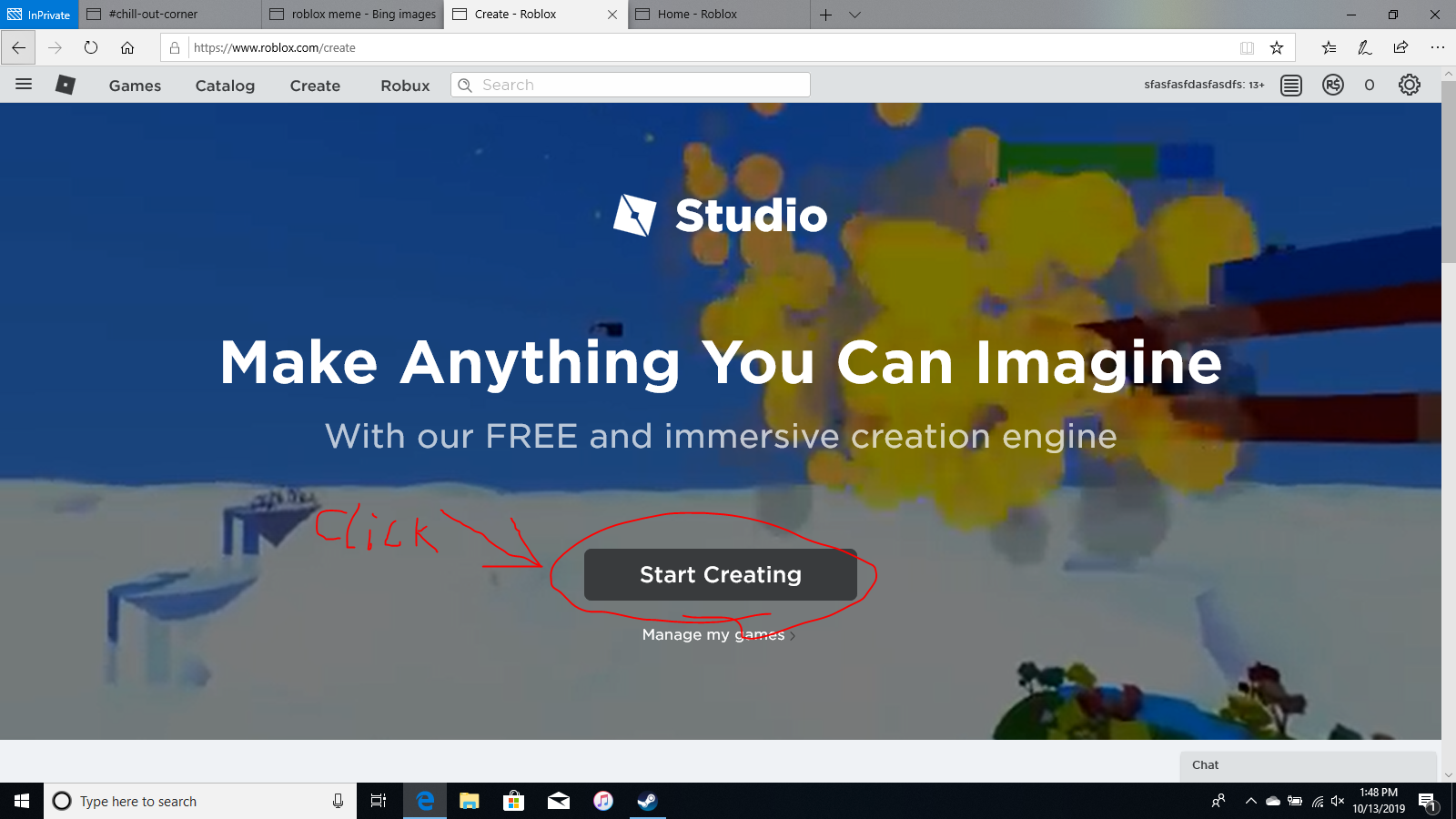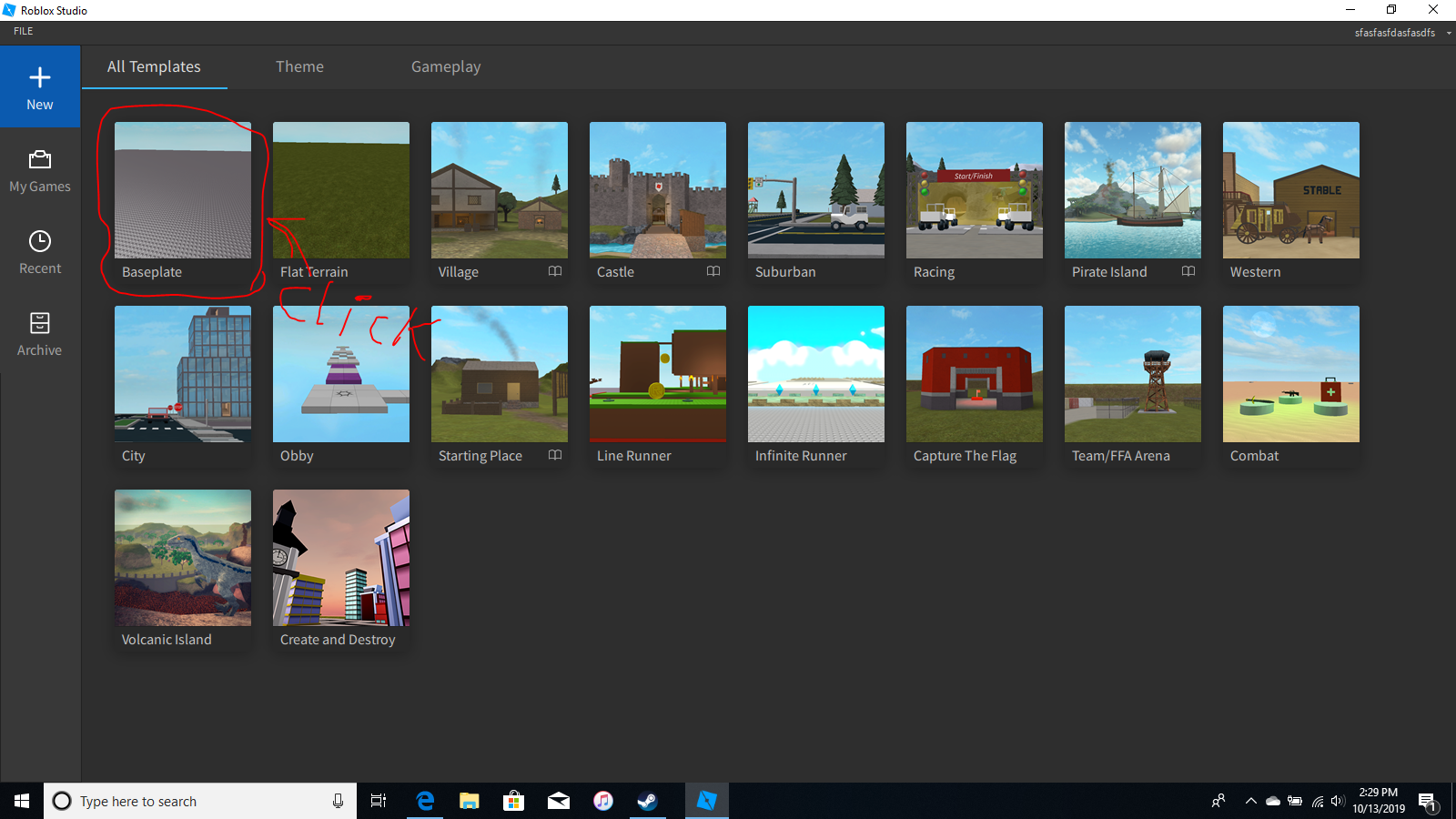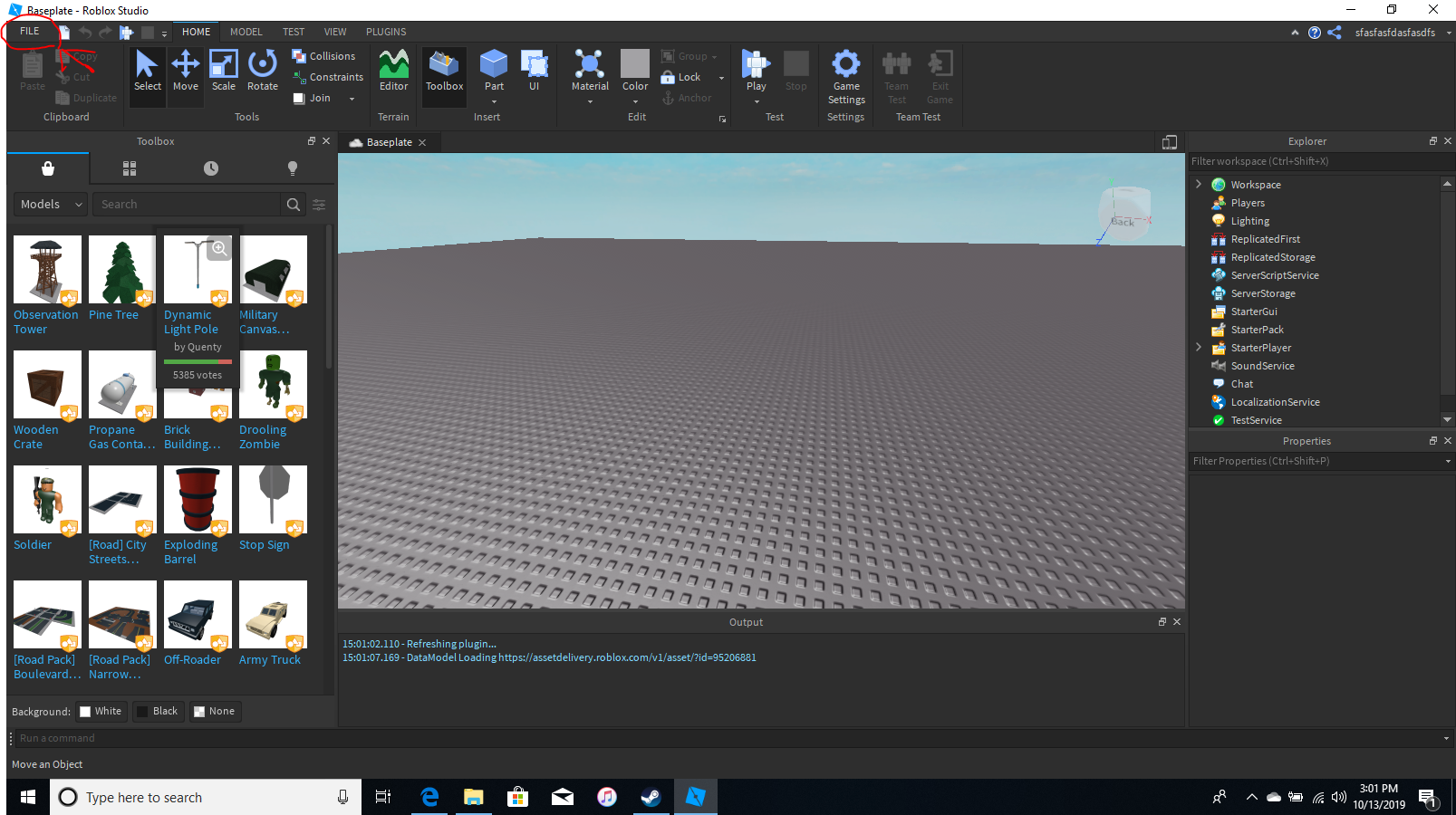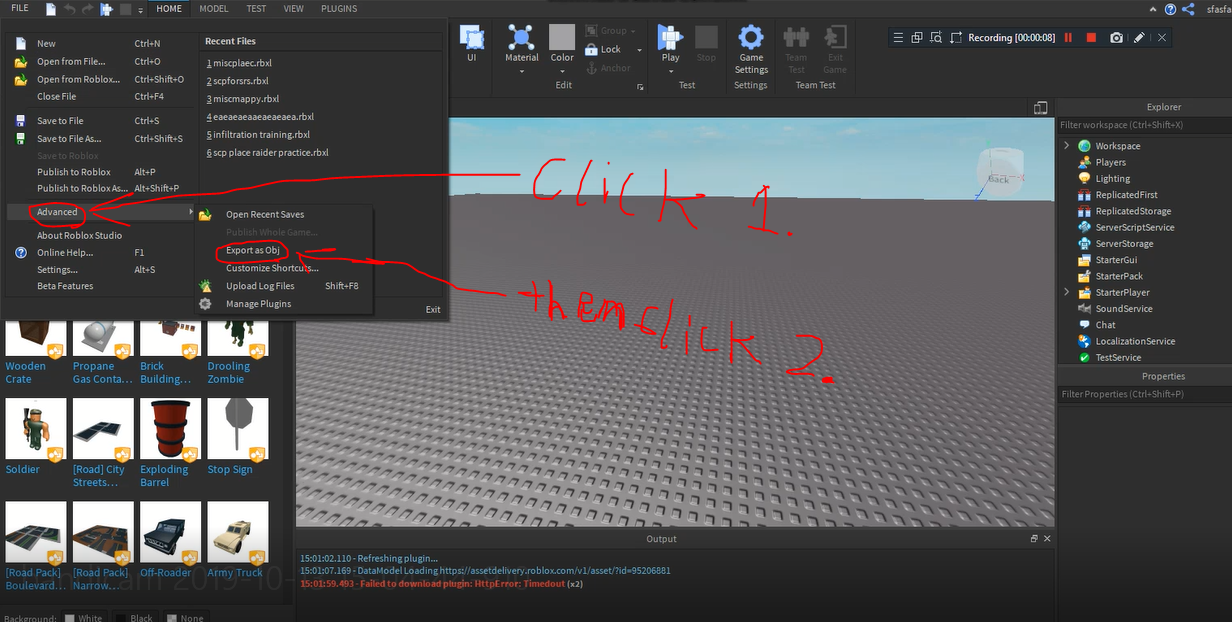Overview
I’ve realized that creating interiors in blender tends to be tedious for most map makers, and that mappers could definitely use something easier, and I’ve realized the solution to that problem: Roblox Studio!Yeah yeah, I know that Roblox isn’t liked by all but Roblox Studio is a free and easy tool to use. Heck, you can even get assets from the roblox library and export those to unity! And I’m gonna show you how to do all that in this guide!Roblox studio isn’t just good for buildings and map models, you can rip a gun model from the roblox library and use it for a Weapon in Ravenfield, etc. etc. It’s good for ppl who are too lazy to use blender. just get something from the roblox toolbox (all of the models there are free anyways, unlike the unity asset store) and put it in your map.
Getting Roblox Studio (If you have it already then disregard this section)
Step 1: Create a Roblox account.
Step 2: Solve the following captcha.
Step 3: Click “Create”
Step 4: Click “Start Creating”
You should be installing roblox studio. If you’re still having trouble, then google a guide or somethin lol
Exporting Roblox project as an Obj. file
Then go into one of your projects, or create a new one. Imma create a new baseplate.
Then, go to “File” in the top left corner.
Then, in the dropdown menu, click “Advanced” and then “Export as Obj.”
After this, any vertices, edges, or faces in your project will be put into an obj. file. Be sure to import the obj file into blender by using the “import” option.
Notes
-The Roblox library has a crapload of models that can be useful for mapmaking or creating weapons. Just type “tree” or some sort of gun model (like g36c for example) into the toolbox, drag it from the toolbox into the game, then export it, and bim bam boom you instantly have a high-quality gun model.
There’s plenty of models in the roblox library that you can get on there, with no risk of viruses. So if you’re a modder, go ahead and exploit the friggin heck out of that if you like.
Thancc for reading mah guide.