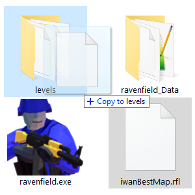Overview
Play fan-made custom maps made in Unity by the community easy and quick! Video and text guide with screenshots included!
Video
Find & download custom levels
To find custom levels, you need to join Ravenfield’s official Discord server. There, join the channel #playable-maps-and-feedback and check the pinned messages.
Alternatively, you can find some download links in the forums, but these are less likely to be up-to-date.
Install fan maps in Ravenfield
In your steam library, right-click Ravenfield in the list, press Properties and in the Local Files tab, press Browse Local Files…. In the now open folder, create a new folder called levels.
Move the downloaded .rfl files into that folder.

Play custom levels
In your steam library, right-click Ravenfield in the list, press Properties and in the Betas tab, select beta – Beta branch (by default it’s NONE – Opt out of all beta programs.
Now start Ravenfield and go to Instant Action. You can pick custom levels in the level selection drop-down menu now.
If the game freezes or crashes during loading of a level, it can be that a recent update made the level you’re testing unplayable. Most likely the level maker will have to update their level for them to work again. Hopefully the most recent level you can find on Discord will work though at least. Good luck!