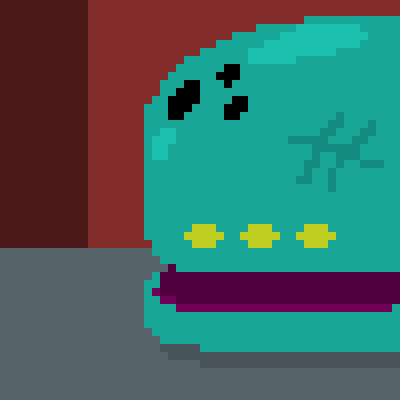Overview
Some handpicked guides that don’t affect gameplay, but make the game more understandable. Basically, just some quality of life changes. The end goal here is, if you get an achievement with these mods on, you should still feel great. Nothing here is a “cheat” or “boost”, it just makes it easier to make the same decisions you would have made without these mods.
Should I enable achievements with these mods?
Short answer: with just these mods, YES.
Long answer: These mods are selected to not change the game’s difficulty, but to improve its readability. This means the game will display information you already had in vanilla gameplay in a better way. For example, one mod here (Minty Spire) displays the enemy’s total damage over your character, which isn’t adding new information but rather just takes a sum you could calculate with known data. Most, if not all, of these “Quality of Life” mods can also double as accessibility. For example, having enemy damage as a total above your head might not do much for you, but can be a run saver for those with dyscalculia.
Here’s the link to a mod that enables achievements.
[link]Minty Spire
This is Minty Spire, a huge Quality of Life mod that already makes the game far more readable. If you only get one mod from this guide, get Minty Spire.
[link]
Trust me when I say that it makes combat so much more readable. Enemy buffs add visual effects, and so many little things in combat are better displayed. If you need specifics, click that link and read the description.
Color Coding
You would think that the colorblind should just skip this, but surprisingly there are options here for them as well. Still, here are the mods I would recommend for their useful color coding features.
[link]
Colored Powertips is such a minor addition to the game, one would almost think this would be default content. All it does is color positive effects green and negative effects red. If you are colorblind, there are other color pairs that you can distinguish. It’s a minor touch, but it can help when you get hit by debuff spam.
[link]
Colored Map allows you to decide the color of map icons. While the mod page has pretty garish examples, I would personally recommend adding a transparent tint of the color you associate with that level of enemy. For example, I set question marks to purple, because it is a mysterious color. I set elites to red, and enemies to orange, because those are hot, dangerous colors. Regardless, you can decide on any color system that works for you.
Combat Tools
These are the ones that affect the combat screen, the one you see the most. If you haven’t already, scroll back on up and download Minty Spire, since if it didn’t have its own section, it would go here.
[link]
Personally, right up there with Minty Spire for most valuable mod for this experience. Adds two simple deck trackers, showing which cards and how many you have in the deck. I’ll often use this to make decisions if I should draw more cards or not. Might add too much visible clutter for some, your mileage may vary.
[link]
Simple enough. You can use this to shuffle relics, in whatever order suits your fancy. Do keep in mind, because of some Slay the Spire spaghetti code, this mod will not allow you to shuffle the first relic in your inventory, because the boss relic upgrades are all based on that first slot.
Convenience
Thank you to Skl3ros for the recommendation!
[link]Basically, if you feel the game goes too slowly, or potentially too quickly to keep up with, this mod allows you to adjust the game speed by a percentage! And, if you don’t have a good sense of numbers, do not worry, because the option screen also includes a visual of a bar, so you can compare normal speed to your modified speed. If you’ve played for a while, I would recommend adding this one.
Thanks for reading!
If you have any mod recommendations that you feel enhance vanilla gameplay without adding content, feel free to comment them below, and I’ll see to it I add them to this guide!