Overview
Welp Here we are
WELCOME!
Here we are.
SO you wanted to delete a mod from your DDLC?
Why?
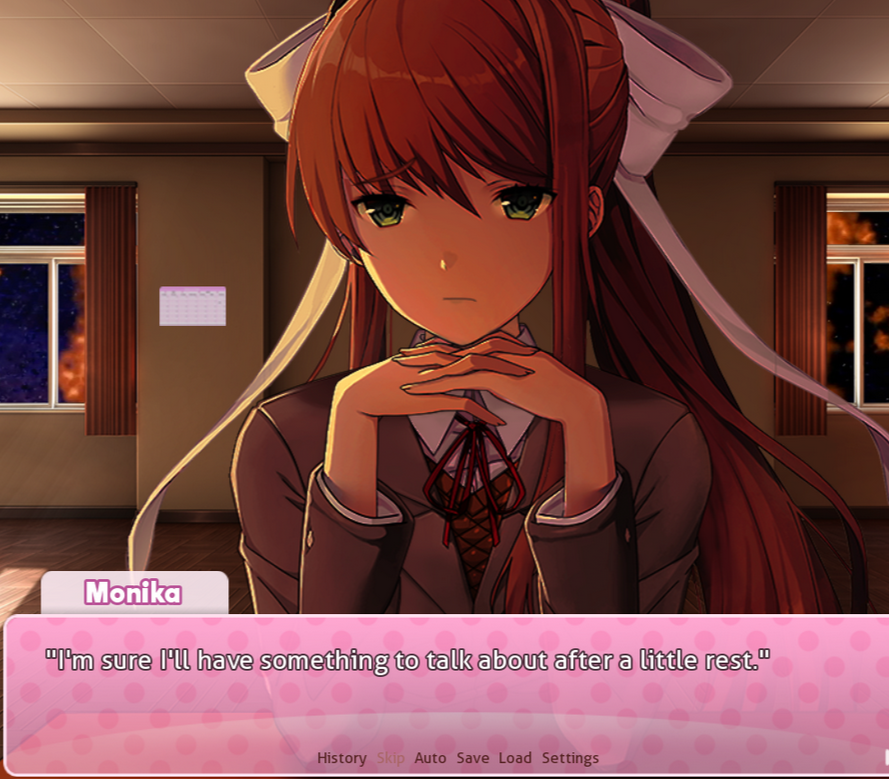
A: Got bored of Monika?
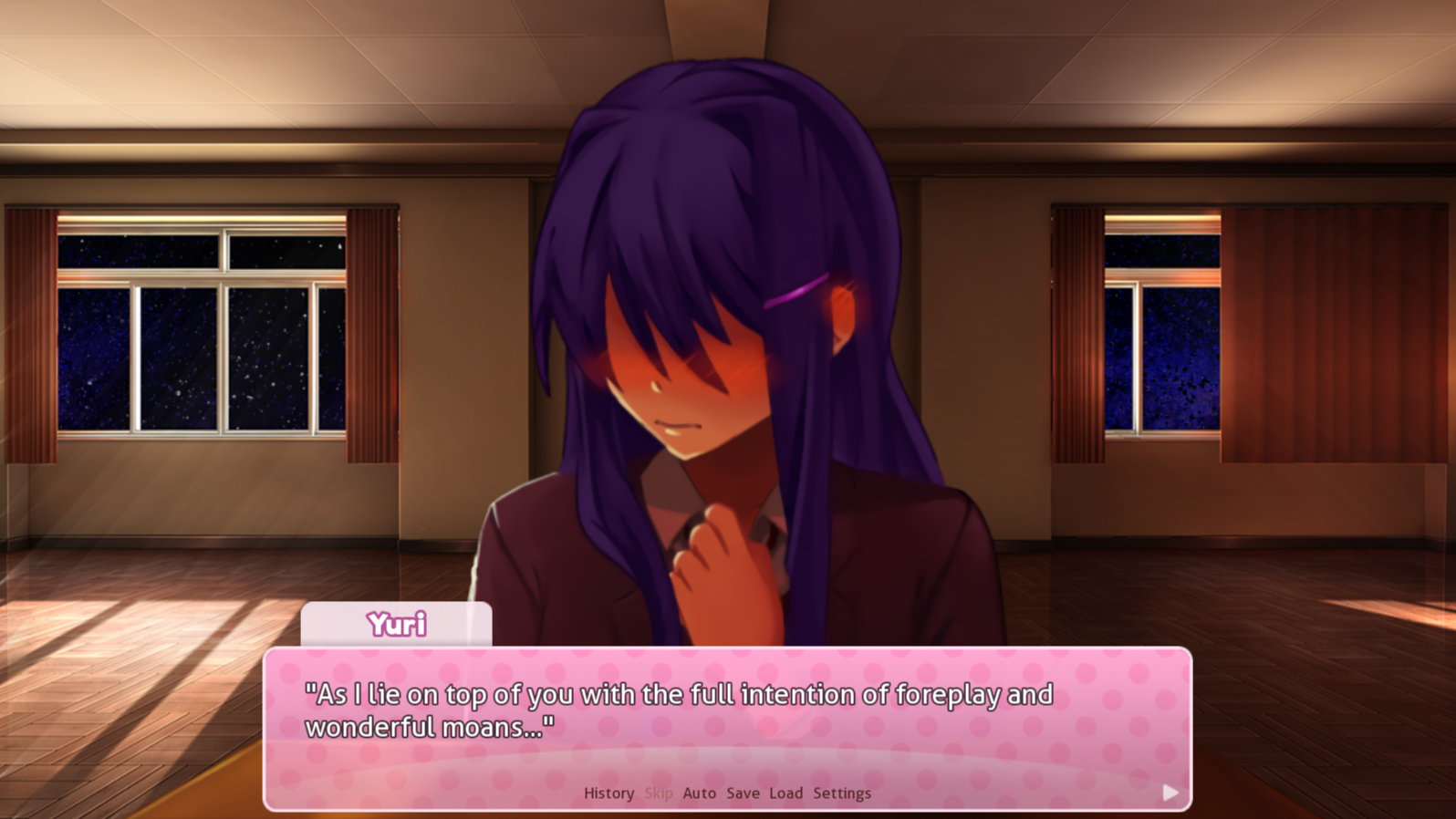
B: You’re under 18 and Yuri still doesn’t get you’re not legal? (Doesn’t matter how much you mind, i just wanted to put something here)

C: You just want to play the original?
Well then! You came to the right place!
Actually nobody cares why you want to delete the mods
Deleting them mods
It’s pretty simple
- Right Clicc DDLC
- Go to properties
- Go to local files
- Clicc browse local files
Perfecc - Select all files
- And, simply, click delete!
Ok, i know it deletes all files, but this is the only way. Scanning file integrity or reinstalling the game doesn’t work either.
Getting the files back
- Go to properties, AGAIN
- Go to local files
- Clicc Check Integrity of files
- Wait until it downloads
Installing a mod
- Go to Properties for one last time
- Go to Local Files
- Clicc Browse Local Files
- Open the .zip file of the mod.
- Select all files in it
- Drag them in the Game Folder
Done!
- Open DDLC
Binary
01010111 01010111 00111001 00110001 01001001 01000111 01001110 01110110 01100100 01010111 01111000 01101011 01001010 00110011 01011010 01101100 01001001 01000111 01111000 01110110 01100010 00110010 01110100 01101100 01011010 01000011 01000010 00110001 01100011 01000011 01000010 00110101 01100010 00110011 01010110 00110000 01100100 01010111 01001010 01101100 01001001 01000111 00111001 01111001 01001001 01000111 01100100 01110110 01100010 00110010 01100100 01110011 01011010 01010001 00110000 01001011 01000100 01010001 01101111 01001110 01000011 01100111 00110000 01001011 01010011 01101101 01000110 01101010 01100001 00110010 01000110 01111010 01100011 01110111 00111101 00111101
Please don’t spoil this in the comments




