Overview
**ATTENTION** Apparently this method is now broke. Valve updated Half-Life recently (first time in years) and broke it**Update! You still can change weapon models. Just change to new beta (steam library, right click in half-life, proprierties, beta tab and choose steampipe). Valve added a option to disable HD pack. Thanks to http://steamcommunity.com/id/R4to0 for pointing this out to me!!This will show you how to change your weapon models.
How to change your weapon models.
Here I am going to show you how to replace your default weapon models for custom ones. Before we start replacing models though I am going to explain the different models that are used for each weapon. There are actually 3 models per weapon. Why? One is the weapon you see laying on the ground(w_), one is what you see the other players holding(p_), and one is for what you see yourself holding(v_). To break it down even better I am going to show you examples using the 9mm Automatic Rifle also known as 9mmAR.
The first one is the w_ model, in this case w_9mmAR.

This one is the p_ model (p_9mmAR) which is what you see other people holding.

And last is the v_ model (v_9mmAR). This is what you see yourself holding.

For this demonstration we are going to use the m41a model[stu-pidaso.net] from the movie Aliens. This particular model comes with custom sounds but we will save custom sounds for another lesson. To replace these models find your Half-Life/Valve installation file. The location is usually “C:Program FilesSteamsteamappsaccount namehalf-lifevalve”. Inside of the valve folder you should see a folder named “models”. If not create one. Open the models folder and now place the 3 models from the m41a zip into here.
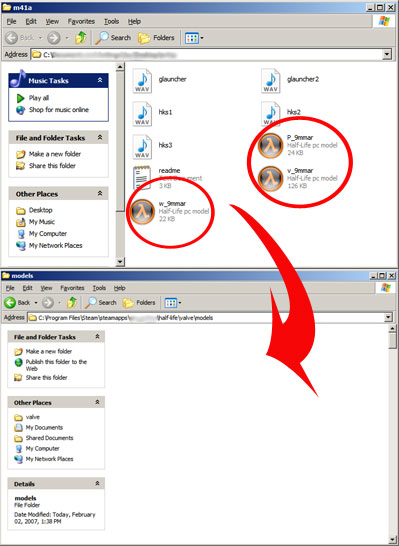
Now that we have done that, make sure you restart HalfLife then jump in a game and enjoy your new models…



This weapon model and more can be found in the download section[stu-pidaso.net] of my website.
More of my tutorials can be found at [link]

