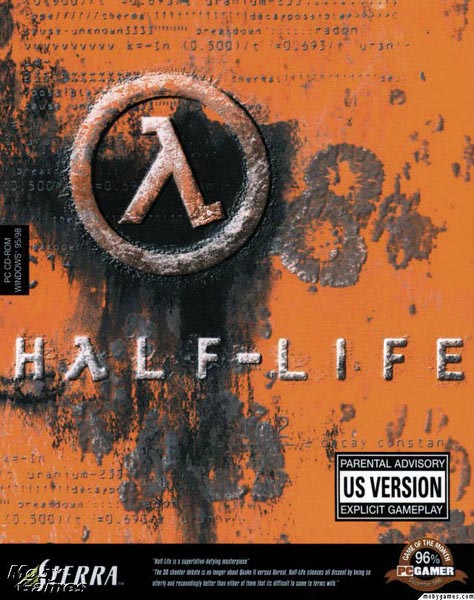You need no more than a single step.
Download this.[www.dropbox.com] Then make a folder in Half-Life (name it whatever you feel like). Make a .cfg file containing this;
sv_gravity -800;cl_pitchup 270;cl_pitchdown -90;m_yaw -0.022
Then extract the .zip file you’ve downloaded to the folder and restart Steam. Then it’ll appear on your Steam library (alternatively, you could add -game (folder name) to launch options). Then add this in the console;
exec {config name};map c1a0;skill {number}
Skill = difficulty. 1=Easy, 2=Normal, 3=Hard.
Credits to YaLTeR and Quadrazid.