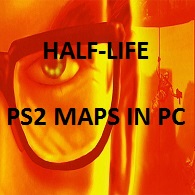Overview
This guide explain how to import and use Half-Life PS2 stuff(ALSO OFFICIALLY EXCLUSIVE CONTENT) in PC version.
Introduction
The PC version of Half-Life miss of some stuff that was originally present in PS2 version of the game, such as the maps.
This guide explain how to add the miss contents.
Getting converted stuff from Half-Life PS2 version for PC
Firstly, is necessarily get the converted stuff from Half-Life PS2 for PC.
This stuff can be obtained by here (only maps) or by here (maps and also logos and models(I’ m not sure but i think there also stuff that is not part neither of PS2 version)).
Adding the stuff obtained to Half-Life PC version
After got all, the stuff must be copied where Half-Life is installed.
If the stuff has been obtained by first link, simply, must move content to “maps” folder:
If the stuff has been obtained by second link, the file downloaded will contain 3 subfolders(“Logos”, “Maps” and “Models”), so must copy content from “Logos” to “logos” folder, “Maps” to “maps” folder and “Models” to “models” folder:
Warnings
I do not consider myself responsible, for any damage and/or unforeseen events that may arise from the use of this guide and/or my posted/requested tips, therefore, any user who does this will do so at his own risk.
Credits
I thank deadlife101 and Mod DB for the links in this guide, BS2PC GitHub team for maps conversion and Valve Software(developer and publisher), Gearbox(developer) and Sierra Entertainment(publisher) for the game.