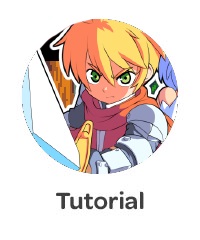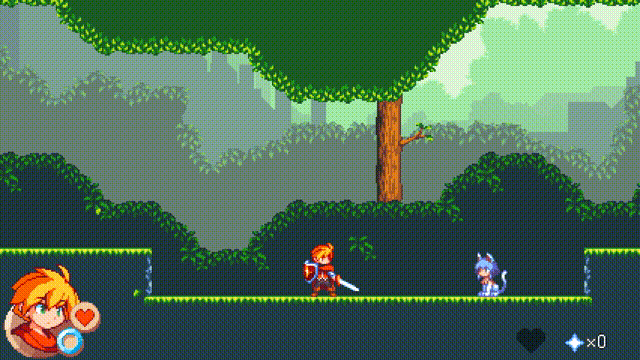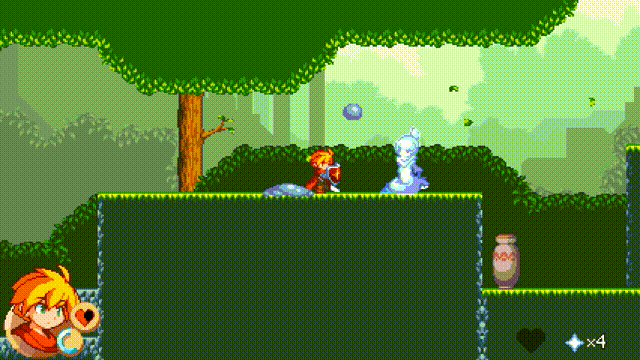Overview
Eroico expects you to get a feel for the controls by jumping in and dying a bunch. Instead, here’s a guide concerning controls and a few of the features you’ll encounter in-game.
Introduction & Bindings
You’re probably buying this game for the R-18 goodness. The game itself is rather fun, however. If you’ve ever played anything like Castlevania, Metroid, Volgarr the Viking, etc., it’s a lot like those.
It doesn’t really matter what gamepad you have. I have a Logitech F310 and a Steam Controller. You can use a keyboard, too.
The default bindings for controllers are as follows:
Control Stick – Move
A -> Jump
B & Y -> Dodge
X -> Attack
The D-Pad also works as a substitute for movement. You’ll have to bind it manually for the Steam Controller, though. Should be the same for PS3/4 controller, though my only experience with that is DS4Windows and it jus werkz™ like the other controllers in these situations.

Arrow Keys -> Move
X -> Jump
C -> Attack
Spacebar -> Dodge
Blocking Attacks
All enemies have an indicator of when they’re going to attack. When you see this indicator, press down on the control stick or D-Pad to block it.
When blocking an attack, you won’t take any damage, but you’ll be knocked back.
Some enemies have attacks that don’t look like they can be blocked, but they can. For example, the ranged slime attack can be blocked:
Jump Attack
You can jump on your enemies and attack them, Mario style, by jumping and pressing attack as you land on them.
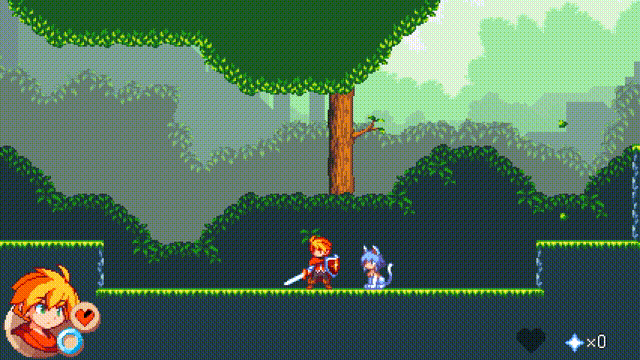
Blaster/Squirt Gun
The player character has a ranged weapon, too. It looks like a water gun. Discipline your cats and other hostile creatures by pressing the attack button while pressing Up on your control stick/D-pad.
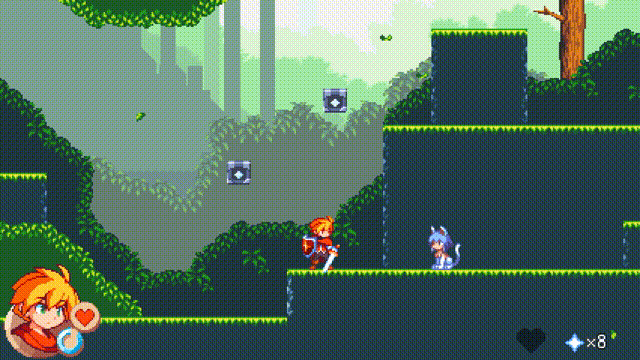
Refill your blaster by walking into bubbles like these:

The game doesn’t make getting these easy, however, so don’t waste your shots.
Dash Blocks
Throughout the game, you’ll run across blocks like this:

If you jump into them while holding a certain direction, you’ll be jettisoned in that direction. For example, this is a jump while holding up on the control stick/D-pad
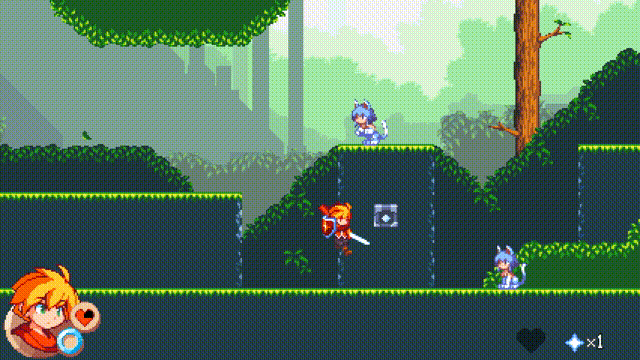
You can also use the dash blocks to instantly kill enemies…

… or get to new heights faster than by platforming normally
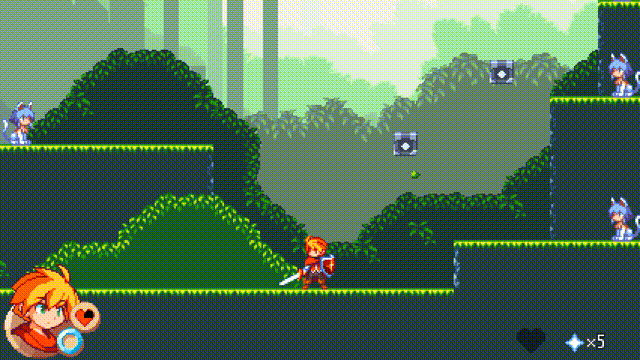
Shockwave Blocks

No, not like Adobe (or Macromedia, if anyone’s old enough to remember them). Hit these blocks to send a shockwave forward from your position.
You can use them like the other blocks for movement, as well

Increasing your Health – Heart Chunks
Just like in Zelda, but harder to get to. Collect 5 of these lil’ devils to increase your health by a quarter.

Powering up – Pedestals
You know the little sparkles you collect when defeating enemies and sometimes getting bubbles? You can go to these pedestals and power up by trading those in:

It changes the blaster to have a burst effect when it makes contact with the enemy, and powers up your attack.
Go forth!
Eroico isn’t a very mechanically complex game. The challenge lies in getting it right. Or getting to a save point so you can take in all of the scenes at your own leisure. Your call.
Just remember, there’s always garlic bread.