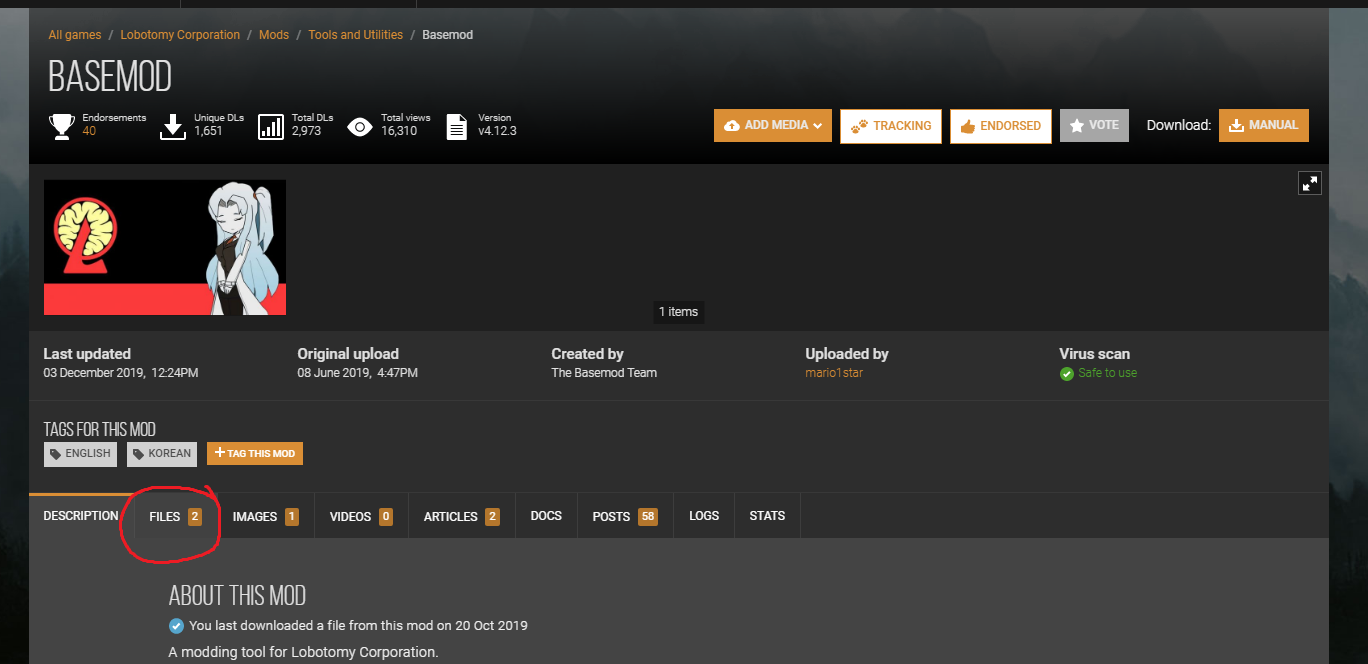Overview
Guide to where to find and how to install mods for lobotomy corporation. Translation of a Russian guide by Pcix.
Preparations
To start installing mods, you will first have to install BaseMod, which you can find here [www.nexusmods.com] (You need to have a nexus account to download it)
Make sure you have the latest version of game itself (1.0.2.13c at time of writing this)
Installing BaseMod
Open the game’s root folder (steam/steamapps/common/LobotomyCorp) and then into LobotomyCorp_Data.




Installing mods
Now, open the BaseMods folder in LobotomyCorp_Data.




And you should be done. Easy as.
Mod Sources
Most mods can be found here:
Nexus Mods[www.nexusmods.com]
Wiki(RU)[lobotomycorp.fandom.com]
Korean forum[lobotomycorp.fandom.com]
Discord
If you still have questions, contact with Pcix (Pcix#7780).