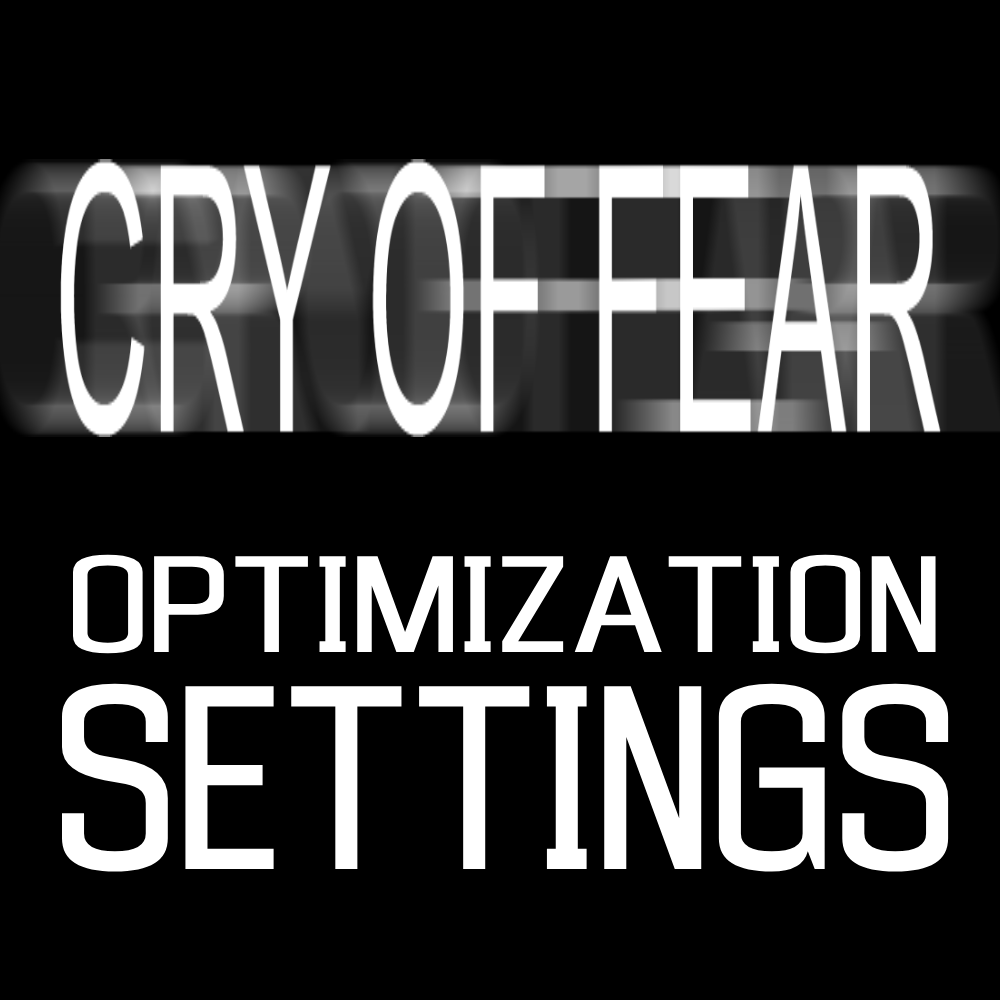Overview
Best settings and tips for play the game in 2021.
About Guide
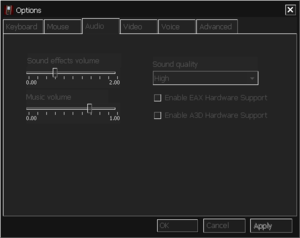
Basic Steps
GoldSrc engine for Cry of Fear will glitch up after a certain period of time playing (ex. textures black, AI unresponsive or knowing your position, models not loading, etc.). You are forced to restart the game in order to continue your game in order to have good stability.
- Disable your firework/virus protection or add Cry of Fear to white list.
- For both ”CoFLaunchApp” and ”cof.exe”, in properties, check DISABLE FULLSCREEN OPTIMIZATIONS and RUN THIS PROGRAM AS ADMIN.
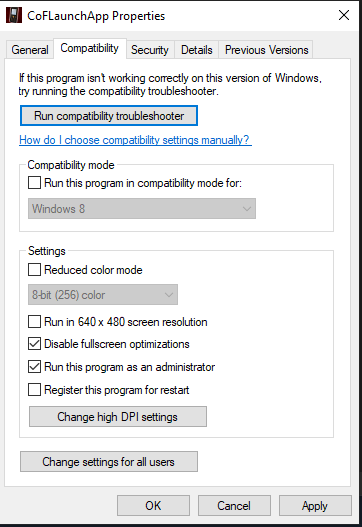
- And click ”change DPI settings” and check ” Override high DPI scaling behavior”

- Changing compatibilty mode for both apps may work too.
- In launcher, if you finished the game at least once, i suggest you to lower your resolution. Check ”2D Game Menu” and ”16 Bit” ( you can try deactivate too )

- In task manager, set ”cof.exe” priority to ”High” and in set affinity, check only CPU 1 and CPU2

- Setting your graphical settings all down to “Low” or “Off” also improves engine stability as well. This should be done by default to avoid any problems. (regardless of your system specifications).
Additional Fixes
- If you have weird logo like this, try to boost brightness to 0,3 or lower to default.

- 64Bit patch may helped too. Replace the original cof.exe Nothing will happen to your saves or progress.
[link]
- AMD RADEON PRO SETTINGS