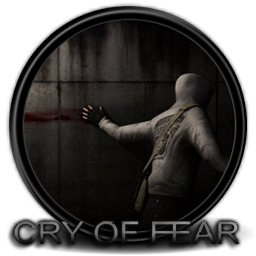Overview
This Guide will teach you how to play Cry of Fear online, Till the creators fix it.
Port Forwarding
Before you can start a server, You HAVE to forward your ports. I WILL NOT BE TEACHING YOU HOW TO DO THIS. That my friends is for another guide. It’s different for everyone. I will however tell you what ports to forward. 27015 and 27020 should be all you need.
Starting a Server
First step. Go into the option, Go into the advanced tab an choose an Online name and activate console. Now start a server. Once you are ingame, Open the console and you’ll have some codes to insert:
sv_lan 0 *Turns off lan. This MUST be entered*
heartbeat *This lists your server on steam servers lists, So others can join.This code is optional*
restart *This must be entered for your server not to be in lan*
Now your server should be Up. If you didn’t enter heartbeat, You need to give your friends your server IP. Find your IP Here[www.google.com], And add :27015 at the end, That should be your server’s IP. your friends will have to enter this code into the console:
connect (Your IP here):27015
Joining Servers
Now, If you’re just joining a random server, Because you have no friends then fear not! There is another way! There is a list of CoF servers {LINK REMOVED}Here If there’s no servers listed, There is no servers. Simple as that. If there is, Copy and paste the server IP, then put this code in the console:
connect (Server IP here)
And hit enter! If it freezes, Chill out and be patient. It should work. Have fun 🙂