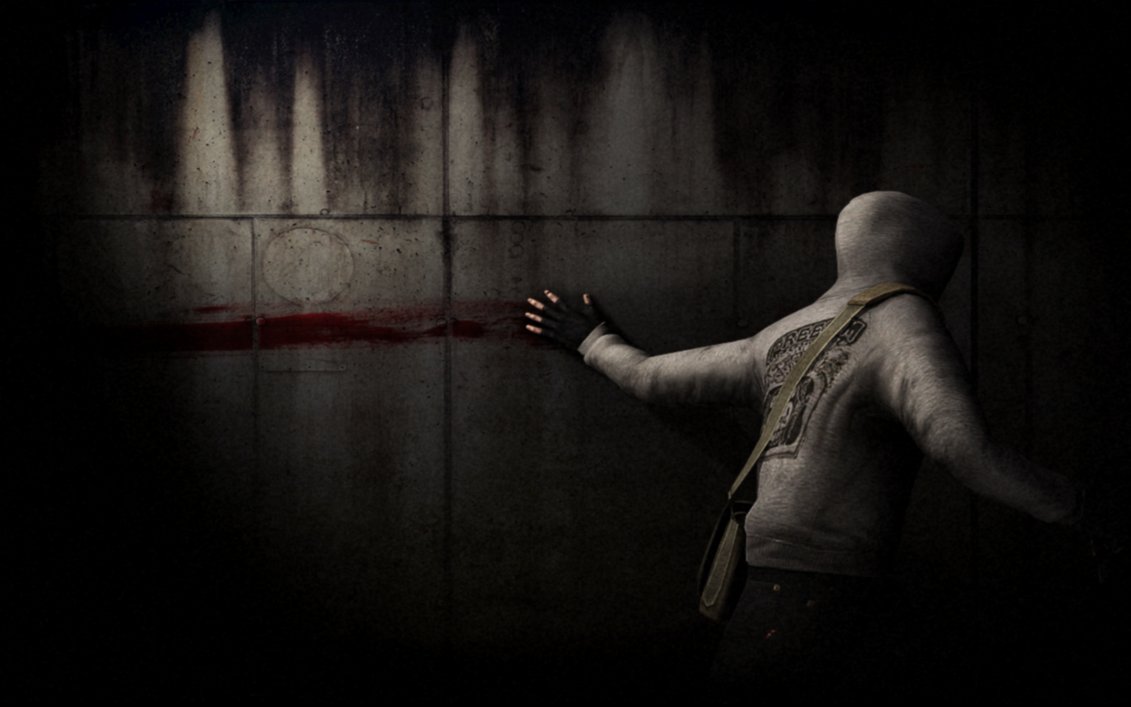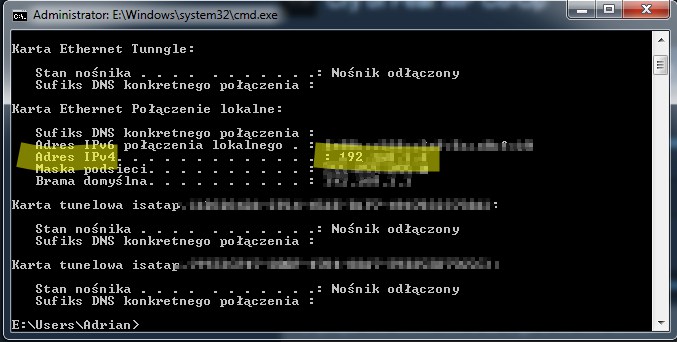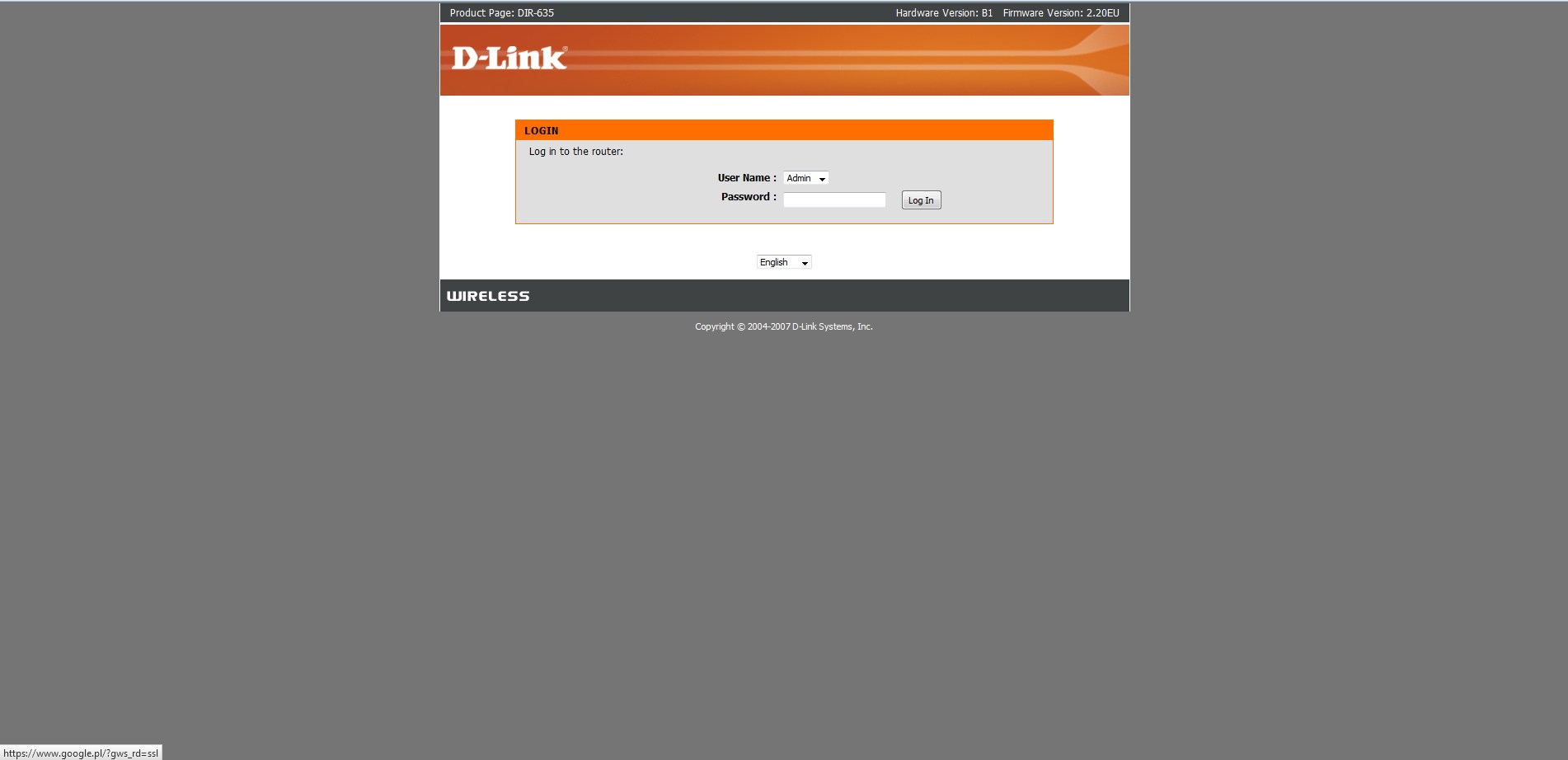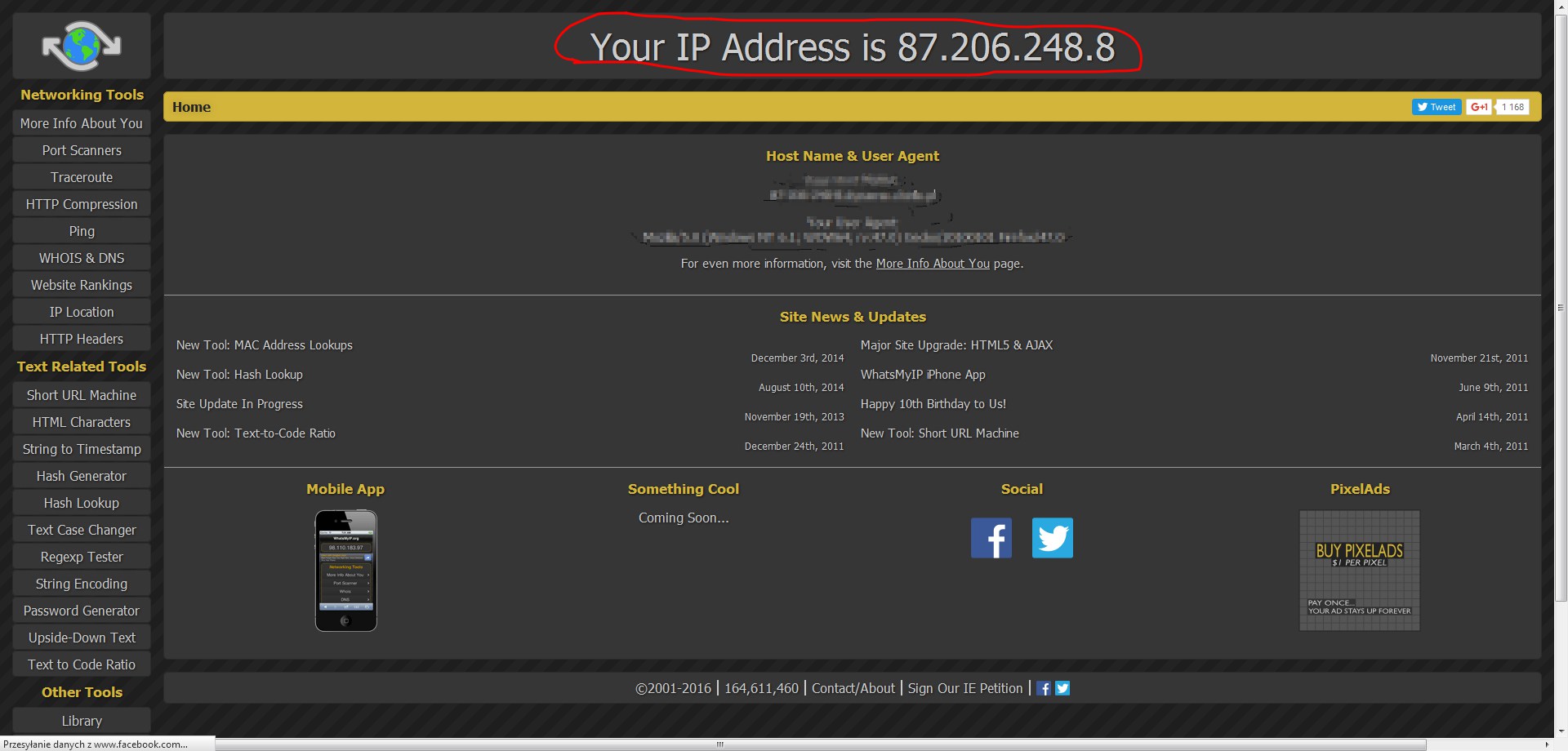Overview
Ever wanted to play it with your friends or random people? Well, Im here to help and also with NO ANY, I repeat – NO ANY programs needed from Steam or random web pages.
Getting IPs
For people who knows how to do it, go to the next section.
Go to your WIndows start menu and look for cmd.exe
While in it, type ipconfig /all or just ipconfig
Look for YOUR Computer IP (IPv4) and copy it.
Logging into your Router
This should be easy, but also if someone knows how to do it, go again to the next section. Nothing extra here 🙂
Here you have to get your Router’s IP (that I’m not gonna give you, because I don’t know your IPs)
When you got this, type this IP into URL in your web browser
Probarly you are gonna be redirected to that page, if no, no worries memories, it depends on router model and shouldn’t affect on work.
Port forward
Never – Never skip this section in any other guide.
I also don’t want to upload any screens in this section, because there are my other ports and my IPs, also I don’t think so many people has the same model as I got.
When you are in your router now, my favourite part starts, go to port forward section that probarly should be located in Advanced section
You gonna see many labels that actually aren’t in any use, time to change it.
Server Name TCP
Computer IP UDP
and some other ones that aren’t needed in here
In Server Name, type totally anything, it’s not gonna name the server though
Computer IP haves to be pasted in here (mostly as 192.xxx.x.x)
at TCP type 27015
at UDP type 27020
Tick that to make it work and press Save settings.
In-game settings
So, this is right ending, uh?
(This time in my guide is only 1 ending, heh)
Host co-op game, any map, your business
when being in it, at console type sv_lan 0 (makes your hosted game appear to be available out of LAN network)
and then at console type restart
One optional command, just if you want to play with random people, type heartbeat
Your external IP
There are many sites, but I surely trust only one and it’s whatsmyip.org
and send it to the person you want to join you, the person haves to type connect <your ip here> in main menu.