Overview
This guide covers information about fighters that was added to Avorion 0.14
Overview
This guide will cover the basics for managing fighter squads.
Fighters were first introduced in Avorion with patch 0.14[www.avorion.net] on 2017-09-12
Fighter Types
You can build or purchase 2 main types of fighters with any of the 7 materials which match the types of turrets in-game:
- Armed[avorion.gamepedia.com] (Chaingun, Bolter, Plasma, Laser, Cannon, Rocket Launcher, Tesla, Lightning, Railgun, Pulse)
- Unarmed[avorion.gamepedia.com] (Mining, Salvaging, Force, Repair)
Acquiring Fighters
In order to have fighters, you must first have a hanger. Hangers can only be constructed with Trinium, Xanium, Ogonite or Avorion. The size of the hanger determines how many fighters you can hold. At least one of the two hanger openings cannot be obstructed or the fighters cannot be deployed.
You also need one pilot for each fighter. If you have less pilots than fighters, you will not be able to launch them all.
You must create at least one squadron in the hanger tab of the Ship Menu (P)

Better material also allows for more ships to be created at the same time but you must have multiple blocks. No more than 5 ships can produced at the same time. So, to have 5 fighters being created at the same time, you can place down 5 different Avorion assembly blocks but be sure not to merge them or you lose the ability to produce multiple ships at the same time.
Simultaneous ability:
- Iron assembly blocks – Max production = 1 at a time
- Titanium assembly blocks – Max production = 2 at a time
- Naonite assembly blocks – Max production = 2 at a time
- Trinium assembly blocks – Max production = 3 at a time
- Xanion assembly blocks – Max production = 3 at a time
- Orgonite assembly blocks – Max production = 4 at a time
- Avorion assembly blocks – Max production = 5 at a time
Fighter Factories
You can build or purchase fighters from a Fighter Factory depending on your relation with them:
- Friendly relation – Allows purchasing fighters
- Good relation – Allows building fighters
When using the build option, you can use fighters from the workshop.
A good place to start is with the NPC that gives you the initial radar scanner. Ask him where his home sector is and travel there because his faction starts off admiring you and their headquarter sector has a fighter factory.
Producing Your Own Fighters
To automatically create fighters, you must first destroy one to create a “blueprint” by dragging the fighter to the blueprint slot to the left of the squadron.
You can only have 1 template per squadron.
To enable production of the template, you must enable the queue by clicking on the square just above the gearbox icon.
The gearbox icon will show the percentage complete of the fighter in the queue.
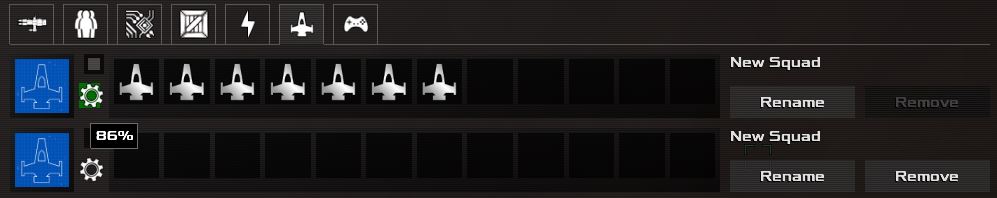
- Iron = 4 days
- Titanium = 2 days, 16 hours
- Naonite = 1 day, 18 hours
- Trinium = 1 day, 4 hours
- Xanium = 19 hours
- Orgonite = 13 hours
- Avorion = 8 hours
Tips
When you build a fighter, you can pick a legendary turret. Then convert/destroy that fighter by turning it into a squadron blueprint so you can produce more of the exact same fighter…including the turret and only for the cost of the base material.
It would be a good idea to transfer some of these legendary fighters to other ships that are kept in a relatively safe, well-protected area as backup in case you lose your carrier…and thus the blueprints.
If the carrier is lost, you can just build another carrier, transfer one of the saved fighters to the carrier and turn it into a blueprint and crank out more…but be sure to transfer one or more to your backup ship that is kept safe.
If you create a secondary carrier with no turrets and all squadrons are salvaging fighters, you can order the secondary carrier to salvage and it will launch all salvaging fighters and clean the entire sector of all wreckage.
Just as with the cargo storage, hanger storage benefits by having larger-sized blocks which yield more storage space as a whole than the same size in individual blocks.
If you only have one hanger block, only one ship can take off at a time. If you have multiple hanger blocks, you can deploy fighters much faster.
With Storage Size Synergy in mind, you could create a massive hanger to capitalize on the storage benefits and also create serveral small hangers just big enough to fit a single fighter to allow fast deployement.

