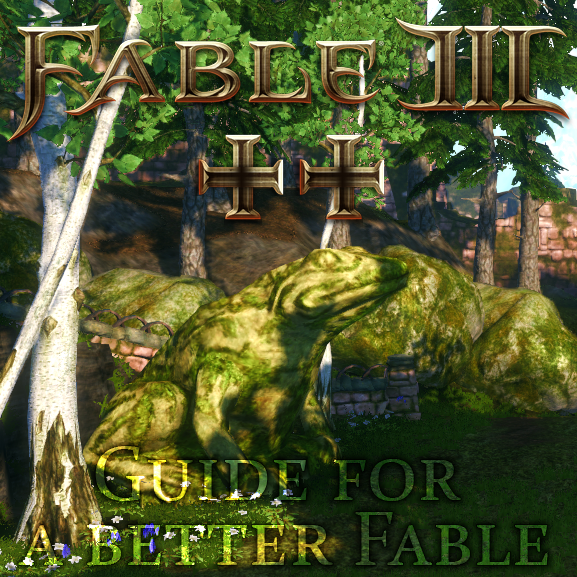Overview
Three SweetFX 1.4 presets and a tweaked .xlm for a FPS boost
Fable III ++
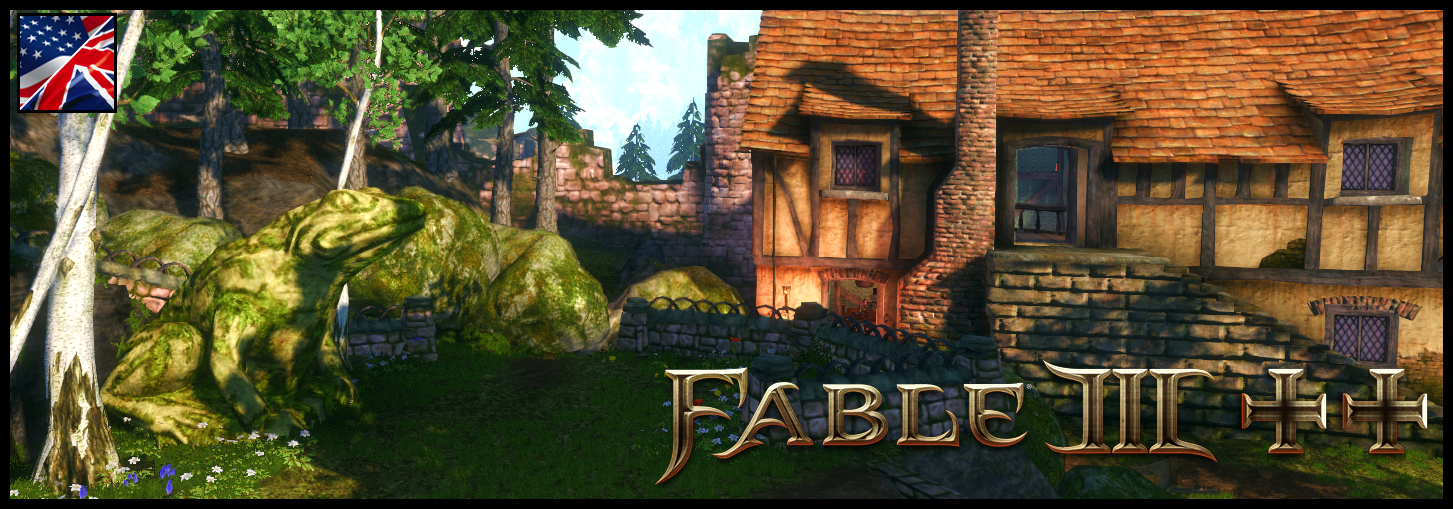
Part 1 : SweetFX 1.4 presets
Are you tired of a game desaturated as hell ? Do you prefer the Fable II intense colors ?
These SweetFX 1.4 custom presets are for you !
- no more unsightly red tint
- tones reworked
- more vibrant/intense colors
- better shadows and contrast
- less aliasing
- tonemap
- liftgammagain
- DPX
- tonemap
- curves
- SMAA
- no more unsightly red tint
- tones reworked
- more vibrant/intense colors
- better shadows and contrast
- less aliasing
- tonemap
- liftgammagain
- DPX
- tonemap
- curves
- SMAA
- TVLevels

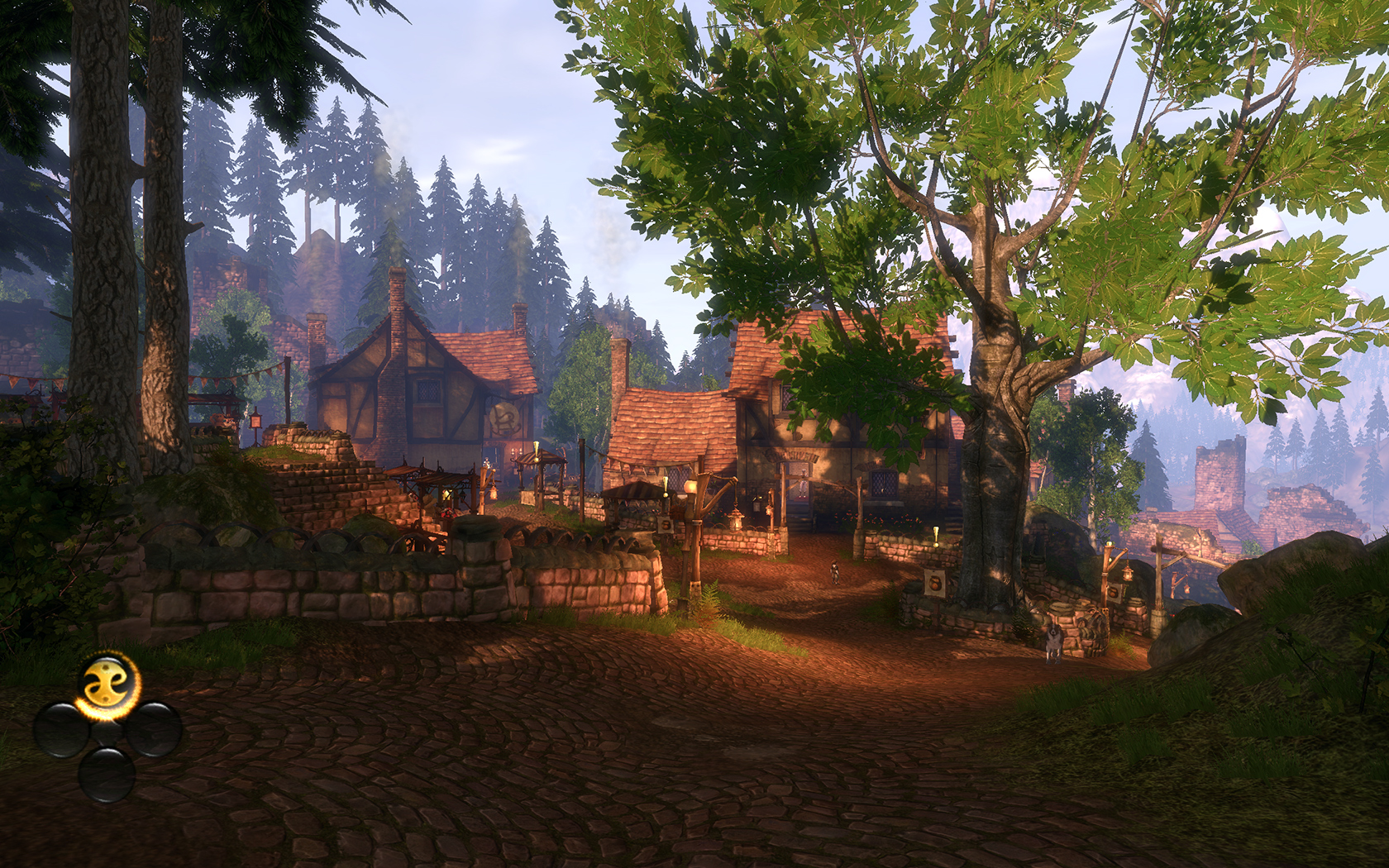
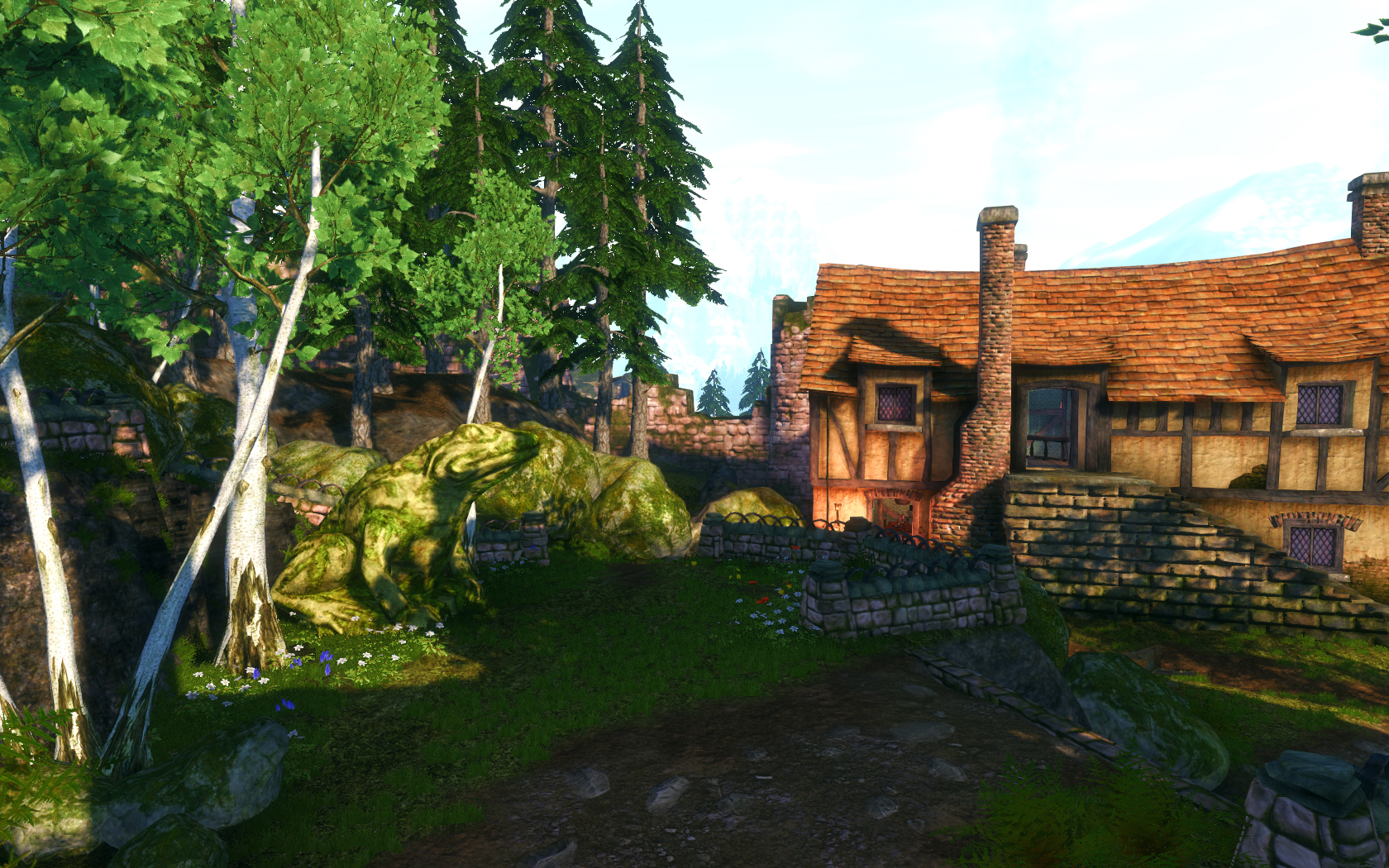
Note
Be careful. The Colorful preset only works with the very last version of SweetFX 1.4 by Boulotaur2024.
Don’t worry, the “How to section” (This guide, part 3) explains all.
Part 2 : FPS boost
First of all don’t forget to turn off the ingame Vsync.
I tweaked the VideoOptionsConfig.xml in order to have a FPS boost without a too big IQ loss.
Changes are :
- lesser resolution for shadows (2048 from 4096)
- lesser resolution for water reflections (1024 from 2048)
- motion blur turned off
- ghosting fixed
Image quality is just a bit altered but remains as close as possible to the ultra config.
Use it only if you have a “poor” framerate (between 30 and 60 fps) but a correct GC (GTX 560 Ti 1GB or better).
{LINK REMOVED}• Download (via Mediafire)
The game will look like that :
Note
Screenshot taken using the SweetFX 1.4 Colorful preset.
Part 3 : “How to” section (FAQ)
Useful answers to somes questions about…
- Q : How to install SweetFX 1.4 ?
A : Installation is pretty easy, just follow theses steps :
- Dowload the SweetFX 1.4 Shaders archive : Download link[www.guru3d.com] (via Guru3D)
- Unzip archive using 7zip/WinZip or another compression tool
- Copy the “SweetFX 1.4” folder content and paste these files in the same directory as the .exe of the game you want to play
- Q : How to use a custom SweetFX 1.4 preset ?
A : Easy thing too, just follow theses steps :
- Dowload the preset you want. In our case it’s via sfx.thelazy website
- Copy and paste the .txt downloaded in the ../SweetFX/Presets folder
- Open SweetFX_preset.txt with Notepad or another text editor
- Replace the line
#include “SweetFX_settings.txt”
with this one
#include “SweetFX/Presets/NAME_OF_THE_DOWNLOADED_PRESET.txt” - Don’t forget to save
- Let’s play !
- Q : How to install SweetFX 1.4+ by Boulotaur2024 ?
A : Installation is similar to 1.4 installation but not exactly the same, just follow theses steps :
- Dowload the SweetFX 1.4+ Shaders archive : {LINK REMOVED}Download link (via Mediafire)
- Unzip archive using 7zip/WinZip or another compression tool
- Copy the “SweetFX 1.4+” folder content and paste these files in the same directory as the .exe of the game you want to play
- Q : How to use a custom SweetFX 1.4+ preset ?
A : Easy thing too, just follow theses steps :
- Dowload the preset you want. In our case it’s via sfx.thelazy website
- Copy and paste the .txt downloaded in the ../SweetFX/Presets folder
- Open SweetFX_preset.txt with Notepad or another text editor
- Replace the line
#include “SweetFX_settings.txt”
with this one
#include “../Presets/NAME_OF_THE_DOWNLOADED_PRESET.txt” - Don’t forget to save
- Q : How to “install” this file ?
A : Follow theses simple steps :
- Dowload the VideoOptionsConfig.xml : {LINK REMOVED}Download link (via Mediafire)
- Go to your Fable III main directory (…SteamSteamAppscommonFable 3)
- Rename your VideoOptionsConfig.xml to something like VideoOptionsConfig.xml.back
- Copy the downloaded VideoOptionsConfig.xml and paste it in the “Fable 3” directory
Part 4 : A links recap
All the links I share in this guide :
- SweetFX 1.4 archive[www.guru3d.com] (via Guru3d)
- {LINK REMOVED}SweetFX 1.4+ archive (via Mediafire)
- Light preset[sfx.thelazy.net] (via sfx.thelazy : lot of comparison screenshots to see)
- Balanced preset[sfx.thelazy.net] (via sfx.thelazy : lot of comparison screenshots to see)
- Colorful preset[sfx.thelazy.net] (via sfx.thelazy : lot of comparison screenshots to see)
- {LINK REMOVED}http://www.mediafire.com/download/l910b365h0aax58/VideoOptionsConfig.xml (via Mediafire)
Two SweetFX + preset(s) packs :
- {LINK REMOVED}SweetFX 1.4 with Light and Balanced presets (via Mediafire)
- {LINK REMOVED}SweetFX 1.4+ with Colorful preset (via Mediafire)
Don’t forget to read the READ ME.txt files after unzip.All in one .zip :
- {LINK REMOVED}Contains the two previous packs (via Mediafire)
Don’t forget to read the READ ME.txt files after unzip.