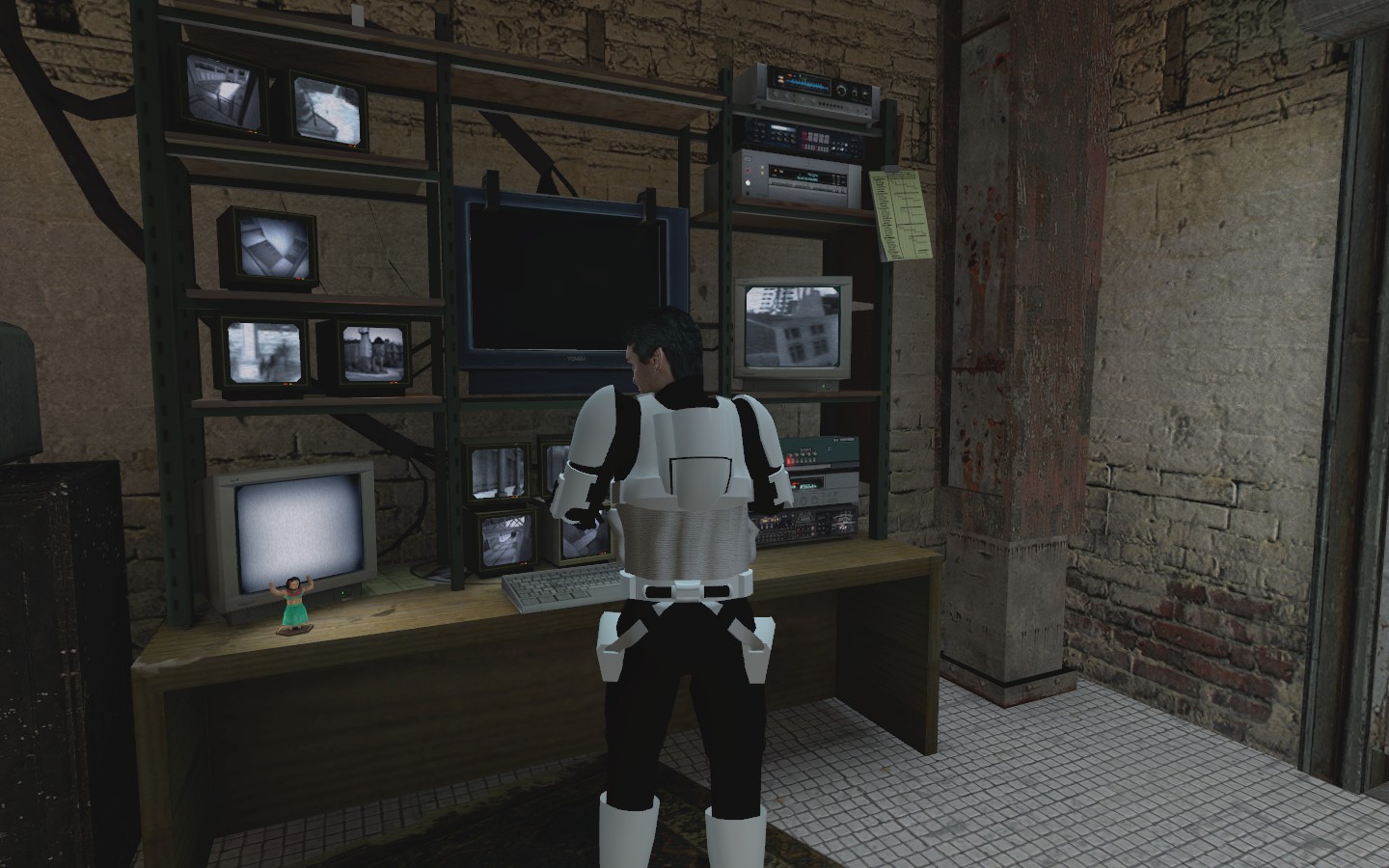Overview
Hello! And welcome to my guide! I am Whiteowl, and I will teach you how to install skins/models/sounds and more!5 SUPER EASY STEPS!!
Intro
Ever gotten cool skins or models that you want to replace someone or something in Half-Life 2? You installed it by placing it in HL2’s files creating a folder path just like whats in the old directory, loaded up the game only to find it didn’t work? This is because Valve has changed the file structure of Half-Life 2 and their other games, before they did, we could so easily change skins by replacing the files in the old directory: steam/steamapps/[yourusername]/half-life 2/hl2 and we know trying to replicate the ‘old’ file directory (aka adding models/materials) will never work, nor placing your downloaded files in every file you can find!
So behold! I bring you this guide with simple easy-to-follow steps to get downloaded content to work in-game! Let’s begin!
How to Install Skins/Models Ect!
Alright, now, download the files you want, example, skins.
- Place the downloaded files somewhere, we’ll go desktop
- Open Half-Life 2’s directory: Program Files (x86)/Steam/SteamApps/common/Half-Life 2/hl2 or if you have steam on your desktop, right click and open file location, then go from there.
- Once your in there, create a new folder called “custom” no quotes, no symbols, no capital letters, just “custom”
- Open the folder you just created, and create a new folder again, this time, you may call it whatever you please, just don’t use symbols. Example, barneymodel
- Finally place your downloaded files inside that, launch Half-Life 2 and enjoy!
It all should look like this in your directory:
common/Half-Life 2/hl2/custom/barneymodel/[downloadedfileshere]
If the files you downloaded are already packed in a folder name, not raw like “materials” or something, then skip making the extra folder and just place it simpley in “custom.” Yes, you’d pretty much place everything that replaces something from Half-Life 2 in this folder, except maps, as they will work if you placed them inside the already existing map folder, but it doesn’t really matter, just to keep everything clean, everything that modifies the game will go in custom. But not sourcemods made by people, mods go inside the “sourcemods” folder outside “common.”
Note that since HL2’s episodes are connected with Half-Life 2 (as well as being part of the same folder, and do not stand alone) what you change in HL2, via “custom” will take effect in it’s episodes, it might do similar if you were just adding skins or something to HL2 EP2, but I’m not entirely sure about that.
Installing skins for CM13/Using gmod reskins
This section is under construction and will be up as soon as I get my computer fixed. This section will be dedicated to CM13 and skins from the one and only Gmod workshop (also from the official garrysmod.org). I shall also link a GMA extractor for the workshop files.
Outro
If this guide helped you, please give a rate!
You don’t need to have Gmod to enjoy new skins, models and stuff to replace characters or weapons of Half-Life 2!
Seeing a lot of discussions requesting that Valve make a workshop for the game, if you’ve seen this guide, you can so easily tell why they do not need to, because HL2 is still moddable, you just need to know what changed about the file structure, and adding the “custom” folder ensures that HL2 doesn’t get messy with all your skins and downloaded stuff, you can easily take the files in and out without damaging HL2. As of before, you’d replace files, that means you’d have to back up the original files or delete the downloaded then redownload the missing game content.
By the way, make sure to take out any conflicting addons, like, say you got two alyx skins, and both are in the custom folder at the same time, they will conflict having two skins together. I suggest making a folder on your desktop to place the addons that might conflict, if they were modifying the same things, that is.
Half-Life 2 just got a whole lot better! Give a rate and comment! ;D