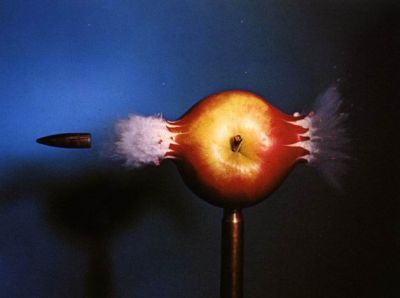Overview
It’s not real bullet time but it requires only 3 console commands.
Introduction
It’s not real bullet time but with this guide you can set up slow motion button using only 3 console commands.
You won’t be able to see and evade bullets, the only thing you can do with this guide is slow the time by pressing a button on your keyboard.
However, some enemies have special patterns in which they shoot bullets at you so you will be able to evade, e.g., Combine Gunships fire — just change direction in which you are moving so it can’t predict what it should shoot at.
If you want real bullet time please try SMOD [link]
Enabling developer console
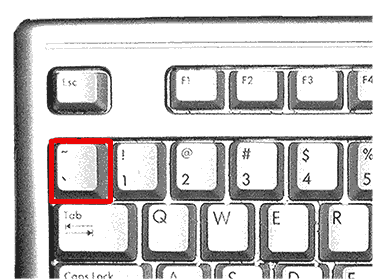
Setting up a bullet time button
Press console key (by default it’s ~ button and most likely it’s located above Tab button on your keyboard).
Enable cheats.
You will have to enable cheats by entering this command every time you restart the game. If you close the game and launch it again remember to enter this command again, otherwise bullet time won’t work.
Then enter the following 3 commands (press Enter after copypasting each command):
Now hold V key on your keyboard to slow time.
Changing parameters
You may change some parameters.
If you don’t like holding a key on your keyboard you can use the following commands:
Now press V to enter bullet time and B to go to normal.
Also, if you like you can change how slow game world acts. Just change 0.3 to something else, e.g., 0.1 or 0.5. Smaller value means that the game world will act slower.
If you like you can accelerate the time by using a value higher than 1.0 though it’s hard to find any use for this function.
Thanks and acknowledgments
This guide was made thanks to this Reddit thread
TIL there’s "bullet time" slow motion console commands in HL2. from HalfLife