Overview
Hi! If you want to install Lambda Fortress, read this.
Introduction
Hi! Today, I want to teach you, how to install the Lambda Fortress
Lambda Fortress is a game in which you play as Team Fortess characters in Half-Life 2. And it has co-op
Downloading
Ok, if you want to install Lambda Fortress, you must do this things:
Go to the download link – www.mediafir*e.com/file/6qd77zta7cn58q8/LambdaFortress.rar (delete the *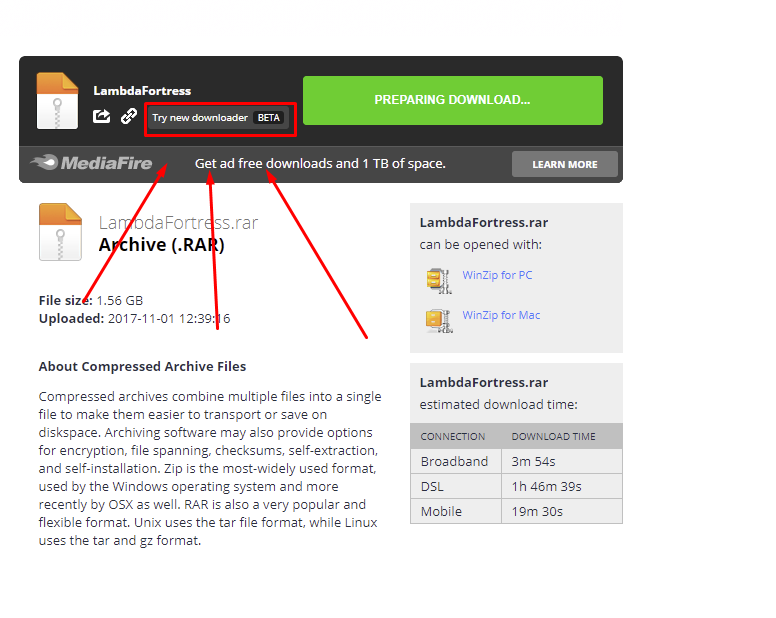
Just wait until the download is finished.
If you cant download from mediafire – check this [link] .nz/#!vcYxkSBS!FBfxiLr7AsfcnNGjOquGujKahAiZ-JlC6TjUTFh1YrI
Installing
After the downloading, go to the “C:Program Files (x86)Steamsteamappssourcemods”. If the folder sourcemods doesn’t be, just create it.
Ok. After just move the tf_coop to the sourcemods.
If you dont see the Lambda Fortress in your library, just restart the Steam


