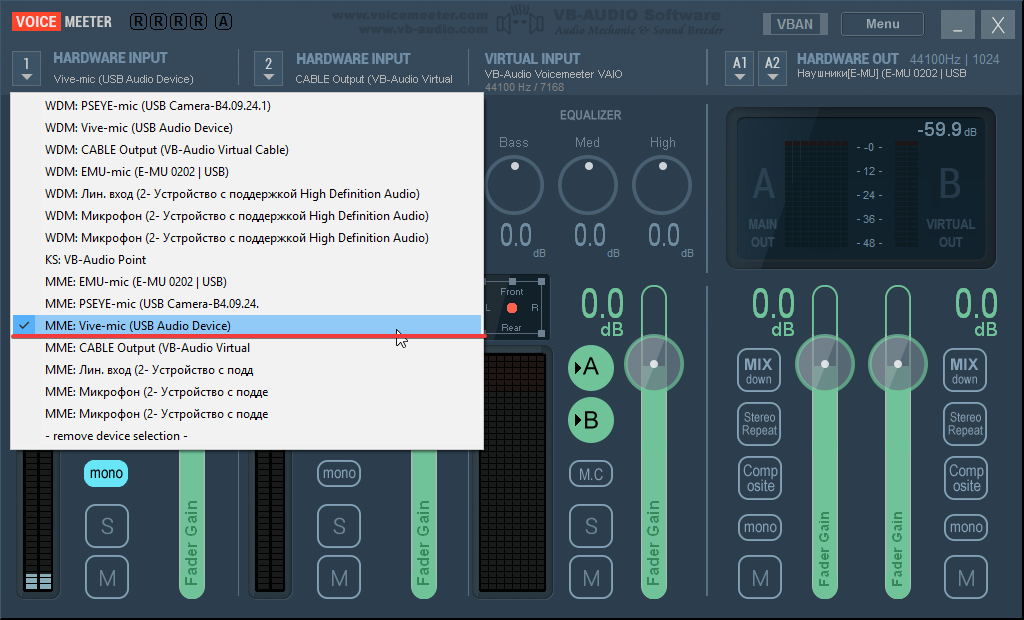Overview
Guide, how to mix music with your mic input and stream it via microphone in real time.
Playing music through the microphone:
TL;DR: use Virtual Audio Cable to redirect your outout into virtual mic, then mix it with real mic in Voicemeeter, and then put virtual Voicemeeter mic into VRChat.
If you want to take audio stream from a browser, you’ll need AudioPick extension(for chrome-based browsers).
Here is the links, no need to buy anything, it’s all freeware:
[link]
[link]
[link]
Detailed guide:
1. install them and reboot;
2. go to your player software and set “CABLE Input” as output device;
2.1. for me it was foobar2000(file->preferences->playback->output):

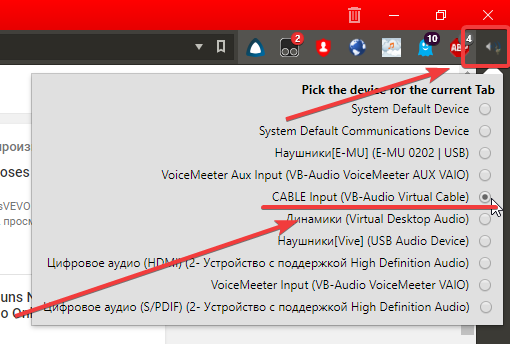
3.1. go to voicemeeter and set up “CABLE Output” and your hardware mic as “hardware input”.



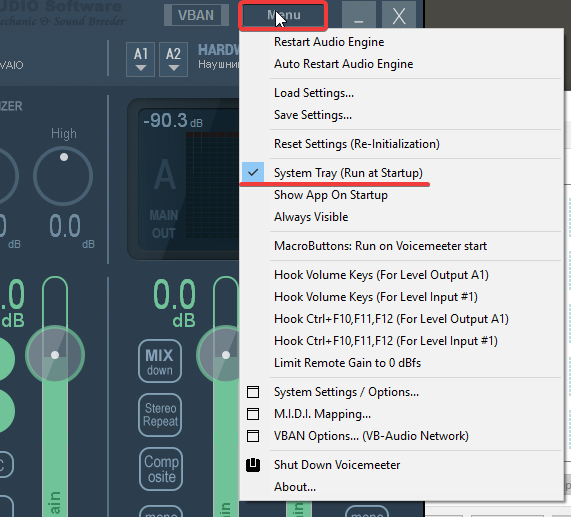
5. and don’t annoy others with it, you’ll only get yourself muted like this. every trick need to be used in right place and in right time.