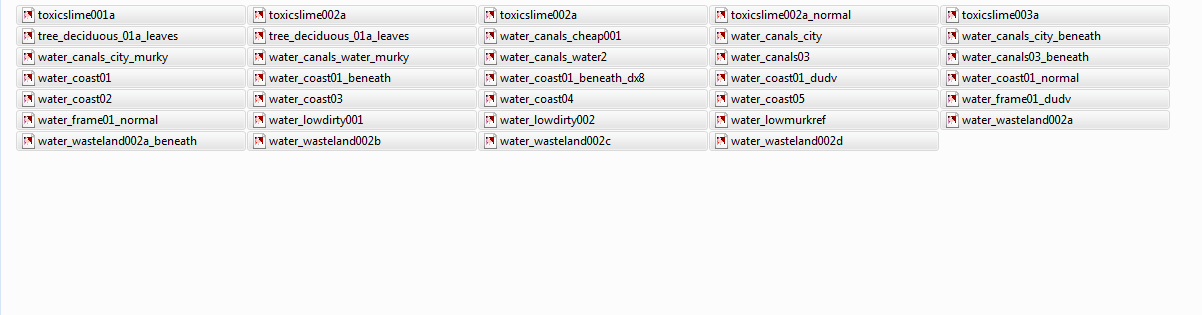Overview
Greetings! This is a guide on how-to install SMOD Outbreak, as well as a short guide to key elements of the mod. Such as the revamped game-play mechanics, weapons, and some of the enemies! This mod was created by veteran_gamer and is built upon SMOD40a.
1. Introduction / SMOD Standalone Installation
Before we begin, please understand that this mod requires:
- Half-Life 2
- Half-Life 2 Deathmatch
- Counter-Strike: Source
- *Source SDK
- *Source SDK Base 2006
*These are in your Tools tab!
With that out of the way, SMOD Outbreak is an overhaul mod for Half-Life 2 based on the original SMOD, created by the Author. SMOD Outbreak overhauls the HL2 campaign to include revamped enemy encounters, new enemies, various new firearms, and more. SMOD Outbreak was created by veteran_gamer.
Due to this mod being older & Valve’s catastrophic 2010 update, you need to tinker a bit to get this mod running properly.
First of all, lets download SMOD Standalone. The SMOD Standalone installer extracts .vpk archives from Source SDK Base 2006 and moves extracted files to a separate location, To provide independent, yet legal, source of Half-Life 2 files that will survive any Steam or Source Update.
Download it from here[mega.co.nz]
Once you have downloaded the installer, place it in your sourcemods folder and run it. Your sourcemods folder should be located at: Steam/steamapps/sourcemods
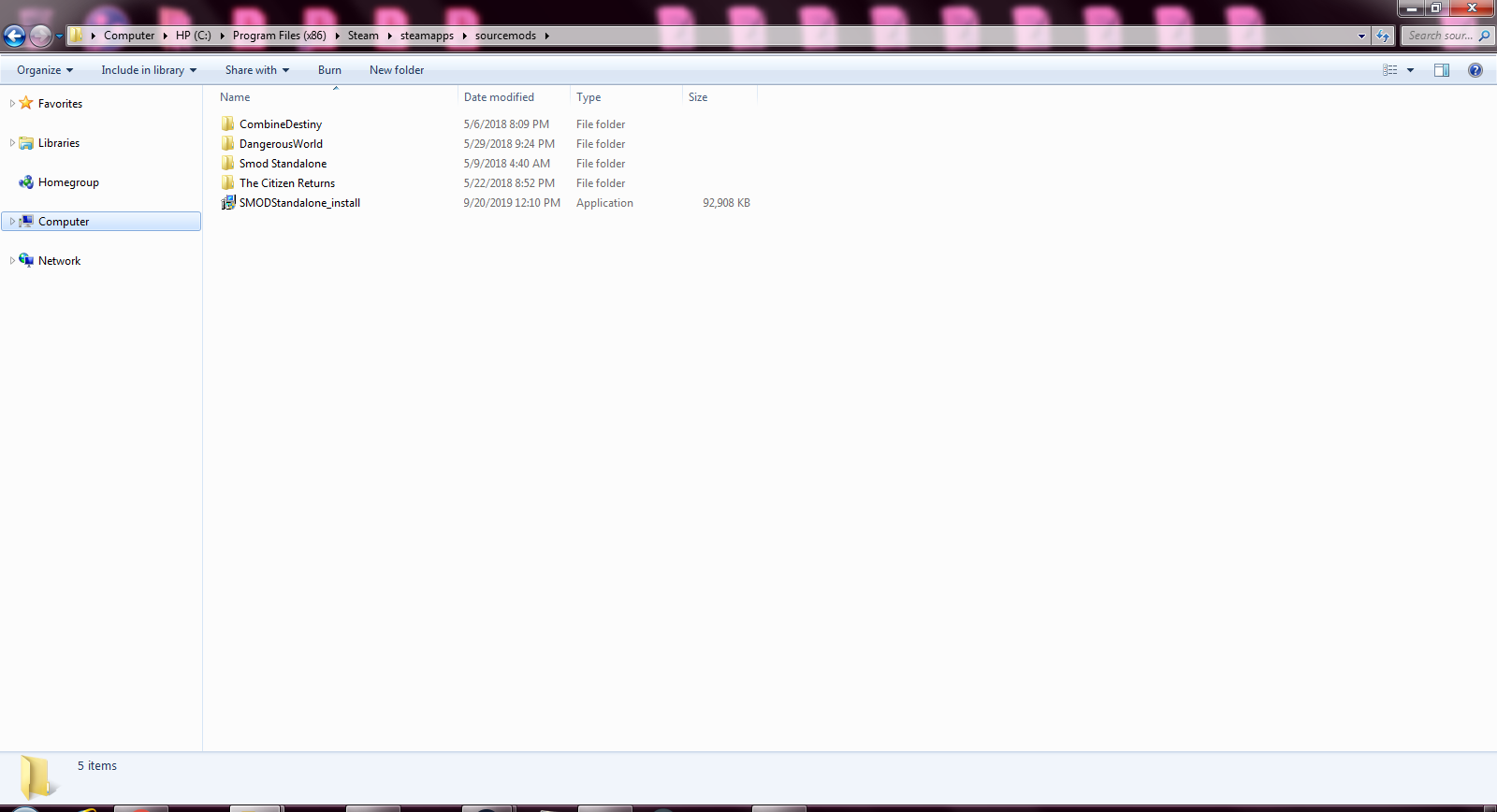
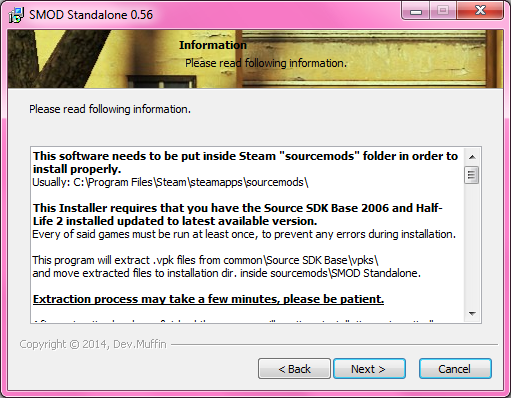
I also recommend that you install the optional CSS addon, that can be found here[mega.co.nz]
2. SMOD Outbreak Installation / Configuring
Once you have Smod Standalone downloaded and installed, it’s time for the actual mod itself. You can download it from here: /https://bit.ly/2kVE4uu (Remove the slash from the url and paste it into your web browser. Yes I know it’s Mediafire. Ensure your Adblock is enabled)
Alternate DL link: [link]
(I’m not sure what is included here and contents within this version may vary.)
When you download the .7zip file, you should see this inside the archive

Extract and place the smodoutbreak folder inside your SMOD Standalone’s mods folder.
File path: Steam/steamapps/sourcemods/Smod Standalone/mods
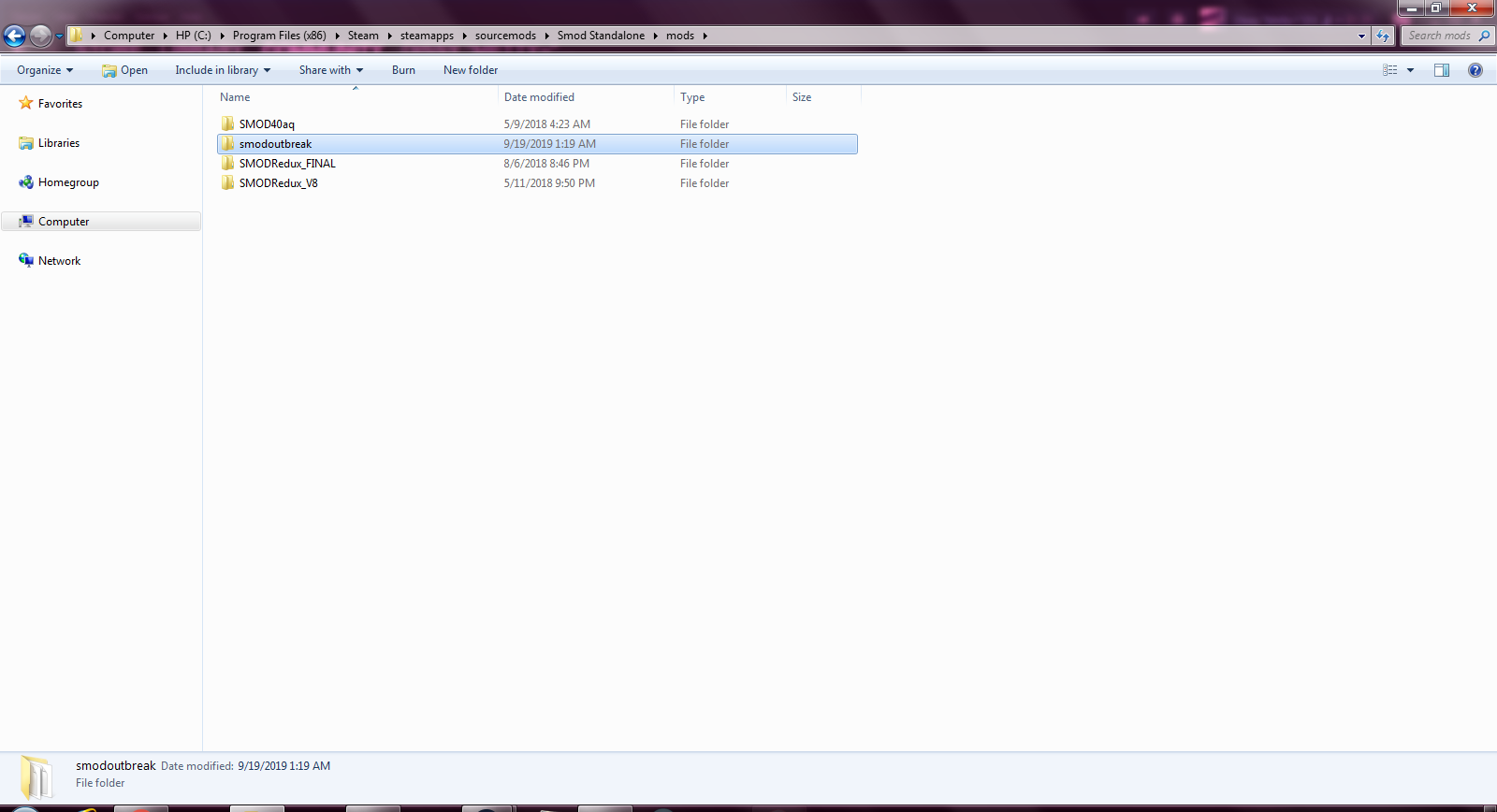
We are almost ready to play, but we have to configure a couple configuration files in order for the mod to properly function.
Navigate inside your smodoutbreak folder and find a .txt file named “gameinfo”. Open it.
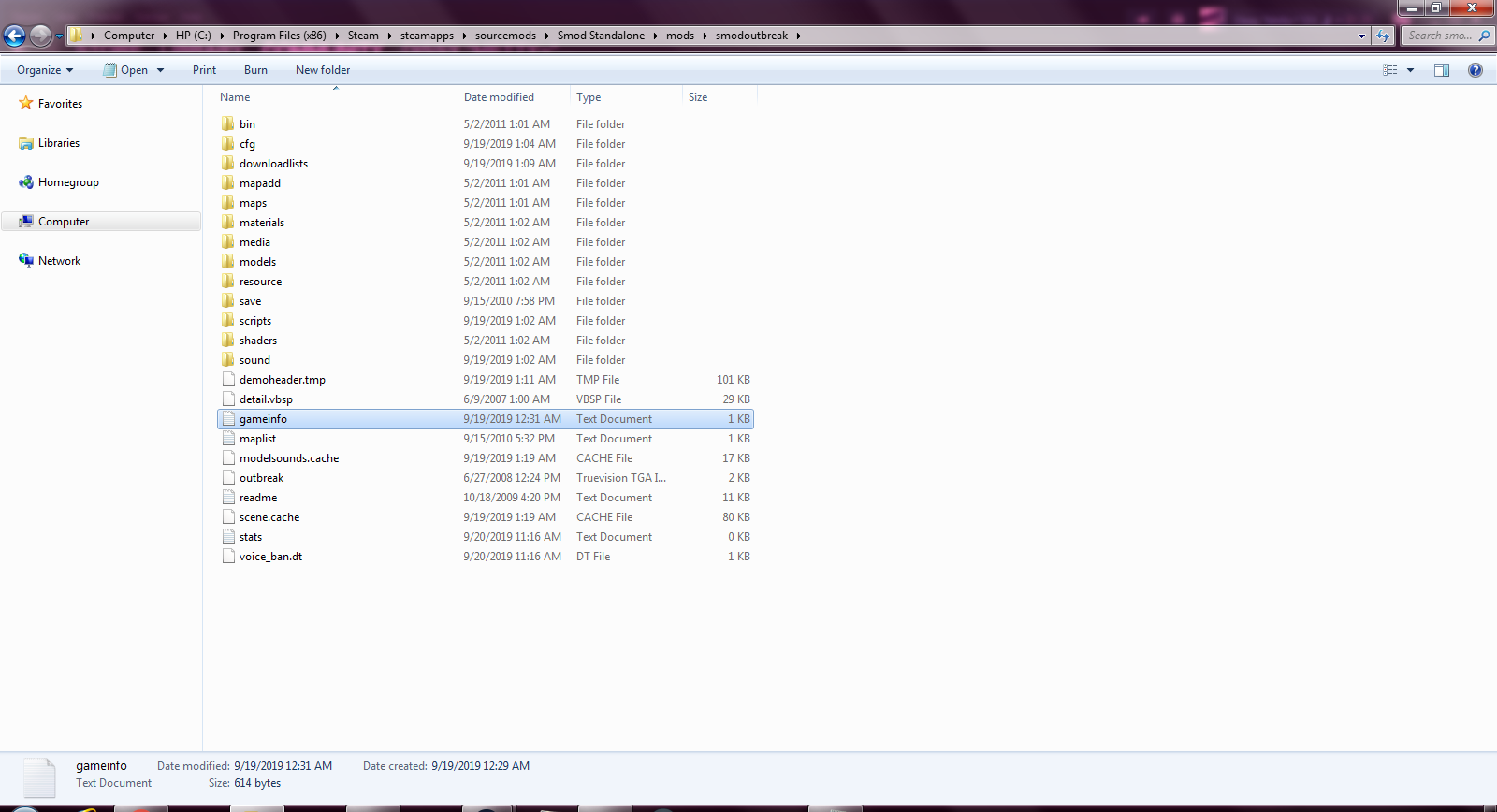
You will need to replace the “Filesystem” block of the game info file with this: (copy and paste!)
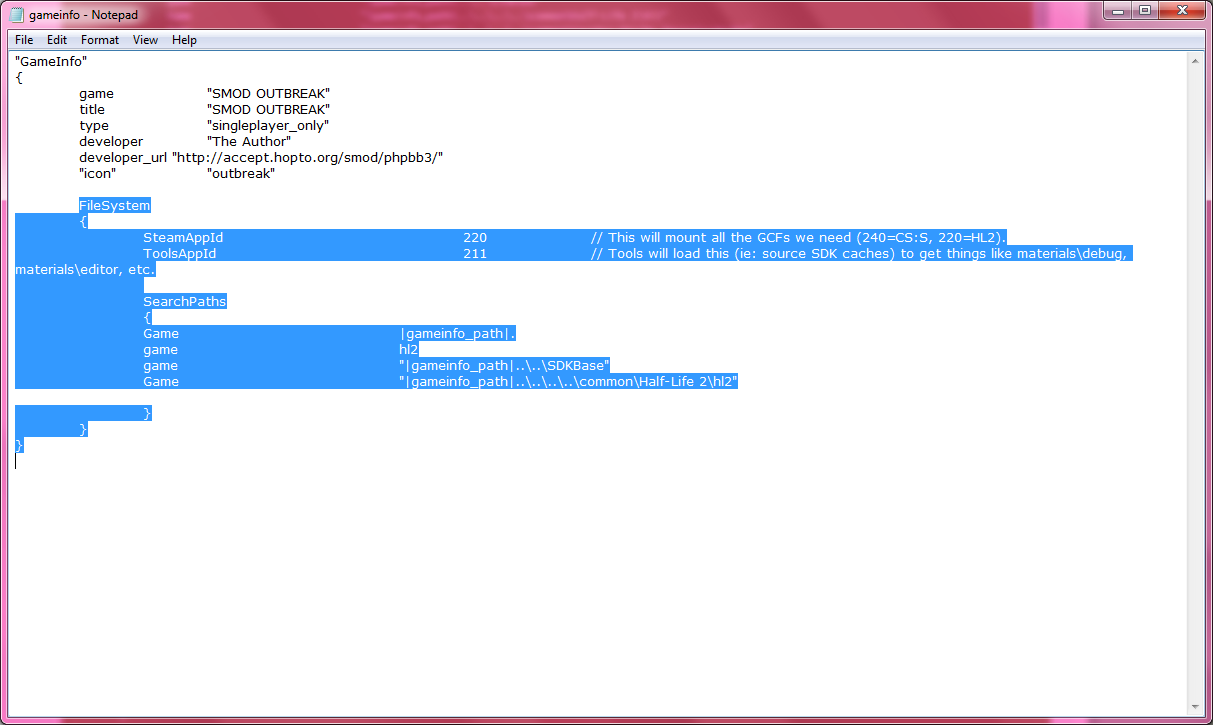
Now navigate into your “scripts” folder and locate a .txt file named “addcontents”. Open it.

Much like before, you need to replace the contents of this file. Replace the entire file with this. (copy and paste!)
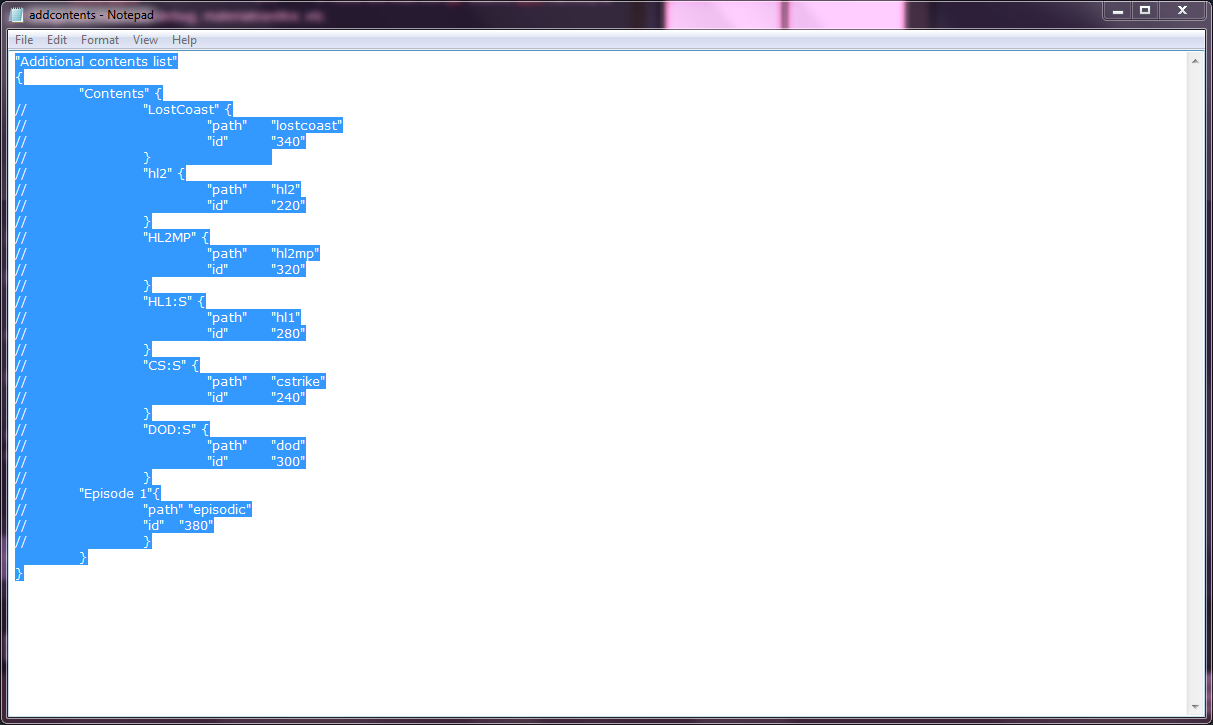
And with that we are ready to play! If you’d like to have the Steam Overlay tab while in-game add Smod Standalone to your library via adding a non Steam game. Launch Smod Standalone then click on smodoutbreak, if all went well the game should launch! (you will just see SMOD40aq & smodoutbreak on your end)

2a. Optional Patches / Useful Console Commands
SMOD Outbreak by default disables a few key features of base SMOD, such as bullet-time or the kick. If you want to enable them, you’ll need to download individual patch files or change command options in the .cfg folder. It’s much easier to download the patch files usually. If you’d like to download these files they can be found here[bsnooch.com]
Extract the contents of the downloaded file and place it inside your smodoutbreak folder. I personally play with these patches and highly recommend them if you want to switch up your game-play. Even if you don’t want to use bullet-time or kicks, the iron sight patch is a must use if you dislike the weapon zoom.
Please note that all of these downloads are on Mediafire, Adblock is a must!
Here are some useful console commands that can also be used in your autoexec.
Various commands to disable the extra visual effects. I don’t mind extra effects usually but if you have a toaster PC or want extra performance, add these to your autoexec. I’d always disable screen blur and motion blur though, it looks horrible.
If you have a widescreen monitor then for the love of christ set your FOV to 90 via console, it’ll make you not want to throw up, I promise! Also viewmodel fov is subjective but I personally like to see more of the characters arms and weapon. 75 is a good spot, minus the Gravity Gun.
This is an interesting one, this code gives a chance that Combine infantry units, such as Metropolice or Combine Soldiers, will spawn equipped with a protective shield. The shield will block all forms of gunfire for a short amount of time, but will eventually break after excessive damage. The shields for Combine Soldiers also allow them to push props if they run into them, this can lead to humorous situations such as a Soldier pushing a car, which then causes the car to flatten and kill his squad mate. Metropolice can spawn with a face-shield, left arm shield, and a right arm shield. (Metrocop shields are buggy in Outbreak) Combine Soldiers will spawn with a full body shield attached to their arm, which will cover their entire body (minus the feet). This command by default is at 0, most likely due to the fact that Metrocop’s shields do not spawn properly. The Combine Soldier shield functions just fine. The number when active acts as a divisor, so the higher the number, the less likely the chance a Combine Soldier or Metrocop will wield a shield/shields. For example, 1 would cause every Soldier or Metrocop to wield a shield, while 10 would be a 1 in 10 chance for a Soldier or Cop to wield a shield.


3. Gameplay / Enemy Guide
SMOD Outbreak changes quite a few core game mechanics, here are some general tips and changes straight from the readme.
- OUTBREAK’s difficulty has been built on the default difficulty setting which is Easy. Beware, setting the difficulty to normal can become frustratingly difficult, and setting it to hard can be near-impossible if not simply impossible in certain areas, it’s recommended to simply leave the difficulty setting alone. You’ve been warned!
- Both your flashlight and night-vision are powered off of batteries. As you use your flashlight or NV goggles your batteries will slowly drain. You can find batteries scattered throughout the campaign and they are sometimes dropped from enemies. You can carry a maximum of 125 batteries, so make sure to keep your stock full. The small batteries give a 15% charge, and the wall chargers give a 50% charge. Your batteries will not be drained when you take damage or use your vehicles headlights.
- If you take damage during combat, take cover and your health will begin to recover. The longer you remain out of harms way the faster your health will regenerate. If your health gets dangerously low you will begin to slip into darkness. The darker the screen gets the closer you are to death. If you are bitten by a Poison Headcrab, your health will regenerate much slower for a period of time.
- You will have infinite Aux Power for sprinting so make sure you use it often, especially against runners & fast zombies.
Now then! I’m gonna give you a quick enemy guide. Every NPC has received some fair changes visually & functionally. This will not cover ALL of the enemy types, but it’ll cover the most common.
- Name: Metropolice
- Spawn-code: npc_create npc_metropolice
- First Encountered: d1_trainstation_01
- Usable Weapons: Stunstick, Glock 17, MP5, Desert Eagle, Emplacement Turret
- Damage: Varies, depending on weapon and where you are shot
- Health: 40
- Description: Metropolice in SMOD Outbreak have received a new look. Featuring two custom models. They are way more accurate then the base game. Metropolice have also gained a new weapon to use, the Desert Eagle. Usually they are most commonly dealt with via Glock 17 headshots or MP5 bursts in the early game. In late game they can be taken down very easily with the G36C or Spas 12. Typically they will spawn in large groups and will take positions on buildings for a height advantage. Most common in the early game, but make a few appearances later.

- Name: Combine Soldier
- Spawn-code: npc_create npc_combine_s
- First Encountered: d1_canals_02/d1_canals_03
- Usable Weapons: MP5, P90, G36C, SG 552, Combine AR2, Spas 12, Combine MGL, Frag Grenade, Emplacement Turret
- Health: 50
- Damage: Varies, depending on weapon and where you are shot. Melee attack does 20
- Description: Combine Soldiers in SMOD Outbreak have received new looks. Featuring three custom models. Soldiers are way, WAY more accurate then the base game. Combine Soldiers can wield a variety of new weaponry that the player can also use. They show up way earlier in the game as well, often appearing sprinkled in squads with Metropolice. Early game Combine Soldiers are best dealt with via Frag Grenades or well placed headshots with the Desert Eagle or MP5. In late game these outright replace Metropolice and will be the most common enemy you encounter, not counting the Zombies. They are easier to deal with once you have acquired more potent weaponry.

- Name: Zombie/Runner
- Spawn-code: npc_create npc_zombie / npc_create npc_zombie2 (Runner)
- First Encountered: d1_trainstation_06
- Damage: 45 (one arm swipe), 60 (both arm swipe), 45 (Runner swipe)
- Health: 35, 25 (Runner)
- Description: What the mod is all about! Headcrab Zombies are no more in SMOD Outbreak, instead replaced with more human looking Zombies that are slow, but pack a huge wallop. There are also fast variants called Runners that are way more dangerous due to the fact that they… well, run at you. They are first seen attacking Metropolice in d1_trainstation_06, then quickly become an enemy you face at least once every map. Zombies usually spawn in packs or hordes and are often seen attacking Metropolice, Combine Soldiers, or Rebels. This can benefit the player as having the horde clear out some enemies for you can be beneficial, or vice versa. In the early game Zombies are best dealt with via Glock 17 headshots and MP5 bursts. In the late game they are still a threat, but to a lesser extent. The Spas 12 massacres Zombies and the assault rifles prove to be very effective as well.

4a. Weapons Guide
Now that we’ve covered the most common enemies, it’s time to overview all the weapons you can find in SMOD Outbreak. Starting in slot order.

- Name: Crowbar
- Spawn-code: weapon_crowbar
- Ammo-Type: N/A
- Magazine Capacity: N/A
- Ammo Capacity: N/A
- Description: The Crowbar has seen little change overall in SMOD Outbreak, besides a new model and slightly changed animations. The biggest change overall is the fact that you can throw it with the secondary fire. The secondary fire typically kills most enemies in one hit, with the risk being that you can lose your Crowbar via out of bounds or just plain ol losing sight of it. The swing speed appears to be slightly slower then vanilla Half-Life 2. Best used if your out of ammo in the early game. Gravity Gun replaces this pretty quickly.

- Name: Gravity Gun
- Spawn-code: weapon_physcannon
- Ammo-Type: N/A
- Magazine Capacity: N/A
- Ammo Capacity: N/A
- Description: The Gravity Gun has seen little to no changes in SMOD Outbreak, still retains its overall usefulness from the base game though.

- Name: Glock 17
- Spawn-code: weapon_custom1
- Ammo-Type: 9mm/Pistol
- Magazine Capacity: 19
- Ammo Capacity: 180
- Description: The Glock 17 replaces the base games USP Match, and is the first firearm you will find in SMOD Outbreak. The Glock has two fire modes, a single shot and three round burst shot. The single shot retains more accuracy and is generally better for distant targets. The three round burst is most useful at a close distance, and with good aim can take down a Zombie in one burst. This weapon is a solid backup gun if you are out of ammo on your primary firearms.

- Name: Desert Eagle
- Spawn-code: weapon_custom2
- Ammo-Type: .357/Magnum
- Magazine Capacity: 9
- Ammo Capacity: 32
- Description: The Desert Eagle replaces the base games .357 Magnum Revolver, and is the true hand-cannon of SMOD Outbreak. The Desert Eagle has only one single fire mode, but packs a huge punch to anything down range. One headshot will usually kill any enemy and a couple body shots will also do the trick. It is best used for headshots due to its one hit kill functionality, and should be used sparingly given the low ammo capacity and how rare Magnum ammo can be.

- Name: MP5
- Spawn-code: weapon_custom4
- Ammo-Type: 9mm?/SMG
- Magazine Capacity: 41
- Ammo Capacity: 360
- Description: The MP5 replaces the base games MP7 and is the first SMG the player will acquire in SMOD Outbreak. The MP5 has two fire modes, fully automatic and a three round burst. Full auto is best saved for close quarter situations and can be controlled to tap fire single rounds. Three round burst, with enough recoil control, can be used as a semi-long range damage dealer. The MP5 is of course most effective in close range overall.

- Name: P90
- Spawn-code: weapon_custom3
- Ammo-Type: 9mm?/SMG
- Magazine Capacity: 51
- Ammo Capacity: 360
- Description: The P90 is an additional SMG that the player will typically acquire later in the SMOD Outbreak campaign. The P90 has only one single fire mode, fully automatic. The P90 is seemingly designed as a true step up from the MP5 in terms of close quarters combat. Fired in bursts, it can be fairly accurate. It also has an extra 10 rounds in its magazine compared to the MP5.

- Name: Spas 12
- Spawn-code: weapon_custom5
- Ammo-Type: Buckshot/Shotgun Shells
- Magazine Capacity: 12
- Ammo Capacity: 36
- Description: The Spas 12 replaces the base game’s Spas 12… Spas-ception. The Spas 12 in SMOD Outbreak offers more power then the base games shotgun, with an upgraded tube magazine of 12 rather then the standard 6. It has a slow fire rate but it makes up for it with boundless killing potential. The Spas 12 is very strong against Zombies, especially the Runner variety. It is also fairly potent against Combine Soldiers, if you can close the distance that is! The Spas 12 can also send props FLYING at ridiculous velocities and speed. Even works with thrown frag grenades!

- Name: G36C
- Spawn-code: weapon_custom6
- Ammo-Type: AR/Rifle
- Magazine Capacity: 38
- Ammo Capacity: 280
- Description: The G36C is the first assault rifle the player will get their hands on in SMOD Outbreak. It has two fire modes, automatic and a single-semi automatic mode. The G36C is one of the most accurate weapons in the game, especially when burst fired. Automatic is naturally best used in close quarters and for burst firing. Semi auto is good for picking off wounded targets or going for some long distance headshots.

- Name: SG 556
- Spawn-code: weapon_custom7
- Ammo-Type: AR/Rifle
- Magazine Capacity: 41
- Ammo Capacity: 280
- Description: The SG 556 is a second additional assault rifle the player will encounter later in the SMOD Outbreak campaign. It has two fire modes, automatic and a single-semi automatic mode. The SG 556 seems to have little difference to the G36C in terms of damage, but varies in the accuracy and recoil department. The weapon also contains a few extra rounds in the magazine. This rifle seems more suited for close quarters combat, rather then mid to long distance engagements.

- Name: Combine AR2
- Spawn-code: weapon_custom8
- Ammo-Type: Pulse Rounds/Rifle
- Magazine Capacity: 61
- Ammo Capacity: 280
- Description: The new Combine AR2 is the final assault rifle the player will acquire in SMOD Outbreak. It seems to function as a mixture of the G36C & the SG 552, while having its own unique traits. It features an automatic, burst fire, and single fire modes. It owns the largest magazine capacity in the mod with a whopping 61 rounds. Due to it being a mixture of weapon types, it has the trait of a “jack of all trades, master of none” role. It serves as a great all rounder but is not as accurate then either of its counterparts. The burst and single fire help with this downside, however. It also lacks the alternate Dark Matter ball projectile from vanilla Half-Life 2.

- Name: Frag Grenade
- Spawn-code: weapon_custom9
- Ammo-Type: Frag Grenade
- Magazine Capacity: N/A
- Ammo Capacity: 5
- Description: The Frag Grenade has seen major changes from it’s vanilla Half-Life 2 counterpart. In SMOD Outbreak, it lacks any audible clicking/beeping as well as a grenade trail. The frag grenade is MUCH more powerful with a much larger blast radius, often causing props and enemy ragdolls to be sent flying extremely far. It’s an almost perfect improvement from vanilla Half-Life 2.
Continues in next section
4b. Weapons Guide

- Name: Combine MGL
- Spawn-code: weapon_custom10
- Ammo-Type: SMG-Grenade
- Magazine Capacity: 6
- Ammo Capacity: 12
- Description: SMOD Outbreak introduces a grenade launcher into the explosive armory with the Combine MGL, a semi-auto/automatic grenade launcher that deals high damage at a high fire rate, at the cost of a slow reload and lacking ammo capacity. This is a perfect alternative to the RLX, the MGL focuses on dealing with groups of infantry and zombie hordes, while being less effective against aerial targets such as Gunships. It even works great against Striders. This weapon is very deadly in the right hands.

- Name: RLX
- Spawn-code: weapon_custom10
- Ammo-Type: Rocket Propelled Grenade
- Magazine Capacity: 6
- Ammo Capacity: N/A
- Description: The RLX functions identically to the base games RPG, with the added benefit of three extra rockets. It features a new model and sounds, but otherwise, is basically a remodel. Highly effective against aerial units and Striders. Less effective against infantry and zombie hordes, as that is the MGL’s job.
- Name: Bugbait
- Spawn-code: weapon_bugbait
- Ammo-Type: Antlion Pheropod
- Magazine Capacity: N/A
- Ammo Capacity: ∞
- Description: The Bugbait functions the same as it does in vanilla Half-Life 2. But now with a black sleeved arm, because why the hell not?
4c. Weapon Damage Values
These were taken from the skill.cfg found in the .cfg folder.
- Crowbar: Varies, base damage is 10
- Gravity Gun: N/A
- Glock 17: Varies, base damage is 5
- Desert Eagle: Varies, base damage is 40
- MP5: Varies, base damage is 4
- P90: Varies, base damage is 4
- Spas 12: Varies, base damage is 8
- G36C: Varies, base damage is 8
- SG 552: Varies, base damage is 8
- Combine AR2: Varies, base damage is 8
- Frag Grenade: Varies, base damage is 225
- Combine-MGL: Varies, base damage is 100
- RLX: Varies, base damage is 350
- Bugbait: N/A
5. “Unofficial” Addons [Optional]
Here are some extra “unofficial” addons to further enhance your SMOD OUTBREAK experience.
NOTE: Be sure to backup whatever it is you are replacing! Just in-case something breaks or you want to revert back to the original asset!


In late 2019, fellow SMODDER Sergeant Stacker released SMOD OUTBREAK: RESURRECTION, an “unofficial” expansion/addon to SMOD OUTBREAK. Resurrection includes new weapons, textures, npcs, and more to further enhance and offer a new SMOD OUTBREAK experience. It can be downloaded from here: https :/bit.ly/3k56ig5 (Copy the URL into a browser, backspace the empty space)
Installation is simple. Once you’ve downloaded the Resurrection file, Drop its “smodoutbreak” folder into your SMOD Standalone’s “mods” folder. Then you should be good to go!
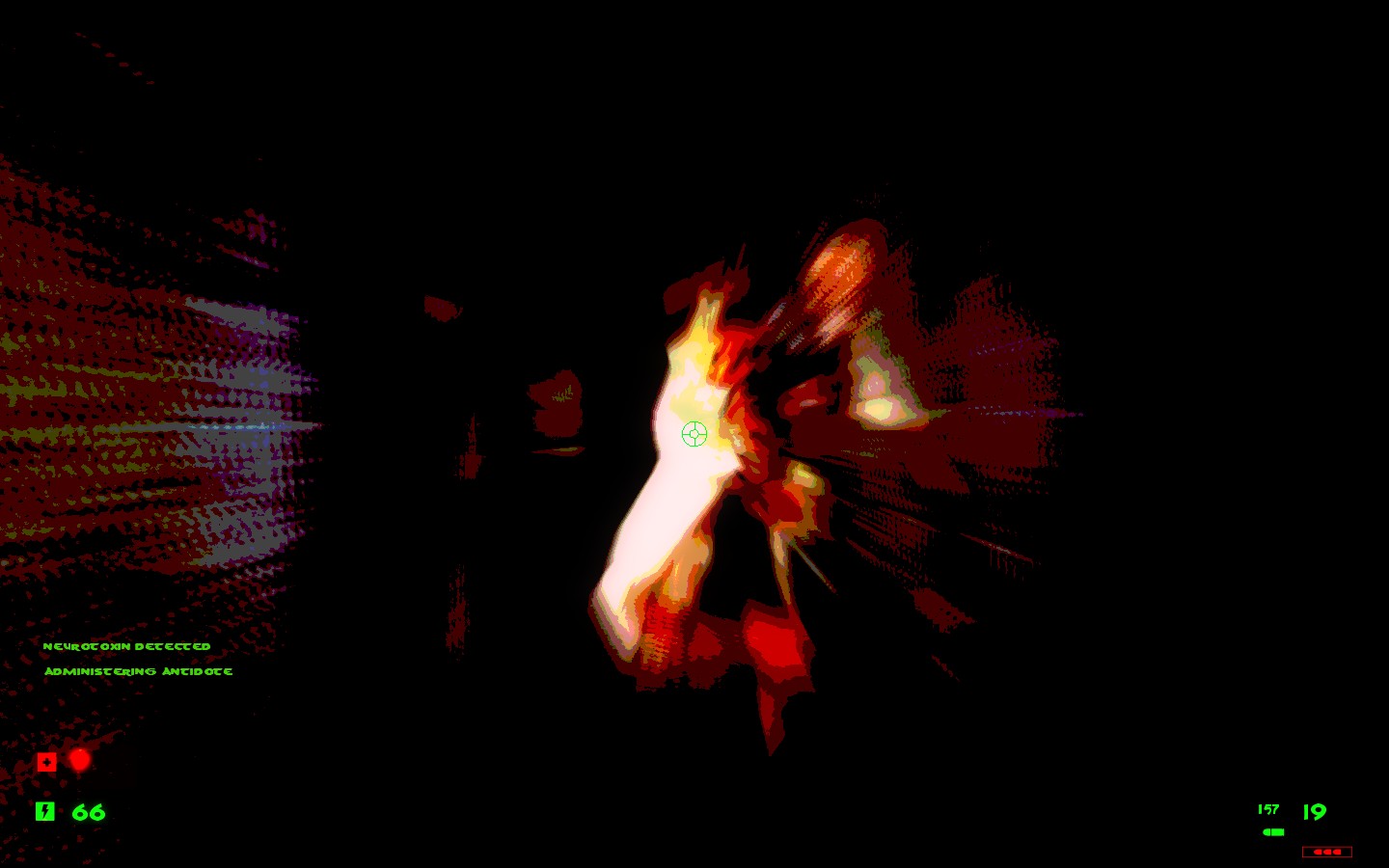

I also recommend that you install this patch file (instructions included with the readme) to fix a HUD problem for one of the new weapons. https :/bit.ly/30mePDz



You may also notice this rather weird problem, which is also printed out in the console on maps affected by it:
The solution is rather simple: Navigate to where the console is saying the error is occurring, find the files, then delete them. Here is all the files you need to delete in order to fix these wonky issues. The water and slime textures are grouped together, while the tree leaves are in the models folder.
I would just create a patch file to fix this, but its much easier to simply do it on your own.
Any other “unofficial” addons will be added here if I find anymore I’d like to share!
6. Conclusion / Credits
This concludes my Installation and mini guide on SMOD Outbreak, I do hope you enjoy the mod if you haven’t played it before! And if you have, why not give it another go around for old times sake? If there are any questions or criticism, leave a comment down below and I’ll respond when I can. This was my first Steam guide so I quite enjoyed making it. I’m planning on doing a similar Installation & mini guide for SMOD Redux V8 & SMOD Redux Final… and perhaps SMOD40aq, but I don’t have a ton of experience with that personally. Thanks, and have fun!
Here’s an old video of mine showcasing some game-play. Excuse the Undertale music and SFX. I was smoking ten pounds of weed when I edited this.
Credits
Bsnooch: For being the home of SMOD mods and being a pretty awesome community of d00ds.
veteran_gamer: Creating SMOD Outbreak, it’s without a doubt one of the coolest SMOD spin-offs that was ever conceived.
Valve: Half-Life 2, that is all.
Do not steal this guide, or I’ll shove my foot up your ass.
Revision History
2.2 | 2/19/21 – Corrected a mistake regarding the installation of SMOD OUTBREAK: Resurrection. Updated guide title.
2.1 | 12/11/20 – Added an alternate download link for those who may be having problems getting the main DL to work.
2.0 | 8/2/20 – Added a new section for “unofficial” addons, including SMOD OUTBREAK: Resurrection, as well as small fixes for it.
1.9 | 10/9/19 – Reformatted weapon information, simplified weapon spawn codes
1.8 | 10/6/19 – Added information about the Spas 12’s ridiculous prop push abilities
1.7 | 9/25/19 – Revised enemies_useshield section with correct usage and information
1.6 | 9/25/19 – Added extra information to basic guide info
1.5 | 9/22/19 – Revamped Crowbar description, forgot about the secondary function
1.4 | 9/22/19 – Added information about shields prop pushing, fixed a few formatting issues
1.3 | 9/21/19 – Revamped Frag Grenade description after further testing
1.2 | 9/20/19 – Added new section for weapon damage values, added health & npc damage
1.1 | 9/20/19 – Small changes and grammatical fixes
1.0 | 9/20/19 – Initial Release

![SMOD Outbreak [.98c] | Installation/Enemy & Weapons Guide [2019-2021] for Half-Life 2](https://steamsolo.com/wp-content/uploads/2021/07/smod-outbreak-98c-installation-enemy-weapons-guide-2019-2021-half-life-2.jpg)