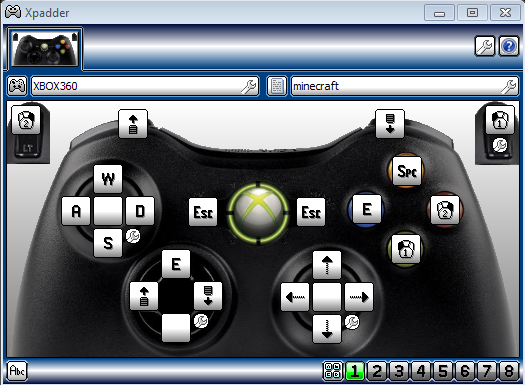Overview
Application & Config Edits!
How to edit Keybindings
Software Method: Using software like iCue or XPADDER to remap functions is far easier than this process but I will provide both.
iCue, Razer – open the Keyboard of your utility and in the actions pane you should have a map a key to another.
xpadder – requires more work and profile building but will allow edits to controllers too.
Config Edit Method: Be Careful and take it slow*
-> Change Windows View pane to ‘Show Hidden Files’
-> Go C:UsersYOUAppdataCDPRCP77Usersettings.json and edit these for arrow key usage.
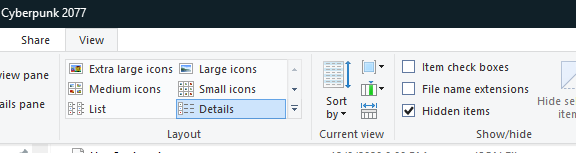
“name”: “forward”,
“type”: “name”,
“value”: “IK_Up”,
“default_value”: “IK_W”
},
{
“name”: “back”,
“type”: “name”,
“value”: “IK_Down”,
“default_value”: “IK_S”
},
{
“name”: “left”,
“type”: “name”,
“value”: “IK_Left”,
“default_value”: “IK_A”
},
{
“name”: “right”,
“type”: “name”,
“value”: “IK_Right”,
“default_value”: “IK_D”
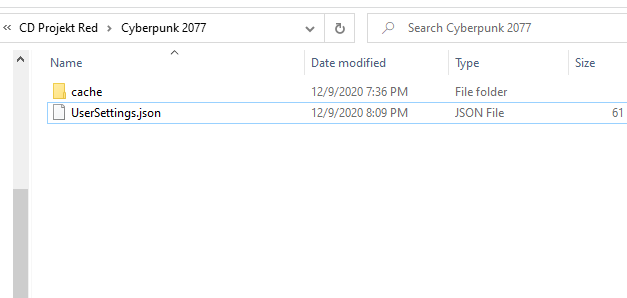
F key rebind
Config Edit Method:
Cyberpunk 2077 > r6 > config
Open “inputUserMappings.xml” using notepad++
Ctrl+F > replace
Use Replace every instance of “IK_F” (WITH QUOTES!!) to “IK_G”(or whatever you want your “use” key to be)
Save and launch
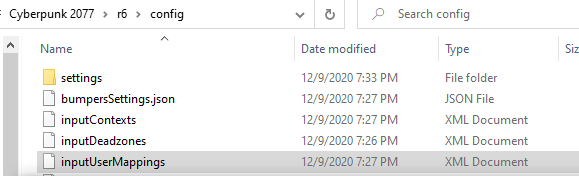
_________________________________________________________________
By Shams
I was trying this method to replace IK_TAB with IK_Mouse4 but could not get it to work.
I found a workaround though. You need to double bind the IK_TAB by also including an IK_Mouse4 line below it.
<button id=”IK_TAB” />
<button id=”IK_Mouse4″ />
LIKE THIS
OR THIS depending on the setting. MAKE SURE YOU COPY THE WHOLE LINE inside <>
<button id=”IK_Tab” overridableUI=”braindanceMode”/>
<button id=”IK_Mouse4″ overridableUI=”braindanceMode”/>
________________________________________________________________