Overview
The most commonly asked questions on the Steam discussion forums for Transport Fever 2
How to Enable Mods
Mods can be enabled in three Places:
- Before Creating a map in the Map Editor
- Loading a Save Game
- Generating a new Freeplay/Random Generated Map
In the Top Right Hand Corner make sure Custom is Selected and Click on Settings.
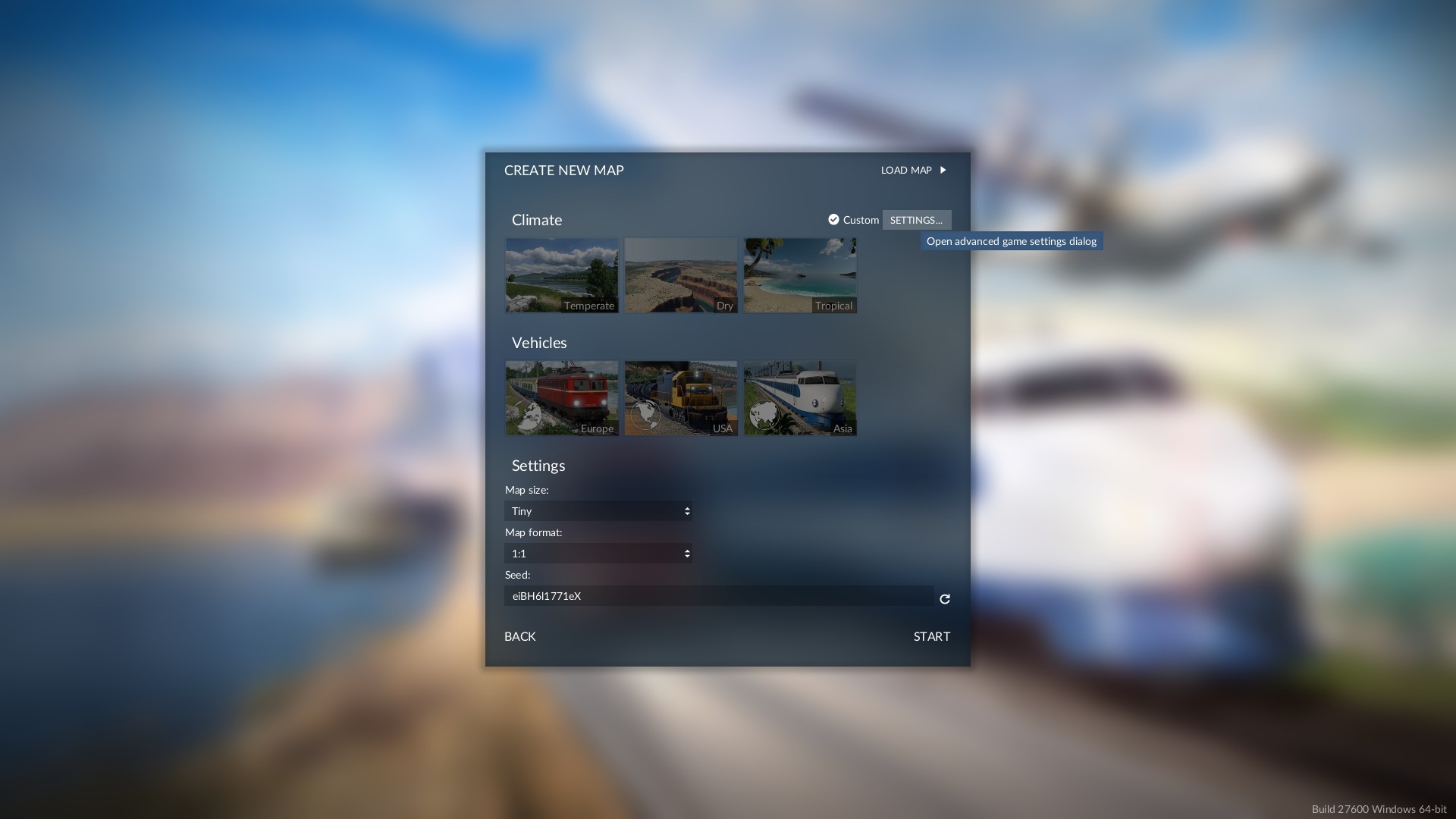
On the Right Hand Side of the Load Game Screen is a small + sign. Click it.

In the Top Right Hand Corner make sure Custom is Selected and Click on Settings.

How to Enable Experimental Map Sizes
To Enable Experimental Map Sizes you need to browse to the location where the settings.lua file can be found, which is not the same as the location you installed it to. For example, my settings.lua file was found here:
C:Program Files (x86)Steamuserdata1930788151066780local
Near the top of the file you will find the following entry:
experimentalMapSizes = false,
Change “false” to “true”, and save the file. Note: Loading the game causes Transport Fever to update this file, and may cause the setting to revert.
I just tried Replacing My Vehicles and the Game just Deleted them
From the Following thread: Replacing Vehicles Deletes Them
Courtesy of HLM
I believe I have the solution to this.
If the replacement vehicle is first in the list of the available vehicles and you just click the Replace for $xxx button, then your vehicles will be replaced with nothing (sold). The game thinks you have not chosen a replacement vehicle, even though it appears it is selected.
You just have to make sure you click once on the vehicle you want before clicking the button.
Courtesy of SlimNasty™
It’s NOT really a BUG, it’s because you didn’t add the vehicle into the consist before hitting buy, so effectively you have told the game to buy nothing and sell what was already on the line.
Don’t get me wrong it would be nice if the game had some sort of warning to prevent you from doing this, but it is a known issue (not a bug) and it wouldn’t surprise me if Urban will add something to prevent players from making this mistake.
My Bus/Train/Ship/Plane Doesn’t want to Deliver Cargo
Transport Fever 2 (like it’s predecessor) is demand driven. For Cargo to be transported on one of your lines, a factory that produces cargo must see a buyer on the map for it’s cargo. That might be an Intermediary factory or the End Consumer in a Town.
Unlike in Transport Fever, cargo chains DO NOT have to be completed. You can deliver Logs from a Forest to a Sawmill, but unless you find a way to transport the planks the Sawmill produces to a Tools Factory or a Machine Factory, the Sawmill won’t upgrade and the demand of the Sawmill will be limited.
To Transport Cargo, you must have a valid route or path from the Source to the Destination, which may be a single line, or may also involve multiple lines and multiple forms of Transportation. You can easily have a truck line hauling Crude Oil to a Harbor, have that Crude Oil shipped by ship down to a second Harbor, picked up on a rail line to be transported to a town where it gets loaded onto a second truck line to reach the Refinery.
Wrong Vehicle Type: Make sure you are using the right vehicle type. The right vehicle type should list when you purchase it that it can haul the specific cargo. Even experienced players can get this wrong.
Wrong Station Type: Trying to deliver or drop off cargo to a passenger terminal or stop won’t work. With that said, you might get a warning/notification that the vehicle can’t use the particular stop, or you might not.
Alternatively, when dealing with mixed passenger/cargo stations, you MUST make sure when you setup the line, that you click the cargo Icon/Symbol, rather than the station itself, otherwise you may inadvertently assign the line to stop at the passenger part of the station.
Stations/Industries Not within the Catchment area: When you click on a station all other stations or industries within range of the station should light up with a white color. It doesn’t matter how far away a station is, as long as the station lights up.
Attempting to make Two Consecutive “Hops” via Catchment area: This can happen if a station is within the range of two industries in a chain. The assumption is that cargo can hop from say a Coal mine to a Truck Station, and then hop a second time to a Steel Mill that happens to also be within range of the station. Cargo can only make a single hop (from Coal Mine to Station) before it MUST BE loaded onto one of your vehicles. When the cargo is later unloaded, it can make another hop via catchment area.
This can be the cause of cargo taking an unusual or scenic route. Let’s say you are dropping off Food to a town, and drop it at a station on the outskirts of town. Now, let’s say you have a second station nearby that has a line running somewhere else (let’s say to an Oil Refinery by truck), but you have Commercial buildings within range of this second station but not the first. Normally you might have Crude Oil jumping aboard this line to be delivered to the Oil Refinery, but you start to see Food showing up on this line as well, which should only ever haul Crude Oil towards the refinery and possibly Refined Oil back to the station to be transported elsewhere. Because this second station sees demand for Food that the First station doesn’t, the Food Processor will treat this as a route to supply more Commercial demand.
Passengers Don’t Want to Show up to my Stations
To solve passenger transport issues, you need to understand how passengers travel. Passengers always start at Residential zones, and travel towards Commercial (Shopping) or Industrial (Work) zones. A passenger will choose a task (working or shopping) and find a route to a relevant zone.
Once the passenger’s task is completed, it will plot a return trip, and will work it’s way back from the Commercial or Industrial building it visited to the Residential building that it originated from.
With that in mind, your job is to provide efficient routes for passengers to take to reach their destination, which may be local, or may be intercity. The reason this is important is that your lines are competing with the passengers own feet, or with personal vehicles. In Transport Fever providing efficient and effective passenger travel would help to reduce the amount of vehicles clogging the streets of a town.
The more destinations that a passenger has available to it, the more likely they will want to ride.

