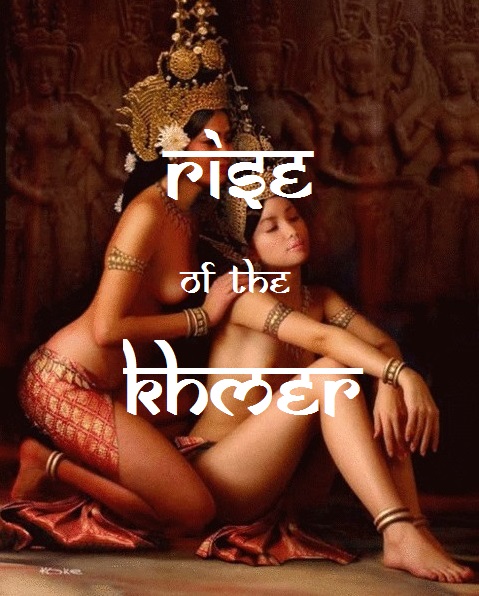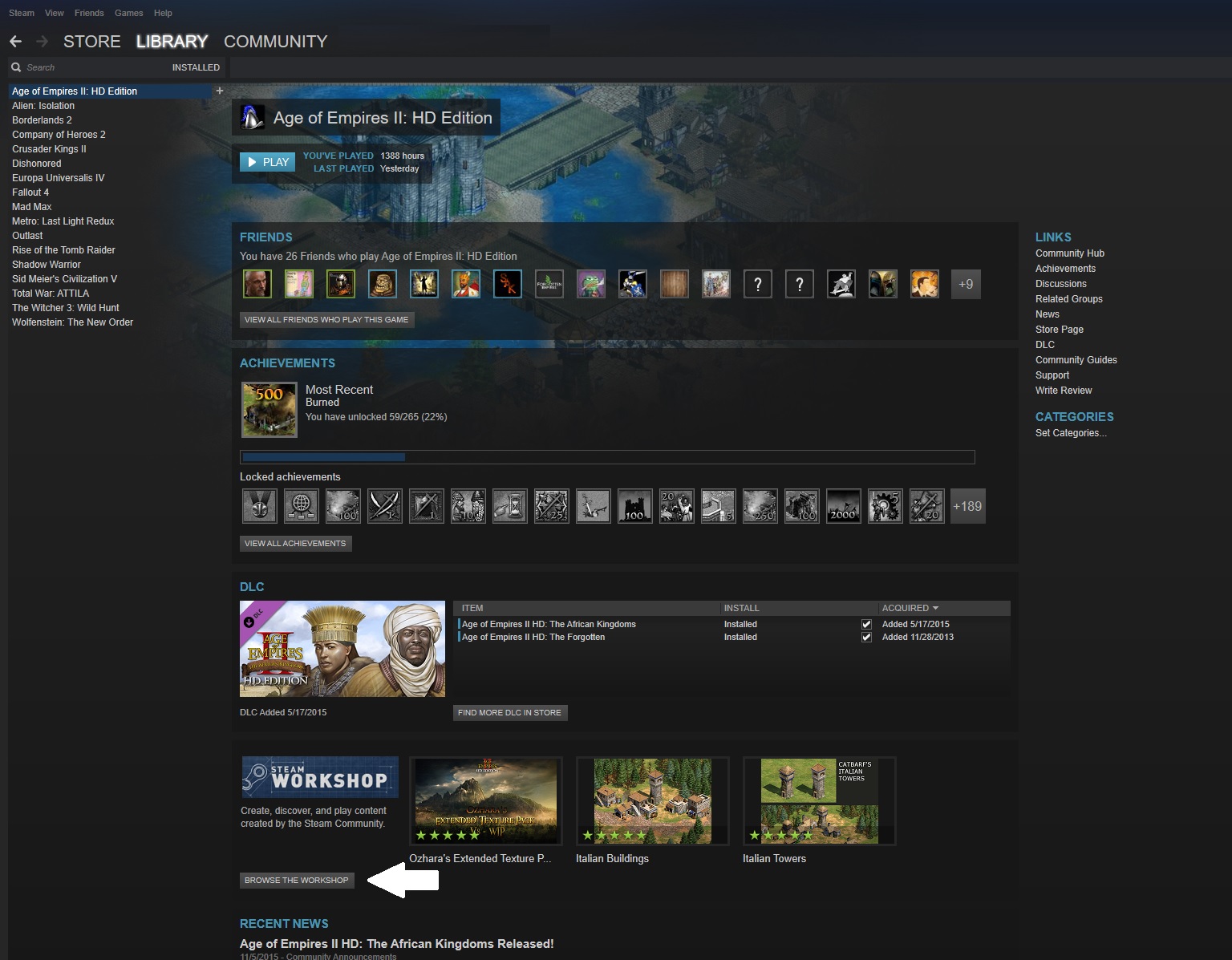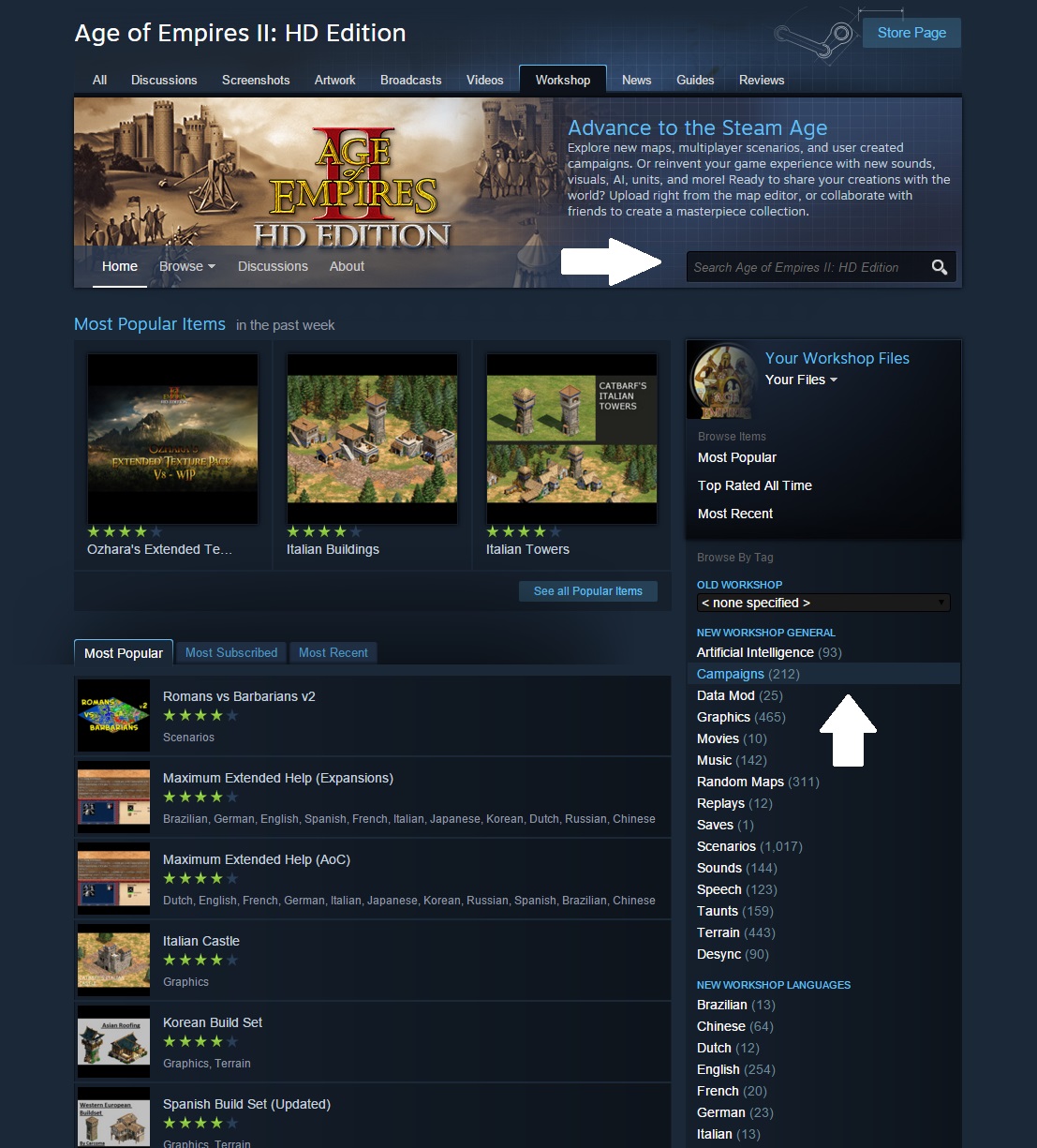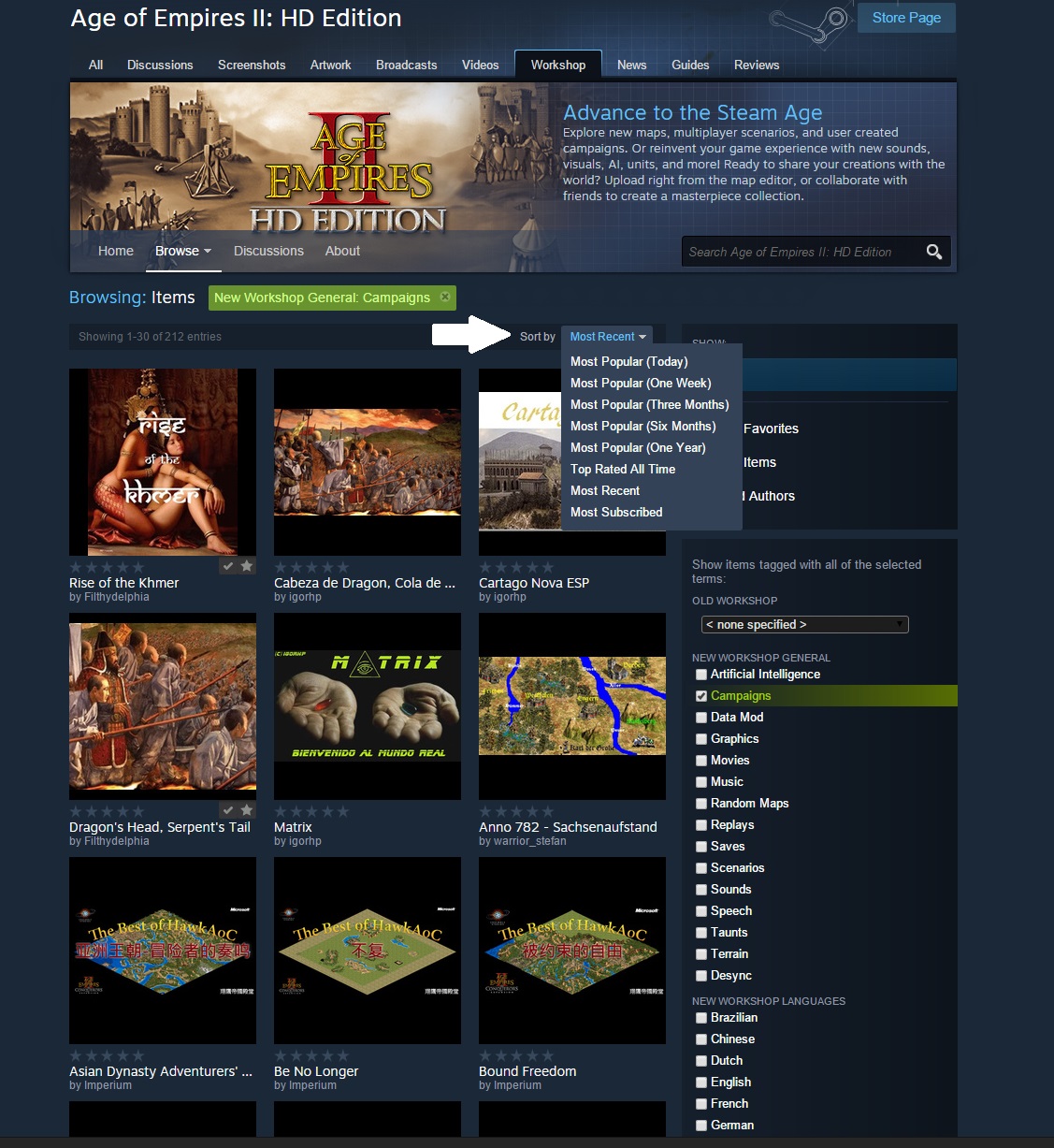Overview
Love the Age of Kings campaigns but wish there were more? Did you know that hundreds of scenario designers have made thousands of custom campaigns, many of which were made for the HD edition and are available on the Steam Workshop?
Introduction
Love the Age of Kings campaigns but wish there were more? Did you know that hundreds of scenario designers have made thousands of custom campaigns, many of which were made for the HD edition and are available on the Steam Workshop?
This guide features the custom campaign creations of Filthydelphia, the designer of the African Kingdoms Portugal campaign.
How To Subscribe and Play
Subscribing and playing custom campaigns is easy.
To find a custom campaign for Age of Kings HD, go to your Library and select Age of Empires II: HD Edition. Select ‘Browse the Workshop’.
On the next screen, you will see a few featured Workshop items, including campaigns, scenarios, mods, music files, etc. If you know the name of the file you want, you can enter it in the search bar or select its category among the options on the sidebar. In this case, we will be selecting Campaigns.
The next screen will only show Campaigns. The screen default’s to the Most Popular (One Week) items but you can change it to whatever metric you want. If you want to see the highest rated campaigns or the most popular of all time, you can select those options as well. If you want to find the newest releases, filter for Most Recent.
Subscribing to and downloading from the Steam Workshop is easy! It takes only a clilck of a button!
Now that we have found the custom campaign we want, simply click the Subscribe button. Steam will download the necessary files automatically in a matter of seconds or minutes.
Be sure to pay attention to the Required DLC for the item you are interested in, however. If you do not have the required DLC, you will not be able to play or use the content.
Open Age of Kings HD. From the Main Menu screen, select Single Player
Select Custom Campaign
And select the name of the custom campaign you would like to play. Note that the scenario name will appear in the bottom box. Once you have completed the first scenario in a multi-scenario campaign, more scenarios will unlock.
You will also be able to set the difficulty between Standard, Moderate, and Hard. Many custom campaigns offer different challenges depending on the difficulty setting chosen.
If you wish to disable the item you have downloaded, you can unsubscribe from the Steam Workshop by clicking the same button you used to subscribe or simply disable the content.
To disable but not entirely remove content, from the game’s main menu, select Steam Workshop.
You will then see a list of your subscribed items and any you have created. Select the item you wish to disable and select Disable. The content will no longer be used for your game. You can always re-enable content from the same screen by selecting Enable. Note that this screen also allows you to set priority for mods which may compete for resources but that is a topic for another guide.
Recommended Campaigns
Filthydelphia is the designer of the official African Kingdoms Portugal campaign. He has also designed 12 additional campaigns for the Steam Workshop. He specializes in narrative historical campaigns of a variety of genres, including build and destroy, fixed force, and even murder mystery and haiku-writing scenarios!
View his Complete Collection here
Here are just a few of Filthydelphia custom creations:
Traditional Age of Empires gameplay with unique twists:
Narrative adventures: