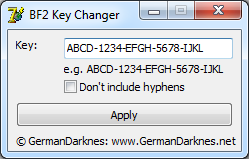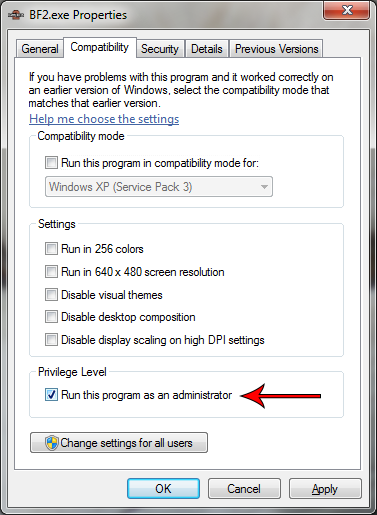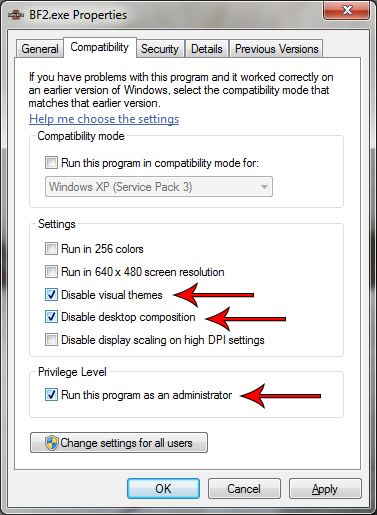Overview
How to fix your CD-Key for Battlefield 2 and Special Forces.
How to fix the invalid CD-Key
With this guide you can fix the Invalid CD-Key Message for the Battlefield 2 Complete Edition.
This should work for Battlefield 2 and Battlefield 2 Special Forces.
Step 1:
Download the Battlefield 2 CD-Key changer.
- Battlefield 2 – CD-Key Changer[www.germandarknes.net]
Step 2:
Start the CD-Key Changer, type in your CD-Key and press Apply.
You have to run the tool as administrator!
Step 3:
Delete or rename this file:
C:Program FilesSteamsteamappscommonbattlefield 2installscript.vdf
Step 4:
Run Battlefield 2 as administrator.
Right click on “C:Program FilesSteamsteamappscommonbattlefield 2bf2.exe”
Properties->Compatibility->Check “Run this program as an administrator”->Apply->OK
Step 5:
Try out if it works. If you still get the error, go back to Step 2 and tick the “Don’t include hyphens” checkbox before pressing Apply.
If it works:
Enjoy Battlefield
Please report if it works or if you have any problems.
Also check out this thread:
[link]
How to fix the desktop crash
Right click on “C:Program FilesSteamsteamappscommonbattlefield 2bf2.exe”
Properties->Compatibility:
Check “Disable visual themes”
Check “Disable desktop composition”
Check “Run this program as an administrator”
->Apply->OK
It should look like this:

![[FIX] Your CDKey is not valid for Battlefield 2](https://steamsolo.com/wp-content/uploads/2021/07/fix-your-cdkey-is-not-valid-battlefield-2.jpg)