Overview
GlovePIE help you to use your xbox gamepad to its best.get glovePIE here (free) glovepie.orgjust launch it, copy/paste the code, save it, run itand don’t forget to desactivate your joypad in your launcher. and erasing all joypad inputs in the game menuhere is my custom gamepad settings. I hope you’ll enjoy!
xbox gamepad
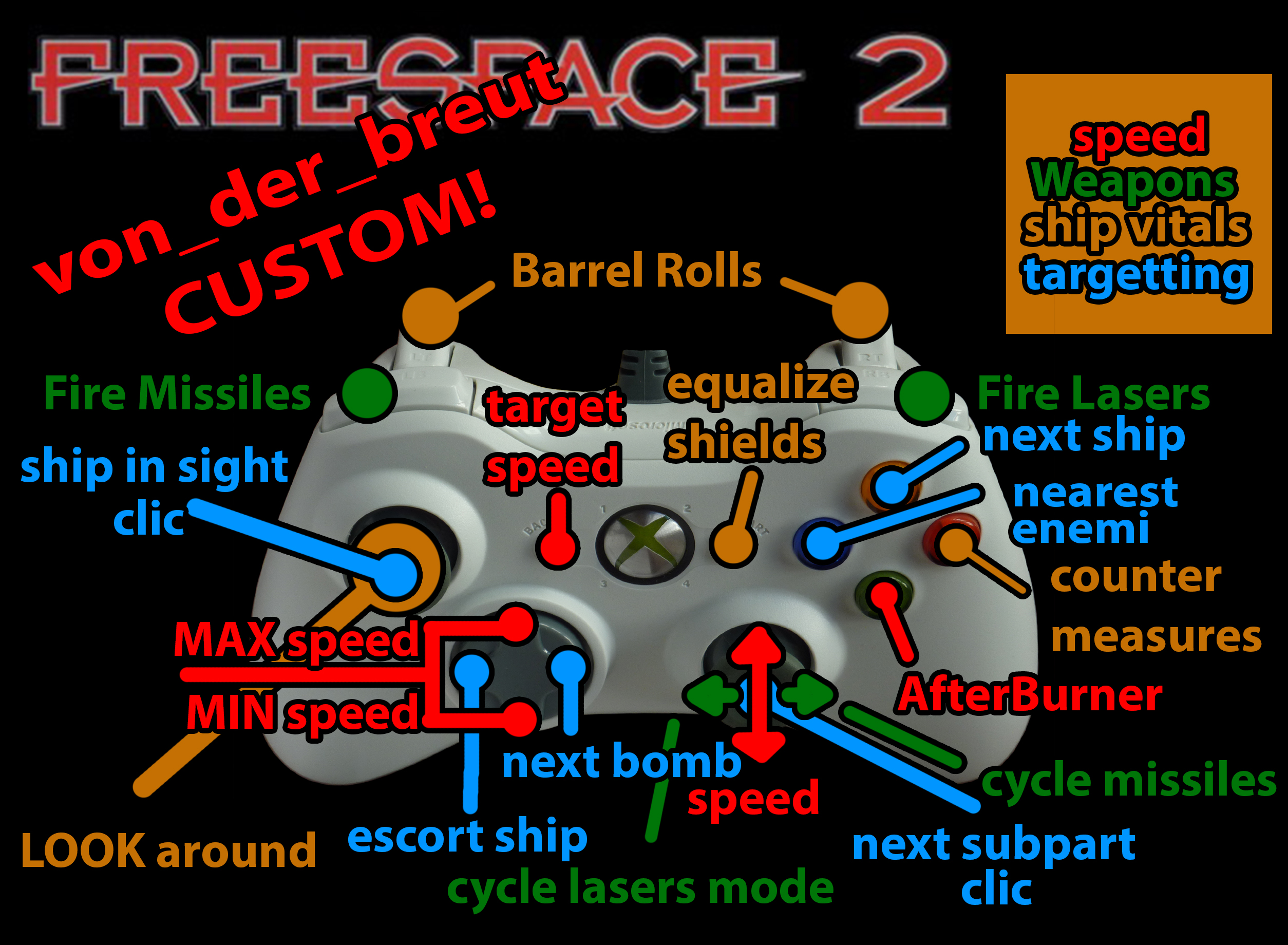
GlovePIE code
// Map Xbox Controller pour FREESPACE2 par rapport au clavier (pense à desactiver le joystick dans le launcher!!!) // Map the Right Analogue Stick (XInput1.Joy2X/Y) to the Mouse // Note that the numeric value affects the speed of the turning, and we use a deadzone of 0.2 to prevent ‘twitching’. // joy G >> souris mouse.DirectInputX = mouse.DirectInputX + 25 * deadzone(XInput1.Joy1X, 0.2) mouse.DirectInputY = mouse.DirectInputY + 25 * deadzone(XInput1.Joy1Y, 0.2) //mouse.DirectInputY = mouse.DirectInputY – 25 * deadzone(XInput1.Joy1Y, 0.2) // use this line to invert Y axis // Use a threshold of 0.5 as this is an analogue input but we are converting it to a digital input // Gachettes >> barrell rolls keyboard.NUMPAD9 = XInput1.RightTrigger > 0.5 keyboard.NUMPAD7 = XInput1.LeftTrigger > 0.5 //keyboard.Slash //keyboard.Dot // Map the two shoulder buttons (LB/RB) to advancing the appropriate weapon types. // Tir prim et secondaire mouse.Button1 = XInput1.RightShoulder keyboard.space = XInput1.LeftShoulder // joy D gauche >> cycle arme principale keyboard.Dot = XInput1.Joy2X < -0.9 // joy D droite>> cycle arme sec keyboard.Slash = XInput1.Joy2X > 0.9 // Map the Y axis of the left stick to increase / decrease throttle keyboard.Equals = XInput1.Joy2Y > 0.5 keyboard.Minus = XInput1.Joy2Y < -0.5 // Map the left thumb stick button to after-burner and the right thumbstick button to chaff / counter measure // clic joy gauch >> enemie dans le viseur “Y” keyboard.Y = XInput1.LeftThumb //clic joy droit >> next part cible keyboard.S = XInput1.RightThumb // Map the back button to ‘match speed’ and the start button to ‘Equalize charge on shield’ keyboard.M = XInput1.Back keyboard.Q = XInput1.Start // Map A to ‘target ship in reticule’, X to ‘Next Ship’, Y to ‘Closest Hostile’ and B to ‘Next Sub-System’ // A >> afterburner keyboard.Tab = XInput1.A // Y >> suivent keyboard.T = XInput1.Y // X >> hostil keyboard.H = XInput1.X // B >> contre-mesures keyboard.X = XInput1.B // Map the DPad up to Max Throttle and DPad down to Zero throttle keyboard.BackSpace = XInput1.Down keyboard.Backslash = XInput1.Up // Map the DPad left to ‘target escort ship’ and DPad right to ‘target next bomb’. keyboard.E = XInput1.Left keyboard.B = XInput1.Right
