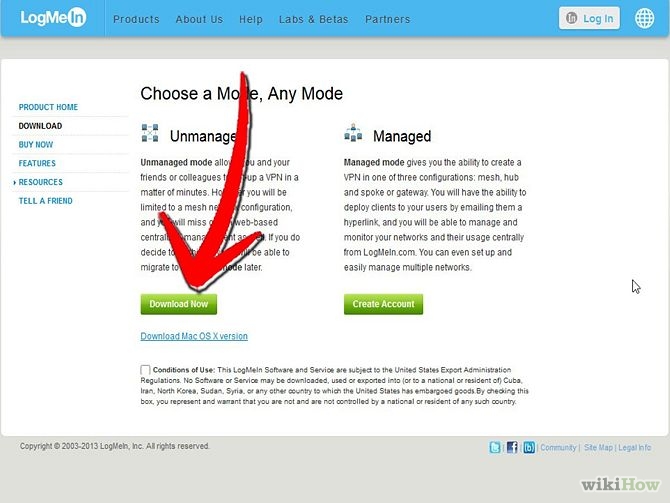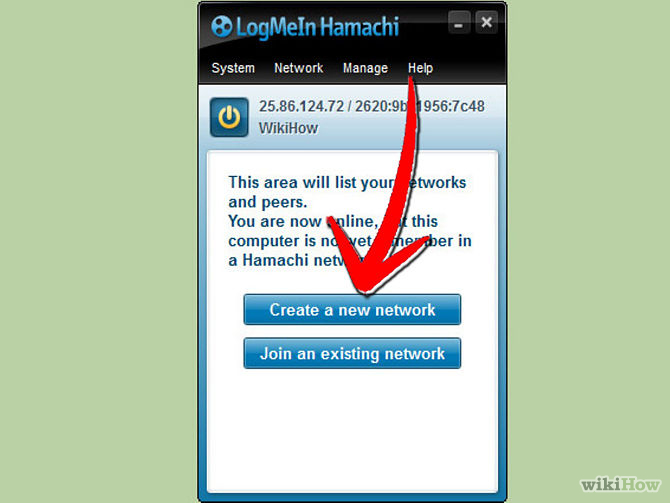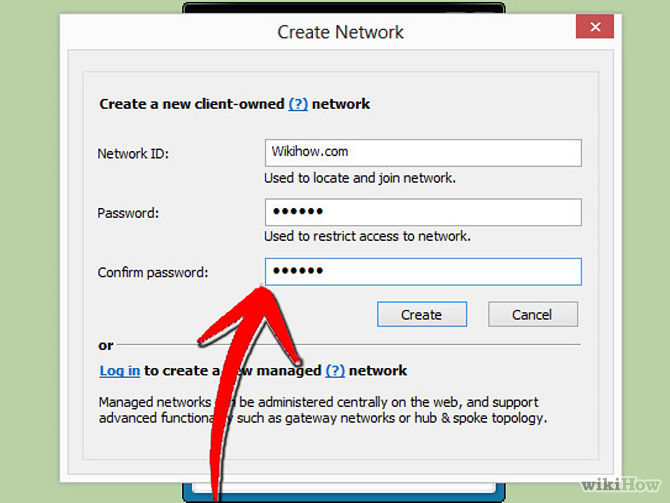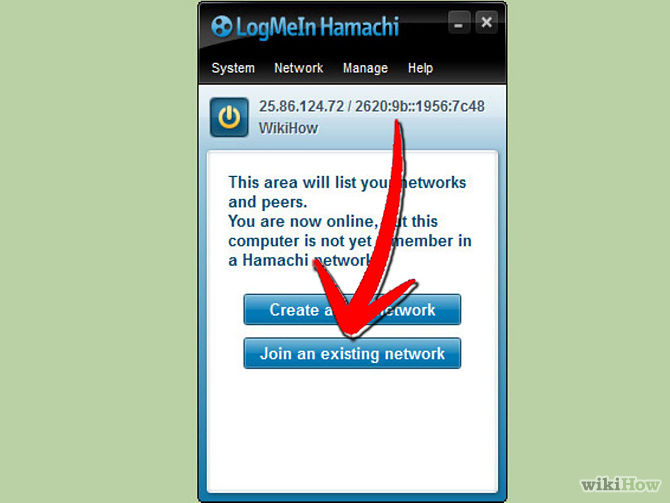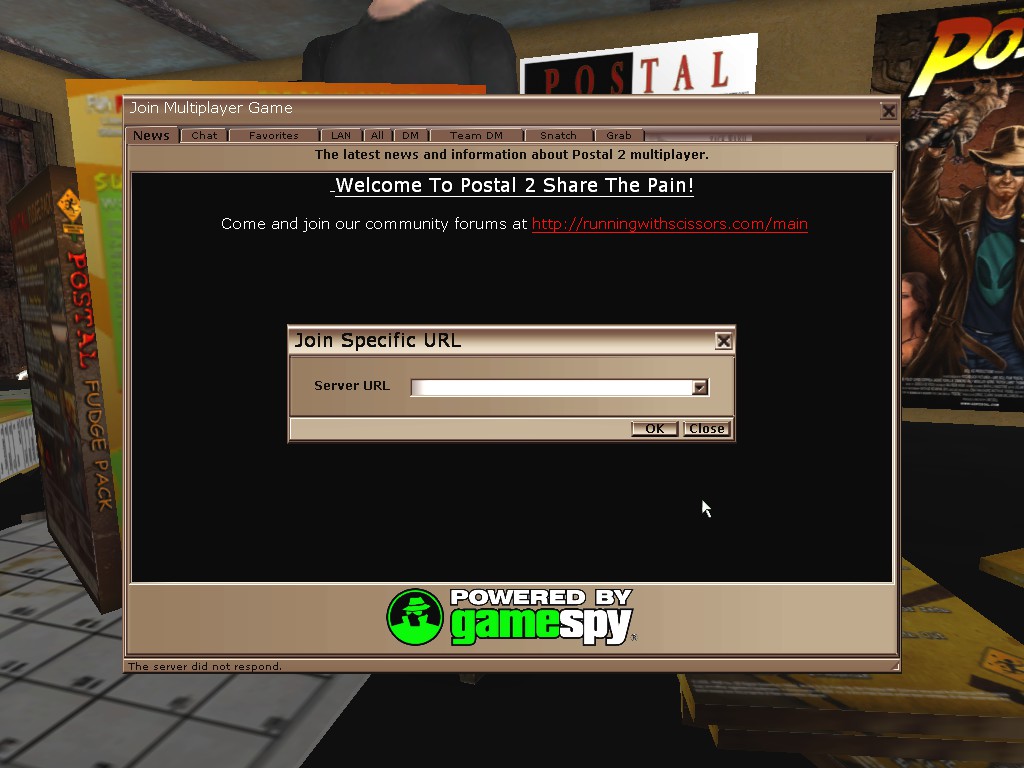Overview
The best way to play with your friends is to host a LAN server using Hamachi. In this guide I will show you how to do it.
What is Hamachi?
Hamachi is a program that allows you to host a LAN server, like all player are in the same room, using a private network. You can download it here[secure.logmein.com]:
1) A window like this will appear
2) Check the Conditions of Use below the page and download the version Unmanaged
Host a LAN
After the download is complete, start the installation double click on it, select the language and press next, then select an installation folder and create a desktop shortcut. The first start will be something like this:

Click 
1) Click here
2) After you select the home network, click here
3) Write the ID and the Password
The network is ready, let’s see the server.
Host a Server
Now it’s time to host the server, but first go to Player Setup and set T1 or LAN Connection, then click Host Game, set all you need (game mode, max number of players, max score, time limit etc…) and check Public Listening.
1) Go to Player Setup and set T1 or LAN Connection
2) Go to Host Game and set your server
And there you go, now your server is ready, let’s see how to play with your friends.
NOTE: your server will not appear in the online list, but only in the LAN list.
Join a Server
For join in the server you need to connect to your friend’s network on Hamachi, so click on Join an existing network and insert the ID and the Password, then you will connect to his network.
1) Click on Join an existing network
2) Insert the ID and the Password
If you are hosting, your friend need to open the Hamachi network (the one you use with your friend) and left click on your name, then select “Copy IPV4 Address”. Paste this address on the Direct ID bar, so he will join your game.
And there it is, have fun!
NOTE: If you are interested I write another guide for How to Play Coop with your friends, check it!