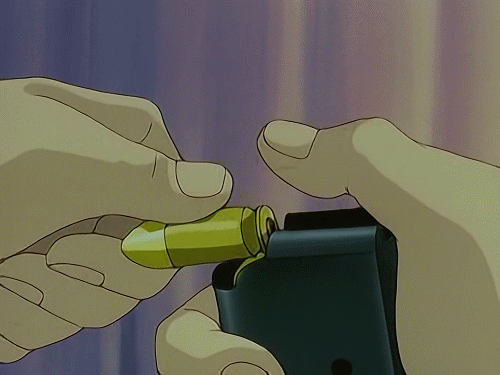Overview
180 градусов в каждый дом | 180 degrees to everyone Аллоха, публикую НЕ приватный и общедоступный код для программы AutoHotKey. | Alloha, public non-private and publicly available code for the Autohotkey program. Что он делает? | What is he doing? Теперь появилась возможность сделать разворот на любой градус нажав одну кнопку. | Now it is possible to make a turn to any degree by pressing one button. Originally posted by author: Скачать можно с официального сайта | AHK dowloand link —> AHK [www.autohotkey.com] Если будут интересные вопросы, то отвечу на них. | If there are interesting questions, I will answer them.
Как создать файл AHK || How to create AHK file
После загрузки программы AHK и её установки, Вам понадобится: ||
After loading the AHK program and its installation, you will need:
- Создать на рабочем столе файл скрипта — ЛКМ по пустому месту – Создать – AutoHotKey Script
- Create a script file on the desktop – LKM on an empty place – Create – AutohotKey Script
- Переименовать его на своё усмотрение
- Rename it to his discretion
- Открыть с помощью любого блокнота
- Open with any notepad
- Вставить код
- Insert code
Индивидуальная настройка || Individual setting
- Графа со словом «Speed» отвечает за скорость разворота. Её настройка зависит от чувствительности мыши.
- «x» — кнопка активации, которую можно заменить.
- The graph with the word “Speed” is responsible for the speed of the reversal. Its setting depends on the sensitivity of the mouse.
- “X” – the activation button that can be replaced.
The code:

Ответы на частые вопросы || Answers to frequent questions
Заранее отвечу на банальные вопросы.
- Получу ли я VAC-бан?
Originally posted by author:Нет, так как скрипт не внедряется в игру. Он эмитирует прокрутку мышки с определённой скорость, к тому же скрипт может использоваться в любой другой программе.
- Перестал работать, что делать?
Originally posted by author:В трее проверьте стоит ли скрипт на паузе (икона станет красного цвета), заранее сохраните исходник, чтобы Вы могли создать свой вариант или откатиться до имеющегося.
- Даёт ли это преимущество?
Originally posted by author:Нет, ведь Вы можете увеличить сенсу в игре и прокрутить мышку по ширине коврика — эффект идентичный.
- Какая реакция играющих?
Originally posted by author:Новички удивлялись, некоторые администраторы смотрели косо, других это веселило.

I will answer questions in advance.
- Will I get VAC ban?
Originally posted by author:No, since the script is not embedded in the game. It emits the scrolling of mouse with a certain speed, and the script can be used in any other program.
- It stopped working what to do?
Originally posted by author:In the tray, check whether the script is on a pause (icon will become red), save the source code in advance so that you can create your own option or roll back to available.
- Does this advantage?
Originally posted by author:No, because you can increase the sense in the game and scroll through the mouse in the width of the rug – the effect is identical.
- What a reaction to players?
Originally posted by author:Newcomers were surprised, some administrators watched intently, others were fun.
The end ☼

Спасибо тебе, что уделил внимание моему руководству! Желаю удачи в игре и будь счастлив ʕ ᵔᴥᵔ ʔ
Thank you for paying attention to my guide! I wish you good luck in the game and be happy
( ͡~ ͜ʖ ͡°)
Буду благодарен, если поддержишь любым предметом || I will be grateful if you support me with donate any item