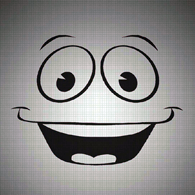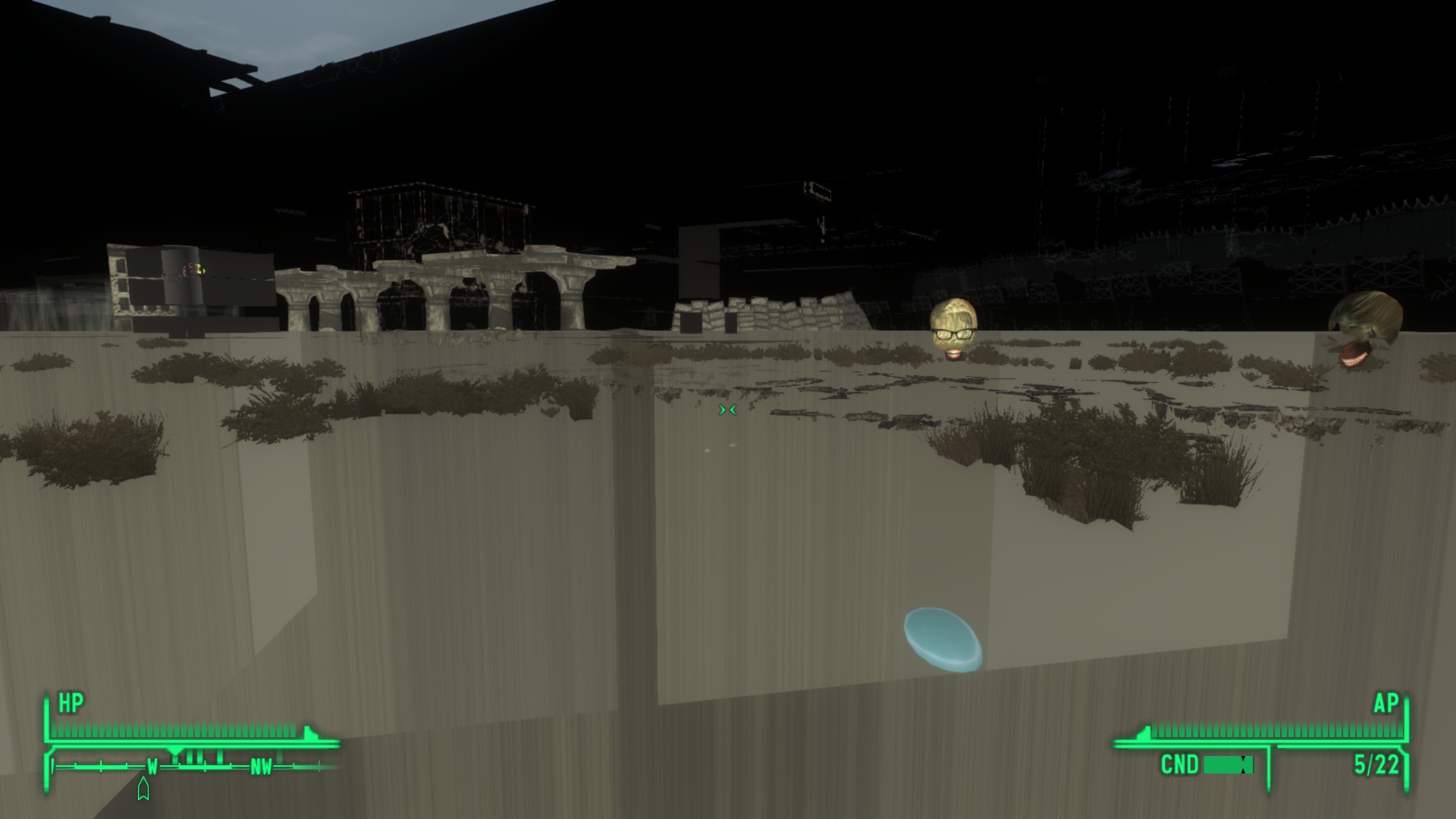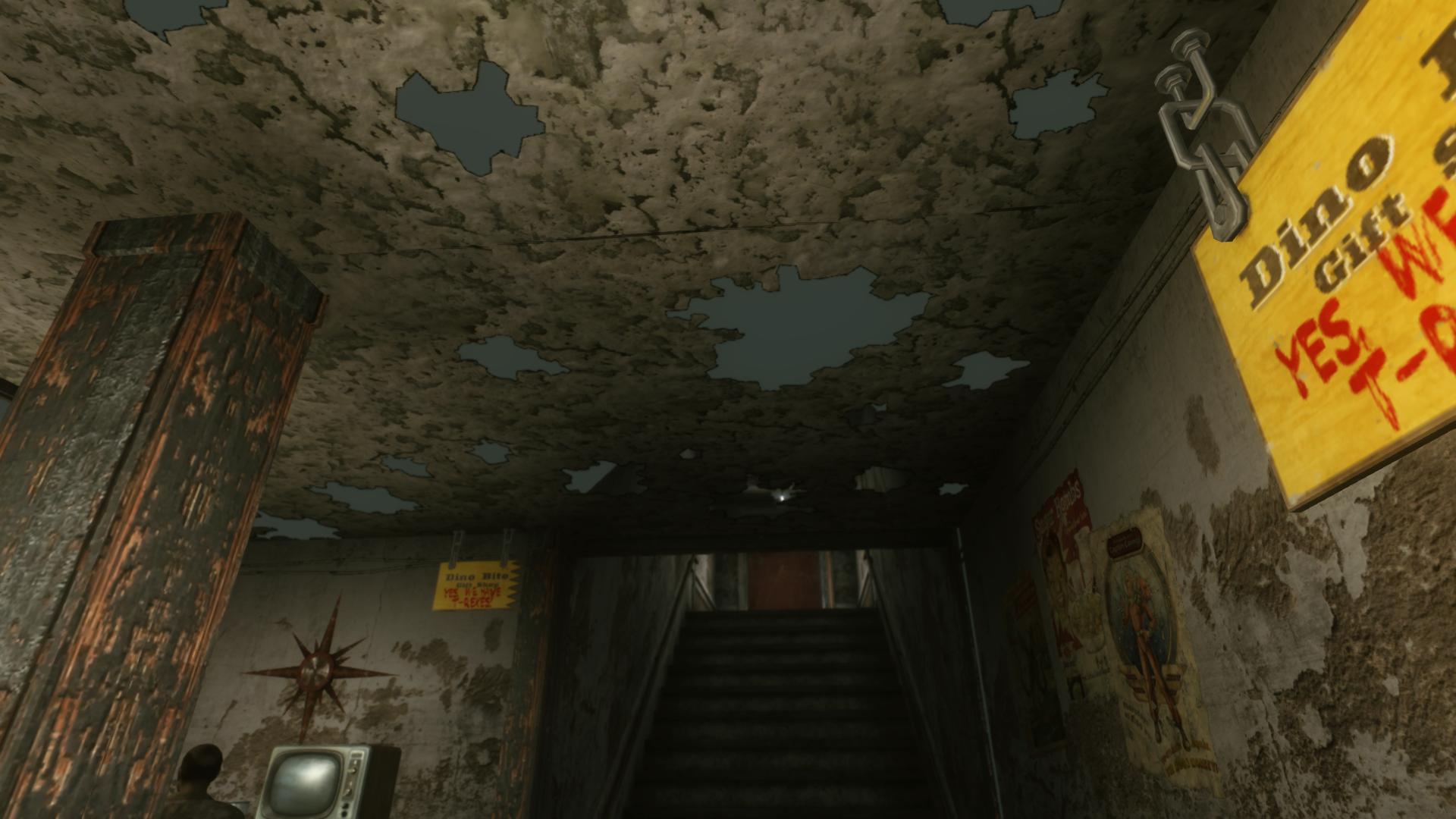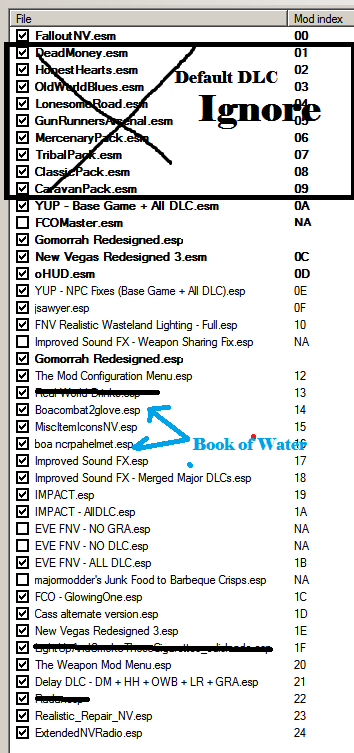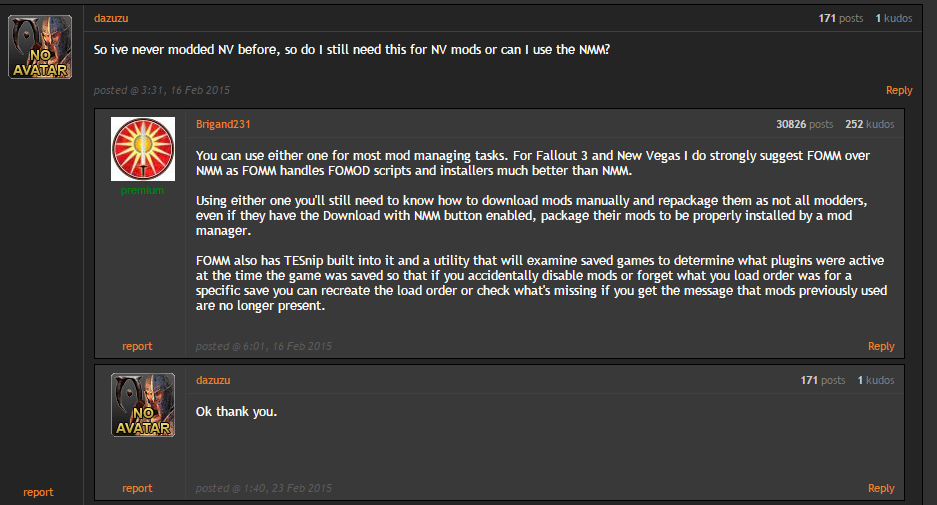Overview
Aiming to not hinder the vanilla gameplay, this is a list of mods for returning or new players in mind, with the highest quality of vanity mods available, and optional gameplay improvements and the added community bug fixes, bringing your new vegas to 2015 without excessively changing the game.
Disclaimer and Specifications
You need an additional 10 Gigabytes of hard drive space, there are no DLC requirements for the mods below, there’s an optional DLC section at the very end, just make sure you read the individual mods descriptions and install accordingly.
I am not responsible if you mess up anything on your computer, warnings by each mod author are to be followed individually. No I’m not helping you install winrar, this is a list of mods each with its own install instructions (mainly) on nexus.
My specific specs are i7-2700K 3.50Ghz, 8GB RAM 1333Mhz, GTX960 2GB VRAM. By adding these mods, my load times are increased from 1-2 seconds to ~4 seconds, average FPS from 90 to 60-45.
Showcase
Instructions for Installation
Install in the exact order listed in this guide to achieve the optimal results.
Further necessary tweaks are noted in detail. In addition I strongly recommend you read the descriptions in the nexus link to each individual mod, regarding DLC requirements and choices it will give you.
Also after you install the base utility mods, run the game immediately to check if everything is in working condition, have a save right after doc mitchel, and load the game to check out textures being replaced if you’re concerned.
Everything will work out if you follow instructions and read carefully.
Base Utility Mods
These are mainly utility applications that other mods need, in order to make the game run smoothly, whatever you choose to install, you will need the following.
Fallout Mod Manager (by Fork)[www.nexusmods.com]
And regarding NMM vs FOMM… see footnotes under “Sources, Resources and Thanks” section
New Vegas Script Extender[nvse.silverlock.org]
Most mods need NVSE
4GB FONV[www.nexusmods.com]
Increases the capacity of RAM used by new vegas exe (Launch with this or you might crash)
New Vegas Stutter Remover[www.nexusmods.com]
Fixes native stutter, most apparent with mods installed.
New Vegas Configator[www.nexusmods.com]
Edits additional game settings under one window; FOV/Mouse Acceleration/LOD/AA
Yukichigai Unofficial Patch[www.nexusmods.com]
Major bug fixes for the game, abbreviated as YUP, as in YUP you need this mod and it should be the highest in the load order (after main game and dlc esms)
Terrain Textures
Install these in order, MGs to ToT, overwrite when prompted
MGs Neat Clutter Retexture[www.nexusmods.com]
Dishes, Tables, Teddybears
The reason you install this first is because the mod author attempted to texture walls, but NMC does it better, so this is now the base canvas texture mod to be overwritten by better quality artists below, however it keeps some of its specialized textured items that no other mod touched upon.
NMC[www.nexusmods.com]
Buildings, vehicles, interior
UHQ Terrain & Rocks & Roads[www.nexusmods.com]
Rocks, dirt, roads, LOD
Texture over Time[www.nexusmods.com]
Rubbles, cement, bricks, LOD
Improved LOD Noise Texture[www.nexusmods.com]
General noise texture replacement for details ~50ft
Clutter Textures
Install in order, overwrite when prompted. Unless noted otherwise below.
Better clutter and furniture pack[www.nexusmods.com]
Fo3 works with NV, this is the only file that you Don’t overwrite when prompted.
Water Bottle HQ[www.nexusmods.com]
Minimod – High Resolution Newspapers[www.nexusmods.com]
HI-RES Chems and Health Retexture[www.nexusmods.com]
Chems and HP Aids
Better Booze[www.nexusmods.com]
Alcohol retextures, and new meshes, yes it works with NV, it’s from FO3 (recommended by MGs)
Money Higher Quality Retex[www.nexusmods.com]
Legion, NCR and Bottle cap textures
Pre-War Money Retexture[www.nexusmods.com]
Time frame accuracy
Fallout Food Package Retexture Compilation[www.nexusmods.com]
Reworked tincan meshes, vanilla high quality texture packages no brand change
Hectrol Mailbox[www.nexusmods.com]
The best mailbox texture I can find
Misc Item Icons[www.nexusmods.com]
Because not every icon looks different
OCD about why misc items icons look all the same? Obsess no more!
NPC and Apparel Textures
Install Hall of Equipment => BoW => Wasteland Clothing
Overwrite when prompted
Character Overhaul Version 2![www.nexusmods.com]
Face, Teeth, Eyes, Hair, optional additions
Redundant Warning: Install version 2.0, not 3, and don’t install eye features if you want New Vegas Redesign 3 to work.
Optimal Features: Adding HD hair is fine, not the eyebrows mesh removal, not the ENB hair, especially not the eye mods.
New Vegas Redesign 3[www.nexusmods.com]
Visually details injuries to match story related bodies
Hall of Equipment[www.nexusmods.com]
Vast and expansive apparel mod, vouched best T-45d Power Armor of all time
Book of Water (by aMidianBorn)[www.nexusmods.com]
Install for the <Steel> Package, includes Other power armor, optional creatures retex on <Flesh>
Wasteland Clothing Hi-Res Retexture[www.nexusmods.com]
Highest quality overall armor mod, whatever this mod author touched, is simply perfect.
Weapon Textures
Weapon Retexture Project (by Millenia)[www.nexusmods.com]
Better looking Guns
HD One Hand Melee (by InsanitySorrow)[www.nexusmods.com]
Better looking Shanks
IMPACT (by weijiesen)[www.nexusmods.com]
Bullet calibre accurate decals, sparks for bullet ricochet
EVE – Essential Visual Enhancements[www.nexusmods.com]
Energy weapons repackaged, adding Ironsight for energy weapons and additional effects

All changes are in relation to energy weapons
- First person ironsights (like their ballistic brethren)
- High Resolution Reskin (for better or for worse it’s HI RES now)
- Holster noise revamp
- Shooting SFX revamp (from pew pew to pzap pzap)
- Critical strike (for energy weapons) death animations and SFX
Comparison shots (click to enlarge):
Vanilla (left) vs EVE (right)
There are no other mods that add ironsights to all laser weapons. There is an outdated (RH ironsight[www.nexusmods.com]), I’ve played with this and it excluded ironsights for some energy weapons which is why EVE is the only choice (for me). The downside is, there are no option to install individual features of EVE, unless manually modified.
Sound
Improved Sound FX (by dDefinder)[www.nexusmods.com]
Guns sound more real.
Bullets crack from far away and wiz as it passes your head, and when it hits props behind you, it reflects the appropriate ricochet sound. Immersively scarier to get shot at.
[Optional] Extended New Vegas Radio[www.nexusmods.com]
Appends songs to new vegas radio station
This one adds up to 32,000 of your songs, but you have to format it yourself using the provided utilities in the mod, it will take some time, 10 songs are approximately 1 minute to process. The upside is you can hear the broadcaster Mr Vegas do intros for your music and outros to ingame News.
Camera, Map, and Pipboy Overhaul
Enhanced Camera[www.nexusmods.com]
This changes the first person camera to remain consistent throughout all animations
Classic Worldmap[www.nexusmods.com]
Replaces the low res dull map with a detailed map with higher contrasting roads and colored water
Optional Pipboy Reskins:
Parkerized Pipboy[www.nexusmods.com]
Black Matte Pipboy and Custom button lights
Omnis Pipboy[www.nexusmods.com]
HQ vanilla pipboy + roughly rusted
Optional Piplight Fix:
Why?
Because the vanilla in-game menu have options to change the colors of your HUD and the UI colors within the CRT display of your pipboy, but it doesn’t project the correct color onto the environment. If this doesn’t bother you, skip this section entirely.
Results in brighter color-accurate piplight
Pipboy light color[www.nexusmods.com]
The light on the player’s pipboy CRT display
Colored Piplight[www.nexusmods.com]
The color of light projected onto the world
Results in vanilla color-accurate piplight
Totally Fixed Pipboy Lights[www.nexusmods.com]
User Interface
Why?
Because the formatting of text in vanilla NV is not based on the resolution of your screen, your screen gets bigger, the font gets bigger with it, leaving little room to display more information. For consoles and couch-TV settings, this is optimal, not for PC.
MTUI[www.nexusmods.com]
Efficient spacing for all text/dialogue/menu fields
Optional Features below?
They are the two concurrent HUD utility mods (McM&UIO) that unifies installation and management procedures (especially HUD elements) in game. As in, tweaking certain mods can be done in-game with the menu instead of editing .ini files.
[OPTIONAL][Need MCM & UIO] One HUD[www.nexusmods.com]
Customizable need-to-know basis for your HUD information
[OPTIONAL] The Mod Configuration Menu[www.nexusmods.com]
Adds in-game menu option for configuring mods
[OPTIONAL]User Interface Organizer[www.nexusmods.com]
UI mod manager basically
[OPTIONAL] Flashlight NVSE[www.nexusmods.com]
Extra item in game, requires MCM, craftable positioning
Comparable to halflife flashlight or doom 3, small light, but able to position anywhere due to crafting options. Initially it’s hand held, light projected is the diameter of half an adult deathclaw in height, not very viable outdoors. Good for finding loot without Rex, or hunting radroaches out the kitchen.
Gameplay Overhauls
Completely optional, read description add to your taste.
The Weapon Mod Menu[www.nexusmods.com]
Allows reuse of attached scopes/suppressors/mags etc
Why? Vanilla gameplay doesn’t allow you to remove weapon mods, as in, extended mags, scope attachments etc., This mod allows you to install and remove gun modifications.
Why? The repair system in FONV introduces you to 1:1 item repairs, as in, if you have the exact same item you’re able to repair it, until you get a perk in the late game. For me I didn’t find this realistic, so I installed repair mods.
Realistic Repair[www.nexusmods.com] is older (last update 2010), easy to cross repair, craft repair parts, reduces the usefulness of jury rigging, because you already can cross repair without it, it allows pistols,etc (different calibres) to be repaired together when you do get the jury rigging perk.
Alternative Reparing[www.nexusmods.com] you have the option to craft parts to repair weapons/apparels with. Not recommended for hardcore mode, since the weight from these recipes takes up so much inventory space ontop of your food/ammo/meds.
Lighting Mods and ENB
Realistic Wasteland Lighting[www.nexusmods.com]
This lighting modification is best used with the ENB below
Why? ENB is basically lighting, shader, and Anti Aliasing combined together to run more efficiently in a package with high customizable variations available to the user. All in all, this allows New Vegas to look (A lot) better.
Pros:
- A++ Day time lighting
- Simulates visual realism and immersion
- Cool screenshots for reddit (caps for karma)
- Customizable – efficient performance cost to enhancements
Cons:
- D++ Limited Night time lighting
- Costly in performance
- Some models in New Vegas Redesign 3 looks off color, ie black faces with purple tints
- Can’t effectively use Cat-Eye or Night vision related items 🙁
- Tweak for perfection
- Sand storms will have bad lighting (Removable via mods on nexus)
ENB – Overgrowth[www.nexusmods.com] is an ENB preset made by a user on nexus, works with realistic wasteland lighting, it uses sweetfx and SMAA, the best kind of AA.
Overgrowth is (one of) the best daytime looking mods you can get, why? because the game will look like a clint eastwood movie, particularly the westerns,
Left: Clint Eastwood (Good bad and Ugly), Right: New Vegas screenshot
high fogged background with depth of field, washed out sand and skies, but your clothing look colourful.
The downside being, New Vegas Redesign 3 will have less compatibility with blacker faces will seem purple and nightvision, cat eye, are useless items.
Below is an edited version of overgrowth, modifying indoor and night time lighting to compensate for the inability to use cateye and night vision. Daytime is unchanged from original overgrowth ENB.
Tweaked ENB settings for Overgrowth
Compensation for lack of night vision and red indoor lighting
Edit the following:
//Find the FILMGRAIN line and change it to a 0 from 1 no film grain
//copy and overwrite the two sections below.
Finally your nights would look something like this

[Optional]Day-time Hue correction
Why? The artist of the overgrowth mod wanted a semi sepia western feel, well I got tired of looking at the yellow. If you think you’ll fatigue from sepia, change the enbpalette.bmp, make sure it’s .bmp grab the image that doesn’t have mustard stains on it paste it in wherever you extracted your overgrowth ENB.
Left: Neutral Palette, Right: Sepia Mustard Palette
Grab neutral palette here[i.cubeupload.com], It’s a broken image icon, right click save, rename to enbpalette.bmp, png extension is temporary due to website only allowing png images to be uncompressed. The image came from me modifying it in photoshop, all I did was convert it to black and white, the original palette author advised using 3D modeling software, I used photoshop, it’s in similar size to original sepia toned, so I think it’s fine. Apparently the quality is needed because sampling palettes in ENB is very delicate.
ENB Bugs and Fixes
By no means do I intend this to be a collection of all bugs, please use google if yours is not included.
(Screenshot are from original help threads credited in source section)
.
Turn off steamoverlay.
Download latest ENB version from ENBDEV website[enbdev.com]. (v0.278 or higher)
Replace only X:FNV4GB-X-Xexesd3d9.dll with the new one in the zip.
Edit enblocal.ini (should be in main FalloutNV folder where overgrowth instructed you to extract content in).
Yes you want it to be =false
All DLC Director’s Edition
If you have no DLCs, or only some DLCs, skip this section entirely.
Director’s Edition is when the lead designer/project director of FONV, Joshua Sawyer released a mod to be used with hardcore mode. Unfortunately it requires all the DLCs.
Disclaimer: You need to start a new game for the following mods below to work as intended.
Download link with Changelog.[fallout.gamepedia.com] (diogenes-lamp)
Load Order: Right under YUP.esp
Features:
- Level cap 50 to 30 (lower levels)
- Level up exp cap increased 33% (slower level gain)
- Health reduced 58% from vanilla
- Carry weight reduction 150LB to 50LB (hoard less)
- Stimpaks have weight and heal less
- Increased need capacity and rate (sleep, food, water)
- Increased need fulfilling item scarcity (less food, less water)
- Increased armor durability (wears slower)
- A whole bunch of other stuff
In short, the game is now harder, and more balanced and shifted into the survival genre.
Director’s Edition: Extended Cut: “Delay DLC – TTW[www.nexusmods.com]“
Naturally reveals DLC content based on its requirements/prerequisites, instead of showing you everything straight from level one. Also it removes “DLC is loaded” pop-ups.
Congrats, you’re done!
Make sure you launch the game on 4GB FONV.
Disclaimer: Not exact to guide; optional “all dlc” .esp files if you do not have all dlcs.
Feel free to leave comments for questions if something is unclear, grammar corrections, etc.,
Editorial Notes:
Sources, Resources and Thanks
The Definitive Fallout: New Vegas Mod List[docs.google.com]
From fnv.reddit (Fallout new vegas subreddit) by ZoSoIV.
Originally posted by Brigand231:For Fallout 3 and New Vegas I do strongly suggest FOMM over NMM as FOMM handles FOMOD scripts and installers much better than NMM.
Using either one you’ll still need to know how to download mods manually and repackage them as not all modders, even if they have the Download with NMM button enabled, package their mods to be properly installed by a mod manager.
FOMM also has TESnip built into it and a utility that will examine saved games to determine what plugins were active at the time the game was saved so that if you accidentally disable mods or forget what you load order was for a specific save you can recreate the load order or check what’s missing if you get the message that mods previously used are no longer present.
(click to enlarge)
Linked to Thread.[www.nexusmods.com]
My 2015 Best Graphics and Vanilla Gameplay mod list (No-DLC) for New Vegas. from fnv
on /r/fnv.
Thread for ENB transparent indoor wall/ceiling/floor fix[forums.nexusmods.com]
Tried installing an ENB to New Vegas, didn’t work. Help? from fnv
/r/fnv
Two screenshots for transparent hole in wall and camp golf[forums.nexusmods.com]
https://www.reddit.com/r/FalloutMods
https://www.reddit.com/r/fnv/
Nexus[www.nexusmods.com]
Google[www.google.com]
Sigourn – For being as anal as I am about texture quality
ZoSoIV – For implying suggestions
Brigand231 – For that reply which serves as a well written explanation