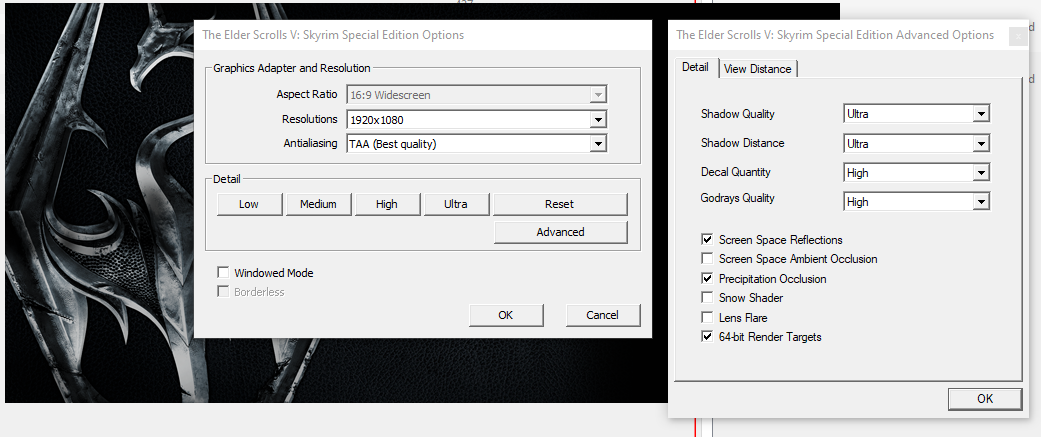Overview
It’s 2021 so let’s make this game run, play, & look like it. First build a STABLE LOAD ORDER. This guide is for everyone (new to modding or long time mod users). Includes excellent gameplay & graphics and MOST IMPORTANTLY The strong foundation that is a must for a stable load order. *Now includes an option to use Nemesis or FNIS.The K.I.S.S. Theory:You don’t need hundreds of mods bogging down your performance in order to have a beautiful and stable game. The guide is living proof of this. Your game will look and play better than it ever has. New Players: Yes you’ll be able to earn Achievements.Modded before?This guide has always been written in a way that the first few sections contain important info for beginners. So if you feel that you are NOT relatively new to modding then skip forward to the “[ LOAD ORDER ]” section. This guide also has stopping points along the way.The stopping points are there to develop the habit of good modding practices like testing but you may only be interested in a base of mods for game stability and bug fixes (the first 4 mods) or a minimal number of mods which include graphics. Maybe you want to use the Character creation mods, LOD and so on. You get the idea. I highly suggest you use this entire load order as it contains many mods that both work well together and greatly improve your Skyrim experience. Beginners?The first few sections contain important critical info for beginners or those struggling with modding. There are also some of the finest step by step videos available on youtube placed throughout this guide. Videos by highly regarded people like Michael of GamerPoets and Gopher. I’ve made sure the latest and most pertinent versions of these videos are included to avoid googling the wrong video.Mod Manager Use whichever mod manager you are comfortable with if you’re happy with it stick with it. But if you’re new there are really only 2 Mod Managers you should consider, Vortex or MO2. I will say that Vortex has been out of Beta for almost 3 years and it has become an excellent & very powerful mod manager. Vortex is the mod manager I personally use so it’s great for experienced modders and easy to use for beginners. This guide uses Vortex but contains tutorials for both MO2 and Vortex. Modding is not plug-n-play – Take your time. You are building something special
A word from Vlad 254
A Thumbs-up keeps this guide in view thus easier for new players to find
I am grateful for having such a great base using this guide which is constantly growing. Also, being a mod user myself who learned much from and feels indebted to the community I am also one of many that help some of you in Steam’s Skyrim SE Forums on a daily basis so the giving back is part of my journey with the community.
“What we find in books is like the fire in our hearths. We fetch it from our neighbors, we kindle it at home, we communicate it to others, and it becomes the property of all.” ~Voltaire
This guide has grown much greater in popularity than I could have ever imagined.
You have my thanks for the support
Favorite & Like
Favorite – give it a Thumbs up – and share – if you find this Guide useful
Much appreciated
Game Pass?
Although it’s “moddable” it’s not looking promising for more reasons than I have space for here so I’ll leave you with a few links so you can decide for yourself. That said, many of the top Skyrim mods (stability mods as one example) are heavily dependent on the mod SKSE64 which can NOT be used on the “Game Pass” Version. This is but one example why when it comes to modding Skyrim you’re best bet is to use your PC, Steam and Nexusmods.com
Q: Can I get a second opinion?:
A: Absolutely – See links below:
Nexus: Modding Bethesda Games on Game Pass – What we know so far[www.nexusmods.com]
Steam: Steam Discussion-Game Pass and You
Reddit:
PSA: Modding capabilities of PC Game Pass version (and welcome to new players) from skyrim
(PC GAMER) Microsoft is bringing more games to Steam says ‘We believe you should have choice in where you buy your PC games’
And this from the SKSE Team regarding script extender for Windows GamePlay:
“SKSE cannot support any potential Windows Store release of Skyrim. Windows Store applications are locked down similarly to consoles and do not allow the APIs necessary for script extenders to work.”
Of course they are speaking in regards to GamePass when they talk about a potential “Windows Store Release” of Skyrim.
So I’ll be holding off on modding SSE on GamePass for a few reasons. First, SKSE64 and the mods that rely on it are much too important to any load order. So no SKSE64 for SSE means no modding SSE on GamePass for me. But it does not end there at least at this time because the same goes for 3rd party essential tools. For example SSEEDIT, as you may have noticed from reading the Nexus link above, can’t be utilized either. That’s two deal breakers for this one so I’ll end there.
Finally, if I want to mod on the GamePass version of SSE I’ll jump over to my Console (Xbox1x) (which I have for years prior to pc) and play there, but for reasons mentioned I don’t 😉
ps, this game plays fine with a controller – I use my xbox one controler with no problems
Screenshots
Do’s & Don’ts – Before You Start

Sit back, relax, don’t let the information overwhelm you
I apologize in advance if the following sounds harsh, it’s that important. None of this is meant to scare anyone, as a matter of fact by following the advice listed in this guide not only will these practices become second nature, they will save you headaches down the road. Simple common sense. Many hours of helping folks in the SSE Forums solidifies the need to go over these steps:


This something you probably have done before you purchased Skyrim SE and if you did check then skip to the next paragraph. But if you did not please do so now or you may regret it. Check the requirements on the store page (they are also listed in the next section of this guide) or use this popular site Can You Run it [www.systemrequirementslab.com] it will read your system for you (it’s safe – used by millions). Follow the instructions on the website.
Put the time in now and you will be rewarded ten fold. Besides, modding is reading. So reading the information laid out in this guide up to the point of actually installing the very first mod listed in this or any other guide will go along way. Again, you are building something special here. There will be bumps in the road but let’s not make it harder than it needs to be. Read the dang info.
THIS IS ALSO RULE #1 IN MODDING:
Before you install each mod for the rest of your time modding you need to know installation instructions & compatibility with other mods including any dependencies on other mods which are all listed in every mods description page & the sticky posts. Reading is mandatory.
There are several Mod Managers to choose from and whichever one you choose there is a learning curve. The most popular Mod Managers (in alphabetical order) are Mod Organizer 2, Vortex, and Wrye Bash. (NMM has been replaced by Vortex) IF you are a NMM user I highly recommend you upgrade to either the New official Mod Manager for Nexus Mods which is Vortex or use MO2. There is a reason they made the decision to build an entire new mod manager instead of continuing with the old.
For more info see Why Vortex was created from scratch rather than continuing Nexus Mod Manager
We will get to downloading a mod manager later in this guide.
WE WILL COVER THIS AGAIN LATER IN THE GUIDE
FYI: when the time comes to start adding mods: You need to launch your game (UNMODDED) to the “Settings” window (NOT the game’s “Main Menu”) in order for the game to read your system and create the necessary configuration (.ini) files. LOOT & xEdit needs this step as well.
So while you’re there, I would also suggest to play for a bit. Some recommend you accomplish a playthrough to get the full experience before you mod your game so that you’ll know what you want for mods and why. I am not going to insist a complete playthrough but I do agree you should know what you’re working with at the very least.
*If the game did not auto-detect your video card on launch do not worry it happens as this is an older game and newer Graphic cards such as my Nvidia RTX 2070 get the same message. For now simply select the visual quality that best suits your PC. There is a section in this guide that will walk you through some of these important settings.
This is important as any advice you’ll receive playing Skyrim and it WILL save you hours of frustration. So in my mind a hard save is not saving over another save. Using auto and quick saves is not what I call a hard save either. We tend to use them in situations Skyrim can’t handle. Why can’t Skyrim Handle them? Because Skyrim can be buggy (surprise). Why often? Because nothing is worse than realizing your last save was many hours ago instead of only one hour, or 10 minutes ago.


Self explanatory but very important especially for lower end system. Shut down Chrome or your browser of choice etc. I have plenty of RAM and an above average processor but I shut everything down. We love to game without interruptions and Skyrim SE will be a bit more demanding especially with mods.
Your game will break. There are mods that look for specific file names that are common to legal copies of the game. Let’s do this the proper way, that’s why you’re here.
If you’ll be following this guide this will not be a worry but if you NEVER have modded before it’s probably only natural that the very first time you look at the over 22,000 mods currently available on Nexus for SSE website. You’ll see dozens if not hundreds of mods you would like in your game so you start downloading mods. This is probably the number one cause of all problems that we hear in the SSE Forums from new mod users.
So DON’T Download mods WITHOUT knowing what you want
Again, following this guide will obviously eliminate this problem but as an FYI and without getting into detail on how your game loads and saves data – this is possibly the best piece of advice you’ll ever receive in regards to modding. Removing mods after you start playing your game and making saves can and will most likely ruin your game and cost you hours, even days of troubleshooting and eventually lead to starting the entire process over but with much added work because you now have to make sure no loose files are left behind for your next playthrough and that’s another process altogether. Texture mods are generally safe but you DONOT want to remove mods with scripts mid game EVER. IF you set Vortex up properly you can see these mods at a glance without clicking on anything. I’ll get into that later.
Executing the wrong command (in some cases the correct command) can cause your game immediate problems that are not fixable or sometimes the problems won’t show up right away giving you a false sense that you beat the system. Console commands can break a quest many hours down the line and you won’t know why you can’t complete that quest. Resist the temptation and at the very least remember to save your game before you use them. The following is the warning from the UESP wiki [link]
I’ll keep this short and to the point. Faster is not better for Skyrim as Physic’s, Quests & Sound are all tied to FPS. Again, sometimes the problems won’t show up right away giving you a false sense of security that you beat the system.
There are no Workshop items for “Skyrim SPECIAL EDITION”. Please don’t confuse the Skyrim (Oldrim) Workshop for the non-existent SE Workshop because 1) you can’t use Oldrim mods regardless of where they came from for Skyrim SE unless they are converted properly. 2) There is no SSE Workshop.
DON’T FIGHT COMMON KNOWLEDGE
FIRST THINGS FIRST – DO NOT SKIP

Some of this may sound harsh or time consuming but I assure you it’s not difficult and that it saves so much time in the long run. This is why many of us play on PC, console players who mod Skyrim only wish they could do all this.
A) IF YOUR GAME IS INSTALLED IN PROGRAM FILES LET’S MOVE IT
When SSE is installed in the programs files, Windows sometimes interferes due to (UAC) permissions. Microsoft wants to control these folders which never bothers us until we try to mod a game installed in these folders. While not everyone will have this happen right away if at all (depending on programs you use, how much modding your doing, etc.) the best thing is to avoid any potential problems by simply installing your game and Steam in a different location.
UNRESTRICTED ACCESS (Moving Your Game Out of Program Files)
Please uninstall SSE then re-install your game to either another drive or if that is not an option install it to C: but NOT in Program Files or Program Files (x86) which is where Steam tries to install it. Also, installing on an EXTERNAL DRIVE you MAY encounter sound issues. Key word here is “may”, you may not have sound issues and to the best of my knowledge this only seems to be a problem for some with Special Edition.
To Move to a separate drive entirely (like maybe D:) SEE Below:
Navigate to your Steam client ‘Settings’ menu. Select ‘Steam Library Folders’ from the ‘Downloads’ tab. From here, you can view your default installation path, as well as creating a new path by selecting ‘Add Library Folder’. Once you have created the new path, all future installations can be installed there. (see link below for more on this)
Here’s the link with Steam’s full instructions:
[link]
But I only have a C: drive:
Again, if this is absolutely not an option for you because you only have 1 drive, simply install it in C: but not in either of the “Program Files”. Check out instructions in this Steam Discussion >> [link]
B) IF YOU PREVIOUSLY HAVE BEEN UNSUCCESSFUL MODDING YOUR GAME
MAKE SURE YOU’RE VANILLA (Resetting Skyrim to A Clean Vanilla State)
ONLY NEED IF PREVIOUS MODDING ATTEMPT FAILED OR YOUR GAME IS BORKED
Let’s make sure your game is in a “Clean Vanilla State” otherwise you are wasting your time. Unfortunately if you have previously modded your copy of Skyrim SE unsuccessfully there is a good chance loose files and/or baked in data were left behind and these will adversely affect your next modded playthrough so they need to be removed.
First clean-up your mod manager
Remove ALL mods from Vortex if you have or had mods installed and do not want to spend time deleting them one by one see the FAQ section in my Vortex Guide
Better to start with a clean copy of Skyrim now than to have to redo everything after you spent time setting up your load order. Detailed instructions in the following video:
Watch this 2 minute Video by GamerPoets (pause where needed)
I do this every time I start a new load order regardless
[link]
(The above info is ONLY IF you have Previously installed mods OR have your game installed in Program Files or Program Files (x86)
The above info is detailed but important because if you take these steps now you will save yourself much time and grief down the road.
NOT NEEDED IF YOU PERFORMED EITHER STEP 1 or 2
If you’ve had Skyrim Special Edition for some time please check for updates and if you are on Steam verify the integrity of your game, if you are not sure how Go Here [steam.verify].
Nvidia[www.nvidia.com]
AMD[www.amd.com]
or read
Turning them off unfortunately is not good enough
Although I consider this a “must do” proceed without performing this step at your own risk. THIS INVOLVES MORE THAN TURNING OFF YOUR ONE DRIVE SAVES. But is well worth it. Skyrim needs access to your My Documents folder and the Skyrim SE folders beneath it & OneDrive will fight with Skyrim over doing exactly that, preventing it from writing, and that’s why you can’t save, see your saves, or write to the ini files. This does not happen right away and that’s a big part of the problem as when it happens you have invested some time in your game. Wolfpack wrote out a great tutorial for us and it is included in my SSE Help Guide in the “Cloud & Save Problems – One Drive” section.
We will download a mod manager in the next section. And yes, you need one. Vortex is recommended (it’s what I use) but MO2 can be used as well. Use whatever Mod Manager you are comfortable with, “comfortable” being the key word. I do not recommend Nexus Mod Manager (NMM) unless you are well versed in it. Do NOT install your mod manager to your game directory.
*DO NOT USE THE IN-GAME MANAGER IN THE GAME’S MAIN MENU – IT IS BORKED & UNSUPPORTED BY BETHESDA
When you get to that point, just before you start modding you must launch the game one time in order for the game to write your .ini files, update the registry so you can mod your game
(Note: Always remember to make sure you have no background programs running whenever you play Skyrim, especially Chrome which I use. Same for Microsoft.
IF YOU WILL BE USING SKSE64 and IMO you should be
(many popular mods require it & IT IS part of this load order so please read on)
MAKE SURE STEAM DOES NOT AUTO UPDATE SKYRIM SE
Once you install SKSE64 you will ONLY be launching SSE via the SKSE64 launcher. Although we won’t be installing SKSE64 until later in the guide you need to first make sure Steam does not automatically update SSE:
Go to your Steam Library & find “The Elder Scrolls V: Skyrim Special Edition” in your games list & Right Click on it & go down to “Properties” then click on the “Updates” tab at the top & under Automatic Updates use the dropdown and select the option to “Only update this game when I launch it”.
Note: don’t let this bother you as SSE has not updated since November 2019. Better safe than sorry.
Nexus Mods Free Account Info
There is NO Steam Workshop for SSE
if you don’t already have one
THE MOST TRUSTWORTHY & RELIABLE WEBSITE FOR MODS
ATT: THERE IS NO STEAM WORKSHOP FOR SKYRIM SE
*Nexus Mods – Register Free [www.nexusmods.com]
Nexus is the largest site for mods with over 18 million users & over 4 Billion downloads to date.
If you can mod it, they’ll host it.
“Nexus Mods host 315,486 files for 1,320 games from 127,684 authors serving 27,154,274 members with 4,754,040,087 downloads to date. They support modding for all PC games.
Once you verify your email address:
You can simply scroll down to the bottom of the page (skipping all the paid plan options) and hit the Create Account button or you can pick a plan but it is not required. All plans give both faster bandwidth and Remove Ads. There are no pop-ups or the like on Nexus.
That being said there has been a time or two over the years where I forgot and download a bunch of mods without a paid plan and didn’t notice a huge difference. This happened again in the beginning of April 2021 and at that time I purposely did not pay for the faster speed. Turns out I barely noticed the difference. There are are other sites out there for mods, some paid and some free, some not so safe sites and some totally safe. This is the number one site I recommend to all.
As you mod your game please keep in mind that Skyrim has a limit of 254 plugins. Anything above this esp/esm limit and the game crashes. By installing every mod presented in this first guide you’ll be fine however the Optional Guide called “Pick & Choose” is another story as that truly is a pick & choose type Guide and if you take all of them you will go over the limit. You start off right out of the gate with 5 game plugins ro now we’re down to 250. ESL’s do not count towards that limit. When in doubt check your mod manager. Don’t overthink this at least for now because as I said using this guide will keep you very from that limit. Want more info on this? See Article below.
The Golden Goose (from arthmoor)
Files with the ESL flag are given special treatment with their form IDs. Upon loading into the game, the form IDs are remapped into the FE mod index. This is now considered a special slot in SSE and should not be occupied by any mods in your load order. Not even the Bashed Patch or any other form of merged data.
As a result of this new support, the engine can allow you to bypass the previously hard limit of 255 plugin files. The theoretical limit now should be 4096 ESL flagged mods. Individual files flagged as ESL can in theory hold up to 4096 form ID records. In practice this ends up actually being 2048 form ID records because the engine reserves everything from $0x0000 to $0x07FF. All files using ESL flags must therefore contain their internal form IDs between xx000800 and xx000FFF. Anything exceeding this range is invalid and the game will either crash or you’ll have severely corrupted data due to overruns. Article[www.afkmods.com]
Tools

*If you don’t have a Nexus account see previous section
I suggest you make a folder on the same drive as your game but NOT in the actual game or mods folder, then name it “Modding Tools”. This will be where you’ll place subfolders for all tools unless otherwise noted. For example you can make seperate folders inside your “Modding Tools” folder for ‘SSEEDIT’, ‘Loot’, ‘7zip’. You may be adding more in the future if you dive deeper into modding.
Let’s make sure we have the proper tool for the proper job
Everything listed below is FREE yet Essential
I recommend Vortex or MO2 You can’t go wrong with either one as both are the best of the best.
This guide suggests you start with Vortex (that’s what I use) because it uses “Loot code” which is built in to Vortex out of the box. Loot is essential to sort your Load Order automatically. This is very important because the order in which your mods load is critical and if mods are not arranged properly your game can eventually, if not immediately, become very unstable, even unplayable and sooner or later crash. You should also download the stand alone version of Loot if for no other reason than Loot will tell you which mods need cleaning along with some other important notes.
*VORTEX [www.nexusmods.com] 8.9 million downloads (My Favorite) Official Mod Manager for Nexus
Also works for many other games including TW3, Mass Effect, Cyberpunk 2077 Fallout 3, 4, New Vegas and over 100 other games..
Please watch INCLUDING his newest video on installing SKSE64 with Vortex as they are very well done.
MO2 [www.nexusmods.com] 3.1 million downloads. Also an excellent Mod Manager. Works for most Bethesda Games.
IMPORTANT Please watch There are 2 very well done Videos
7zip [www.7-zip.org] Get 64bit. (My Favorite) Make sure to get the Trial Version (it never expires even after trial)
OR
WinRAR [www.win-rar.com] Get 64bit. Make sure to get the Trial Version (it never expires even after trial)
*Loot [loot.github.io] The Load Order Optimisation Tool (Loot)
YES Vortex has Loot built in for the all important sorting but you still need this Stand-alone Version as Loot will give you easy to understand details about your mods.[/b]
See tutorial Videos for Loot in the “Conflicts & Load Order” Section
xEdit or in this case –
*SSEEdit [www.nexusmods.com]
at the very least we’ll need the QuickAutoClean tool that comes with xEdit
See tutorial Videos for SSEEDIT in the “Cleaning Masters, DLCs, & Mods with xEdit” Section.
I recommend using the latest version from Github [github.com]

The following tools are NOT “essential” to this load order but may be important for future use
For the Creation Kit you’ll first need the Beth Launcher
If you don’t have a Bethesda account sign up then down load the Beth Launcher which you’ll find using the 3 horizontal lines in the top left hand corner of the site (download to downloads folder) Tes Alliance tutorial[tesalliance.org]
Q: How to install the Creation Kit?
Download Bethesda Launcher for CK[bethesda.net]
More on the Creation Kit
SSE CreationKit Fixes[www.nexusmods.com] You’ll need after installing CK
And you’ll need to add this line to your new CreationKit.ini located in your SSE folder
BSA Archive Browser & Extractor
BSA Browser (with .BA2 support)[www.nexusmods.com]
and fixes issues. Can also scan textures for compatibility.
SSE NIF Optimizer[www.nexusmods.com]
Download (manual) main file. Extract the download and place the executable in your Modding Tools folder, this program is useful if you ever see an Oldrim (original Skyrim) mod that you’d like to convert for use in Skyrim Skyrim Special Edition. Main NifTools[www.niftools.org]
Merging plugins requires experience – a LOT of it! If you are unsure of something – DON’T DO IT. And if you lack experience, then keep things small.”
Merge Plugins by Mator
MERGE PLUGINS[www.nexusmods.com] works for SSE
zEdit
Not Required for casual users (you’ll know when you need it)
Download zEdit[github.com]
Wrye Bash
THIS JUST IN FROM AVRIE (6/2/2021)
Wrye Bash v 309 full release is now out. It is actually a preperation for the full release of version 3.10 which will be based on a newer version of Python.
It is highly recommended you do the update because it preps and converts your settings for the imminent full release of V3.10
OLD INFO REGARDING THE OLD VERSION OF WB
highly advisable to NOT use this version. this info is here for old users
*Advisory Regarding Using Wrye Bash To Make A Bashed Patch
Mod Manager Tutorials

VORTEX | MO2 | & LOAD ORDER TUTORIAL VIDEOS
A word on using a mod manager. Let’s be clear, you do not “need” a mod manager in order to mod your game just like you don’t need an automatic transmission to drive a car. There is nothing worse IMO than someone bragging that they can mod without one, good for you. But why? A good mod manager will make sure your mod is installed correctly and with Loot you’ll be assisted with the critical load order (Vortex has Loot built in). You’ll still occasionally be required to install some mods manually so you will learn. You still have to read everything the mod author of each mod tells you about their mod. I could go on but I could write a book on this. Use a mod manager, pay attention to what you’re doing and you’ll learn the proper way to mod. Period.
VORTEX
There are 10 videos in total: Please watch 1 thru 3 now & refer back to the others as needed.
(or watch them all now)
(full set includes the following videos: Introduction + 1 thru 9 – all ten are by Gopher)
Gopher has done something very few have ever done for any gaming tool and that is create a library of videos for every situation you may come across.
Watch at least the first 3 before you start
Invest some time watching these videos. Your only investment is your time and your return on investment will be paying dividends both immediately and long term. Watch at least the first 3 (Intro, Getting Started & Installing mods) before you start then you can watch the others as you go.
| | |
| | | |
If you are new to modding and/or have never used Vortex you need to watch the videos that Gopher put out on how to use Vortex. His videos are so good that Nexus has them linked in the Vortex mod manager. Vortex is a easy to use yet powerful mod manager that I have been using since it’s Alpha days and I am very happy with it. Vortex has helped me build many load orders that were all close to 700 mods. You can also come back to this page as you go for quick reference.
Recently I’ve had several folks ask me how to identify mods with scripts and also those with dependencies so I’m bringing this info back to this guide. Don’t overthink this because when using Vortex it’s actually quite simple:
1. Make sure you’re in the “Mods” view. Look all the way to the top rh side, click the gear cog (next to Actions) and make sure everything is checked with the exception of “Enabled Time” & “Mod type”.
2. New columns will appear in Vortex, the important 2 here are “Content” and “Dependencies”.
3. The “Content” column shows you if a mod contains scripts, plugins, textures, meshes, etc.
Simply hover your mouse over these various icons and a text will appear identifying each one.
4. The “Dependencies” column should be checked by default (if not check it), this shows you the lightning bolt if there is a resolved conflict (green) or an unresolved conflict (red).
If you haven’t already done so:
Did you download Vortex yet?[www.nexusmods.com]
*Vortex can also be used to manage your load orders for over 100 other games.
MOD ORGANIZER 2
This guide uses Vortex but use what you are comfortable with.
Download MO2[www.nexusmods.com] Install if not using Vortex
[link]
[link]
Here’s a link to all of GamerPoets excellent MO2 tutorials:
All Gamerpoets
Bonus Quick Access videos for MO2
Mod Organizer 2 Tips & Tricks
[link]
MO2 – Profiles & Apps
Excellent video by GamerPoets on Load order & Modding 101
Must Have Files & Updates
Let’s make sure your PC’s drivers are up to date
*How to update your computer Graphic Drivers [pcgamer]
*How to update your computer Audio Drivers [www.wikihow.com]
Intel® Driver & Support Assistant[www.intel.com]
DirectX 11
*DirectX Get Latest Version of DirectX HERE [support.microsoft.com]
Microsoft Visual C++
Or if for a variety of reasons C++ v 2015, 2017 and 2019 (all-in-one package) was removed.
Microsoft Visual C++ Redistributable for Visual Studio 2015, 2017 and 2019. [support.microsoft.com]
Install the (x64) of the 2015, 2017 and 2019 (comes all-in-one) file package on the page that is linked here (all you need for Skyrim SE is the 64 bit). I installed both because I also have original Skyrim which is 32bit (x86) and Skyrim SE of course is 64bit. Plus many programs and games that run on your computer use Microsoft Visual C++ and there’s no easy way for you to tell which programs on your machine require which versions of the redistributables .
More imprtant info on Microsoft Visual C++
You can see the versions you have on your PC by going to settings on your computer and then “Apps” then “Apps & Features”. You may see several. Do Not remove/delete any older versions of these redistributables. Leave them there as these files are not superseded when you download the next version. When you install software that needs code from the Microsoft visual C+ Runtime, it will install the version it relies on, if it is not already installed. Different software on your system requires different version(s) of this runtime If you uninstall any of these, some software on your system will stop working.
Long story short, these are nothing to worry about, they will not slow your system down and take up little space – best to leave well enough alone for the stability of your system!
A: NO. I don’t because Visual C is not an All-in-one file, each version supports different games even different programs that might be on your PC. Not to mention removing them won’t give you back nearly as much disk space as you expect, and remember they’re not impacting system performance if they’re not being used atm.
FAQ: Do I really need all those “Microsoft Visual C++” programs? A: YES [answers.microsoft.com]
Strictly an FYI – although this guide does not include mods that require Java if you should run into a mod say for example “Perkus Maximus” which requires Java to run the patcher you can always uninstall Java after completing that process. I thought I’d mention this as I know some folks are picky about what goes in their PC. Java is safe and here is the download if you ever need it
Java – download – install – remove – troubleshoot [www.java.com]
you just might already have it or may think you have it 🙂
xEdit: Cleaning, Fixing & Patching

Cleaning very broadly defined is a process that analyzes all the changes a mod makes and determines which edits are actually supposed to be in the mod.
IF you have not downloaded xEdit yet please do so and set it up as described in the videos below, then clean your masters before downloading your chosen mods. SSEEDITS Quick Clean makes It surprisingly easy and the videos by GamerPoets found on this page make an excellent tutorial on the entire process from setting it up to using the tool properly.
The simple answer is because the original game Master files (.ESM’s) from Bethesda include references to identical items, but more importantly they also include references to deleted items that can and will interfere with some mods working correctly. What we accomplish by removing these “dirty edits” as they’re called, is a more stable environment for your game if you are installing mods.
As Avrie says, ‘Bethesda didn’t bother cleaning the original Skyrim files, then in their infinite wisdom didn’t bother again when they had the chance with the release of Special Edition, but it is still needed. Just add this to the list of things that “could” have been fixed but wasn’t.’
How you ask? By creating created xEdit. The “x” in xEdit refers to the ability of this tool to clean several of Bethesda games so the “x” is then replaced by SSEEDIT for Skyrim Special Edition, TES5EDIT for original Skyrim, FO3EDIT for Fallout 3, FNVEDIT for Fallout New Vegas, and so on.
Also make sure you are aware which files to clean and not to clean. You Clean clean the .esm’s that came with your Skyrim Special Edition EXCEPT the Skyrim.esm (you NEVER CLEAN THE SKYRIM.ESM). So in other words ONLY clean 4 of them which are, update.esm, dawnguard.esm, hearthfires.esm and dragonborn.esm. You may be thinking “I have to clean the masters that came with my game?? Yes
You should learn how to clean them so now is a great time. If you’ve followed the guide this far you know I’m pretty thorough. Let’s make sure nothing stands in your way of a stable game. The process is not a difficult one and if you have a problem once you get your game modded you will know it’s not because you skipped steps. You shouldn’t need to clean your mods if the mod author has done his job properly and there are some mods that require you do NOT clean them. Always refer to Loot for information on the mods so you can see which mods they suggest you clean. Also ask the Mod Author when in doubt because some mods are intentionally left uncleaned. To better understand why this might occur please watch the video’s by GamerPoets included on this page.
Again, if you’ve followed this guide you know to read the information on each mod page you download from so the mod author will make a note if he does not want you to clean his or her mod. So when using loot if you see a message to clean a mod always check the mod page to make sure they didn’t tell you not to clean it before you clean the mod in xEdit.
In a heavily modded game it is highly advisable to clean your Masters in order to avoid issues that may crop up, HOWEVER It’s a NOT hard requirement to clean your Masters with a smaller load order. Learn this simple process now because I would always clean them for the simple fact we want to make sure our game has as much help as possible in giving us a stable game.
SSEEDIT AN IMPORTANT TOOL THAT MULTI-TASKS
It also can make your game more stable. Fixing Identical to Masters (ITMs) is part of what SSEEDIT does when using the Quick Clean feature of SSEEDIT. Left uncleaned these ITM’s can cause problems. For details on this see the linked articles and Videos on this page..
If you have the latest official version of Skyrim SE then SSEEdit (xEdit) is an excellent tool that can help you clean your mods, remove irrelevant duplicated references and can even repair deleted references as well. You can also merge plugins together with SSEEdit.
We touched on Loot earlier in this guide. Use Loot regardless of which mod manager you use because Loot does more than simply sort your load order. Loot will also give you plug-in warnings and usage notes while telling you which plugins need cleaning with SSEEDIT.
Here is a Reddit discussion on cleaning (Arthmoor also weighs in).
Is cleaning master files useless? Should we remove it from Beginner’s guide? from skyrimmods
Tome of xEdit – GitHub [tes5edit.github.io] This document is intended as a manual for the xEdit tool created by ElminsterAU. This manual contains a tour of xEdit, a lengthy FAQ/Navigator and several Chapters of detailed instructions on how you can utilize the varied functions of xEdit successfully to improve your gaming experience.
“[00:00] Error saving Update.esm.save.2012_11_10_13_05_33: Cannot create file “C:Program Files (x86)The Elder Scrolls V SkyrimDataUpdate.esm.save.2012_11_10_13_05_33″. Access is denied [00:00] Errors have occured. At least one file was not saved.”
This is probably because you have your game (following my guide this should not be the case) and/or xEdit installed in Program Files
THIS is what you can do:
You can right click on the desktop icon, choose advanced properties, and run as an administrator;
Back-up & Lock
It is always possible that you will make a mistake or Steam will somehow update the game. There are a couple of ways to back things up in case this happens. For now simply turn off the updates as described below.
The following video by GamerPoets explains why this is important, and also shows you one of the ways to backup. Highly Recommended
[link]
SkyrimSE.exe Auto-Backup (by CDante) [www.nexusmods.com]
A tool that will automatically store your different versions of SkyrimSE.exe files in backup folders. Now you will always have a backup of your executable in case you unintentionally updated your game via Steam. Requires SKSE64. – (This is the mod we spoke of in a previous section)
[link]

This is not a multiplayer shooter game and it was originally designed to run at 30
so you’ll be more than fine at 60 but the main reasons you want your game NOT to run above 60 (I use 59) fps are things like animals and objects START FLYING AROUND as well as SOUND problems, water flickering, and QUESTS MISFIRING, etc.


In the end, as with any mod load order, there are many factors that will dictate how your game looks and runs not limited to but including things like your PC hardware and all it’s programs and settings including your monitor settings, lingering files from past load orders how mods react to each other as you add them, etc. So of course “your mileage may vary” hopefully for the better due to your experience from following this guide and the fact that we covered your need to pay attention to the lingering files by making sure they don’t exist and also what you can do to ensure that you’re using mods that react well to each other.
We are now ready to begin setting up our game.
*Change Log
Previously all guide changes were noted in this guide’s discussion thread. In light of today’s changes which were many, I’ve decided to include an actual change log contained in the guide itself. I’ll be moving this section further down in the guide as it grows.
As is noted throughout this guide and we constantly discuss daily in the Forums do not remove mods mid-playthru unless they fall in a couple of categories (ex: pure mesh/texture files). If you remove scripted mods from an ongoing game, you then will have to start a new game. This is all due to the fact Skyrim bakes script data to the save file. For detailed information on this subject read
Same for updating your mods but for different reasons – unless it’s broke don’t fix it
- *7/07/2021:
- Gave FNIS and Nemesis their own section (which they now share)
- Moved Gamwich and JS textures up in the guide to a texture section
- Finished R.A.S.S. and Wet & Cold section with optional add-ins
- Added Link with Information on DyndoLOD’s last updates (3.0 & 3.3)
- *7/08/2021:
- Added PCEA for both Nemesis & FNIS
- *7/09/2021:
- Added a small but important section regarding “Saves”
- Added Patches for Northbourne NPC’s
- *7/11/2021:
- Mod #27 (“Run for Your Lives”) has been moved to Mod #14
- *7/12/2021:
- Added CleverCharff’s Castle Volkihar 4K 2K as an *Optional mod
Ready?
[ LOAD ORDER ]
Have you cleaned your Masters with SSEEDIT’s QuickAutoClean?
NOTE: As we all know video games have bugs and Skyrim is no different. Repeatedly fixing your game gets old fast especially when you are new to modding. The good news is we have a tremendous modding community that has helped remove many of these bugs. So we will be adding some preventative maintenance mods along the way. Let’s take the time to do it properly from the start.
USE CAUTION: At each Nexus mod page always download your mods from the “Files” tab as many times there are multiple files to choose from and using the “Main Download” button at the top of the page may not give you the file you wanted. If by chance the mod only has a “Manual” download button read & follow the install instructions on the mod page.


THEN USE THE MOD MANAGER BUTTON
FYI Occasionally you’ll see the option to download either a “loose files” or a “bsa” version of a particular mod. The game loads the bsa’s faster than loose files not to mention the game was designed to use bsa. So choose BSA.
Load Order (mods 1 – 3)
A NOTE REGARDING ENB
Keep in mind, you can install an ENB at any point along the way. I do prefer to add it last so I can see the changes the ENB makes after mods but that is not a requirement. Who knows, you may decide not to use an ENB. More info on ENB & installation later in this Guide.
VORTEX USERS – By now you should have watched at least the first 3 Vortex Videos:
WATCH THE VORTEX VIDEOS BY GOPHER INCLUDED IN THIS GUIDE
ALL USERS
Any questions along the way check my SSE Help Guide or ask us in the Steam SSE Forums
In case you skipped over this important info:
By now you should have made sure your graphic drivers are up to date.
Otherwise please do so now.
Once that’s completed
YOU MUST HAVE THE FOLLOWING VERSIONS OF:
*Microsoft Visual C++ Redistributable for Visual Studio 2015, 2017 and 2019. [support.microsoft.com]
See my SSE Help Guide for details on how to check your pc for these files & why you need them. Yes this is that important. It’s ok to overwrite or repair in case you already have them installed on your PC.
– take the x64 version (Be prepared to reboot your PC after install).
in case you missed this step earlier in the guide
DirectX Get Latest Version of DirectX HERE [support.microsoft.com] This game requires DX11 or higher as DirectX is backward compatible.
IMPORTANT: AntiVirus: put an exclusion on the entire “Skyrim Special Edition” directory. AV’s may have a problem with some mods because they modify the code in the SkyrimSE.exe file in order to redirect certain info to its logging software. This can be interpreted by anti-virus software as a hostile attack, and so it terminates the process & the game won’t start.
This is good habit that will always serve you well.
In this way you can test properly & if there is a problem it will be much easier to narrow down.
This will also be key going forward for this and any future load orders you construct.
REMEMBER: Do Not remove mods mid-playthrough
(Read) so let’s keep it right & tight.
Finally: As you go thru the mods for this guide’s load order you’ll see *Optional notes along with links to said mod(s), but that’s exactly what they are, optional. IF you have a strong Rig I say add all of the Optionals, if not proceed accordingly.
REMEMBER: ADD NO MORE THAN 3 – 4 MODS AT A TIME
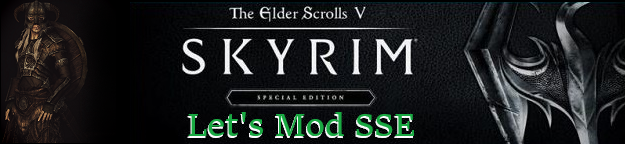
BEFORE WE ADD SKSE64
This will be the last time you’ll launch from steam once we install SKSE64 in the next section. This step is necessary in order for the game to config your .ini files. This last step is very important before you begin modding your game. DO NOT SKIP. Do this NOW. Also make sure your resolution is set properly. Make sure it looks like this (with your desired resolution):
If your machine can’t handle “Ultra” that’s fine. Just make sure the Check boxes look like this^
IF YOU ARE NOT FAMILIAR WITH .INI SETTINGS
*This is optional but Recommended so if you’re not sure about .ini settings this mod will make a big difference in things like performance and lighting.
BethINI[www.nexusmods.com] Many ask me about ini files & if you are not familiar with them fear no more. Just use this as it’s an excellent tool & is kept up to date by the folks from S.T.E.P. Download the “BethINI Standalone Version” & install this to the modding tools folder you created and run it from there after you started and exited your game to the main menu one time.
Make no changes other than to make sure your screen resolution is correct & if you want ULTRA etc. and then tick the “Recommended” box, run, & save. Eventually you should learn what these settings do. Until then this will make a huge difference in the way your game runs and looks.
(once all the above steps are completed)
1) SKSE64[skse.silverlock.org]
Make sure you download the version for SE =Current SE build 2.0.19 (runtime 1.5.97): 7z
See Video instructions below:
Having SKSE64 included in your load order, allows you to add mods that ultimately improve Skyrim SE’s overall performance.
*VORTEX USERS:
Vortex has a built-in SKSE64 installer for Bethesda games. Example: shows Fallout New Vegas = same install steps. One difference when he checks version at the end of steps, instead you type “getskseversion”
*ALL USERS
can use this method (old school) this includes MO2 users although MO2 is currently testing code to allow the same type system as Vortex users enjoy (I prefer this method anyway)
ONLY download SKSE64 from skse.silverlock.org
STEAM MUST ALWAYS BE RUNNING IN THE BACKGROUND
ONCE INSTALLED YOU ALWAYS LAUNCH YOUR GAME WITH SKSE64
(this next mod, like most mods in this guide, is a simple mod manager install)
Always download Nexus mods from the “Files” tab then use the “Mod Manager download button”
2) Unofficial Skyrim Special Edition Patch (USSEP) [www.nexusmods.com] A comprehensive bug fixing mod for Skyrim SE in one easy-to-install package. Many mods now depend on it. A MUST HAVE
3) Address Library [www.nexusmods.com] Let’s download Kb’s instead of MB’s so don’t take the All-in-one. Go to files tab on mod page and download version 1.5.97.0 which is the current version as of May 2021, install with mod manager. Forget the other versions.
WATCH This informative Address Library by GamerPoets if you want to know what it does.
*Optional but Highly Recommended
Skyrim Priority – SKSE[www.nexusmods.com] Unless you set Skyrim SE as High Priority in Task Manager before each Launch THIS MOD Makes Skyrim always take most of CPU usage. Prevents sudden lag caused by other processes. A Must have imo.
Load Order (mods 4-9)
*Did you complete the steps above by adding the appropriate mods?
4) SSE Engine Fixes [www.nexusmods.com]
This mod not only covers MANY important fixes for your game & even eliminates the need for a few other mods (Ex: you won’t need Animation Limit Fix mod) it also includes a BONUS as this mod re-ENABLES ACHIEVEMENTS.
installation instructions:
INSTALL Part 1 with Vortex
THEN INSTALL Part 2 Manually as per mod page instructions (simple process just read the mod page) Manual Download / extract with 7zip or Winrar / drag the 3 .dll’s to your Skyrim Special Edition folder located in – SteamLibrarysteamappscommonSkyrim Special Edition
if you’ve been following this guide you already have “Microsoft Visual C++ 2015, 2017, and 2019”
*Optional – I’m adding this next mod as optional yet Highly Recommended. Fixes many bugs that the USSEP does not touch. Also eliminates the need for “Flora Respawn Fix”
Scrambled Bugs[www.nexusmods.com]
REQUIRES Net Script Framework[www.nexusmods.com] You will NOT NEED the .dll plugin as noted on the mod page since SSE Engine Fixes part 2 will satisfy that. MAKE SURE YOUR ANTIVIRUS IS NOT BLOCKING Net Script Framework OR YOUR GAME WON’T LAUNCH.
as these (USSEP & SSE Engine Fixes) would be the essential mods for fixes and patches and re-enabling achievements, & of course SKSE64 + Address Library
5) SKY UI [www.nexusmods.com] (by SkyUI Team). A mod that improves Skyrim’s user interface on the PC, by making it easier to use with mouse & keyboard (+ controllers). Many mods require it is enough to make me love this mod. gives an in-depth look at SKYUI.
Then grab one or the other from the following:
NEXT – PLEASE READ BOTH 5a’s THEN PICK ONLY ONE (either/or)
5a) SkyUI SE – Flashing Savegames Fix[www.nexusmods.com] Fixes the flashing savegame entries when trying to save or load a game in the in-game main menu (quest journal). in some cases this can even cause a crash without this optional mod Not compatible with “Complete Widescreen Fix” or other mods that edit the interfacequest_journal.swf file.
THIS NEXT OPTIONAL MOD ALSO INCLUDES FLASHING SAVEGAMES FIX
5a) Remove QuickSave Button from SkyUI System Menu[www.nexusmods.com] RECOMMENDED. This small mod does a few things: Most importantly Removes the “Quick Save” button from System Menu, that was added in SE. The quick saving system in Skyrim (both LE and SE) is pretty much broken. Quick saving may in some way result in corrupted saves.
Q: What if I don’t like SkyUI’s Menu?
A: We can fix that – You’ll still need SkyUI for the MCM etc. – then add the following:
*OPTIONAL, if you don’t like the look of SKYUI Menus this reverts them to vanilla but you can still get everything that you need (MCM + requirements for other mods) by using Hide SkyUI [www.nexusmods.com] AFTER installing SkyUI. This will default you back to the games original vanilla UI. READ MOD PAGE!
6) A Quality World Map[www.nexusmods.com] Make sure you take one of the Classic maps as they are form 44 and the others are 43. Form 44 being for SSE and form 43 being for LE. There are also patches that you are more likely to need in certain load orders going forward when using the other versions so use one of the Classic versions. I’ve always used one of the first two maps anyway. You also can add the “Clear Map Skies” add-on under their optional files if you like (I do).
These next mod serves so many purposes: if for any reason you simply want to skip the vanilla intro at the start of the game and avoid the cart ride or if you want to role play the story in a different way then “Alternate Start” is the mod for you:
*Optional Alternate Start – Live Another Life [www.nexusmods.com] (by Arthmoor) Role play anyone of many starting options with this mod. Many ways to begin pursuing the main quest with a single click; Talk to an innkeeper and ask them for rumors. You also accept a generic rumor about Helgen and told to travel there. You can also simply go to Helgen on your own without anyone telling you to do so. You can also pick the vanilla start from this mod. Or just start out escaping from jail. Great Mod for multiple playthroughs. Live another life baby.
and this next mod gives you choices that most feel should have always been in the game
*Optional The Paarthurnax Dilemma[www.nexusmods.com] This mod is a simple, yet badly needed modification to the quest the Blades give you to kill Paarthurnax.
+
Adds voice to the above quest The Paarthurnax Dilemma – Voiced Dialogue[www.nexusmods.com]
Let’s transmute the base 3D meshes into gloriously detailed 3D art.
7) Static Mesh Improvement Mod – SMIM [www.nexusmods.com] (by Brumbek)
SMIM covers so many details that other mods don’t address. (Choose Everything during install)
8) Noble Skyrim (NSM) [www.nexusmods.com] choose 2K version
During install when prompted by Vortex choose Noble to load AFTER SMIM . This mod gives all of Skyrim’s architecture a complete new look by changing its textures to custom ones. Beside the architecture, several other things, such as landscape, dungeons etc. have been re-textured as well. We will let some mods override some parts of this mod later.
+
(we will install the patch for Noble Skyrim & SMIM in #7)
8a)Optional. Stockades of Skyrim 3D[www.nexusmods.com] Replaces low polygon and 2D assets from the stockade set used by Orcs and bandits (Which were missed by SMIM).
9) NSM – SMIM Patch* [www.nexusmods.com] Patch is on same page as mod #8 (Noble) Look under the UPDATE Section and only download the first file. Choose After for both in Vortex
ALWAYS PLACE YOUR PATCH AFTER THE MODS YOU ARE PATCHING
Load Order (mods 10 / Textures)
As you go forward remember this when you are deciding on 1K-2K-4K or even 8K textures. Indoors has very little if any bearing on the hit your system takes so keep that in mind if you’re worried about performance issues. I usually choose 4K inside & 2K outside although 4k is also usually best used on things that are large enough to see the fine details on, like mountains, dragons, city gates, etc. 4K for Weapons & Armors as well, but I would only use it on items that are going to be unique to your character (items often in your view). Also, remember, pure textures which usually have no plugin (.esp) can safely be removed mid-playthrough then replaced with another. These are a couple of notes I wanted you to keep in mind. Shutt3r, the mod author of the very popular Noble Skyrim Mod HD-2K wrote a short
article[forums.nexusmods.com] on texture choices. Check it out if you’d like more info on this.
10 CleverCharff’s Caves 4K 2K[www.nexusmods.com] Retexture of caves and ice caves. 2K OR 4K IF your system can handle 4K. I use the 4K option but you know the drill. Choose what your system can handle.
*Optional #1 CleverCharff’s High Hrothgar 4K 2K[www.nexusmods.com] Just a simple retexture of High Hrothgar inside and out. I chose 4K you choose according to what your system can handle.
*Optional #2 CleverCharff’s Soul Cairn 4K 2K[www.nexusmods.com] A retexture of all Soul Cairn assets. Be sure to grab the additional “Bone pile color fix for SMIM” (let this overwrite SMIM) in the Optional File section of the mod page.
*Optional #3 JS Shrines of the Divines SE[www.nexusmods.com] Replaces vanilla divine shrines with completely remade, higher resolution versions. Comes in 2k and 4k. Outstanding work as usual from johnskyrim. These are by far the best I’ve seen Let this overwrite anything if asked by Vortex.
*Optional #4 RUSTIC FURNITURE – SPECIAL EDITION[www.nexusmods.com] Best furniture mod out there. Pick your resolution.
*Optional #5 RUGNAROK – Special Edition[www.nexusmods.com] Just wow, an overhaul and expansion of the rugs of Skyrim. 2K or 1K.
*Optional #6 PELTAPALOOZA – Special Edition[www.nexusmods.com] Gamwich excellence continues. Expands from the 3 default pelt used in farmhouses and inns to have as many as 9 different pelts in the game at one time. There are different sets for the floors, walls, and beds.
*Optional #7 CleverCharff’s Castle Volkihar 4K 2K[www.nexusmods.com] Retexture of Castle Volkihar interior and exterior to look as sinister as possible. another staple in my load orders
Load Order (So far so good)

Don’t forget to Bookmark & Rate this guide (this helps others find it as well)
There are more mods
As a matter of fact I consider the most of the next 70 mods essential in all my load orders.
OR now that you have a base you can add a quest mod or the like where more mods are listed by category in my Pick & Choose Guide remembering to always read description, installation and compatibility notes on each mod page
Experience goes a long way in modding.
There is much more here including:
- Body, Face and Hair section
- Landscape – Trees
- Extended Encounters
- Weather
- Textures
- NPC’s
Load Order: (Mods) Body, Face & Hair
This section is also optional:
*if you simply want a vanilla Character then ignore it
Note: We will be downloading & installing both RaceMenu and XPMSSE later in this guide
We will also be using the following mods later in this guide for Northbourne NPC’s:
(which also apply to your character)
So Download Beards, Brows, and Eyes now:
The Eyes of Beauty[www.nexusmods.com]
Beards[www.nexusmods.com]
Brows[www.nexusmods.com]
Here you have many Hairstyles for more choices during in game main Character Creation:
ApachiiSkyHair SSE[www.nexusmods.com] Male & Female Hair-Styles. Download the first set: ApachiiSkyHair_v_1_6_Full_optimized
you also can add in the Next Mod for more choices or only take the next one
so take one or the other OR both. it’s up to you.
KS Hairdos SSE[www.nexusmods.com] Grab what you like here. Male only, Female only, or the All-in-one version.
The next few mods are for the body type and skin of your character. If you are playing as a male make sure to get what’s needed for the male body type and if you want your female NPC’s to have a special body type then download that as well. The same goes for the skin.
IMPORTANT: what you choose below will be used when you get to the NPC Section
(so we obviously won’t be downloading them again)
Here’s the set-up
in other words here’s How the skins should be downloaded and installed
1. download and install Mild Complexions
2. Female: download & install “Bjin Skin” – overwrite Mild Complexions during install
3. Male: download & install “Skysight” – let it overwrite both MC & Bijin
Q: Can my vanilla character wear any body style clothing and armor? A: Sure, however this depends, for example if your vanilla female character equips a dress or armor that covers the whole body you should be fine. But know that the shape is in the armor/clothing meshes, so if your naked UNP character equips CBBE armor her shape will change. If you use the wrong type of armor and it shows some flesh the visible skin textures may be messed up due to trying to fit a different mesh to the one they were not made for.
*IMPORTANT: Only choose 1 Female Body Type you can’t have both
Caliente’s Beautiful Bodies Enhancer -CBBE-[www.nexusmods.com] In the installer: Body shape is your choice, choose Underwear None is nude, Outfit options check Vanilla, Eyebrow Options none, Miscellaneous is your choice. Optional Features leave unchecked. Then install.
OR
UNP Female Body Renewal – A female face and body replacer[www.nexusmods.com] Choose option but NO BROWS
Pinup or Skinny | Static or TBBP (HDT can be quirky) | Nude or Underwear type | 2K or 4K (I choose 4K) | Scars? Pubic hair? | Dark red or Black | No Eyebrows
We Mild Complexions now before we download a skin:
Mild Complexions[www.nexusmods.com]
Biijin Skin[www.nexusmods.com] (select realistic face textures option in fomod installer) then let this overwrite the mild complexions mod. (choose to load this “after” when prompted by Vortex). Let it overwrite Mild Complexions
*Optional add-on – WANT A DARKER SKIN FOR YOUR FEMALE? A skin texture for women tuned to darker complexions, for CBBE or for UNP. Sapphire’s Overhauled Skin[www.nexusmods.com] *WARNING: PLEASE READ THE MOD PAGE BEFORE USING THIS. Why? Because If you want to use this skin exclusively for Redguards and you have any mod-added female redguards (not the same as NPC overhauls) you will have to generate new face data for these redguards to avoid neck seams. The MA recommends using Creation Kit Fixes. *Instructions are on the mod page.
Skysight Skins[www.nexusmods.com] Choose normal face textures, not younger option, and the less body veins option during install. Also let this overwrite both Bijin & Skysight.
can use this although it’s required for CBBE
BodySlide and Outfit Studio[www.nexusmods.com] An easy to use tool for customizing bodies and outfits, creating new bodies and outfits, and converting outfits between body types. See FAQ on mod page
Here’s a video by Gopher using Fallout 4 as an example – same principle applies.
IF you should ever get the dreaded “Dark or Black Face Bug”
There is a guide on fixing this common bug in my SSE Help Guide
OR
You can try the following excellent mod by by Parapets
Face Discoloration Fix[www.nexusmods.com]
Eliminates the dreaded “dark face” issue that occurs when the game encounters FaceGen errors.
good chance this mod will work – small chance to lose face sculpting – see mod page
Load Order – FNIS or Nemesis
TWO CHOICES HERE – PICK ONE OR THE OTHER (FNIS or NEMESIS)
10) Fores New Idles in Skyrim SE – FNIS SE (by fore) [www.nexusmods.com]
Makes Custom Animation possible for Skyrim. FNIS Behaviors allows to add different types of animations to the game: idles/poses, sequenced, furniture, paired, killmoves, creatures, & more.
Important Note: You will have to run the generator tool GenerateFNISforUsers.exe (part of FNIS) every time you INSTALL OR UNINSTALL A FNIS based mod (animations).
Vortex users: Go to “Settings” under “Interface” & check “Run FNIS on Deployment Event”.
FNIS PCEA2 – Player Exclusive Animations (dynamic) SE[www.nexusmods.com] allows you to define animations which are dedicated to the player only. Selected DURING THE GAME, distributed into up to 10 different subfolders.
Please Read:
I’ve been receiving many questions about Nemesis:
Nemesis[github.com] and my eye has been on it for awhile. I’ve also tested it at length and although it’s still in Beta the mod now has many mods that rely on it. You can use Nemesis in place of FNIS if you like. Since Fore, the creator of FNIS, retired early in 2020 Nemesis in the mean time has come a long way and is compatible with all animation mods (except Creature mods for now). When it comes to PCEA do not use the FNIS version as Nemesis has it’s own version of PCEA:
PCEA[www.nexusmods.com] A complete revamped version of all other PCEA made from scratch. Nemesis PCEA’s new design eliminates many bugs haunting other PCEA as well as greatly improves the performance. The day of Alternate Animation mods messing with your PCEA is over. 10 slots is not enough? Fear not, Nemesis PCEA supports up to 20 slots.
Please Read
Nemesis is still in Beta.
*Nemesis is being supported by the community but it’s not on Nexus so it’s not so easy to see. Support from the MA does not appear to be available since it seems he’s not active. Although it’s mod author has retired, FNIS is still fully supported on the Nexus Mod Site by both NexusModsCaretaker & the community!!!!
Load Order (mods 11-13)

These next 2 mods are important for your in game character customization
11) RaceMenu (by Expired) [www.nexusmods.com]
Complete overhaul to the character creation menu including new customization features.
Just install with your Mod Manager, done.
12) XP32 Maximum Skeleton Special Extended – XPMSSE [www.nexusmods.com]
Other mods rely on xpmsse to animate actions which are not otherwise present in vanilla. You also can adjust weapon positions & more in the MCM. Important Note: You must have either FNIS or Nemesis installed as a requirement for this mod to work. 2nd Note: As you build your load order, Vortex and/or Loot, should make sure XPMSSE is lower in your load order. For best results and to avoid dreaded crashes it should load after all body mods please make sure this is the case. Never let anything overwrite XPMSSE.
You should already know if you want and need this next option mod so please proceed accordingly:
*Optional – CBPC – Physics with Collisions for SSE and VR[www.nexusmods.com] CBPC provides physics with collisions for characters. This mod features Breasts, Butt, Belly bounce and Breasts, Butt, Belly, Vagina collisions with NPC or Player hands, schlongs etc. It has configuration files to make collision spheres to fit your body shape. If you use a custom body, refer to the pdf guide to modify spheres to fit your custom body shape.
13) Enhanced Blood Textures (by dDefinder) [www.nexusmods.com] 3 million downloads (Optional) I’m including this here instead of the next section for the simple fact that it includes the “modern brawl bug fix” in the mod) This mod does what the title says and much more.
This Video by Brodual gives a closer look at this very poular mod.
IF you don’t use the above mod you’ll want Modern Brawl Bug Fix [www.nexusmods.com]
14) Run For Your Lives [www.nexusmods.com]
A small mod that makes citizens in a village or city run indoors during a dragon attack. Keeps NPC’s like shop owners alive so you can continue to do business with them.
CHOOSE 1 OR THE OTHER FROM THE FOLLOWING 2 VISUAL BREATH EFFECTS
*If you’d like to add some weather-dependent visual effects to the Player and NPCs during certain conditions I’m adding in the choice of 1 of the next 2 mods (Only use 1)
Note: I’ve used both mods at one time or another and have had no trouble with either.
R.A.S.S. Rain Ash And Snow Shaders – Wet Frost Cold Dust[www.nexusmods.com] Who doesn’t like seeing their breath.You can turn off certain effects in the MCM for example it is IMPORTANT if you’re using an ENB to turn untick the Wetness full effect and tick “Raindrops Only” as Enb is not compatible with the full effect (I’d do this regardless). YOU CAN ALSO TURN OFF EVERYTHING EXCEPT BREATH.
Wet and Cold SE[www.nexusmods.com] adds weather-dependent visual effects and AI enhancements to the player and NPCs. Can be a bit more taxing on your system. (When installing choose Modded Children Hat Meshes if using RS, TK, or any similar Children mod).
Want improved breath Texture? All can use this Wet and Cold – HD Textures[www.nexusmods.com] HD textures for the awesome Wet and Cold mod by Isoku. They are for: Lined cloaks, Knapsacks, Soggy feet splash effect (this will reduce the milky effect strength). IF using ENB add this: Wet and Cold Breath Texture for ENB[www.nexusmods.com] A simple breath texture modification for Wet and Cold SE to better suit in ENB environment.
Enjoy using Bound Weapons OR don’t like carrying around the added weight of a Pickax
IF you are someone who enjoy using the Bound Weapons in this game OR if you don’t like carrying around the added weight of a Pickaxe or even a Woodcutter’s Axe.
Better Bound Weapons[www.nexusmods.com]
Bound Tools[www.nexusmods.com]
Continue
Load Order (mods 14-24)

14) Multiple Floors Sandboxing [www.nexusmods.com]
Have you ever wondered why NPCs mostly stay on the same floor, even though the cell has multiple floors? This little tweak will encourage NPCs (including Followers) to climb stairs around them and explore their surroundings more.
Want more control over quests? Read below:
*Optional Timing is Everything SE[www.nexusmods.com] HIGHLY RECOMMENDED if you want control over when certain quests start. For Example maybe you are not a fan of Vampire or Dragon attacks Allows you to customize the starting conditions for various quests. You can choose to delay the start of Dragonborn, Dawnguard, or Hearthfire quests, as well as other quest events. You can also reduce the level requirements to allow a quest to begin earlier than it normally would.
15) Majestic Mountains[www.nexusmods.com] My favorite mountain mod of them all The goal of this mod is a complete mountain rework. The lighting of the mountains was changed in a way to fit much better to dynamic day night cycles and the weather system of Skyrim. (If you are getting black mountain or rock meshes after the installation then you should reinstall the mod This usually solves the problem)
Skyrim – A Mountainous Experience[www.nexusmods.com] Made With Majestic Mountains in mind Improves and fixes many of the issues found in the mountain meshes around Skyrim (use instead of Mesh Tangent Space Fixes found on MM mod page).
*Optional Dynamic Volumetric Lighting and Sun Shadows [www.nexusmods.com]HIGHLY RECOMMENDED IF YOUR PC CAN HANDLE IT (about a 5-7 fps hit but worth it)
A SKSE Plugin that dynamically adjusts the “fSunDirXExtreme” game setting to ensure better synchronization between sun shadows and the sun.
16) Better MessageBox Controls (by ecirbaf) [www.nexusmods.com]
Fixes the clickable area of buttons so they are easier to click. Lets you navigate the message boxes with the keyboard. Use Left/Right controls, and Activate to select options (typically A,D and E but it should work if you remapped those controls to other keys).
17) Better Dialogue Controls (by ecirbaf) [www.nexusmods.com]
This mod will be most useful for people who like to use both the keyboard and mouse, it fixes issues where the mouse just flat out prevents some keyboard controls from working as expected.
18) AFT – Amazing Follower Tweaks SE (originally by Dheuster) [www.nexusmods.com]
This mod (which I use) allows Multiple followers & Manages their outfits, spells, combat style, home assignment and level up. Make them werewolves or vampires lords. Followers ride horses, make camp, avoid traps, ignore friendly fire, toggle city/standard outfits & helmets, pose, dance and more.
————- ————- ———– ——– OR —– ———— ————– ————–
You may prefer EFF – Extensible Follower Framework (by Expired) [www.nexusmods.com]
This mod is similar to the above mod (AFT). Some prefer it over AFT as EFF was last updated more recently. The choice is yours. If you want multiple followers you can’t go wrong either way.
Time to go test your game
19) Realistic Water 2 (by isoku) [www.nexusmods.com]
With this mod creek, lake, marsh, pond, river, and ocean water are once again visually and aurally distinct from one another. Still my favorite water mod.
20) JContainers SE [www.nexusmods.com] This mod along with SKSE64 and SKYUI are needed
for the next mod in this list (VioLens) to work. (SKYUI is found on the Basic Load Order page)
21) VioLens – A Killmove Mod SE [www.nexusmods.com] SkyUI, SKSE64, and JContainers SE Required shows a sample of this mod. As the title suggests it’s a kill move animation mod.
22) Better Jumping [www.nexusmods.com] Allows to jump while sprinting. Also you can configure jump height multiplier, how many times you can jump (double jump like in action games). This is a mod that you didn’t know you needed until you have it. Requires SKSE64. Read Mod Page instructions to set jump height in text file.
*THIS NEXT MOD, “AddItemMenu” is in 2 parts due to a REQUIREMENT
23) pt.1 – DOWNLOAD UI Extensions [www.nexusmods.com] Which adds various custom menus to Skyrim for modder use. (actually many great mods require UI Extensions) Install this first so you don’t see the ‘missing requirement’ message.
23) pt.2 AddItemMenu – Ultimate Mod Explorer [www.nexusmods.com] For Example with AddItemMenu: Just installed an Armor or weapon Mod? This tool extension allows you to type in the name then see the item displayed on your screen, you can click items to add them to your inventory. (new downloads or vanilla items)
Same caution applies similar to using console commands in the sense to always be Careful Adding some items in game that could break Quests or end up not giving you that Achievement you were trying to get. Translation = Don’t go wild
Note:, some mods only offer the ability to get their mod/item via this mod.
*Optional – Talkative Dragons [www.nexusmods.com] after all Mirmulnar, Odahviing, and Paarthurnax speak but none of the other dragons do.
*Optional – Immersive Dragon Sounds -iDS- (Enigma Remaster)[www.nexusmods.com] Goes well with the above mod. I can’t play without them.
Also ~ grab the Hotfix for fire breathing sounds and the Alternate sounds for Wings. No worry as these are all sound files and do not take up a load order slot – Let each overwrite original mod.
start your game & look around
NEXT: Mods 23 – 32++
Load Order (mods 25-32)

25) Rustic Clothing 2K-1K (by Gamwich) [www.nexusmods.com]
High Quality Clothing for NPC’s. The best High resolution rustic clothing texture overhaul for Skyrim Special Edition IMO. Available in several resolution options to suit your system.
*Optional – RUSTIC ARMOR & WEAPONS SE[www.nexusmods.com] a hi-res retexture of select armors and weapons of Skyrim SE. 4K and 2K resolutions available. Recommended
26) D13 Faster GET UP STAND UP SSE [www.nexusmods.com]
Did it always bug you that it took ages for dovahkiin, the strongest creature in Skyrim SOOOOOO long to stand up? Well this will make you stand up twice as fast, and it still looks realistic.
Simply put, it definitely takes way too long to stand up after a dragon knocks you down. Not anymore.
27)Has been Moved to #14
28) Fast Travel Speed Fix [www.nexusmods.com]
Does what it says. The game clock when using Fast Travel now more closely matches how long it takes to get from point A to point B if you were using other means of travel like for example via running.
29) *Simply Knock [www.nexusmods.com] Simply Knock is the first feature-complete mod that allows you to knock on locked doors of houses in Skyrim. Can’t say enough about this small but great mod. Also good for traveling during a “Survival” playthrough so you can ask to enter people’s homes to get out of the environment. REQUIRES SkyUI and SKSE64 | Simply Knock Video
(ALSO SEE BELOW FOR REQUIREMENT)
+
*Simply Knock SKSE64 DLL PLUGIN REQUIREMENT[www.nexusmods.com]
30) Unread Books Glow SSE [www.nexusmods.com]
Books which you have not read yet will have a visible glow hence making them easier to spot. When you read a book for the first time, its glow will disappear. All copies of the same title are considered the same book, so once you’ve read them all.
*Optional Book Covers Skyrim[www.nexusmods.com] This mod goes well with “Unread Books Glow” check out the mod page. I use less saturated I mean the books can’t be too perfect, can they?
31) Left Hand Rings Modified SE[www.nexusmods.com] Let’s allow your character to wear rings on his left hand as well An updated version of Left Hand Rings by Duggelz. The biped slot number have been changed for people who had conflict problems using the original mod, along with a bunch of added new features.
You can ALSO GRAB the “Left Hand Ring Icon for SkyUI SE” file at the bottom of the Optional files.
32) Dialogue Movement Enabler[www.nexusmods.com] Allows your character to move around while in Dialogue Menus. This mod is exactly what I have been looking for. Why? Because Skyrim NPC’s have this terrible habit of walking between you and the person you are in the middle of a conversation with and then standing there while you are locked in a dialogue.
start up your game, make sure everything loads, runs, & looks ok
Load Order (mods 33-39)
Make sure the Lighting Mod & patches are in this order (they don’t have to be consecutive)
33) Enhanced Lights and FX [www.nexusmods.com] Only take base mod + the ‘Enhancer’, not the outdoor lighting or weather options.
34) Unofficial Enhanced Lights and FX ELFX SMIM fps patch for SE[www.nexusmods.com]
33) ELFX Fixes[www.nexusmods.com]
35) Rich Skyrim Merchants[www.nexusmods.com] Merchants never have enough money in this game. Gives all Merchants, Innkeepers, Blacksmiths, Spell Merchants, Fence Merchants (Thieves Guild), Alchemist & Street Vendors in Skyrim 2x 5x or 10x more gold. Also applies to the Master Trader perk.
36) Actor Limit Fix [www.nexusmods.com] Fixes a bug where if you have more than 128 actors in the same place they start floating around weirdly. Also fixes bug where NPC lips stop moving when a lot of them are nearby. (128 sounds like something you’d never have right? Consider that almost everything that moves including animals, birds, followers, other NPC’s, butterflies, giants, bandits, dragons, etc. are all “actors”. No more cows falling from the sky. And this mod is great when you’re adding mods like the next one.
37) Extended Encounters [www.nexusmods.com] Extended Encounters is a simple mod that adds to the pool of random roadside, wilderness & location encounters in a way that makes the world seem a bit more dynamic & alive without negatively affecting game performance or bloating your save file.
38) NORDIC TENT 4K RETEXTURE [www.nexusmods.com] Forgot to add these in. Your choice and they are Also available in 2k. Retexture & mesh UV remapping of the small Nordic Tents. Looks great.
39) Blowing in the Wind [www.nexusmods.com] enables signs & lanterns to react to wind like they logically should. Check for patches.
*Optional *Skyrim Is Windy [www.nexusmods.com] *This one could be a fps hit for some so if in doubt or you are already low on fps then you can pass on this mod that makes plants, grass, bushes & trees animate & react to winds.
start up your game, make sure everything loads, runs, & looks ok
Load Order – ENB & Weather

Enhanced Natural Beauty (ENB)
This addon consists of two parts, the ENB binary file which contains all the actual processes and general settings and which can only be downloaded from one specific site run by the creator of these, and the preset which can be gotten at any modding site (though, of course, Nexus is the most used). The preset is just tailored settings and changes made to the actual ENB binaries to change the appearance – by itself, it is useless.
as much as 30 fps can be lost with an ENB depending on the ENB and it’s settings
With any ENB from any mod author regardless of the version you’re definitely going to lose some FPS (as much as 30fps can be lost with an ENB) with an ENB installed. How much depends on your PC, your mods & of course which ENB you are using. For that reason & the fact I want to see my game without the enb’s effect as I mod it, I add my ENB last.
There are many ENB’s for Skyrim SE & just about every one of them offer 3 versions (usually included in one download) designed to fit your pc specs. They include 1 for “High Quality” for higher end pc’s, 1 for “Quality” & 1 usually called “Performance” which is designed to give you better performance & aimed at lower end pc’s (Note: they may name them something similar to High Quality, Quality, and Performance but you get the idea). This way you can start with the best quality and see how your pc handles it and if needed work your way down.
You also can consider a RESHADE instead or something like IMAGINATOR which both do an excellent job. You can’t go wrong with either one.
I’m suggesting two ENBs on this page for you to choose from. IMO one ENB does not rule them all because again each ENB has a certain weather mod in mind by that author. So here are 2 ENBs for you to choose from, 1 specifically for Vivid Weathers and 1 for Obsidian weather mod. (Both ENBs are by firemanaf & he has other ENBs for other weather mods on his mod page).
This section will focus on two enb’s that are both available at the “SkyrimSE Re-Engaged ENB” by firemanaf mod page. RE-Engaged” comes in 9 different downloads depending on which of 8 weather mods you use and 1 for vanilla weather (no weather mod in your load order).
NOTE: if you are not using a weather mod but still want an ENB simply download the Vanilla version of Re-engaged, along with the binary from the ENB Binary site.
The creator, firemanaf, is also very active in not only keeping his mods up to date but also in assisting people with their questions on his Nexus mod page.
Re-Engaged offers individual ENBs for several weather mods but there is a difference in the “Weather Supported” versions which he also offers.
Re-Engaged ENB for Vivid Weathers (no weather support) by firemanaf
[link]
Re Engaged for Obsidian Weathers (with weather support) (version I currently use – just wow)
***First: Everyone needs the Binary
ENB Binary [enbdev.com] 1. Go to the website and click on the latest version. 2. This will take you to a new page. 3. Scroll down to the bottom of the page and click on the arrow. 4. manual install: unzip file & ONLY get 2 files that are inside the folder “WrapperVersion” get d3d11.dll & d3dcompiler_46e.dll Watch the above installation video walkthrough by the author of Re Engaged ENB firemanaf
SKSE64 [skse.silverlock.org] (you should already have this if you’ve been following this guide)
ALSO PICK ONE OF THE NEXT SETS
For Vivid Weathers
Re-Engaged ENB for Vivid V9.1c[www.nexusmods.com] Make sure you download the Vivid version.
Vivid Weathers Definitive Edition [www.nexusmods.com] This is the Weather Mod
For Obsidian Weathers & Season (my current set up)
Re-Engaged ENB for Obsidian v9.1a[www.nexusmods.com] *Make sure you download the Obsidian Weathers Version
Obsidian Weathers and Seasons [www.nexusmods.com] This is the Weather mod.
For those using the Obsidian set-up
ENB Helper SE [www.nexusmods.com] install with mod manager. ONLY FOR WEATHER SUPPORTED MODS – EXAMPLE: OBSIDIAN (not for Vivid Weathers)
Note: “weather supported” means the settings will not be the same for every type of weather in all of Skyrim thus giving you a more realistic experience. (But the enb must of course support it).
Smooth Sky mesh – SSE [www.nexusmods.com] *Recommended For Obsidian (not for Vivid Weathers)
FYI: the first time you launch your game with ENB installed it will take a few seconds longer for the settings to store and save to your ENB cache. This is a one time occurrence until/if you change the settings again.
Setting your FPS
You should lock your FPS just below 60
I would set it no higher than 59 fps (recommended)
The truth ENB[www.afkmods.com] Excellent lightweight ENB. Link is to AFK Mods – you’ll need an account
NOTE: IF you feel your rig is a bit too weak for ENB
THERE IS ALSO AN “ALTERNATE TO ENB” SECTION NEXT IN THIS GUIDE
Skip it if you found what you need here or don’t want an ENB.
REMEMBER:
ENB’s can in fact be switched midplaythrough Read
Load Order (Alternates to ENB)
IMAGINATOR – Visual Control Device for Skyrim [www.nexusmods.com] Install with mod manager then adjust settings IN GAME. It allows you to separately control visual elements like Brightness, Contrast, Saturation, Sky Brightness, Sunlight Output, Bloom and Tint all from within an easy-to-talk-to magic-man-menu.
Elder Edda [www.nexusmods.com] This is a preset to make Skyrim look more natural without losing any performance or the Norse fantasy feel. Does not require any 3rd party shaders ENB, Sweet-FX, ReShade. Still compatible with all 3rd party shaders.
Lucid-Icrous Lightweight Reshade[www.nexusmods.com] This is a lightweight Reshade preset for use without ENB. It only uses 2 shaders, and the frame rate hit is 0-2 depending on area. It will make your nights, and dungeons darker as well as enchance all the colors, and detail in your game. ***HARD REQUIREMENTS*** Reshade with PD80’s Shader pack (link on mod page which also has images and a video)
IMAGINATOR – Visual Control Device for Skyrim [www.nexusmods.com] Install with mod manager then adjust settings IN GAME. It allows you to separately control visual elements like Brightness, Contrast, Saturation, Sky Brightness, Sunlight Output, Bloom and Tint all from within an easy-to-talk-to magic-man-menu.
THE FOLLOWING IS AN EXTERIOR LIGHTING MOD THAT WON’T CONFLICT
This next mod can be used with other lighting mods ect. without conflicting
Read the mod page for more info.
CLARALUX SSE – Controllable Lights Everywhere [www.nexusmods.com] (From the same Mod Author as Imaginator). IN-GAME LIGHT ADJUSTERS! Adds 1000s of new light “fixtures” to WALLED CITIES, FORTS, ROADS, PATHS, and elsewhere. Increases the light output for improved visibility using dark night mods as well as allowing you to adjust the light temperature.
REMEMBER: Do Not remove mods midplaythrough (Read)
There are more outstanding mods all listed by category in the Next Phase of this Guide:
[link]
Landscape & Trees (39-47)

And go to the LOD section, After you Complete your Load Order.
as we’ll be adding our own LOD + your trees & terrain in this section
IF YOU DON’T WANT TO GO THRU GENERATING LODS PROCESS USE THIS PAGE
Oh those beautiful trees. The first time I modded Skyrim and added trees to my game I was hooked on modding and that was before I knew a thing about LODS so I didn’t generate them, not being able to add your own LOD is a downside of modding on Consoles. But fear not for those of you who DO NOT want to tackle generating LOD, the following is still one of my favorite setups:
In 2016 I used Simply Bigger Trees (SBT) add in a tree bark texture, later I found Realistic Aspen Trees (RAT) and added that mod as well. I switched to Enhanced Vanilla Trees (EVT) in 2017 which among it’s many improvments to SSE also makes trees 50% larger and has RAT included. Month’s later switched back to my 2016 set up on my next load order for no particular reason (I do that sometimes).
The verdict is in and EVT wins IMO and here are some reasons; 1) cost of FPS (lower). 2) EVT is compatible with more ‘other mods’ (you still need to read and see which pertain to your load order). 3) EVT comes with RAT support. 4) EVT also has an option during install to let the mod take care of your LODS for you if you like or of course you can choose the ‘I’ll add my own LOD’ option.
Realistic Aspen Trees SE [www.nexusmods.com] Retexture of aspen trees for a more realistic and diverse look. Yellow, orange and red colors. 4k and 2k texture resolution.
Enhanced Vanilla Trees SE [www.nexusmods.com] Better Vanilla Trees? Sign me up! All-In-One tree overhaul package with enhanced Vanilla trees. Supports RAT, SFO Branches, SFO Snowy Pines, and more! I used the ‘Large Lush Trees’ option.
Immersive Fallen Trees SSE [www.nexusmods.com] Immersive Fallen Trees is a mod that adds more fallen trees all over Skyrim for a beautiful immersive expierence. You’ll find them most commonly on rivers, or in canyons.
Immersive Fallen Trees Patch [www.nexusmods.com] Grab this patch that Fixes a handful of Immersive Fallen Trees wild edits.
Paradise City for Vanilla Skyrim — Great Trees for Cities SE [www.nexusmods.com] Are Skyrim cities too barren for you? Want a dash more of shade under the sun? Well, this is for you. This mod turns many of the province’s cities — and the village of Rorikstead — into leafy paradises
Nordic Snow (aka HQ Snow Texture)[www.nexusmods.com] These textures are 2048×2048 which is also the same as the original snow textures in SSE.
HD LODs Textures SE [www.nexusmods.com] New HD LODs for the buildings and the landscape of Skyrim, Dawnguard and Dragonborn. Looks great with Noble Skyrim which we installed earlier in this guide. Install ONLY the standard version as a regular plugin
Terrain LOD redone [www.nexusmods.com]Terrain Lod Redone is aiming for a complete terrain lod overhaul. It features high res lod textures, high res lod normals and high poly lod meshes wich are almost eliminating the stripe effect. Use the terrain textures ONLY because in this case you are not using DynDoLod or SSELODGEN.
I went Back to Kyne’s Grass now I can’t use anything else
Kyne’s Grass[www.nexusmods.com] This mod Combines several grass mods (including the 3 listed below) into one. Best Grass mod out there and performance friendly at that. Stunning.
(I’ll eventually be removing the 3 below grass mods)
*Optional = Northern Grass SE [www.nexusmods.com]
*Optional = Verdant [www.nexusmods.com]
*Optional = Veydosebrom Regions [www.nexusmods.com]
*Then add these 2 mods
Landscape Fixes For Grass Mods[www.nexusmods.com]
Realistic Water Two Patch Hub[www.nexusmods.com] Go to the bottom of this mod page’s files section and under “Old Files” (not really an old file as it was updated May 8th 2021) you’ll find the patch for Landscape Fixes for Grass Mods.
Let’s add some NPC replacer mods that are works of art while keeping them lore friendly.
Load Order – NPC’s (Lore Friendly)

I recommend Northbourne if you are looking for lore friendly top notch work that does not make every NPC look too glamorous or too modern. Southpawe struck the perfect balance.
Does not include children and beast races.
Also available in Males Only versions.
During subsequent installations (after you install the first hold’s npc’s) Vortex will list conflicts because each hold uses many of the same assets. This is normal. Just let each install overwrite the last.
Southpawe left the faces, bodies, and eyes to use whatever textures you have (if any) installed because everyone’s preference is different. That being said, for best results he also listed the mods that were suited for the look he was going for and he highly recommends them. I personally already were using the mods he recommends and yes the npc’s look great.
The following links are also found on the above mod pages
USSEP (Unofficial Skyrim SE Patch) if you’ve been following this guide you already have this.
Expressive Facial Animation Female Edition[www.nexusmods.com] To avoid clipping with female mouth.
Expressive Facial Animation Male Edition[www.nexusmods.com] To avoid clipping with male mouth.
No need to install them again Mild Complexions[www.nexusmods.com] (overwrite this mod with the next two mods, 1. Bijin Skin – Females or 1a. Tempered Skins for Females. and Skysight Skin – Males) in other words here’s How the skins should be downloaded and installed 1. download and install Mild Complexions 2. download either “Bjin Skin” or “Tempered Skins for Females” (let whichever 1 you choose overwrite Mild Complexions during install 3.download and install Skysight and let it overwrite 1 & whatever you chose for 2 (I chose Bjin) Skin Tempered Skins for Females [www.nexusmods.com] (Mod Page screenshots use the Young Rough version) or alternatively Biijin Skin[www.nexusmods.com] (select realistic face textures option in fomod installer) then let this overwrite the mild complexions mod. (choose to load this “after” when prompted by Vortex). Skysight Skins[www.nexusmods.com] Choose normal face textures, not younger option, and the less body veins option during install. Also let this overwrite both Skysight. Continue on Beards [www.nexusmods.com] (retextures) Brows[www.nexusmods.com] (retextures) The Eyes of Beauty[www.nexusmods.com] (just for vanilla eye texture replacer).
Let’s Give the NPC’s some outstanding Lore Friendly Hair
Superior Lore-friendly Hair[www.nexusmods.com] (select rough version on install) This particular mod is fine for use in SSE even tho it’s an LE mod.
YOU NOW HAVE EVERYTHING NEEDED TO CONTINUE
Northbourne NPCs of Whiterun Hold[www.nexusmods.com] Redesign for all 102 named male and female NPCs in Whiterun Hold
(includes Riverwood NPC’s)
Northbourne NPCs of Falkreath Hold [www.nexusmods.com] Redesign for all 60 named male and female NPCs in Falkreath Hold
Northbourne NPCs of the Rift[www.nexusmods.com] Redesign for all 125 named male and female NPCs in the Rift Region
Northbourne NPCs of Winterhold[www.nexusmods.com] Redesign for all 34 named male and female NPCs in the Winterhold Region
Northbourne NPCs of Haafingar [www.nexusmods.com] Redesign for all 104 named male and female NPCs in Haafingar Hold. Serana not included. due to all the Serana mods out there as some users have had their favorite Serana mods for some time now. I know I did until this next mod…….
However, Southpawe recently *updated (6/30/2021) his version of Serana that looks much like Laura Bailey (Serana’s voice actor) yet keeps the “Serana look”.
Serana – Daughter of Coldharbour[www.nexusmods.com] Top notch work as always and has become my new favorite Serana mod. Load order is after all NPC overhall mods. 4 hair options to choose from on the mod page. There’s another Serana mod listed below in the *optional section as well. Only use 1.
Patches for Northbourne NPCs[www.nexusmods.com] Grab the patch for the Rift at the very least. See mod page for details.
IF needed for your load order there are some patches available in the PATCHES section of my
Pick & Choose Mods Guide in case you use mods like “AI Overhaul” or “VHR – Vanilla Hair Replacer which are not part of this guide.
Here are 2 nice makeover mods for some popular individual NPC’s: (Northbourne, Bjin etc. all do an excellent job on these as well) Place mods of this nature after all your NPC mods in your load order. Always use only 1 replacer for each NPC
Serana
Seranaholic by rxkx22 – SSE[www.nexusmods.com] <I use v1.7> My favorite Serana Replacer (Load order is after all NPC overhall mods) ONLY USE 1 SERANA REPLACER
Aela The Huntress
SavrenX Aela [www.nexusmods.com] This one just came out and is already my favorite Aela replacer. Looks like her in game (imo) more than the screenshots seem to indicate. Load after NPC overhaul mods. Load order is after all NPC overhall mods.
All can be used together
Marry Me Serana[www.nexusmods.com] Although there is no “Mod manager” download button simply manual download then drag to the bottom box of the Vortex “mod” section.
Serana Dialogue Edit – Skyrim Special Edition[www.nexusmods.com] An Overhaul of the Dialogue for Serana. This includes: Bug fixes, Custom Dialogue Branches, More Radiant Dialogue and Expansion into Hearthfire and Dragonborn.
Serana Dialogue Add-On[www.nexusmods.com] An improvement to Serana’s dialogue and functionalities as an NPC, making her feel more immersive and organic within the world of Skyrim. Serana Dialogue Add-On is highly acclaimed and also featured in Forbes magazine.
Serana’s Invisible Hood – no scripts and no NPC change[www.nexusmods.com] Makes Serana’s Hood invisible without changing Serana herself or using/modifying any scripts. Should load near the bottom with Vortex (make sure it loads after after mods that change or edit clothing. You’ll know that you need to move it down when she is suddenly missing all her hair. 😀 )
The following should always be loaded AFTER larger NPC mods like Southpawe’s Skyrim NPC series.
A nice selection of many Follower mods in my “Pick & Choose” guide Look under NPC’s
Load Order – NPC Followers

Hey all,
So for followers the list is very long as far as choices go and I have used them all in my thousands of hours playing this game.
I am going to suggest you go to my Followers Section in my “Pick & Choose Mods” Guide for SSE
Then go to the sections titled “Followers – NPC’s” and “Follower Framework – NPC’s”
Why? The answer is simple. There is much information on those pages as to how followers work in Skyrim and of course I have listed some of the best Follower mods in SSE that I also have tested.
You’ll agree with why I suggest you go there once you see the way it’s set up:
[link]
If I get enough requests I’ll move some of that info over here but I feel this is best.
Followers can be very important to some players.
Load Order – LOD (*optional)

ONLY USE THIS SECTION IF YOU SKIPPED THE “LANDSCAPE & TREES” SECTION
Instead of confusing the issue by listing the mods needed in the following 2 videos I think it’s easier for you to get the links directly from the videos
Both GamerPoets and WazaLang do an outstanding job of explaining step by step the “how to” process in adding LODS to your game. You can’t go wrong with either.
THERE HAS BEEN AN UPDATE TO DYNDOLOD (3.3) PLEASE READ BEFORE PROCEEDING
DynDOLOD Beta for Skyrim Special Edition, Skyrim VR and Enderal[stepmodifications.org]
Simpler of these two options
This video by GamerPoets is a step by step walkthrough (pause as needed). You can go back to the Landscapes and Trees section of this guide and grab some of those mods or what you see here but I wanted you to do this part of your load order inclusive of these type mods at the same time.
What you’ll need
*UPDATE / NEW – This link Replaces [www.nexusmods.com] the first 2 links GamerPoets gives you in the beginning for “DynDOLOD Resources” and “DynDOLOD Tools”
You’ll still use DynDOLOD Standalone [forum.step-project.com]
In other words; between the two links listed above you’ll be getting 3 files.
The remaining links are listed in his Youtube page and you’ll choose based on what you are using.
This option requires more mods than the simpler option (listed above) and a little more work.
THERE HAS BEEN AN UPDATE TO DYNDOLOD (3.3) PLEASE READ BEFORE PROCEEDING
DynDOLOD Beta for Skyrim Special Edition, Skyrim VR and Enderal[stepmodifications.org]
I used the above method (option 1) and mods that GamerPoets shows in that video for a long while and my game looked great, then I stumbled on WazaLang’s Youtube page as I was downloading mods for my new load order and one mod author liked his video so much he referenced it on his mod page and I absolutely loved it, so here you go. Choices are great.
Links to all mods used in WazaLang’s video are listed on his Youtube page
IF a version of a mod does not match the version in the video = always check the “old files section” on said mod page
*Saves
Use “Auto Saves” and “Quick Saves ” at your own risk!
Sure you can use them but beware of the fact than many have experienced game breaking bugs using anything but “Hard Saves” on this game, myself included. Furthermore, when you come to a point in the game where you simply want to go back to a recent stage of the game, for whatever reason (ex: you encountered a glitch in the game or you missed that Achievement), there is nothing more frustrating than not being able to do so because your last several saves are AutoSaves or QuickSaves and nothing else. This happens because Skyrim continually overwrites these saves meaning a previous save may not be available to you other than that hard save you made 3 hours ago and now you either lose all that playing time or live with going forward.
I’m not going to write a wall of text in this section on why all of the above is critical or get into detail on how it happens (see link below for detailed info).
Then there’s the Cloud / One drive. You need to disable this.
For detailed information on “Saves” and on “The Cloud” regarding Skyrim see the section titled “Cloud & Save Problems – One Drive” in my SSE Help Guide
YOU HAVE BEEN WARNED
Patches

Below are some patches for some popular mods.
I also will be adding to this list as I see fit with other useful links to Mod Author related patches.
Always read each individual mod page as you install mods for any information regarding patches.
Face Discoloration Fix[www.nexusmods.com] Eliminates the dreaded “dark face” issue that occurs when the game encounters FaceGen errors.
Realistic Water Two Patch Hub [www.nexusmods.com] An official patch hub for Realistic Water Two.
RS Children Patch Compendium [www.nexusmods.com] A Collection of 45 RS Children patches (make sure to check them)
kryptopyr’s Patch Hub[www.nexusmods.com] A central location for any compatibility patches created by & for kryptopyr’s mods.
Immersive Sounds Compendium – PATCHES [www.nexusmods.com] This is the separated patch section for Immersive Sounds Compendium.
Audio Overhaul and Immersive Sounds Patch Redux [www.nexusmods.com] The ultimate integration patch between AOS and ISC based on extensive AOS-ISC Patch
QUASIPC – Qwinn’s Unified Automated Self Installing Patch Compendium [www.nexusmods.com] THIS PAGE NEEDS AN UPDATE SO PROCEED WITH CAUTION HundREds patches for popular mod combinations packaged into a single download.
TL;DR (Mod List 1-65)
There are many more optional mods listed in the full version of the mod list.
All the mods included in the load order have not yet been added to this section – I’m working on it.
the guide itself is fine as it is always in real time, then I update this section. Much going on atm.
This is important for those that are not using the guide as was intended!
See the section of the guide titled “Ready?” for the all important base game required files!
1) SKSE64[skse.silverlock.org]
2) Unofficial Skyrim Special Edition Patch (USSEP) [www.nexusmods.com]
3) Address Library [www.nexusmods.com]
4) SSE Engine Fixes [www.nexusmods.com] (by aers – Nukem – Ryan)
5) SKY UI [www.nexusmods.com] (by SkyUI Team)
6) Remove QuickSave Button from SkyUI System Menu[www.nexusmods.com] includes the important flashing saves game fix for SKUI also allows you to reorder how the in-game systems page menu displays. IF you feel you must have the QuickSave button which is known to possibly cause issues then use SkyUI SE – Flashing Savegames Fix[www.nexusmods.com] instead.
7) A Quality World Map[www.nexusmods.com] *Only use one of the Classic versions.
8) Static Mesh Improvement Mod – SMIM [www.nexusmods.com] (by Brumbek)
9) Noble Skyrim (NSM) [www.nexusmods.com]
Optional add-on. Stockades of Skyrim 3D[www.nexusmods.com]
10) NSM – SMIM Patch* [www.nexusmods.com] found on Noble Skyrim page.
11) JContainers SE [www.nexusmods.com]
12) Multiple Floors Sandboxing [www.nexusmods.com]
13) Left Hand Rings Modified SE [www.nexusmods.com]
14) CleverCharff’s AIO[www.nexusmods.com] 2K OR 4K (or see his individual mods on his main mod page)
15) JS Shrines of the Divines SE[www.nexusmods.com] Comes in 2k and 4k. Outstanding work as usual from johnskyrim. These are by far the best I’ve seen Let this overwrite anything if asked by Vortex.
16) RUSTIC FURNITURE – SPECIAL EDITION[www.nexusmods.com] Best furniture mod out there. Pick your resolution.
17) RUGNAROK – Special Edition[www.nexusmods.com] an overhaul and expansion of the rugs of Skyrim. 2K or 1K.
18) PELTAPALOOZA – Special Edition[www.nexusmods.com] Expands from the 3 default pelts used in farmhouses & inns to have as many as 9 different pelts in the game.
19) Enhanced Blood Textures (by dDefinder) [www.nexusmods.com]
GO TO “ENB & WEATHER SECTION AND CHOOSE YOUR SET-UP
(important mods included)
25) Dynamic Volumetric Lighting and Sun Shadows [www.nexusmods.com]Highly Recommended if your PC can handle it. Great Shadows Mod (about a 5-8 fps hit)
26) Enhanced Lights and FX [www.nexusmods.com] Only take base mod + the ‘Enhancer’
27) Realistic Water 2 [www.nexusmods.com]
28) Majestic Mountains – Cathedral Concept [www.nexusmods.com]
Skyrim – A Mountainous Experience[www.nexusmods.com] Made With Majestic Mountains in mind Improves and fixes many of the issues found in the mountain meshes around Skyrim (use instead of Mesh Tangent Space Fixes found on MM mod page).
GO TO LANDSCAPE AND TREES
(important mods included)
38) Better MessageBox Controls (by ecirbaf) [www.nexusmods.com] This mod is a much needed improvement
39) Better Dialogue Controls [www.nexusmods.com] Improves your experience when in Dialogue
40) Dialogue Movement Enabler[www.nexusmods.com]
41) pt.1 – DOWNLOAD UI Extensions [www.nexusmods.com]
42) pt.2 – AddItemMenu – Ultimate Mod Explorer [www.nexusmods.com]
43) Unread Books Glow SSE [www.nexusmods.com]
44) Race Menu (by Expired) [www.nexusmods.com]
45) XP32 Maximum Skeleton Special Extended – XPMSSE [www.nexusmods.com]
GO TO “BODY, FACE & HAIR” (CHARACTER CREATION) SECTION
(important mods included)
55) D13 Faster GET UP STAND UP SSE [www.nexusmods.com]
56) Run For Your Lives [www.nexusmods.com]
57) Fast Travel Speed Fix [www.nexusmods.com]
58) *Simply Knock [www.nexusmods.com]
*Simply Knock SKSE64 DLL PLUGIN REQUIREMENT[www.nexusmods.com]
59) Alternate Start – Live Another Life [www.nexusmods.com]
60) The Paarthurnax Dilemma[www.nexusmods.com]
61) Adds voice to the above quest The Paarthurnax Dilemma – Voiced Dialogue[www.nexusmods.com]
62) VioLens – A Killmove Mod SE [www.nexusmods.com]
63) Better Jumping [www.nexusmods.com]
64) EFF – Extensible Follower Framework (EFF) [www.nexusmods.com]
OR
64) AFT – Amazing Follower Tweaks SE (AFT) [www.nexusmods.com]
65) Fores New Idles in Skyrim SE – FNIS SE (by fore) [www.nexusmods.com]
*GO TO BOTH “NPC” SECTIONS
(important mods included)
IF you are someone who enjoy using the Bound Weapons in this game OR if you don’t like carrying around the added weight of a Pickaxe or even a Woodcutter’s Axe.
Better Bound Weapons[www.nexusmods.com]
Bound Tools[www.nexusmods.com]
Want more immersion with Dragons?
Talkative Dragons [www.nexusmods.com] Mirmulnar, Odahviing, and Paarthurnax speak but none of the other dragons do. This mod changes that by using some vanilla voice lines to make other dragons speak during combat.
Immersive Dragon Sounds -iDS- (Enigma Remaster)[www.nexusmods.com] A Remaster Of Immersive Dragon Sounds! Replaces Every dragon sound also fixes the old bugs.
Mod Updates?
DO NOT UPDATE YOUR MODS UNLESS SAID UPDATE FIXES A CONCERN
Once you start your playthrough if you see one of the mods in your load order have been updated – LEAVE IT ALONE – don’t be tempted UNLESS the update is fixing something that needed fixing.
Simply put: an update to 1 mod in your load order could potentially break or cause another mod react in an adverse manner. IF you must update read everything. if it ain’t broke don’t fix it
Once you are done with the playthrough then update your mods accordingly.
Conflicts and Load Order

Basically I learned two things regarding any of the above symptoms. First, it’s almost never the mod authors fault. Second, usually you have a load order conflict.
There is no one “magic wand” type tool that will resolve all your load order conflicts. The good news is that having some basic knowledge of how load order works and access to the proper tools can allow you many hours of conflict free gaming.
Read this: Troubleshooting Your Load Order by smr1957
Load order is exactly what it implies, it is the order your files (ESP’s and ESM’s) are loaded into the game. When you first fire up your game after modding it the game will read these mod files and to simplify it “the last mod wins” in a conflict. So sometimes, if two mods are trying to change the same thing this can cause visual conflicts or game-breaking conflicts, so a well organized load order can potentially remove many of these problems.
Fortunately there are a couple of programs that will give you considerable help with this. A good mod manager is first and foremost. Before we get into that I would not be doing you any favors if I did not mention the fact that reading before installing any mod will avert most problems. Most decent mod authors will provide you with information they feel is necessary regarding load order and patches and they will all tell you that using a mod that alters the same file that theirs does will result in a conflict. So if you are not reading then you are not modding. Sorry to be so blunt but you must read if you want your modded game to function properly if at all. Fortunately there are tools that can and will help you with the rest of your load order requirements. Always read first.
Links to the following tools are in the “Links & Resource” section of this Guide
This guide recommends Vortex not only because it’s the official Nexus Mod Manager but more so because of it’s simplicity of use over others. However, if you are currently using another mod manager and are comfortable with it, then by all means continue to use it. There are links in this guide under the “Links & Resources” section that will help you with Vortex. Since we are focusing on some basic information regarding conflicts in this section of the guide please take a look at the following video by Gopher:
SSEEDIT is one in a series of xEdit tools (the x is replaced by the game version, for example the Fallout 4 version is called FO4Edit). xEdit is an advanced graphical module viewer/editor and conflict detector. With this Skyrim Special Edition version of xEdit (SSEEDIT) you can execute actions that Loot alerts you to, you can patch mods and more. There are several links to SSEEDIT in the links and resources section but first let’s take a look at a Video by Michael of GamerPoets on setting up xEdit. He coversxEdit setup for both MO2 and Vortex with the Vortex steps at the 1:33 mark of the video.
[link] (ALSO: Please see the section in this guide titled: Cleaning Masters and mods with xEdit)
LOOT which is short for “Load Order Optimization Tool” is yet another powerful and important tool in modding your game. Setting the right load order for your mods is a crucial step to enjoying a stable modded game. LOOT can help with that by providing automated load order sorting that’s easy to use. Yes, LOOT load order sorting code is built into Vortex but having the separate LOOT program in your arsenal of tools is important since LOOT does more than simply sort your load order. LOOT performs other functions for example it scans for required patches and ITMs requiring SSEEdit cleaning.
Michael of GamerPoets explains Loot from A-Z including installation:
MO2 is also a very popular mod manager. MO2 users swear by it and Vortex users swear by Vortex, they are both exceptional so if you are already using MO2 by all means stick with it. Some say MO2 is better for larger load orders like 100 mods or more. I use Vortex with over 500 mods and have zero problems with my game so it’s a matter of choice. They both have learning curves and many say Vortex is the easier of them to learn. Choices are great. See Links & Resources for more info on MO2.
Watch this Video by GamerPoets (Michael has a way of explaining clearly) on MO2:
[link]
Find what you need?
IF NOT? Please leave a comment if there is something you would like added to this guide.
[ H E L P ]

*Check out my All-New comprehensive Help Guide for Skyrim Special Edition.
SKSE64 Won’t Launch

Ilja says it best: ‘We prefer that people make full forum posts about their problems. That way the problem is clearly presented and others searching for solutions to similar problems can find them more easily. Please make your own thread to solve issues from your game. Otherwise relevant questions will be left without answers and responses will be hidden from search engines.
We learn by reading and doing. Not all players have extensive knowledge about Skyrim as a game. We do have long experience from Bethesda games and modding tools in general. We also have tendency to poke under the hood and around modding tools, solving issues from mods and the game.’
VERY IMPORTANT NOTE: IF you did not launch/run your game at least once thru Steam in order for the game to establish it’s registries YOU WILL have problems. ALSO – After installing SKSE64 properly you will ALWAYS launch this game thru SKSE64 – HOWEVER Steam must be running even though you won’t be launching thru Steam.
If you recently updated SKSE64 and want to know which mods depend on SKSE64 to launch properly check here:
if you don’t know where this folder is Go to;
~Your Steam Library where you launch most of your games
~Right click The Elder Scrolls V: Skyrim Special Edition (listed on LH side)
~Properties > Local Files > Browse Local Files
Now find the Plugins folder which is located here:
SteamLibrarysteamappscommonSkyrim Special EditionDataSKSEPlugins
Look for any .dll file and those will be the mods that you also must update or remove until that mod author updates them. OTHERWISE your game will not launch properly.
Note: Only update each mod if you are using the latest version of SKSE64
From Pinned Topics; SKSE64 Installation by Avrie
SKSE64 Installation VIDEO by Vlad 254 (Vortex)
I’m a big believer in the Pinned Topics and Ilja has been modding Skyrim since Moses lost his shoes
Troubleshooting SKSE64 and MO2

Help is Everywhere


There are many helpful people in the above mentioned Steam Forums. Always be patient and courteous because the people in these Forums are giving their time to help yet they are under no obligation to do so. But how do you know the person helping you knows anymore than you? A good rule of thumb when in the Steam Forums is to check for the little mouse icon next to the name of the person that is offering you help (see note below). That icon means they own the game. While you’re there check and see how many posts that person has by clicking on the dropdown. Reddit and Nexus show you the number of posts along with the user name in plain sight. While this is not a fool proof check it can be very helpful if you have any doubts or if you are receiving conflicting information.
Many of the same people who offer help in the Steam Forums have written Guides (like this one) that you’ll find in the “Pinned Topics” section located at the top of the Steam Skyrim Special Edition Forums. Take advantage of the information as they have a wealth of knowledge, written by people who have many thousands of hours of modding experience in this game. You will find the link to Pinned Topics and many other helpful links in the “Links & Resources” section of this guide.
IF YOU DON’T SEE THIS
(regarding Help in the Steam Forums): If you or someone offering you help does not have a mouse icon (see above pic) next to their user name in the Steam Skyrim SE Discussion Forums, then they do not have a legal copy of this game. Same goes for you regarding the mouse icon and lack thereof. So in your case anyone worth their salt probably won’t be helping you with your questions and there are very good reasons for that regarding overall performance issues as well as potential game fixes along with the fact that the Steam code of conduct prohibits it.
use proper unofficial patches to fix issues from the game.
We can’t parse your game, due to it not being a legal version
that could be validated from the server. We can’t give any
reliable recommendations to fixes either, due to your game
not using up to date and intact executable.
At the top of that, anyone helping you would risk getting banned
from the forum by supporting a pirated game.
I can’t see how anyone could help you here.”
Just thought this should be mentioned so nobody gets offended. This is a Steam thing.
(This also might be more important if you have doubts about the advice you are getting from someone, ie; they should have the same icon.)
which is also included in the ever so informative Pinned Topics located in the Steam SSE Forums
[link]

Glossary

There is a decent amount of abbreviations, acronyms, keywords, and terms for Bethesda’s 5th installment of The Elder Scrolls. Before we start let’s familiarize you with a few of them as they can be confusing when you first hear them. For the purposes of this guide we will be referring to them as “terms”.
*CBBE – Caliente’s Beautiful Body Enhancement. a female body type (mesh replacer) by Caliente. You also need a Skeleton and Texture for this mod.
*Directory – The place Skyrim is installed to. Your “root” Skyrim directory is where your Skyrim.exe file is located. (see “Root”)
*ESP, *ESM, and *BSA – not always acronyms; usually file types .esp, .esm, and .bsa – (These are the basics if you want more info research them separately). The ESM file format stands for Elder Scrolls Master file. It has been in use since The Elder Scrolls III: Morrowind, and is used in conjunction with the ESP and BSA file formats. All ESPs require an ESM file in order to work. For example, Skyrim’s ESM file is labeled Skyrim.esm, and is required to run all mods for Skyrim. BSA is an acronym for Bethesda Softworks Archive, BSA install-order doesn’t matter, only Load order, and it adds an extra .esp to the list.. There are also .esl files that are light plugins and do not take up a slot in your load order’s 255 plugin limit.
*FOMOD – You will see this associated with some mod downloads. FOMOD is a mod-manager-specific archive format originally for the Fallout Mod Manager. The term “FOMOD Installer” has been adopted more recently by mod authors in Skyrim and Skyrim SE for their mods as an installation option for their mods that have various options during the install process (after download of course). These so called FOMOD installers in Skyrim are actually known as “Scripted Installers” (For the Record).
(Note: Many times you’ll have the option to choose between letting the installer detect what is needed or choosing the options you want or that are appropriate for your load order.
Some users have reported that letting the FOMOD choose for you has not properly installed the mod properly. I can’t say that I have experienced this issue but many times I do choose the option to let me pick as I go.) Most if not all Scripted Installers should not be manually installed.
ITMs are Identical To Master records, ie. data in a plugin for something that is identical to the data for that thing in the plugin’s master(s). Usually a type of unintended edit, known as a dirty edit, which can break the functionality of other mods that require the record in question to have a specific value, but which have that value overridden by an ITM record.
*Loot – Load Order Optimisation Tool. Does as the name implies, optimises your Load Order. So if someone should ask you if you sorted your load order with Loot you’ll know what they mean. Loot will also give you plug-in warning and usage notes while telling you which plugins need cleaning with SSEEDIT
note: Vortex utilizes Loot code (built in) to automatically sort your load order. This does not mean you won’t need Loot as for example Vortex won’t tell you which mods need cleaning.
*Oldrim (vs Newrim) – (Also referred to as Legendary Edition vs Special Edition) This is the way many in the modding community refer to the original 32bit version of Skyrim. For example you often will see text telling you to make sure you are not using the Oldrim version of a mod for SSE. This is because oldrim (Skyrim) is still very active in the community. This guide refers to the newer (Newrim) 64bit version, Skyrim Special Edition (also called Newrim). Confused yet? Don’t be, it all becomes second nature in no time. Let’s look at more community “mod speak”
*PLUGIN ESL ESM and ESP are all plugins however ESL’s do not take up a load order slot.
Most mods have a plugin and there is a 255 plugin limit for Skyrim however some mods like textures don’t have a plugin unless for example the textures are particular in where they are to be placed. Usually texture mods do not have a plugin however.
For more on plugins and the 255 limit you can read Arthmoor’s information if you like. Plugin Files & You [www.afkmods.com]
*Root Folder – also called the root directory or sometimes just the root of any partition or folder is the “highest” directory in the hierarchy. You can also think of it in general as the start or beginning of a particular folder structure. It can be likened to the trunk of a tree, as the starting point where all branches originate from. For us it’s the “Skyrim Special Edition” folder found at SteamLibrarysteamappscommonSkyrim Special Edition
*SSE and *SKSE64 – I am grouping these 2 together because the terms look so much alike to many that are new to the Skyrim modding community that they can be confusing. You should get used to these 2 terms as you will see them early and often. The First term SSE refers to this game, Skyrim Special Edition and the second term SKSE64 refers to the Skyrim Script Extender for SSE . Worse yet, there are several Script Extenders for example Oldrim uses SKSE. You must ALWAYS use SKSE64 with Skyrim Special Edition (SSE). Do not use SKSE for SSE. Got it? (I knew you would :))
UDRs are Undeleted and Disabled References. Deleted References can cause crashes, and this can be avoided by first undeleting and then disabling them instead. A type of dirty edit. Note that this acronym does not refer to the deleted references themselves – it actually refers to their fixed counterparts. For example, Scan For UDRs will scan for deleted references, not undeleted and disabled references, and BOSS/LOOT will report the UDR count for a plugin, which is actually the number of deleted references that can be fixed.
*UNP – Dimonized UNPretended (Variations: UNPB (UNP Blessed) UUNP etc.) female Body type (mesh replacer) by dimon99. You also need a Skeleton mod and Texture mod for this mod.
*USSEP – Refers to the “Unofficial Skyrim Special Edition Patch” : a mod that should be at the top of the list of any intelligent load order. The USSEP is a mod that patches many of the problems that Bethesda did not address in the game originally. You’ll read more about this later.
(Note: never use USLEEP, the “Unofficial Skyrim Legendary Edition Patch”, for SSE)
*xEdit or *SSEEdit (in our case) – This tool is used for many functions which include editing and cleaning mods, creating patches, and applying scripts to mods. xEdit is the generic term and is used for various Bethesda games that are based on the same game engine. xEdit then takes on the name of that game accordingly, F4Edit for Fallout 4, SSEEdit for Skyrim Special Edition, FNVEdit for Fallout New Vegas, etc.
There you have it, if any were left off the above list you’ll learn them soon enough or they will be added as needed in our ongoing update process. No sense in overwhelming you with useless info..
L I N K S
SSE Steam Pinned Topics & Forums
The SSE Nexus Help Forums [forums.nexusmods.com]
Steam SSE Discussion Forums
[SSE] Recommended fixes and adjustments
Old Farts’ Coffee House
Bethesda SSE Forum [bethesda.net]
https://www.reddit.com/r/SkyrimSEMods/
How to update your computer Graphic Drivers [pcgamer]
How to update your computer Audio Drivers [www.wikihow.com]
How to Verify the integrity of your game files on Steam [steam support]
Microsoft Visual Studio 2015, 2017 and 2019 [support.microsoft.com]
Java – download – install – remove – troubleshoot [www.java.com]
How to rollback your Skyrim – New steam update fix [www.nexusmods.com]
7zip Download (Get 64bit) [www.7-zip.org]
Winrar Download (Get 64bit) [www.win-rar.com]
Vortex Mod Manager Download [www.nexusmods.com]
Vortex vs Nexus Mod Manager [steam guide]
Mod Organizer 2 Download [www.nexusmods.com]
Wrye Bash Download [www.nexusmods.com]
SSEEDIT Download [www.nexusmods.com]
Loot Download [loot.github.io]
For the Creation Kit you’ll first need the Beth Launcher
[link]
Q: ok I have the launcher now what? A: Creation Kit[www.nexusmods.com] Complete with video.
This gives you access to both your .ini files while in Vortex
[link]
make sure you follow the simple install directions
Troubleshooting & Installing SKSE64
How to Convert .esp’s to .esl’s
How to set up xEdit
When watching these video’s or any video linked to them if trying to get a mod
make sure it is a SSE mod and not an Oldrim mod
https://www.youtube.com/user/gamerpoets
https://www.youtube.com/channel/UC1CSCMwaDubQ4rcYCpX40Eg
https://www.youtube.com/user/Brodual EVERY MOD FEATURED IN THIS VIDEO IS ALSO AVAILABLE FOR SSE
Nexus Mods – Free Sign-up [www.nexusmods.com] *You never pay for mods here (unless you donate)
USSEP Download [www.nexusmods.com]
SKSE64 Download [skse.silverlock.org]
SSE Engine Fixes Download [www.nexusmods.com]
PapyrusUtil SE [www.nexusmods.com]
Add your own Personalized Music – Skyrim SE [www.nexusmods.com] Takes a little work – Also read posts
TOP 43 GRAPHICS MODS FOR SKYRIM LIKE NEXT-GEN [www.keengamer.com]
Bethini [www.nexusmods.com] watch this video by Dirty Weasel Media about Bethini and be sure to read the mod description & the instructions on Bethini’s mod page regarding this fantastic mod
Dynamic Distant Objects LOD – DynDOLOD SE BETA [forum.step-project.com]
SSELODGen [www.nexusmods.com]
Indistinguishable Billboards for SSE [www.nexusmods.com]
AFK Mods [www.afkmods.com]
ENB Binary[enbdev.com]
Script Extender (SKSE64)[SKSE.silverlock.org]
Mod DB
No Link Section would be complete without Wiki [en.uesp.net]
[link]
Sneak, Muffle, Invisibility, and why you need all 3
Good discussion. Although this is an Oldrim thread the same principles apply.
[link]
[link]
[link]
10 Things We Wish We Knew Before Playing Skyrim For The First Time
[link]
History – Lore – News
This entire Section has been moved to:
[link]
including the “About Skyrim” section
More Guides by Vlad 254
[link]
[link]
[link]
[link]
NEW
[link]
If you found this guide helpful
So that it stays near the top of SSE Guides so others may find it as well