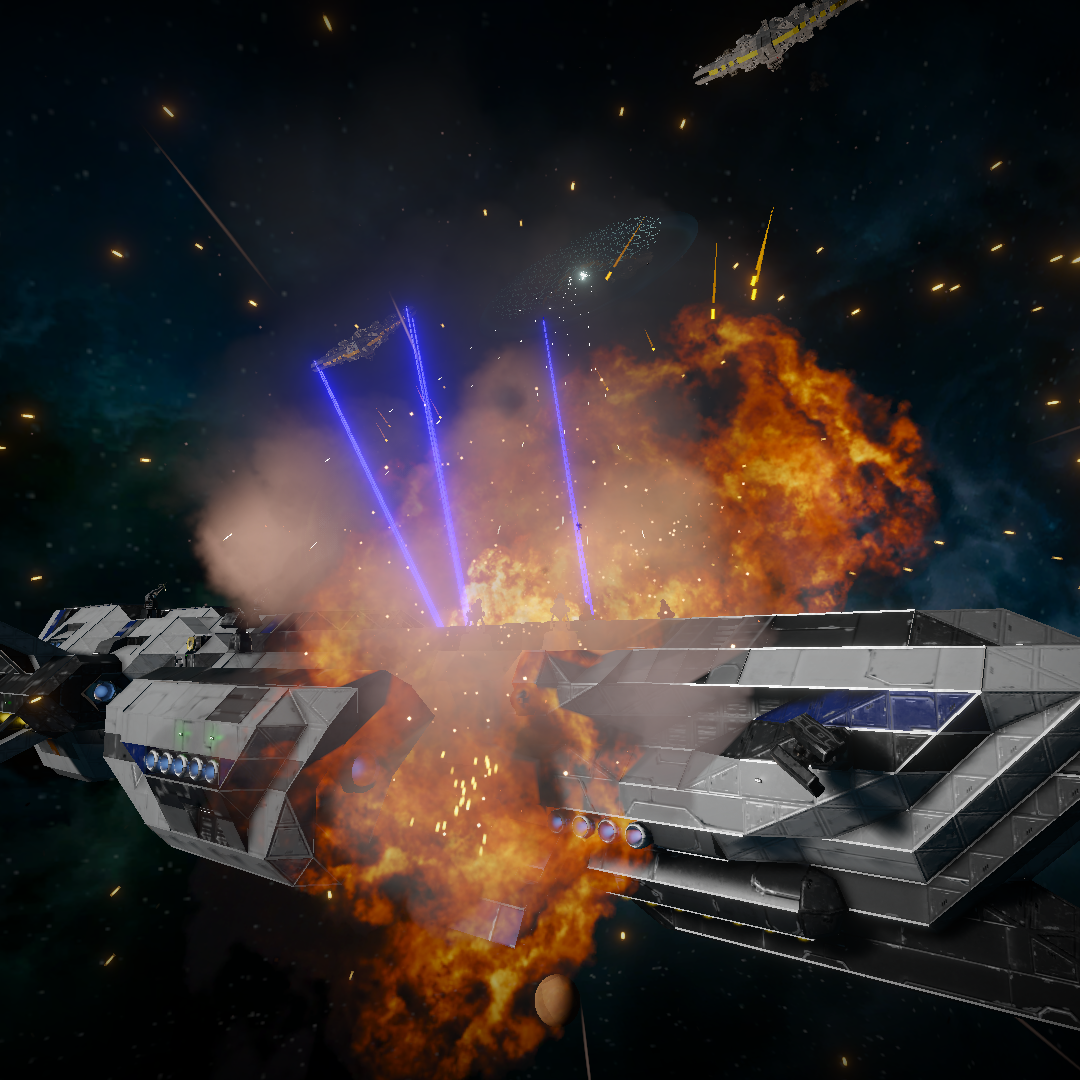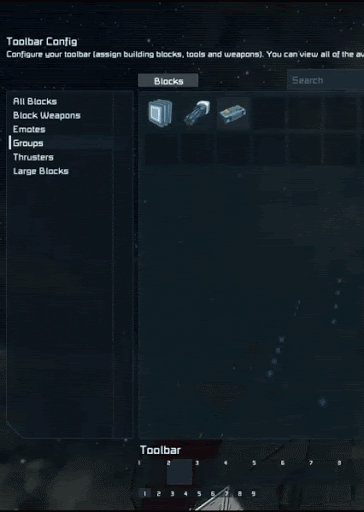Overview
WeaponCore is a complete rewrite of Space Engineers combat system.https://steamcommunity.com/sharedfiles/filedetails/?id=1918681825It is the framework that other weapon mod authors may use to create kind of weapon they can imagine. This guide will helpfully answer some questions about what it can do, what everything means and how to use it.
Installation
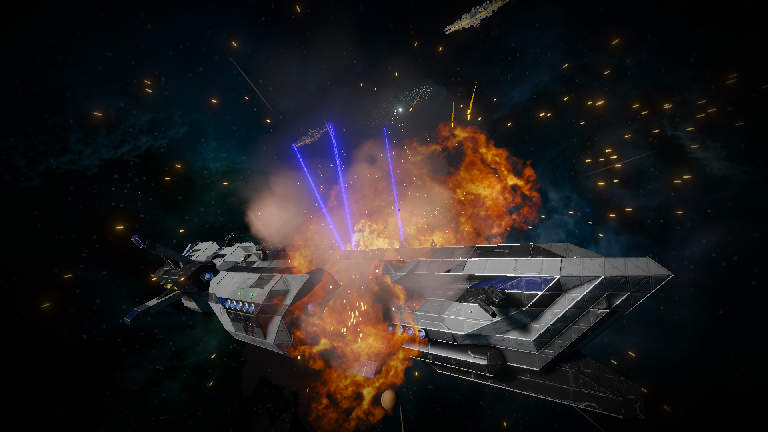
Getting this brand spankin’ new weapon system in your world is easy, just follow these three simple steps:
- Subscribe to and download the base WeaponCore mod.
- Pick one or more of the supported WeaponCore mods (some of these can be found on the “Supported Weapons” section or on the main page)
- Add the base mod and your chosen weapon mods to the mod list in your save.
Setting up your first WeaponCore ship
So, you’ve just spent two hours making a big cubic monster? Just downloaded that sick fighter ship off the most popular section of the workshop? Do you want to strap some cool stuff to it with some new WeaponCore weapons? Great, read on.
Meet the Empirata-9. A light fighter equipped with shields, two large reactors and some hardpoints for our new weapons.

For this example, I will be using the “Replace Vanilla Weapons” and “Homing Weaponry” mods. Go ahead and place these weapons wherever you would like on the ship. As with other mods, ensure that you have conveyored up your weapons to the rest of the ship and that any energy or heat based weapons you have installed have enough energy to be fired. These weapons are usually not required to be conveyored to fire, but they will still draw power.
I’m going to place some gatling guns at the front and some homing missiles where the black hardpoints on the wings are.
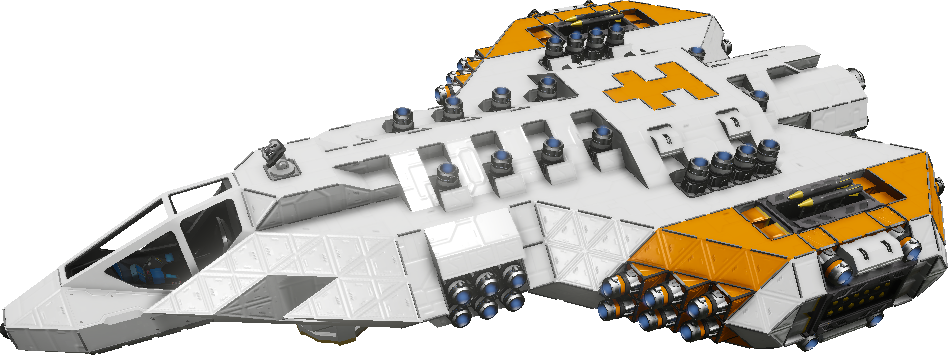
Grouping Your Weapons
“So, how do I shoot the bad men”, you ask? In order to summon the full potential of your weapons, you must first group them. Grouping your weapons is required to edit how they will function, which will be shown in the next section. Go into your terminal screen and group up each weapon.
An example of grouped weapons.
For example, all of your forward gatling guns, group them up with a recognisable name, like “Gatling guns”, missiles as “Missile launchers”, etc. You may also choose to group all of your fixed weapons into “Fixed Weapons”, or even group every weapon into “All Weapons”. Turreted weapons can also be done in this way.
IMPORTANT: Ensure every weapon on your grid is in a group or it may not work properly!
The easiest way to make your weapons fire is similar to the old method of adding the gun from the ‘block weapons’ section to the toolbar. With WeaponCore, you can have multiple weapon types firing at once. This is done by toggling the “Toggle Mouse Shoot” property on for each group. Simply drag each group you wish to manually fire down to the toolbar and select the “Toggle Mouse Shoot” option to on for each weapon. You can toggle it back off again at will. For each weapon that has this property on, when inside your ship and clicking with your left mouse button, those guns will fire.
Adding weapon groups to your ship’s toolbar.
After grouping your weapons, sit in your cockpit and give that mouse a good old left clicking. Things should start happening, namely, weapons firing. Right now these missiles are unguided – and that’s okay – because you haven’t gotten to targeting anything yet. Homing missiles will usually home in to your selected target, done by scrolling your mouse wheel. Take a look at the controls section at the end for more information.
The end result.
Weapon Configuration Toolbar (MMB menu has been retired)
Please note, the old MMB weapon configuration menu has been removed. All of its functionality has been moved to toolbar actions for a specific weapon or group.
And now for the interesting part – the ability to set up a specific task or role for each weapon!
With the weapon configuration menu tool, you are able to edit how each weapon group (or even a singular weapon in a group) behaves. It can allow weapons to target certain subsystems that you specify, choose if weapons will only fire at your given target instead of whatever else it can see, turn all turrets to aim and fire at wherever your targeting reticle is and much like Keen’s weapons, you can set them to fire at friendly, unowned or neutral grids, meteors, biologicals, and even at projectiles (for supported weapons only).
To open this toolbar, move your desired weapon or group to the toolbar and select an action.
Here is a list of each menu item and its description. Default values are bold.
Toggle block On/Off – just as it says on the tin.
Shoot On/Off – set the weapon (group) to constantly fire.
Toggle Click to Fire – set the weapon (group) to fire when left click is pressed.
Neutrals On/Off – set the weapon (group) to target neutral grids
Friendly On/Off – set the weapon (group) to target friendly grids
Unowned On/Off – set the weapon (group) to target unowned grids
MaxSize Increase/Decrease – increase or decrease the maximum size of a grid the weapon (group) can target
MinSize Increase/Decrease – increase or decrease the minimum size of a grid the weapon (group) can target
Targeting Mode – cycle through automatic targetting of any, moving, mobile or moored targets
Control Mode – cycle through automatic or manual control (manual control aims at the targetting reticle)
Cycle Subsystems – cycle through a list of subsystems a weapon (group) should target if FocusSubsystem is enabled
Projectiles On/Off – set the weapon (group) to target projectiles
Biologicals On/Off – set the weapon (group) to target living targets
Meteors On/Off – set the weapon (group) to target meteors
FocusTargets On/Off – set the weapon (group) to target the selected target rather than other grids of opportunity
FocusSubsystem On/Off – set the weapon (group) to target the subsystem set in “Cycle Subsystems”
Increase/Decrease WC_Range – increase or decrease the range of the weapon (group)
Old, legacy menu:
On-screen Information
When going about your spacefaring duties, you will notice some new on-screen elements. You will see some information about your target (top center screen), your target indicator (blue and red circle, on your target), and the targeting reticle (usually centre screen). Below shows an image of two ships engaging in combat, with this information shown.

When targeting a ship, some information about it will be shown at the top center of the screen. If you have a secondary target selected, another one of these will show to the left of it.
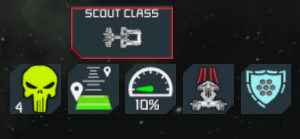
A short description as to the purpose of these icons is as follows.
Small grid
Large grid
Controls
The following keybinds are controls for some advanced features of the WeaponCore framework. Please note that some controls are only available in a specific view (ie first or third person) only.
Side note: When moving the view with alt in first or third person, the targeting reticle will move with the view to stay in the centre of the screen. This can be used to pick targets off to the side.
Supported Weapons
Add as many of these to your world’s mod list as you want. More weapons made by the community will be coming out as the framework receives more development!
[link]Tips and Tidbits
- If you do not have a target selected, WeaponCore will use its internal wizardry to detect which enemy grid nearby poses the nearest threat to your grid and automatically fire turreted weapons upon it. A grid is likely to be selected in this way by a high visible threat level (shown when manually targeted), if it is moving to intercept or if it is close by.
- WeaponCore will usually not target very low threat grids (like floating generators or bits of drifting machinery) leaving stuff available for salvage! That juicy looking unguarded large reactor doomed to space you have your eye on to grind up will no longer be blasted to oblivion by your broadside cannons.
- If a turreted weapon does not have a target, after a short delay it will rotate back to its idle position – the orientation when it was first built or placed.
- If you add all your weapons to a group, put them on a toolbar and select “Toggle mouse shoot”, you can make all of your weapons forward fire, just like fixed guns.
- Looking to make your own turret model? Take a look at AutoMcD’s guide:
[link]
There will be further guides soon as to how to config your own modded weapon to work in game.
Have a bug? Something not working as expected? Report it here!
[link]
Documentation is always a work in progress. Maintained by Wortho. Please feel free to leave a post on this guide if you have any questions or if you think the documentation is missing something.
Please do not reproduce this guide or translate it without my permission. 2020