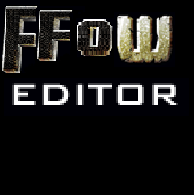Overview
So you might want to mod FFoW and have tried to Google guides to no avail, Well Fear Not! Because i got you covered on how to access the Editor that is hidden in FFoW!(UNTESTED ON CD VERSION)
Accessing The Editor
To access the Editor First you will need to have a Copy of FFoW (THIS HAS BEEN TESTED ON THE STEAM RELEASE, UNKNOWN IF IT WILL WORK ON CD), First go to your FFoW .exe Directory which should be: “C:Program Files (x86)SteamsteamappscommonFrontlines Fuel of WarBinaries” In there find a .exe that says “FFOW”
In your Desktop, Right-Click to go to it’s Properties, In there copy the text shown below:
“C:Program Files (x86)SteamsteamappscommonFrontlines Fuel of WarBinariesFFOW.exe” editor
After you’ve done that, Apply the changes to the Shortcut.
Your splash should like this when you open the Game, If you don’t see this splash and see the Normal one then you might want to check your Shortcut Target.