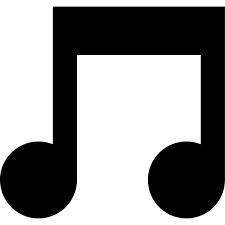Overview
Got bored with HL2 OST and you wish to replace the soundtrack?No problem, here i will describe how to replace the HL2 soundtrack.
Setting it up
First of all, we need to prepare the song. For example, if you want to replace the song “Apprehension and Evasion” with the song “Klaxon Beat”, copy the replacment from the HL1 files (the name is Half-Life12), but if you don’t have HL1, download the soundtrack from internet (for example: [link]) and after getting the song, rename it to the filename of the song you wish to replace (for example, “HL2_song29”).
Customizing it
Go to your Steam folder, then “steamapps” folder, “common”, then your Half-Life 2 folder, and to folder named “hl2”. There create a folder named “custom”, in it create folder named “root”, then in folder “root” create folder named “sound”, and finally in folder “sound” create folder named “music”.
After that, your file path to folder music should look like this:
Folder where you have Steam installedsteamappscommonHalf-Life 2hl2customrootsoundmusic.
And finnaly, put your custom “HL2_song29” in your “music” file.
Credits
After that, launch up Half-Life 2 and enjoy your custom music!
Note that it will work in HL2 episodes, you need just to create “custom” folder either in “episodic” folder or in “ep2” folder.
Special thanks to @DahMainahGaimah for the instructions!