Overview
Additional configuration options can be found to tweak your game even further than the menus allow. I am giving it a play around to see whats what. But I see some potential for increasing framerate. If you find anything good drop a comment and I will add it to the main post.
Location of the pcconfig.txt
You can find your config file at
C:Users(username)AppDataRoamingWarner Bros. Interactive EntertainmentLEGOWorldspcconfig.txt

Editing the file
Open the config file with something that supports UNIX style line endings. My favorite is Sublime but a good free text editor is Notepad++.
Some recommended ones.
Notepad++[notepad-plus-plus.org] – Free
Atom [atom.io]– Free
Sublime [www.sublimetext.com]– Not free but is great
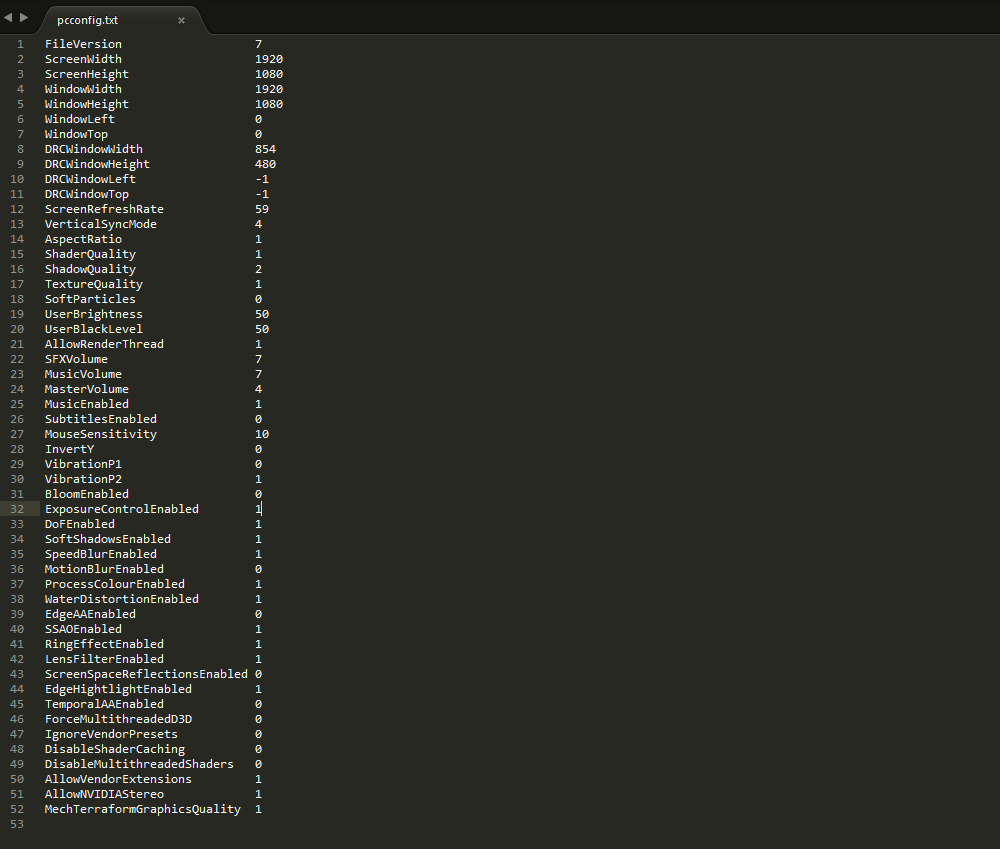
Settings formatting
The formatting seems pretty straightforward. A string for the setting name and a signed integer for the setting.
ScreenWidth 1920
ScreenHeight 1080
Settings, because they are signed, can also be negative
DRCWindowLeft -1
DRCWindowTop -1
They can also act as booleans (1 is true, 0 is false)
ProcessColourEnabled 1
WaterDistortionEnabled 1
All Settings
Some of these settings are not inside the config file initially. Here are all the ones I can uncover for right now. When I added the ones that are not in the config file to start out, they appear to get removed when the game saves over its config file.
- FileVersion
- RenderWidth
- RenderHeight
- ScreenWidth
- ScreenHeight
- WindowWidth
- WindowHeight
- WindowLeft
- WindowTop
- DRCWindowWidth
- DRCWindowHeight
- DRCWindowLeft
- DRCWindowTop
- ScreenRefreshRate
- VerticalSyncMode
- AspectRatio
- ShaderQuality
- ShadowQuality
- TextureQuality
- Brightness
- BlackLevel
- UserBrightness
- UserBlackLevel
- AllowRenderThread
- SFXVolume
- MusicVolume
- MasterVolume
- MusicEnabled
- SubtitlesEnabled
- MouseSensitivity
- InvertY
- VibrationP1
- VibrationP2
- Vibration_P1
- Vibration_P2
- BloomEnabled
- ExposureControlEnabled
- DofEnabled
- SoftShadowsEnabled
- SpeedBlurEnabled
- MotionBlurEnabled
- ProcessColourEnabled
- WaterDistortionEnabled
- EdgeAAEnabled
- SSAOEnabled
- LensFilterEnabled
- RingEffectEnabled
- ScreenSpaceReflectionsEnabled
- EdgeHiliteEnabled
- SoftParticlesEnabled
- TemporalAAEnabled
- AllowVendorExtensions
- TTAnimationMode
- DisableShaderCaching
- DisableMultithreadedShaders
- AllowNVIDIAStereo
- MechTerraformGraphicsQuality
- ForceMultithreadedD3D
- IgnoreVendorPresets
- FSAA
- Widescreen
- Vibration
- BloomMethod
- ShadowMethod
- ShadowsEnabled
- DesiredDynamicLightQuality
- SpeedBlurSupported
- DesiredShadowMethod
FileVersion
Current version of the game files? Right now its 7
RenderWidth and RenderHeight
Not in the config file initially. They didn’t appear to effect the games resolution at all and when I added them they got removed from the config file.
ScreenWidth and ScreenHeight
The resolution the game runs at.
WindowWidth and WindowHeight
Changing the resolution did not change these values. They appear to be set to the resolution of your actual screen and not what the game runs at. Changing them effects the size of the window that shows before it goes fullscreen.
WindowLeft and WindowTop
Don’t know yet.
DRCWindowWidth and DRCWindowHeight
Don’t know yet. Default value for me was
DRCWindowWidth 854
DRCWindowHeight 480
DRCWindowLeft and DRCWindowTop
Don’t know yet. Default value is -1
ScreenRefreshRate
The refresh rate of your screen in Hz.
VerticalSyncMode
The vertical sync mode of your monitor.
0 – ?
1 – No VSync
2 – ?
3 – 30 Hz VSync
4 – 60 Hz VSync
AspectRatio
The aspect ratio of your monitor.
0 – 4:3
1 – 16:9
2 – 16:10
3 – From Screen-Res
ShaderQuality
Quality of the games shaders.
0 – Low
1 – Medium
2 – High
ShadowQuality
Quality of the games shadows
0 – Low
1 – Medium
2 – High
TextureQuality
Quality of the games textures.
0 – Low
1 – High
Brightness
Don’t know yet.
BlackLevel
Don’t know yet.
UserBrightness
Brightness of the game.
Value can be 0 – 100
UserBlackLevel
Black levels of the game.
Value can be 0 – 100
AllowRenderThread
My guess is it allows rendering to be done in its own thread.
0 – Don’t allow a render thread
1 – Allow a render thread
SFXVolume
Sound effects volume.
Value can be 0 – 10
MusicVolume
Volume of the games music.
Value can be 0 – 10
MasterVolume
The games volume.
Value can be 0 – 10
MusicEnabled
Enables the games music.
0 – Music Disabled
1 – Music Enabled
SubtitlesEnabled
Enables subtitles.
0 – Disable Subtitles
1 – Enable Subtitles
MouseSensitivity
Mouse movement sensitivity
Don’t know the range of this value. Default is set to 10.
InvertY
Invert the Y axis.
0 – Disabled
1 – Enabled
VibrationP1
Enable First Players vibration on the controller.
0 – Disabled
1 – Enabled
VibrationP2
Enable Second Players vibration on the controller.
0 – Disabled
1 – Enabled
Vibration_P1
Additional one? I assume same as VibrationP1
Vibration_P2
Additional one? I assume same as VibrationP2
BloomEnabled
Enable bloom lighting.
0 – Disabled
1 – Enabled
ExposureControlEnabled
Enabled exposure control. I think this is when you are in more light the game adjusts to make sure it doesn’t look too bright.
0 – Disabled
1 – Enabled
DoFEnabled
Enabled depth of field. This makes things blurry as they get farther away.
0 – Disabled
1 – Enabled
SoftShadowsEnabled
Enable soft shadows.
0 – Disabled
1 – Enabled
SpeedBlurEnabled
Enable speed blur. My guess is this is things faster look blurred.
0 – Disabled
1 – Enabled
MotionBlurEnabled
Enable motion blur. Things look blurred as they move more. Somehow this is different than SpeedBlurEnabled?
0 – Disabled
1 – Enabled
ProcessColourEnabled
Enable process color. I don’t know what this is.
0 – Disabled
1 – Enabled
WaterDistortionEnabled
Enable water distortion effects.
0 – Disabled
1 – Enabled
EdgeAAEnabled
Enable anti-aliasing. Smooths out jaggies.
0 – Disabled
1 – Enabled
SSAOEnabled
Enable screen space ambient occlusion.
0 – Disabled
1 – Enabled
More information – [link]
LensFilterEnabled
Unsure what this does.
0 – Disabled
1 – Enabled
RingEffectEnabled
Unsure what this one does.
0 – Disabled
1 – Enabled
ScreenSpaceReflectionsEnabled
Unsure what this one does
0 – Disabled
1 – Enabled
EdgeHiliteEnabled
Unsure what this one does.
0 – Disabled
1 – Enabled
SoftParticlesEnabled
Unsure what this one does.
0 – Disabled
1 – Enabled
TemporalAAEnabled
Enable temporal anti-aliasing.
0 – Disabled
1 – Enabled
More information – [link]
AllowVendorExtensions
Unsure what this does.
0 – Disabled
1 – Enabled
TTAnimationMode
Unsure what this one does.
I think it takes an integer. Range unknown.
DisableShaderCaching
Disable shader caching. Unsure how this effects your computer.
0 – Enable
1 – Disable
DisableMultithreadedShaders
Disable shader multithreading. Unsure how this effects your games performance.
0 – Enabled
1 – Disabled
AllowNVIDIAStereo
Allow NVIDIAs stereoscopic 3d perhaps?
0 – Disallow
1 – Allow
MechTerraformGraphicsQuality
Terrain quality.
0 – Low
1 – Medium
2 – High
ForceMultithreadedD3D
Force your game to use multithreaded direct 3d. Unsure how this impacts performance
0 – Don’t force
1 – Force
IgnoreVendorPresets
Unsure what this one does.
0 – Disabled
1 – Enabled
FSAA
Enable spatial anti-aliasing?
0 – Disabled
1 – Enabled
Widescreen
Unsure what this one does. Perhaps just changes the aspect ratio?
0 – Disabled
1 – Enabled
Vibration
Unsure what this one does. Master vibration control perhaps?
Maybe boolean?
0 – Disabled
1 – Enabled
BloomMethod
What bloom method to use?
Unsure what values it takes. I think its a range of numbers.
ShadowMethod
What shadow method to use?
Unsure what values it takes. I think its a range of numbers.
ShadowsEnabled
Enable shadows. Did not effect anything when I changed it.
0 – Disabled
1 – Enabled
DesiredDynamicLightQuality
Dynamic light quality?
Unsure, it must be a value range.
SpeedBlurSupported
Unsure what this one does.
Assuming boolean?
0 – Unsupported
1 – Supported
DesiredShadowMethod
Shadow method?
Value range perhaps.

