Overview
(UPDATED 5/12/21) Having trouble making custom sprites? Intimidated by the size of a sheet or how scattered the sprites are? This guide will explain the ins and outs of spriting for Hotline Miami 2, from shared leg sprites to detailed analyses of each sheet.
Getting Started
To follow this guide, you’ll need an image-editing software and HLMWADExplorer. I primarily use paint. net and GIMP (both are free software) for editing sprites. HLMWADExplorer is needed for extracting sprites and creating patchwads.
HLMWADExplorer: [link]
Paint. net: [link]
GIMP: [link]
This guide will not cover the basics of spriting or the best methods for doing it. Instead, this will go into detail about each player character and enemy faction, covering their sprites outside of their main sheets, their quirks, and how many of their sprites actually get used.
Leg Sprites: Who Gets What?
A common question among sprite modders is “which legs belong to which character?” Since some characters share legs, it can get confusing to keep track of them. This section will simplify that problem.
If you change these leg sprites, other characters and NPCs will be changed as well. If something is listed as the “main file,” then the legs are on that sheet.
1. Mobster Legs (White pants and white shoes):
- Enemy_Mafia (main file, regular and demon enemies)
- Player_Henchman
- Player_Son
- sprRobberWalkBag
- sprRobberWalkShotgun
- sprRobberWalkUnarmed
- sprRobberWalkUzi
2. Fat Mobster Legs (Large black pants and black shoes):
- Enemy_Mafia (main file, fat enemies)
- Enemy_LSD (fat enemies)
3. Gangster Legs (Blue pants and white shoes):
- Enemy_Gang (main file, regular enemies and dodgers)
- Player_Jacket
4. Soldier Legs (Dark green pants and brown shoes):
- Enemy_Soldier (main file, all enemies)
- Enemy_Police (fat enemies)
- sprSquadBlackWalkKalashnikov
- sprSquadJacketWalkUnarmed
- sprSquadFatWalkUnarmed
- sprUSSoldierWalkM16
- sprUSSoldierWalkShotgun
- sprSoldierUsaWalkUnarmed
5. Colombian Legs (Black pants and black shoes):
- Enemy_Colombians (main file, regular enemies and dodgers)
- Enemy_Guard (random – sometimes uses Colombian legs; can also use their own legs)
6. Guard Legs (Green-grey pants and brown shoes):
- Enemy_Guard (main file, sometimes not used by enemies)
- Player_Rat (Guard variant)
7. Prisoner Legs (Orange pants and dark brown shoes):
- Player_Rat (main file, Prisoner variant)
- Enemy_Prisoner (regular enemies and dodgers)
- Boss_PrisonBoss
8. Pardo’s Legs (Brown pants with orange shoes):
- Player_Cop (main file)
- Player_Nicke (store owner variant)
- spr50ManagerWalkGun
- spr50ManagerWalkShotgun
- spr50ManagerWalkUnarmed
9. Beard’s Legs (Forest green pants with dark brown shoes):
- Player_Nicke (main file)
- sprGeneralWalkMask
- sprGeneralWalkBlood
Another thing to note: severed white heads are shared for the Mafia, Gang, and Guard factions. They can be found on the Gang sheet only. The Colombians have their own head sprites that they exclusively use.
Inconsistencies to Watch Out For
Some sprites have inconsistent colors, whether it’s a different skin tone or different clothing colors. This is probably due to the long development of HLM2, and the change in spriting style from the first game to the second. There are not many, but they should still be accounted for.
1. Gang enemies have different skin and eye colors in some execution sprites. Sometimes, their jacket and pant colors might not be consistent.

2. Mafia/LSD lean get up sprites have different shades of blue for their undershirts, as well as a lighter skin tone. This only occurs on the second sprite in that animation.

3. Some Police cutscene sprites lack lines between sleeves and arms, and also have the original HLM1 skin tone.

Breaking Down The Sprite Sheets
In the sections below, each player character or enemy faction will be dissected by their main sheet’s layout and the total number of files associated with them. I’m going to explain the way that I have divided up their main sheets.
Each sheet will be presented as it is in the game’s files, but certain portions of them will be outlined in a specific color. Use this image as a reference when looking over a sheet.

In case the text is difficult to read, it says…
- Red = Unused
- Blue = Used, Not In Editor
- Purple = Not Working
These colors will point out parts of a sprite sheet that function differently than the rest of it. If it has a red outline, then it does not do anything in the game (though its sprites can still be added through Notepad++). If it is blue, then it functions normally, but it is not in the Level Editor by default. If it is purple, then it does not work as intended and may not show up while playing the game normally.
Whether you ignore, delete, or replace these marked sections is up to you.
Note that all shotgun death sprites for “normal” characters (anyone but the Bear, Cobra, Swans, or Butcher) do not show up in gameplay. The only way to make them appear is to kill a cutscene NPC with the shotgun. Because of this, I have marked them as Not Working.
Mafia
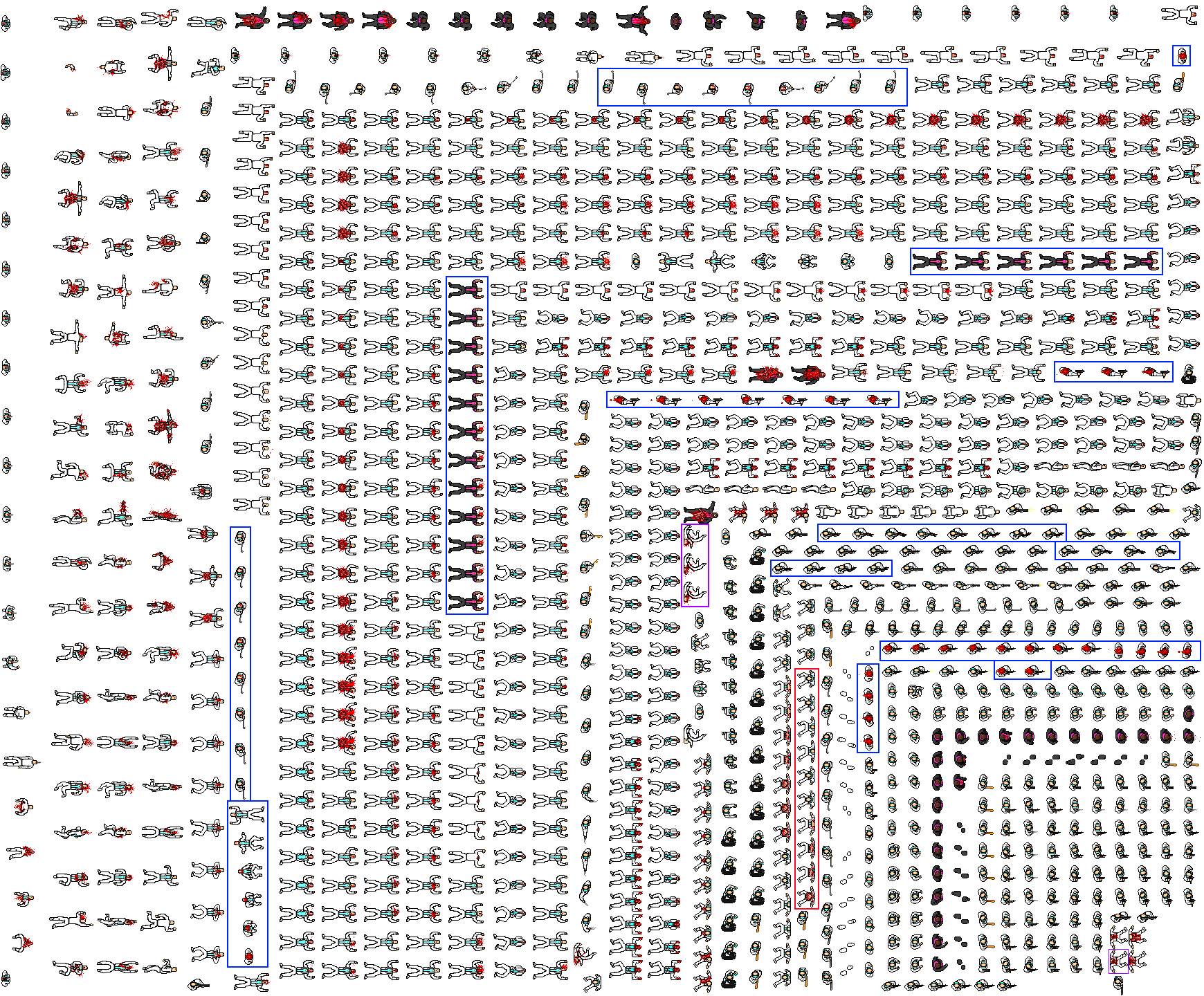

Total Sprite Sheets – 24
-Enemy_Mafia
-Enemy_LSD
-Player_Biker
-Player_Jacket
-Player_Swan
-sprEMafiaLSDClub
-sprEMafiaLSDFlip
-sprEMafiaMassacreLSD
-sprMafiaCorpse1LSD
-sprMafiaCorpse2LSD
-sprMafiaCorpse3LSD
-sprMafiaCorpse4LSD
-sprMafiaCorpse5LSD
-sprMafiaCorpse6LSD
-sprMafiaCorpse7LSD
-sprMafiaCorpse8LSD
-sprRobberAmbush
-sprRobberAmbushAttack
-sprRobberHack
-sprRobberPutOnMask
-sprRobberWalkBag
-sprRobberWalkShotgun
-sprRobberWalkUnarmed
-sprRobberWalkUzi
Side notes – The Mafia is a true beast to work with. It’s an enemy faction so big that it gets 2 sheets and over a dozen individual cutscene animations. Its legs are also used by 2 player characters.
The big question to ask yourself before modding it is this: “how much of it am I going to need?” Will you be doing anything with the Demon Mobster sprites? Just how many of its cutscene sprites will you need? Figure that all out before starting work on a Mafia mod. It may be tough, but it will be worth it. After all, they can be fought by the most characters in the game!
Some of the death sprites might appear to have duplicates. If they have dark grey lines near their wounds, then they are actually used for Knife throw deaths and Nailgun kills. They are at the bottom of the death sprite section. Try not to draw over those marks when altering them.
Fun fact – The Colombian execution sprites on this sheet aren’t actually used by the Colombian enemies. Instead, the animation is used if you execute a Demon Mobster with the Golf Club as The Son. The Colombians get their own sprites for that execution on their sheet.
Gang
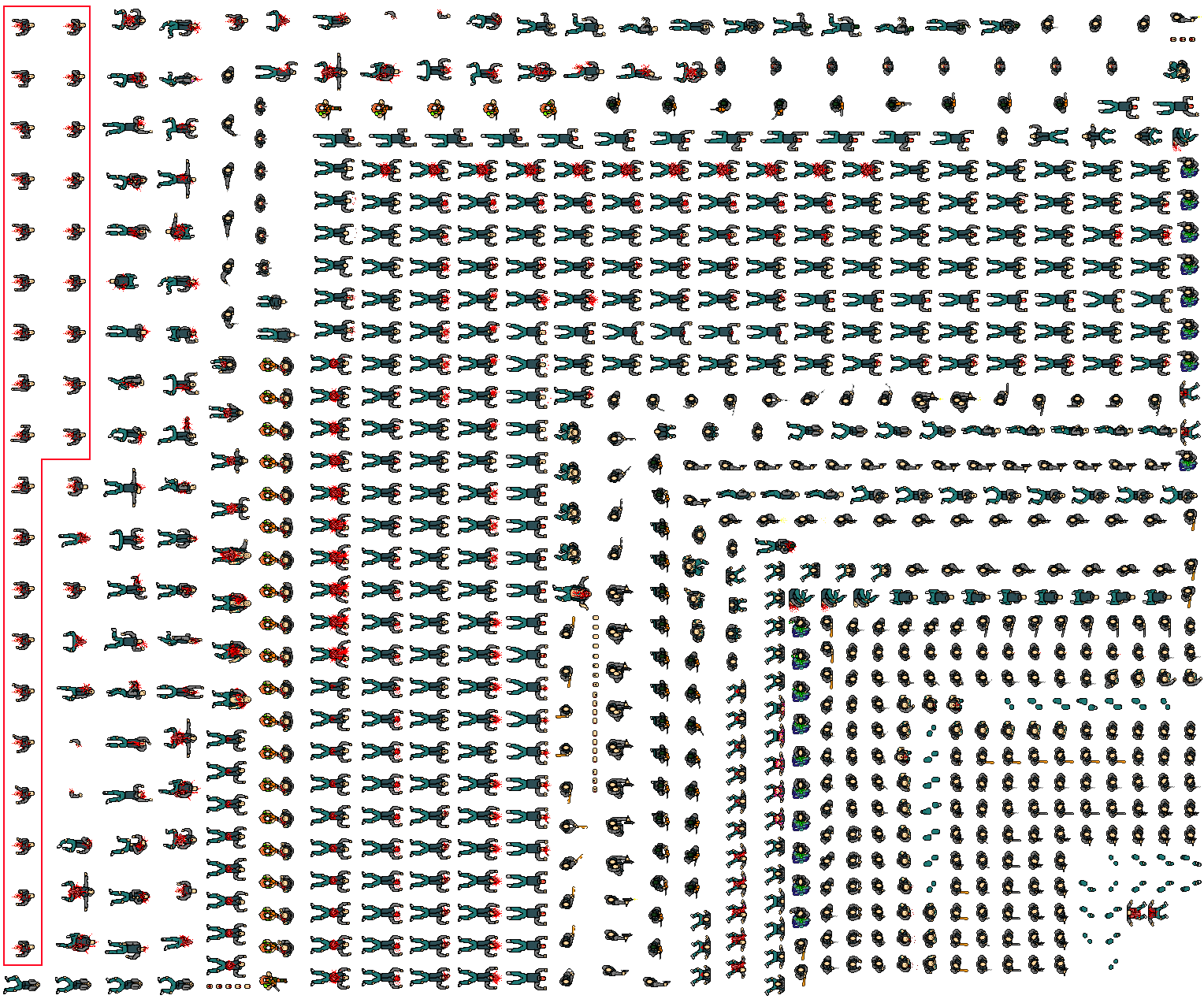
Total Sprite Sheets – 5
-Boss_GangLeader
-Enemy_Gang
-sprAndy
-sprEGangFatDeadSwan
-sprGangFridge1
Side note – The unused crawling torso sprites work…sort of. When using their sprite IDs with the generic crawling enemy object ID, they animate and move as intended. However, they do not have any unique sprites for being executed.
Colombians

Total Sprite Sheets – 10
-Enemy_Colombians
-Enemy_Mafia (fat enemies are shared between Mafia and Colombians)
-sprColombianBoss
-sprColombianBossDead
-sprColombianHandcuffs1
-sprColombianHandcuffs2
-sprColombianHenchman
-sprColombianHenchmanDead
-sprColombianHenchmanStand
-sprELisColombianClothes
Side notes – The “stunned” animation for Colombian Dodgers is supposed to play when you punch them, but instead, the enemies ignore any punching attacks.
When executing a Colombian with the 9mm or Silencer as Manny Pardo, the execution animation will not play. This glitch does not occur for Gang or Police enemies under the same circumstances.
The crouching Colombians hold a Mendoza when fighting you, but they drop a FAMAE on death. The FAMAE will also hold 24 bullets instead of the usual 20.
Executing a Colombian with the Baton as The Son will play a glitched execution animation where the enemy cycles through the regular blunt execution rapidly.
Police

Total Sprite Sheets – 5
-Enemy_Police
-Player_PigButcher
-sprPoliceCarWalkie
-sprPoliceChief
-sprInspectorWitness
Side note – Police enemies do not have sprites for deaths by Machete, so they react very strangely. I would advise against including any of them in a level featuring the Police.
Guards

Total Sprite Sheets – 3
-Enemy_Guards
-Player_Rat
-sprGuardClothes
Side notes – Guards are a weird faction. They have their own leg sprites sometimes, otherwise they share legs with Colombians. They kind of have a fat enemy, but it only appears as part of the Prisoner’s idle enemy. They have death sprites for the toothbrush, but they don’t really work.
Fortunately, if you need to give them a change of color scheme, their distinctive clothing makes them ideal for color-swapping.
Soldiers

Total Sprite Sheets – 3
-Enemy_Soldier
-sprEnemySoldierGivenUp
-sprSquadJacket3Idle
Prisoners

Total Sprite Sheets – 4
-Boss_PrisonBoss
-Enemy_Prisoner
-Player_Rat
-sprPrisoner1
Side note – The “stunned” animation for Prisoner Dodgers is supposed to play when you punch them, but instead, the enemies get knocked down when punched.
Dogs

Total Sprite Sheets – 6
-Enemy_Dog
-Player_Son
-Player_Tiger
-sprColombianDog1
-sprColombianDog2
-sprColombianDogDead
Side note – The Cerebus/Demon Dogs have sprites with and without outlines. The version that shows up is determined by which LSD filter(s) are active. Without them, dogs don’t have too many sprites to edit.
Tutorial Enemies

(For reference: everything on this sheet is not available in the Level Editor by default.)
Total Sprite Sheets – 8
-Enemy_PigButcher
-Player_PigButcher
-sprVictim5AttackGun
-sprVictim5DrawGun
-sprVictim5WalkGun
-sprVictim5Look
-sprGirlLegs
-sprGirlLockPick
Side note – The enemy in the pink hoodie never gets up when knocked down, and cannot be killed with any attacks other than executions.
The blunt death sprite for the black enemy (legs tilted over each other, arms by his sides) is the default death sprite for the game. This means that any sort of death that wasn’t programmed in (blunt weapons against Soldiers, executions on factions a character can’t fight normally) will cause that to appear. If your level or campaign will include tricks like those, remember to change that sprite accordingly.
The Butcher/Martin Brown
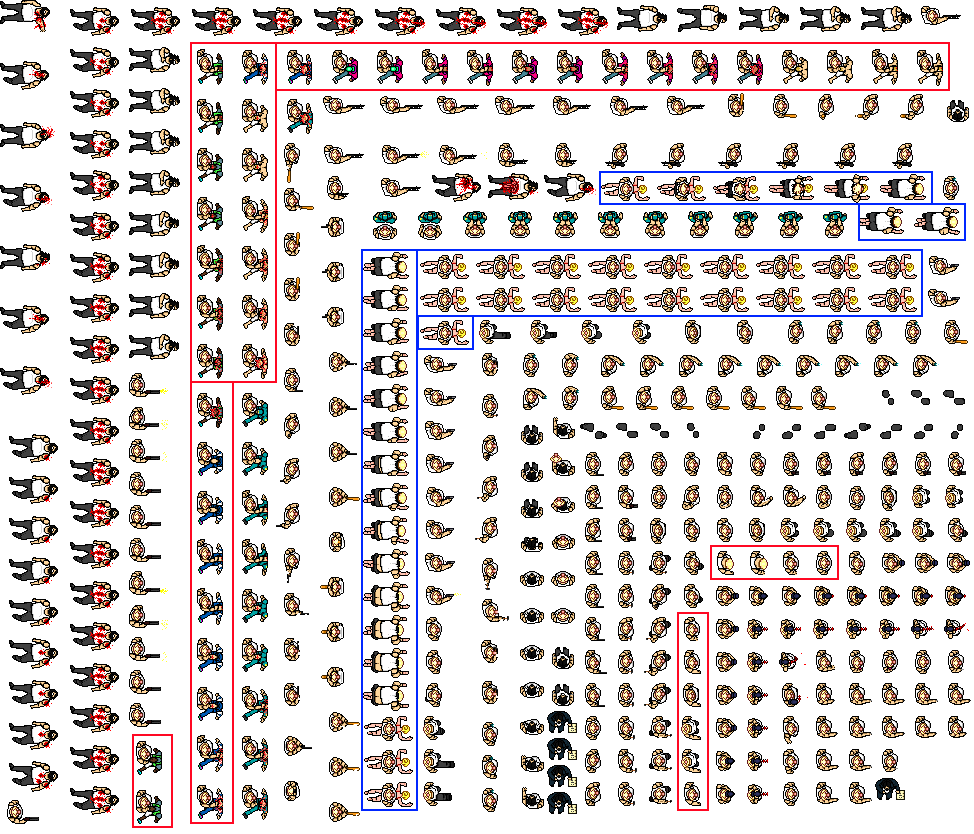
Total Sprite Sheets – 10
-Player_PigButcher
-sprFacePig
-sprFacePigAngry
-sprFacePigButcher
-sprFacePigMask
-sprFacePigPsycho
-sprFacePigSilent
-sprMaskDropPig
-sprPigIntro
-sprPlayerDeadDog
Side note – Being the first character made for HLM2, the Butcher has a lot of sprites on his sheet that got scrapped. Without them, his sheet is much easier to modify.
The Fans



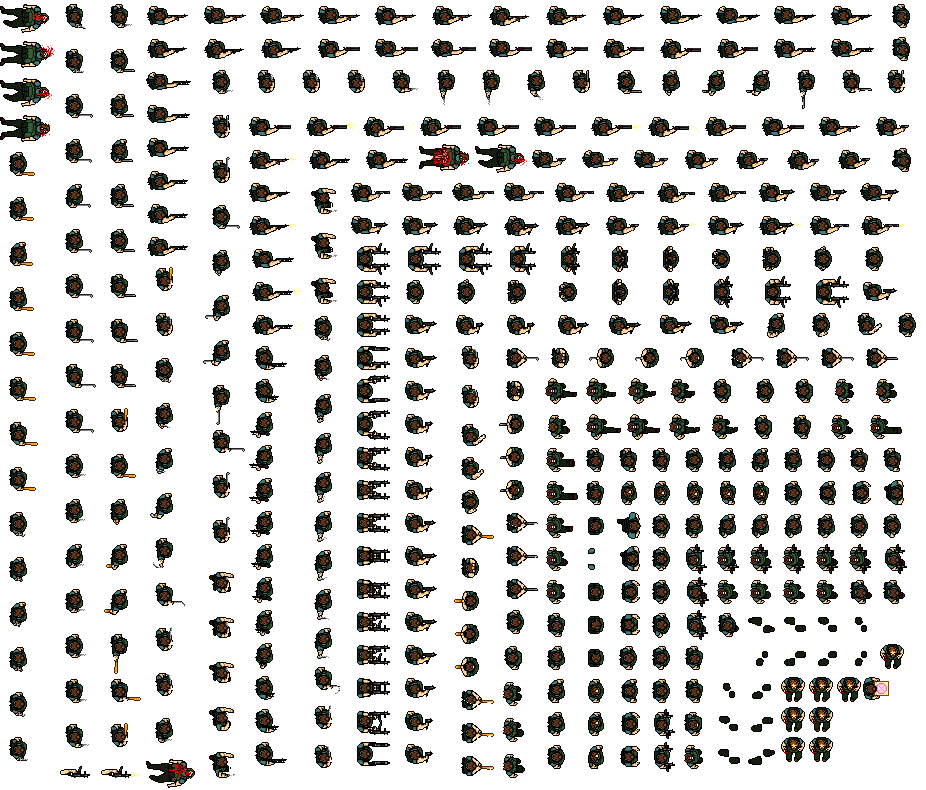
Total Sprite Sheets – 37
-Player_Bear
-Player_Swan
-Player_Tiger
-Player_Zebra
-sprWarBear
-sprWarSwan1
-sprWarSwan2
-sprWarTiger
-sprWarZebra
-sprFansVanRepair1
-sprFansVanRepair2
-sprFansVanRepairHQ
-sprSwan1PutOnChicken
-sprTigerPutOnChicken
-sprZebraPutOnChicken
-sprSwan2AnswerPhone
-sprSwanDragHenchman
-sprFansDead
-sprMaskDropFansFront
-sprMaskDropFansBack
-sprSwanCasualOutfit
-sprSwan1Demonstration
-sprSwan2Demonstration
-sprFansIntro
-sprBrokenBarTableFans
-sprMasksBig (selection sprites)
-sprMaskBear
-sprMaskSwan1
-sprMaskSwan2
-sprMaskTiger
-sprMaskZebra
-sprFaceAsh
-sprFaceCorey
-sprFaceMark
-sprFaceSwan
-sprFaceTony
-sprPlayerDeadDog
Side note – Ash does not animate in gameplay when carrying the M16, Kalashnikov, Double Barrel, or Silencer. His animations work as intended with the 9mm, Shotgun, and Uzi.
The Fans don’t have many unused sprites, but they do have a large number of sprites outside of their main sheets.
The Cop/Manny Pardo
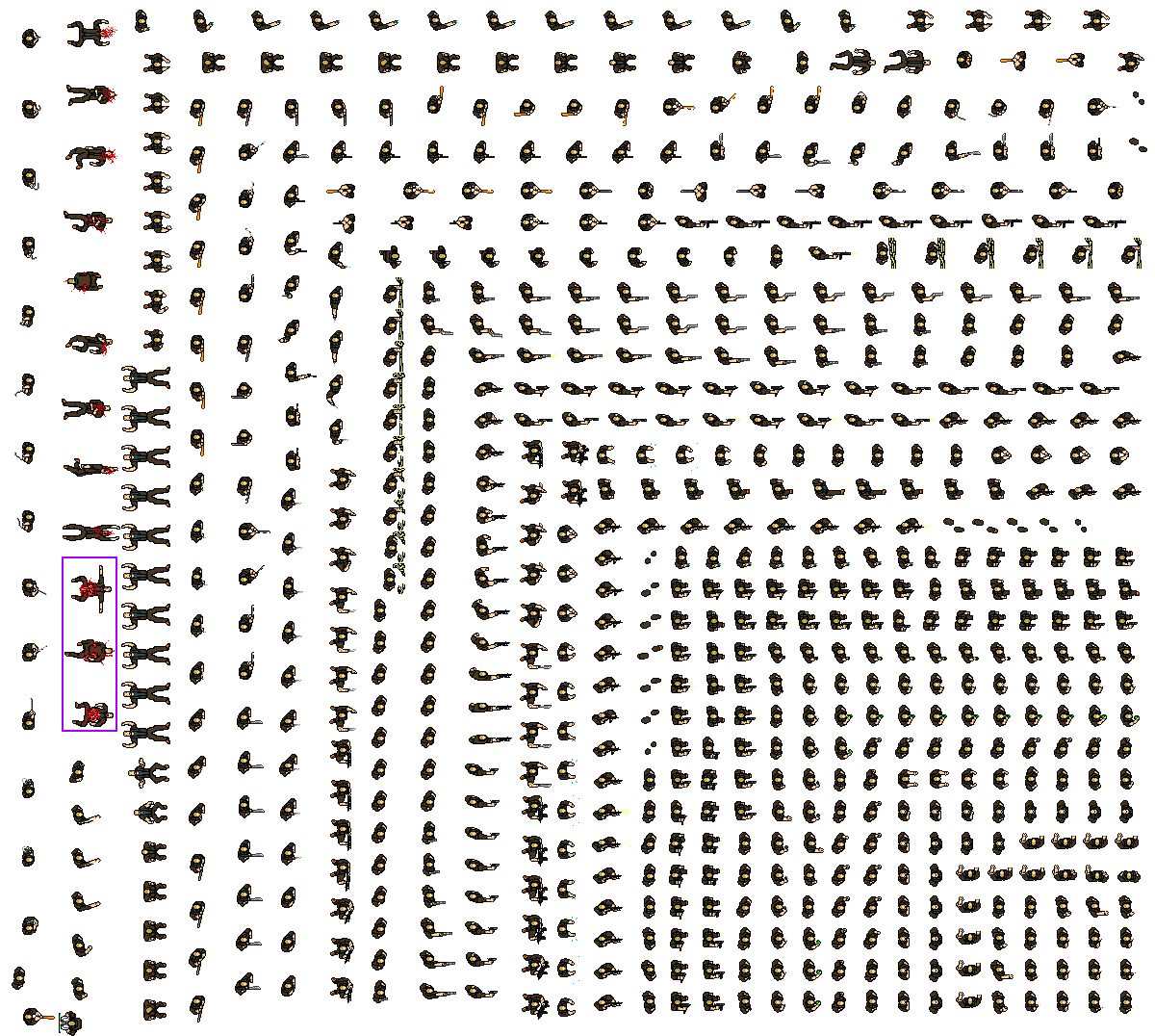
Total Sprite Sheets – 8
-Player_Cop
-sprFaceCop
-sprFaceCopPanic
-sprCopLegsSit
-sprCopCredits
-sprCopIntro
-sprPhantomStrangle
-sprPlayerDeadDog
The Cobra/Jake

Total Sprite Sheets – 9
-Player_Cobra
-sprCobraIntro
-sprCobraBlood
-sprFaceCobra
-sprFaceCobraHappy
-sprMaskCobra
-sprPoliceEvidenceTableCobra
-sprCobraChair
-sprPlayerDeadDog
Side note – All of the sprites where the Cobra wears masks (besides the Inner Warrior attack) go unused. The animation where he puts a mask on, and the partially-missing mask sprites, never appear in the game.
The animations for Dallas’s Inner Warrior attack repeat. The overall animation may have dozens of sprites, but it isn’t as impossible to reskin as it seems.
The Writer/Evan Wright

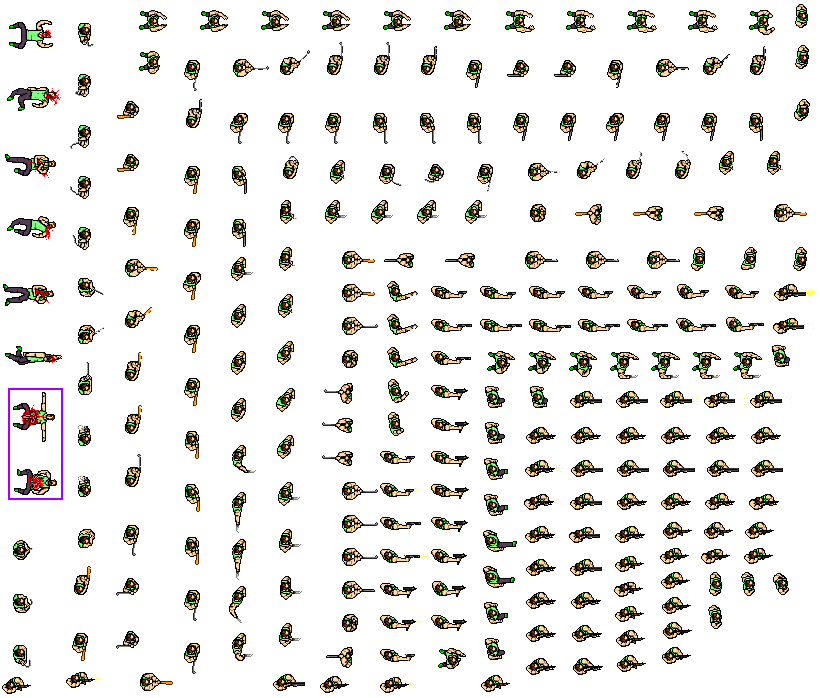
Total Sprite Sheets – 8
-Player_Writer
-Player_Writer2
-sprFaceWriter
-sprWarWriter1
-sprWarWriter2
-sprWriterIntro
-sprWriterCredits
-sprPlayerDeadDog
Side note – Evan’s sheet has a ton of unused sprites from an earlier point in development. Originally, he didn’t take off his jacket when going into rage mode. Ignoring them makes his sheet much less intimidating to edit. Sadly, his disarming magnum animations don’t work in-game.
The Henchman
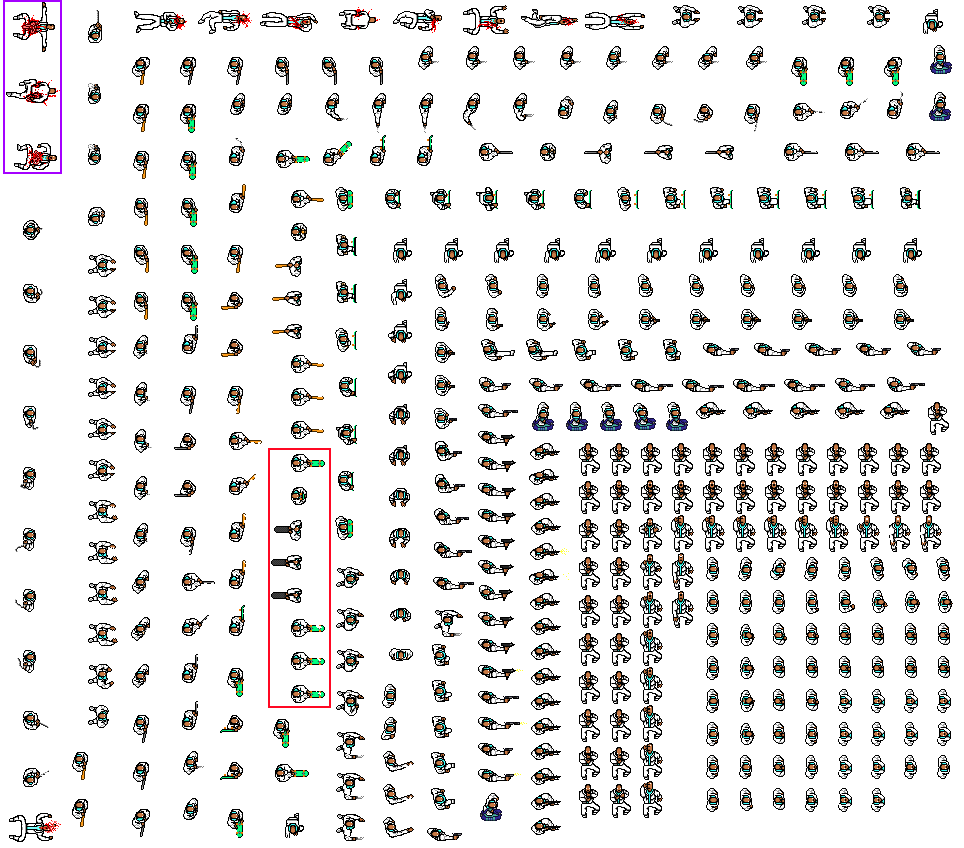
Total Sprite Sheets – 19
-Player_Henchman
-Player_Son
-sprFaceHenchman
-sprHenchmanFace1
-sprHenchmanFace2
-sprHenchmanCouch
-sprHenchmanBash1
-sprHenchmanBash2
-sprHenchmanBash3
-sprHenchmanDrugged
-sprHenchmanTalk
-sprHenchmanTalkBashed
-sprite2285
-sprSwanDragHenchman
-sprHenchmanCar1
-sprHenchmanCar2
-sprHenchmanCar3
-sprHenchIntro
-sprPlayerDeadDog
Side note – The Henchman has few combat sprites and tons of cutscene sprites. Keep that in mind when working with his files.
The Soldier/Beard
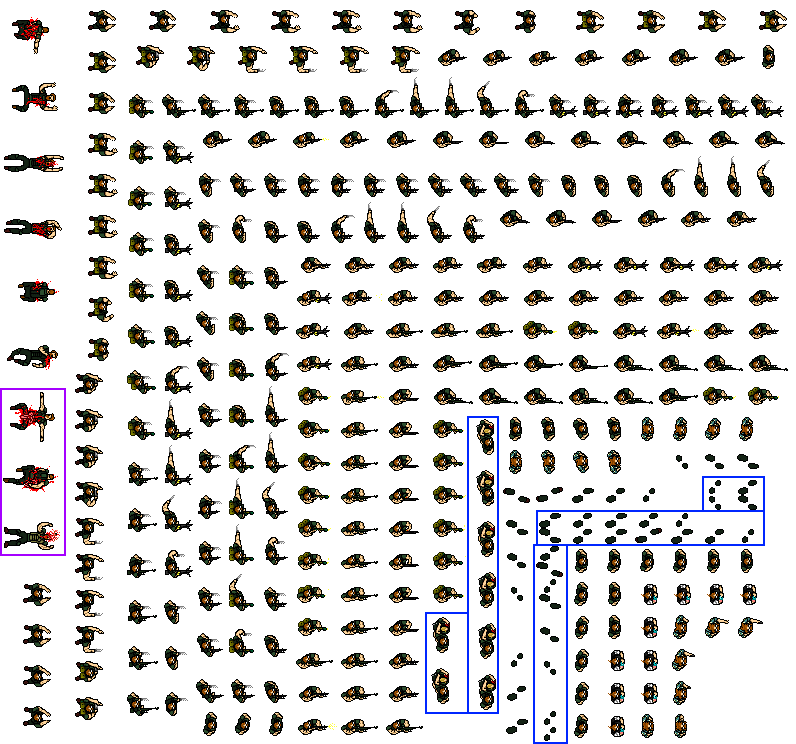
Total Sprite Sheets – 10
-Player_Nicke
-sprMoonGlasses
-sprFaceNicke
-sprFaceNickeStore
-sprNickeWeapons
-sprNickeIntro
-sprNickeJacketPose
-sprNickeSitGround
-sprNickeStandUp
-sprNickeGivePhoto
-sprPlayerDeadDog
Side note – Beard’s knife execution with flamethrower sprites are bugged. Sometimes they appear, and sometimes they do not. Since they can appear during gameplay, I would recommend respriting them anyway.
When Beard dies, he drops a pair of glasses. These can be modified or removed by changing sprMoonGlasses.
The Rat/Richter Berg

Total Sprite Sheets – 11
-Boss_PrisonBoss
-Player_Rat
-sprFaceRat
-sprFaceRatShades
-sprMaskRat
-sprMaskDropRat
-sprRatCredits
-sprRatCreditsRemote
-sprRatIntro
-sprRatPrisonIdlePhone
-sprPlayerDeadDog
Side note – Richter has some strange leftovers on his sheet. Death sprites with red hair and shotgun-flipping animations? What was Dennaton planning for our Rat friend? Only they will truly know…
The Son

Total Sprite Sheets – 12
-Player_Son
-Enemy_LSD
-sprFaceSon
-sprFaceSonAngry
-sprFaceSonGate
-sprFaceSonGateCover
-sprSonOnPhoneLSD
-sprSonTakePillLSD
-sprSonTurnOnWaterLSD
-sprSonDeadZebra
-sprSonIntro
-sprPlayerDeadDog
Side note – The Son has a challenging sheet to work with – you have to account for his moving hair, special executions, and outline-free LSD sprites. Like the Mafia, you’ll need to decide how much of his sheet you intend to use before you begin spriting. If you don’t need his LSD sprites, you’re better off skipping them.
The Hammer/H.M. Hammarin
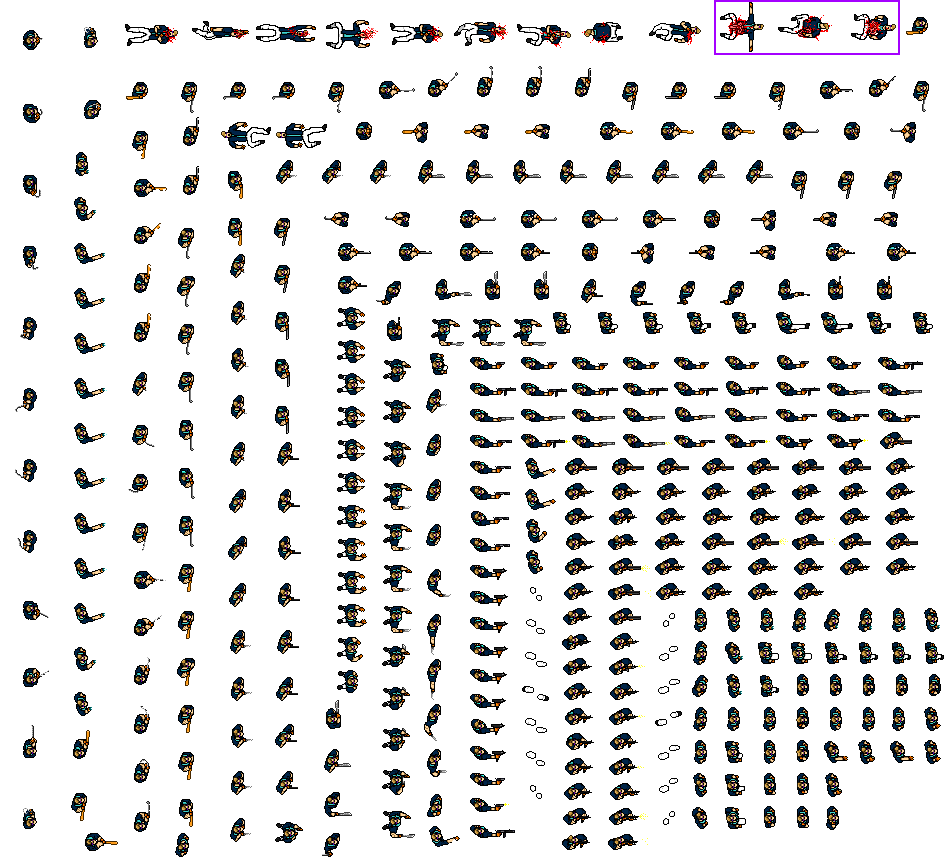
Total Sprite Sheets – 4
-Player_Hammarin
-sprHammarin
-sprFaceHammer
-sprPlayerDeadDog
Jacket

Total Sprite Sheets – 12
-Player_Jacket
-sprJacketCredits
-sprJacketCourt
-sprJacketSunBathing
-sprSquadJacket1Idle
-sprSquadJacket2Idle
-sprSquadJacket3Idle
-sprSquadJacketWalkUnarmed
-sprJacketPhone
-sprJacketCallForHelp
-sprNickeJacketPose
-sprPlayerDeadDog
Side note – Jacket has the sprites to use the Baton, Taser, and 9mm. The Baton and Taser work fine for him when placed down, but the 9mm has issues. Its ammo count doesn’t show up, and after 1 shot, it turns into a Silencer with 14 bullets left.
Biker

Total Sprite Sheets – 10
-Player_Biker
-sprBikerBike
-sprBikerGetOnBike
-sprBikerGetOnBikeNoMask
-sprBikerFace (young Biker)
-sprFaceBiker (old Biker)
-sprFaceBikerHelmet
-sprBikerBrokenIdle
-sprBikerCourt
-sprPlayerDeadDog
Side note – Biker has an execution for crawling enemies that, while functional, doesn’t work perfectly. It plays the chainsaw attack sound, drops an extra cleaver, and turns the Mafia crawler into a Gang corpse. Without modding, there is no legitimate way to perform it on an enemy.
Final Tips and Conclusion
Most executions for enemies follow a simple pattern for animating. Pictured below is that sequence with the Mafia’s body type.

Minus any head damage, their bodies always react in 3 ways: idle (arms and legs are in a resting position), reaction (arms and legs are spread far apart), and pain (arms and legs are angled sharply). This cycle repeats whenever the enemy is struck, and ends when the execution is over.
Last but not least, any changes to weapons.png or TinySpritesAtlas.png will not show up if the patchwad is placed in a level’s mods folder. To make their changes appear, the patchwad must be placed in the game’s mods folder.
Thanks for reading! Hopefully, the sprite sheets of Hotline Miami 2 will be easier to navigate and dissect. Spriting may be a time-consuming effort, but it can really set your custom levels and campaigns apart.










