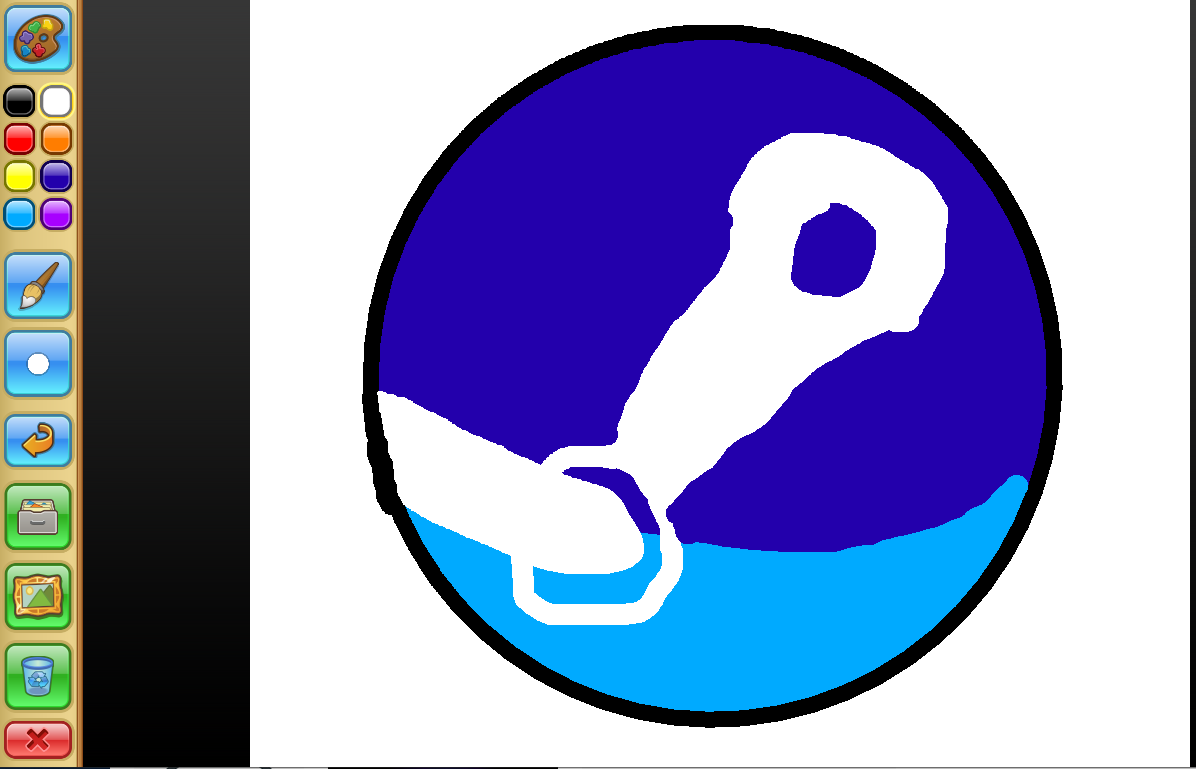Overview
This guide is all about getting started in Animal Jam – Play Wild! It will cover everything you need to know for starting the game. Including how to get started, clothing items, decorating your den, earning gems, and more!
Signing Up and Entering the Game
If this guide helped you, please remember to rate it! And if you really loved it, you can favorite it! It helps other jammers find the guide.
When you first open up Play Wild, you’ll need to make a new account (You can use an account from animaljam.com if you already have one if you like. This will transfer over your username). Click the button on screen, and then choose an animal.
Personally, I’d recommend the bunny or the wolf. The monkey is neat, but items don’t fit as well on it as other animals. After this, you’ll need to pick a name for the animal. This doesn’t matter at all, so I just recommend pushing random until you get something funny.
Next up is going through the tutorial. If you’re a first time player I’d recommend going through it because it’s not that long. I won’t be explaining what this tutorial tells you, so if you skip it and don’t know what to do it’s your fault.


At this point, I’d recommend going and creating an account. The simplest way to do this is to click up in the top left on either of the greyed out buttons, and then make the account. The game will want to know your gender (which doesn’t have an other option and that bugs me), birthday, and email, and you’ll get to choose a username and password. It’s standard signup affair.
Game Settings
You may have already figured this out by now, but Play Wild’s default settings aren’t the best. That why we’re going to be changing them immediately. You can open the settings menu by clicking the gear in the top right corner.

Here are a few personal recommendations:
- Adjust music and effects accordingly. Hearing loss is a big issue in the gaming community and I don’t want you to loose it to the sounds of Coral Canyons.
- Turn off all of the request/invite settings. These pop-ups are annoying to me, and I just turn them on when I want them to show up.
- I keep my den unlocked so people can visit and see all the work I’ve put into it. Locking it can be useful if you don’t want strangers in your house though.
- Please, please please please, change the settings so that you see usernames and not the animal names. People change animals all the time and usernames don’t change. Turn this on for nametags and chat bubbles so you can see what’s going on.
- I like windowed mode, so I’m using that, and 1600×900 resolution. This is really only so I can get screenshots though.
For the sake of getting this guide out quicker, I’m going to be skipping this. There’s many more settings and custom options you can acess through these partenal controls. I’ll be adding a section about it at a later date.
This is also the place where you can enter codes. For more about that, and how to get a bunch of free prizes, see my other guide specifically about them.
Changing How Your Animal Looks
Now that we’re in the game, know how to move, and maybe have a slight idea as to what’s happening, it’s time to change how our animal looks. The tutorial already went over some of this though. To put items on your animal, you click on the items in your inventory. You can also go shopping for new clothing items, which is the menu that you would’ve been brought to eariler if you didn’t go to your den.
There’s also an option to change animals, sort your items, search for items, and recycle items. There’s nothing here (besides recycling items) that will make some sort of permanent change. So I incourage you to explore and push ALL THE BUTTONS.
There’s usually new items coming into stores every day, so I recommend coming on and always checking to see what’s new. Items also go on clearance, and leave stores. There will be a warning that lasts a few days on each item that’s leaving, so make sure to stock up if you like the item! Trading other players for certain colors later on is a pain.
Decorating Your Den


Earning Gems
In order to fuel your den decorating and fashion design hunger, you’re going to need gems. How do you do that? Well, there’s many ways!



You can do tasks around Jamaa to level up, and gems are some of the rewards you’ll receive. It’s a bit too complex to go over in this guide though. Be on the look out for a special guide all about levels.
Other Activities

For some of the older animals in Play Wild, they will have special secret bases that only they can enter. You can see all of these on the world map. These bases also sell exclusive items themed to each animal, as well as arcade machines.
Since this is a multiplayer, social game, there’s a friends list in the form of buddies. Buddies is a list of players you’ve sent requests to, and you can see when they are online. There’s also a mail system called Jam-a-grams. These features are pretty self explainatory.
A really large portion of the Play Wild community likes to trade their items. Every player has a trade list on their player card. You can offer up some of your items for theirs and hope they accept! If you want to add items to your trade list, the button for it is near the bottom middle, the one with two arrows.
Some items are very rare and sought after. I recommend going to the Animal Jam Play Wild Item Worth Wiki[play-wild-item-worth.wikia.com] to check and see what your items are worth. This wiki is not made by the creators of Play Wild, and I do not have any involvement on what happens on this website.
In the Art Studio at Coral Canyons, you can create art and turn it into a den item. Masterpieces can also be traded between players, and the art studio is surprisingly powerful. My horrible Steam logo is just the tip of the iceberg.
There are so many interesting little secrets to find around the game, and I really encourage you to go out there, and run around for a while and try and find every little thing you can. There’s shops that don’t show up on maps or in menus, hidden factoids about animals, and just little silly visual easter eggs.
Earning Sapphires

Sapphires can be used to buy new animals, pets, dens, and more. If you want to get your hands on the coolest items in Jamaa, you’ll need sapphires. They’re somewhat challenging to earn though. Here are a few methods you can try out and see what works best for you:




Animal Jam Archives

If this guide becomes outdated, please let us know in the comments! You can also check out other guides here:
- Codes Guide
- A Guide to Packs [COMING SOON]