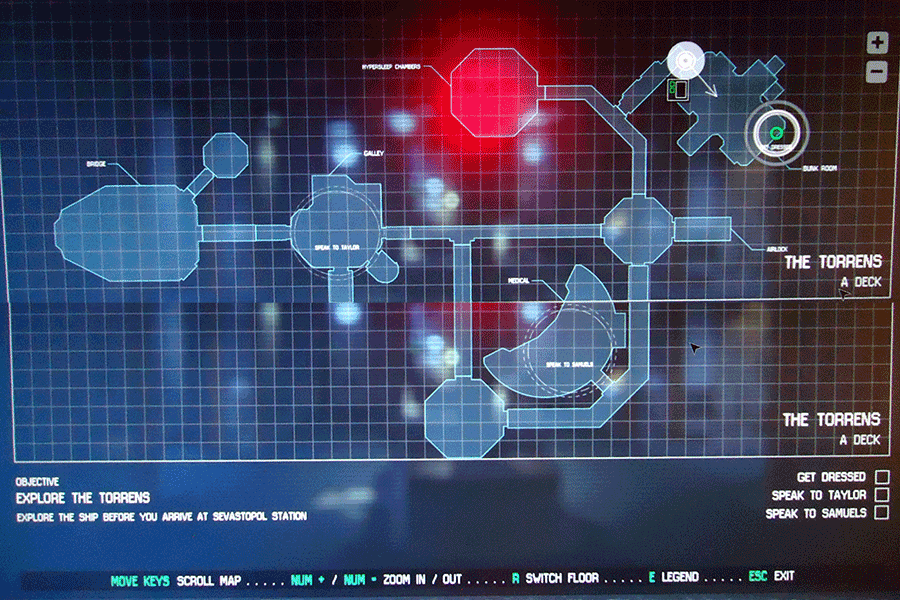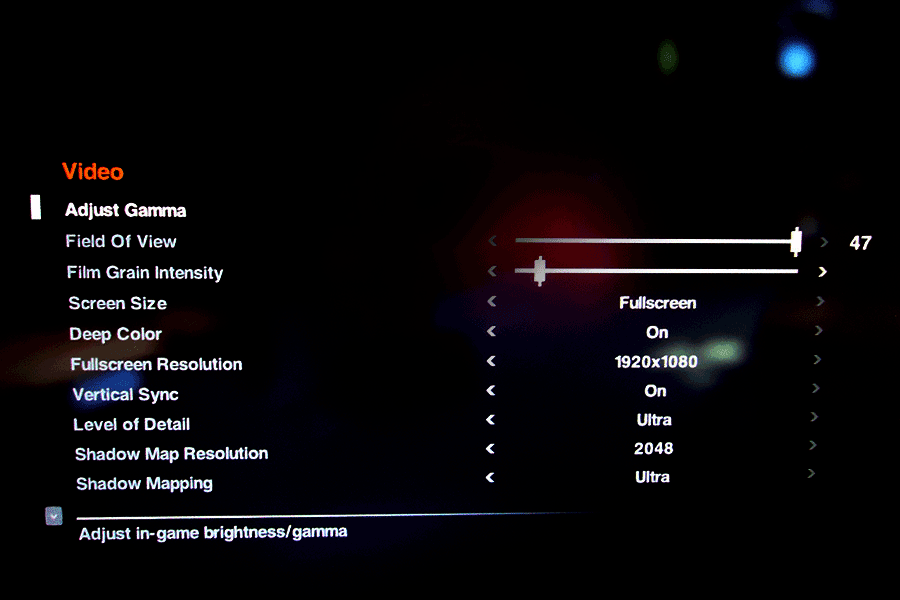Overview
The real manual can be found here: http://alienisolation.com/manualThis was created to cover other elements.
What is Alien Isolation like?
Designed after the Alien 1 Horror movie, this game is a stealth game with chance encounters with Survivers and Androids trying to survive against the perfect killer. That adapts to your playing style.
What does that mean for you?
The Alien is scary-smart, and unpredicible with the best AI out there.
Combining the detailed enviroments and wonderful sound design you’ll feel like your really in the Alien movie. You wont believe it until you experience it.
Originally posted by The Phasmid:Mission 1-3: Exploration.
Mission 4-10: Stealth. (However, Mission 8 is Xeno free and can be action oriented if you choose to. Mission 9 is basically just an exposition and exploration mission that has the best art design in Alien game ever made.)
Mission 11-14 (first half): Action (except Mission 13)
Mission 14 (second half) and on: A mixture of stealth and action.You must really save ammo from missions 1-10. Use the weapons sparingly. Missions 11 and on you SHOULD use your weapons. Accurate headshots to humans (pistol) and androids (shotgun/bolt gun) will allow you to salvage more ammo and items from their carcass. The sooner you kill them, the more ammo you get. There’s also environmental kills in Mission 13, which are pretty cool.
You can also use different methods to kill androids with pipe bombs, EMP or Stun Baton shock followed with maintenance jack melee kill, etc.
Does anyone know if you are left vulnerable to discovery if you are using a computer and reading through the dialogue? Yes
I find holding RB (hold breath) first and then A (lean left) works best for the S (lean back) prompt. If I start leaning back first then press RB the Alien kills me.
Remember to look up to climb. Your small white dot must be on the ladder.
- On the wrong floor, or part of the station
- You haven’t turned on generators/power supplies in your area needed to get to next objective.
Characters

By choosing this path it allows her to explore the sector where her mother had disappeared in the hope of her finding her or at least the information about what had happened to her mother 15 years ago.
So when the news of the Nostromos flight recorder reached her she wanted in, in the hopes of discovering the truth about her…
Samuels is a Weyland Yutanti employee who joins Ripley on her adventure, upon reading the case report he learns of Amanda’s evolvement to try to find her mother. He read up on Amandas history and wants some closure for her, to do this he offers her a positon on the way to pick up the flight recorder in the hopes that she can get the closure that she is looking for.
APOLLO is the central Ai of the Sevestapol station. It runs similar to MOTHER in Alien where it can be contact via computer to speak to and ask questions and receive answers. It controls the “Working Joe” that patrol the station as well as run the station to ensure that it stays afloat in space.
Watch the movie and find out what you’ve been missing.
[link]
Behind the scenes of the movie: [link]
Weapons and Strategy
==========================================================================
*If using default hotkeys L Tab will bring up menu. (L Tab – U, R Tab – I)
Once blueprints are found
You can construct items by opening menu, clicking on item and clicking on of the items needed a bar graph at the top will show you how far you are to being done.
use menu and hover curser over desired item. Hold aim to bring up item.
Do not click on items in menu to use, only to make items.
=======================================================================
Each item usually has a distinct purpose of either using it as a weapon or a tool for survival
Below you will find many of the Items in the game as well as their general purposes
A medkit is a persons best friend, this bad boy allows up to half of your Hp to be restored
* Video to left.
Default setup is that R Tab is for menu and L Tab is for Map. Once you have your Menu up use your mouse or up/down/left/right arrow keys to select item. Press Enter to accept. There is a bar on the top of the screen that will show progression. Once bar is full create item. I believe this is Enter Also.
This little baby is the bread and butter of the game, but it too must be found. There is more to it then just detecting motion… knowing how it works may save your life or leave you hiding in fear. Its up to you.
The Noisemaker is a device not commonly used by the Sevastopol inhabitants, this device emmits a high frequency noise that attracts attention both wanted and non wanted. Not very effective if trying to lure someone far away into a different room.~~~~ * Video below.
LIke the military use, creates a bang and a flash. Effective at attracting attention to rooms 50ft away, even if it is the wrong type of attention. Also serves as a tool to temporary blind the alien for about 2 seconds so you get to live to see its grin.
The Flamethrower is used as a weapon in Alien Isolation, its main purpose is to not kill but rather scare off the various life forms on-board the station. This is ranging from humans to an Alien
Flamethrower fuel is limited on the station due to its inhabitants not needing to use such a weapon. As such it is important that you manage your fuel reserves well otherwise you may be in a bit of trouble. But remember short bursts is the key
When thrown a smoke bomb will emit smoke for a short amount of time. This can create a chance of escape or a temporary distraction.This works better on humans or “Average Joes” then the Alien
1- Hold down the right -click
2- Keep it held down while you also hold down the left-click.
3- Let it rotate a bit for a more powerful shot until the crosshair is very small.
4- Release left-click.
Works on “Average Joes” but may require some bashing to get the message to compute. Once stunned depending on the level of the EMP mine determines how long they remain stunned. Later various let out a noise which will attract joes to the mine to become stunned. It does not work on hazmat Joes what the player will encounter later on in the game
This bad boy is the main explosive of the game, when thrown it will blow up in what ever you throw it against. It is very effective at killing Working joes and humans
A flare is a device used to emit light around the player. It also serves as a great distraction tool for the foes you will encounter on the journey
This boy serves as the next item to scare off the alien alongside the flamethrower
When thrown at a working joe it will set on fire to which it can survive in the fire for a limited amount of time before dieing. When thrown at a Alien it will react to it like a flamethrower and run off. Becareful though as the light it emits from the fire can be seen by anyone
The computers are the bread and butter of the station. They provide you with audio logs, passwords and hacking tools for turning on and off lights, alarms, cameras, doors, and air conditioning. Each item serves a task luckily you’re and engineer so figuring out the best task should be easy. The other feature is the utility subprogram, this usually is related to the story and does stuff like open a door or initiate a lockdown in a area
Often there is a mini game involved when hacking. With the Xbox controler the rotation is made with the joy stick and options are made with the directional arrows. On the keyboard rotaion is make with the mouse, objects are chosen with the directional arrows and picked by hitting enter. The other hacking mini game involves a bar going across the screen with the player having to line up the bar with the line. You have to do this three times to complete the hack.
A lot of reviews I’ve seen complained that the Rewiring aspect of the game was either useless or confusing.
1) Unstable System: Uncertain: May be used to power location based systems (e.g. the Tram in the transit station), may be used to transfer power to various Rewire stations, or may just be free power that can be freed up by deactivation. Distract Robot to fix the unstable area.
2) Lights: Disabling lights increases viability of stealth at the expense of awareness
3) Speakers: Create intermittent sound distractions that may temporarily draw the attention of enemies
4) Door: Unlocks/Locks doors
5) Air Purification: Creates light fog to increase stealth and clear out harmful airborne pollutants should any arise.
Refference: [link]
DLC
Came as bonus content for Preordering, to get it after release you can purchase it for $3.99
Here is a quick youtube preview without giving up as much play time.
VVVVVVVVVVVVVVVVVVVVVVVVVVVVVVVVVVVVVVVVVVVVVVVVVVVV
Includes 4 Survivor games for AI: Corporate Lockdown, Trama and 2 more survivor games not released yet. [link]
V V V V V V V V V V V V V V V V V V V V V V V V V V V V V V V V V V V V V
[link]
[link]
[link]
[link]
[link]
More info as it comes out @ [link]
Updated Difficulties: Novice / Normal / Medium / Hard / Nightmare
[link]The behavior of the alien changes based on your difficulty level. It is recommended that you play on hard or Nightmare. Survivor achievement is still available on Hard or Nightmare difficulties. You don’t lose anything with the update.
Need a real challange? Nightmare was added in the November patch just for you.
- Damaged Display and Broken Motion tracker: distorted single – unreliable information
- No health bar, no ammo counter, no flashlight indicator
- Flamethrower fuel burns faster, and refueling is rarer
- Androids hit harder, survivors are deadlier
- Survivors do not drop ammo and fewer items to scavenge
- Map system offline and harder to hack systems
- Alien is more aggressive, and adapts to your tactics faster
- Alien moves around slowly and quietly. Not detected by motion tracker as easily.
- Vents and other places to hide have been reduced meaning easy access is harder now
This is the ultimate difficulty, here the Alien’s senses are at it’s greatest, It’s Smell and hearing are almost superman quality.”You are being hunted relentlessly by the creature, working Joes are hard as nails, and hostile human encounters are tense, one shot to the head and you are down.” Which means that you have a killing machine after you, it is quick fast, makes lots of noise but doen’t care because it will find you. Androids are more perceptive than humans, can easily strangle you and a one or two bullets will kill you. Collectibles don’t seem to change. Alien can hear the tracker and will search areas that you go to often.
In this mode the Alien combines stealth and rage. The Alien doen’t stomp around as much; Angry Joe gave this game positive reviews and still difficult when played on medium. Androids aren’t superhuman, and the Flame thrower will scare away the Alien more. That being said the game can still be a challenge with the humans dealing a moderate of damage to kill you. The Alien can still one shot you. Joes will still take a lot of damage to be put down and dish out damage as well
“Cat and Mouse” is what some refer to this difficulty. If you are looking for an interactive movie this may be the best way to experience what Creative Assembly have provided users. A way to explore their world without as much of a threat unlike Hard and Normal, you will still have a challenge but not as much as the others.
- Alien is less aggressive, adapts slower, easier to distract hiding is more effective
- Androids easier, weaker (starving) survivors
- More ammo, frequency of components increased
Learning
The Alien will learn from its past encounters no matter what difficulty you choose, doing things that may of worked before does not necessarily mean that it will work again. An example of this is the flamethrower. The Alien does not like fire and the sight of your flamethrower can make the alien back off. That being said the alien can learn your firing patterns such as 2-3 bursts and then strike. Another example is of the tools. It only takes so long for the Alien to realise who’s throwing the flares and noisemakers around.
SURVIVAL MODE
Maps
- Move keys will scroll the map,
- +/- Will zoom in and out.
- R will Switch Floors
- E activates Legend
- Esc will Exit.
Move keys will scroll the map,
Good Map guide here:
[link]

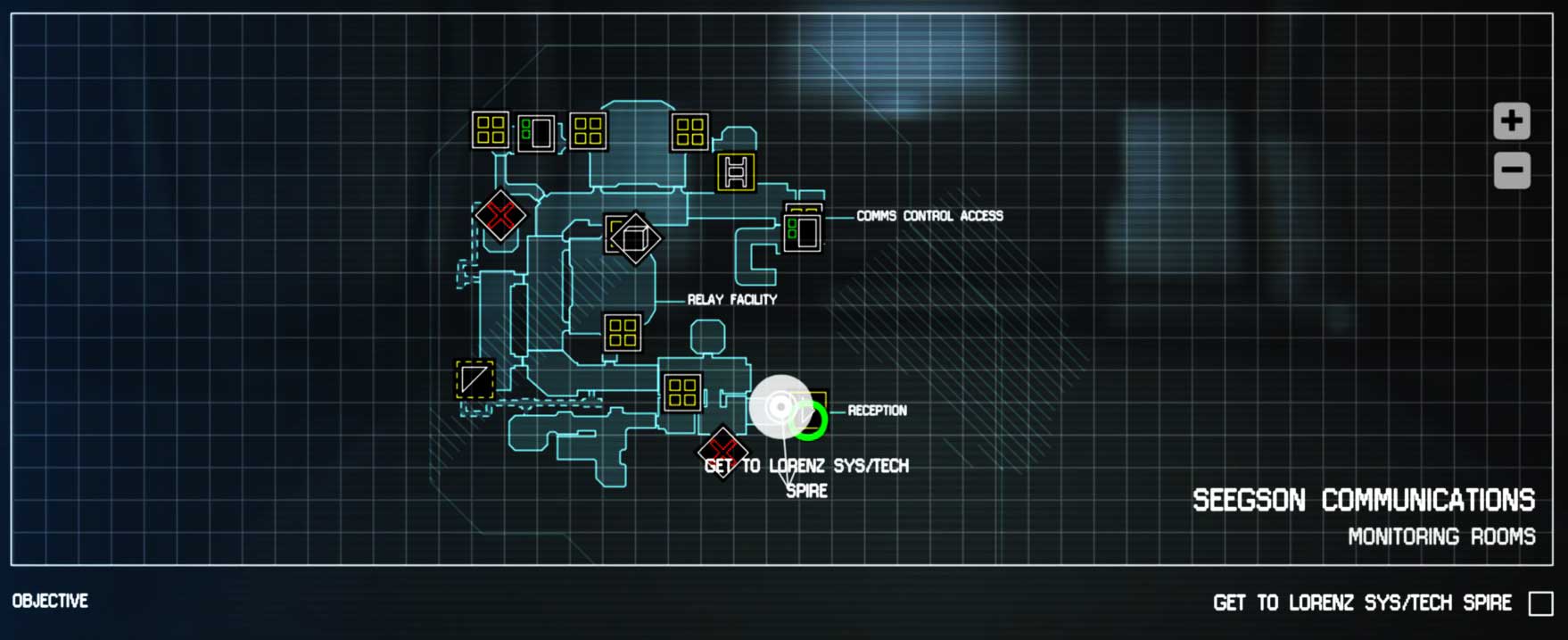
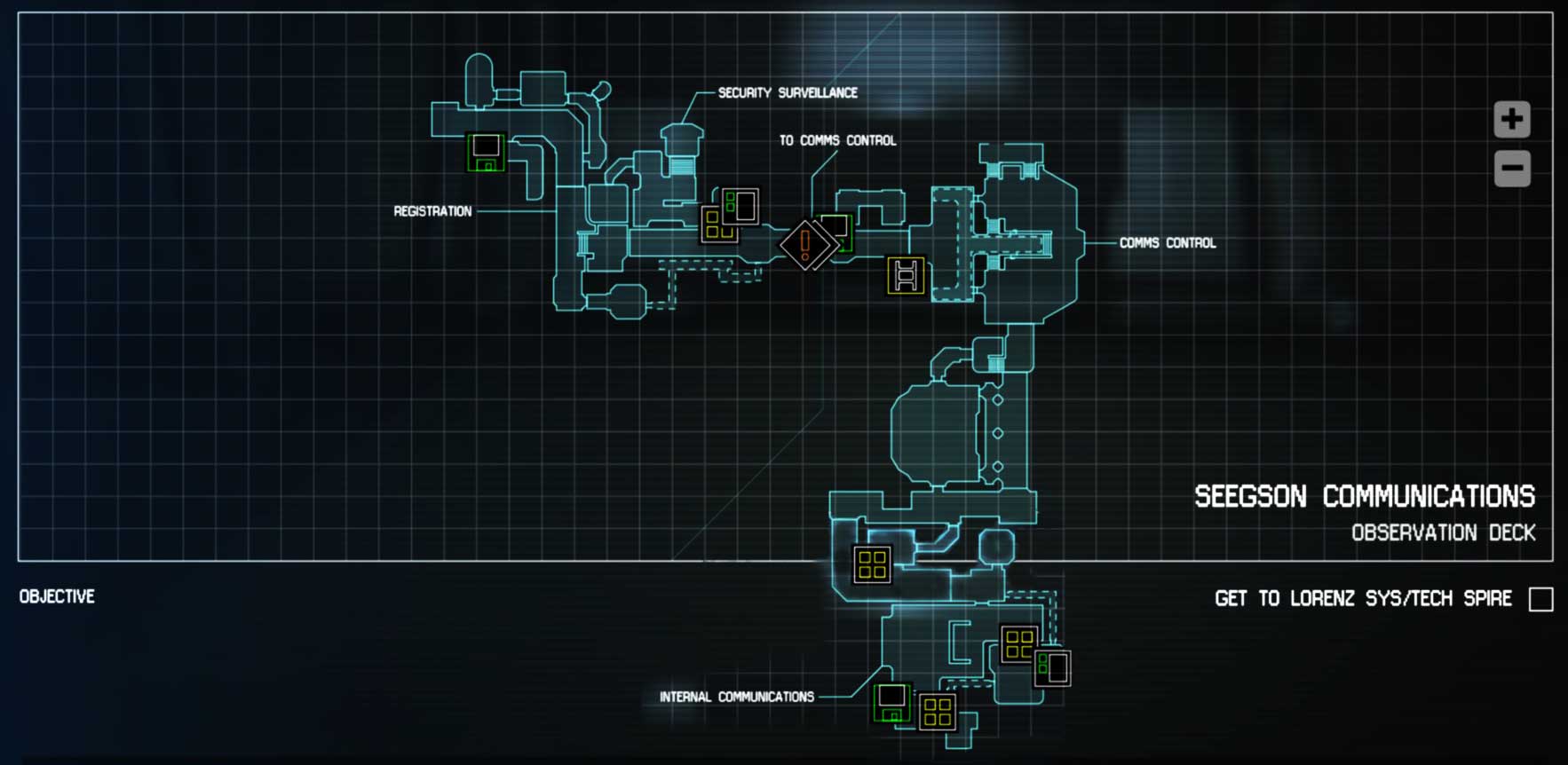
Medlab Spoiler
[/spoiler]
Audio and Video Setup / Mods
Default settings for Alien may be on Surround Sound as mine was.
Setting audio to Stereo “Speakers” seem to give better sound direction.
Audio can be set up for
- Headphones,
- Desktop Speakers
- 5.1 Surround Sound.
Having the lighting (Gama) on 10% to 20% is the best use of making this a horror game. Supprizingly even on low settings Youtube dose well for recording. I recommend not going over 50% as it will fell like your playing in a lighted mall.
Because of my Graphics card (GPU) Processor (CPU) and RAM I have my setting on Ultra and use Game Booster. [EVGA 560gt, i7 3770, Asrock Z77 extreme 4, 16 GB RAM] I prefer the Nvidia 344.60 driver as it crashes less. At least with my EVGA 560GTX it can be found here. [link]
Check your specs here:
Make a backup of your Harddrive, then update your Drivers before playing. I like Driver Booster but had one bad experience so I always back up my computer before installing new drivers. [link]
My personal preference is to have Film Grain on the lowest setting but not off to prevent movement in shadows depending on graphics card. I also recommend this Tweak Guide if you can handle it. [link]
Each person will have their own personal preferences and I suggest that you go into settings and fine tune your computer to best fit the game. If you are running a Nvidia graphics card you can also go into the Control Panel on your computer in Hardware and adjust your computer to play in optimal performance and power.
Stalkermaster here
The game for the most part runs 60 fps maxed all the time. My system includes a 660ti, a I73770, 8gb of ram and windows 8. As above I also prefer film grain to be on the lowest setting but that is something that is subjective and personal
Keyboard setup and Xbox Controller
The Windows X-box controller is automatically configured to the game, and has 4 different button settings.
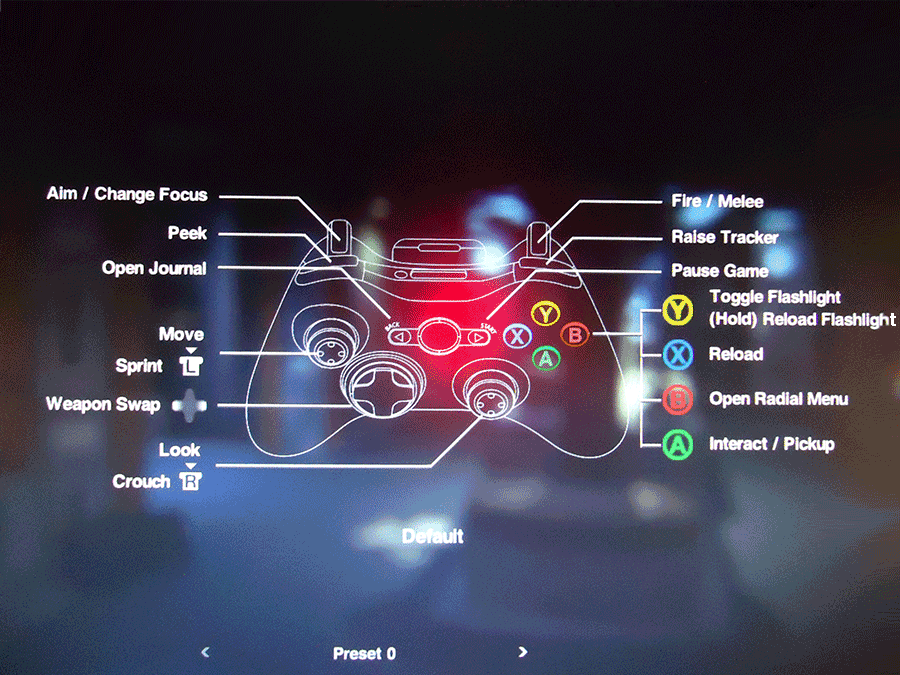
Mapping keyboard buttons requires, going to settings, game configuration and clicking on the letter to change to a different location.
- Aim________________________Right Mouse Click
- Next Weapon________________(Mouse wheel UP)
- Previous Weapon_____________(Mouse wheel Down)
- Fire / Melee__________________Left Mouse Click
- Motion tracker _________- Space
- Flashlight_____________- F
- Reload Flashlight_______- Hold F
- Map / Menue__________- Tab (L Tab – U, R Tab – I)
- Sprint________________- Shift
- Crouch_______________- C
- Use_________________- E
- Close Menu___________- Q
- Reload / Activate_______- R
- Peek_________________- Ctrl + A.D.W.S
- Revolver – 1
- Shotgun – 2
- Flame Thrower – 3
- Bolt Gun – 4
- Stun Baton – 5
Medkit = Hold Q. Point to the Medkit with your mouse. Release Q. Hold R.
Achievements
Working Joe [link]
Share game with family
This link will tell you how you can let another steam user play your game withou resetting your save spots.
[link]Links & Tips
——————————————————————————————————–
7 Tips For Surviving by Gameinformer [link]
First impressions: “Knock, knock. Who’s there? An alien. It kills you.” [link] Tips. [link]
Tips 4 tips. 😡[link]
Med station: [link]
===================================================================
Problems and fixes: [link]
Direct X11 fix:
[link] [link]
[link]
What is FOV? Field of view and what do the numbers mean.http://www.incgamers.com/2014/10/how-to-increase-the-fov-in-alien-isolation-and-remove-intros
Oculus Patches/Fixes: [link]
[link]
More information about SweetFX on AI can be found here: [link]
SweetFX Junkies Steam Group: [link]
No HUD for health [link]
Audio and video tips: http://www.reddit.com/r/pcgaming/comments/2igkum/alien_isolation_pc_port_quality/====================================================================
You need to downsample the game
[link]https://dl.dropboxusercontent.com/u/91208933/Alien%20Isolation%20Tweaked%20Settings.zip