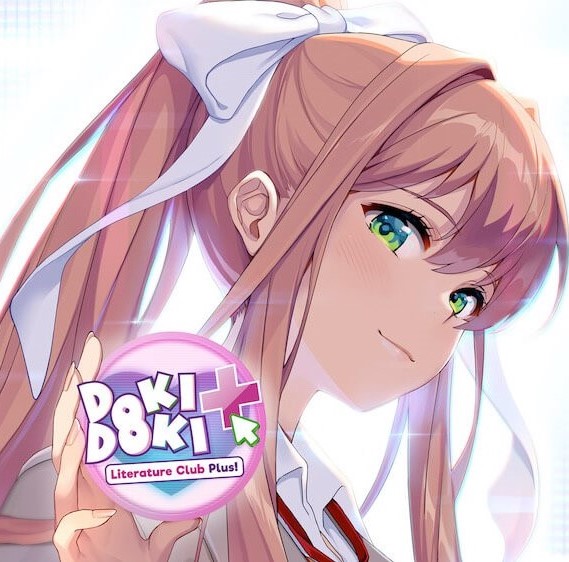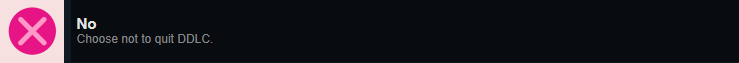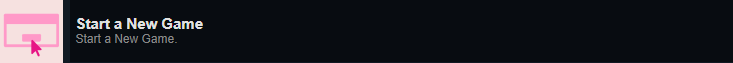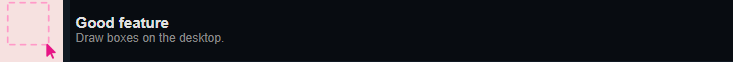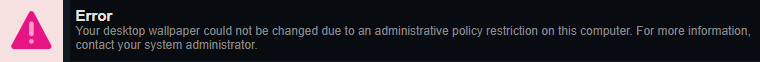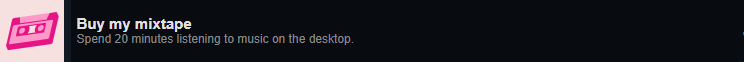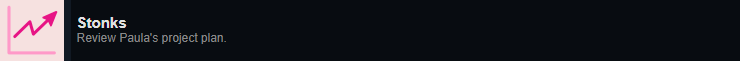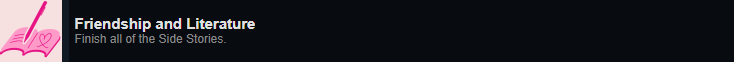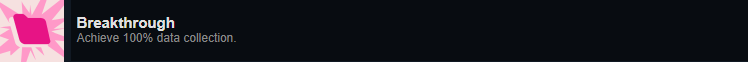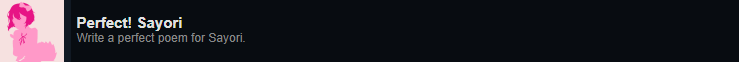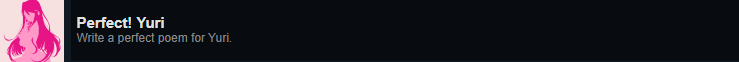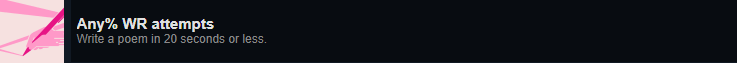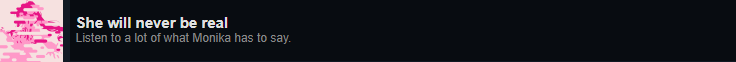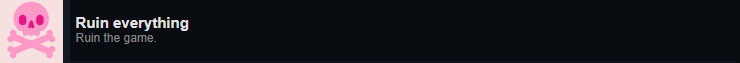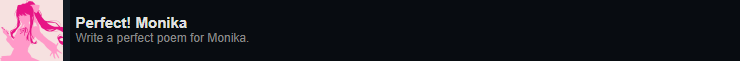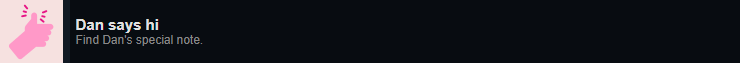Overview
Here’s how to get each achievement in DDLC +
General achievements
- No.
In the main menu click Exit the game and click No
- Start a New Game
We receive it automatically at the beginning of Act 2
- Good feature
In the “desktop” draw boxes of any size several times
- Error
Change the background of the “desktop” to any unlocked image
- Buy my mixtape
Listen to music on the “desktop” for 20 minutes
- *Stonks*
Open the file “Project plan.txt”, for more details see the section of the guide about working with files
- Friendship and Literature
Finish all of the Side Stories that are available in the “desktop” and can be unlocked by passing each route
- Breakthrough
Collect 100% of the data, get all the images (go through each route, side stories, files) and tracks (also play “Candy Hearts” until “Candy Heartz” unlocks), then check email on your “desktop” and go to Side Stories, complete the new one.
Poem’s achievements
- Perfect! Natsuki (Look for the words suitable for Natsuki and choose them)
- Perfect! Sayori (Look for the words suitable for Sayori and choose them)
- Perfect! Yuri (Look for the words suitable for Yuri and choose them)
- Any% WR attempts
- Doki Doki Poetry Slam
Spoilers
- She will never be real
When you stay with Monika, just listen to her until you get the achievement (15 monologues)
- Ruin everything
Get this automatically after deleting Monika from files on desktop
- Perfect! Monika
Get this automatically at the end of the game, when will you write a poem for Monika
- Thank you
Start a new game after deleting Monika, watch the credits and you’ll get a letter from her
- 2-stocked
Delete Monika again after running reset.sh once the credits have rolled
- Dan says hi!
You get this after beating the game for the true ending (all routes+Sayori act)
Working with files in the “desktop”
In our “desktop” we see a lot of files inaccessible to us, in order to read them, we need to enter the game at a certain time (we can immediately change the time of our computer to the appropriate one)
- MES.txt
At 8:33 to “files / internal / 3 / 4 / 4” - Project plan.txt
At 2:40 to “files / internal / 2 / 2 / 1” - Meeting Notes 2.txt
At 9:15 to “files / internal / 1 / 3 / 0” - Track 06 name ideas.txt
At 4:30 to “files / internal / 1 / 2 / 3” - Meeting Notes 3.txt
At 1:58 to “files / internal / 0 / 3 / 0” - DDLC.txt
At 12:55 to “files / internal / 4 / 0 / 4” - 14.txt
At 2:14 to “files / internal / 5 / 0 / 1”