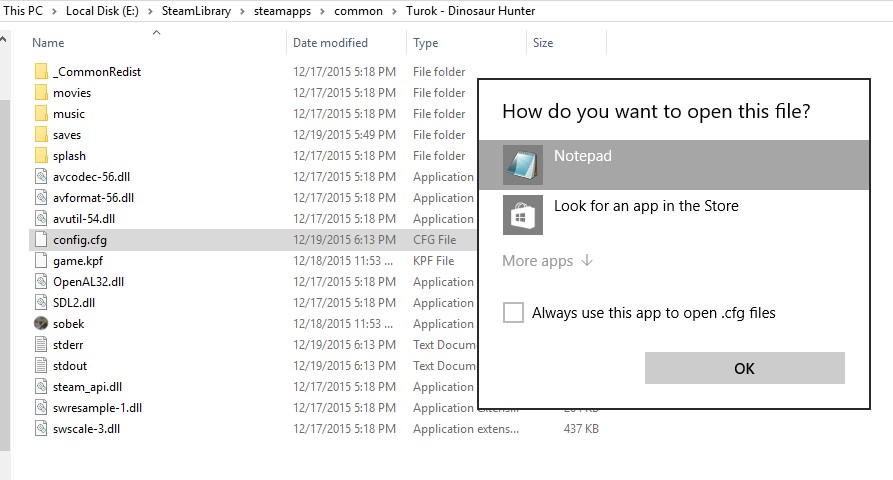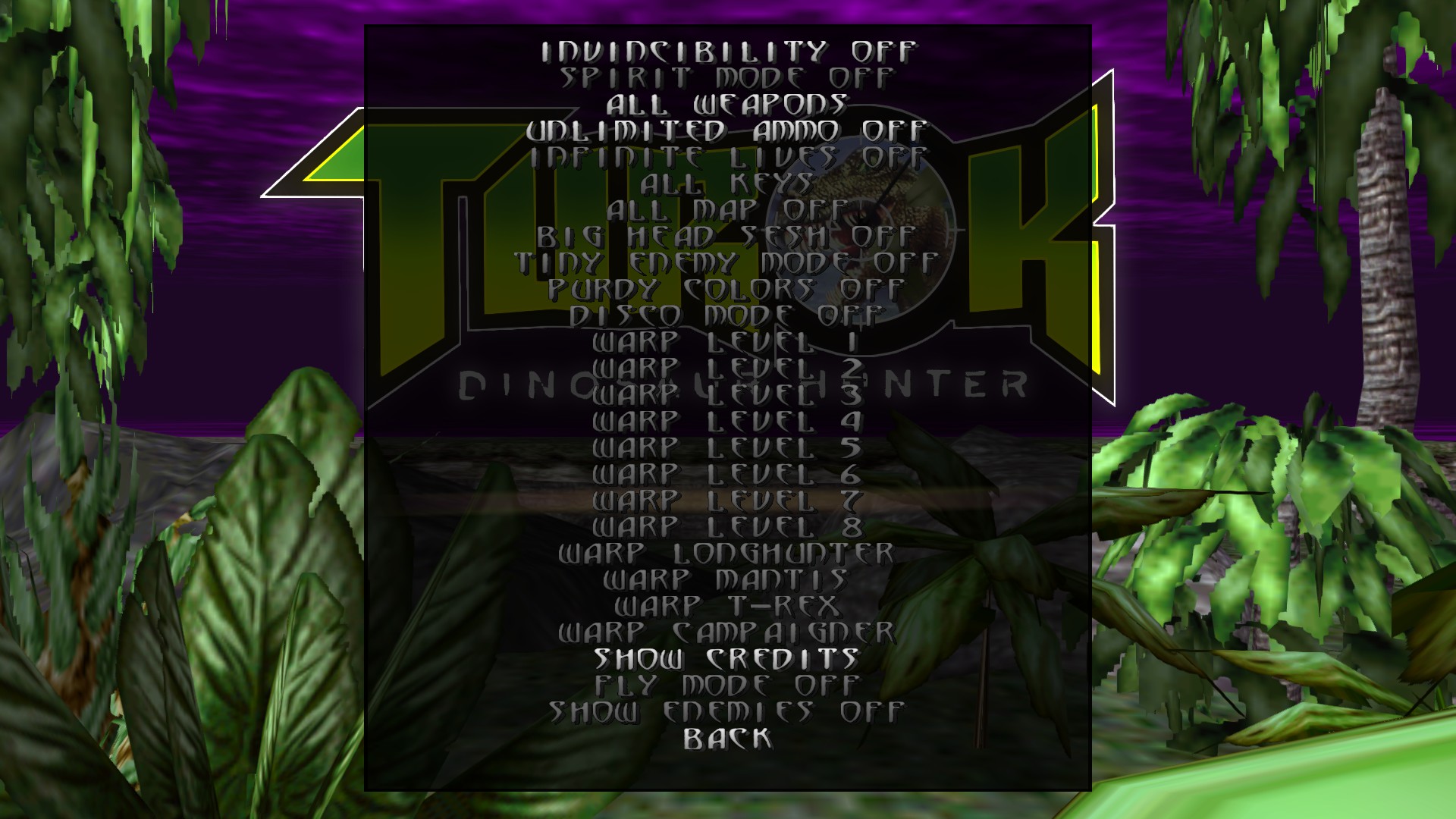Overview
This guide simply contains all the Passwords for the cheat menu and shows you where to input them. Alternatively, this guide will show you how to enable the console and enter commands that way.
Disclaimer
You cannot obtain achievements the moment you activate cheats. Keep that in mind, you will have to exit the game then reboot if you want to obtain achievements.
Also, note that you will be prompted to enter the desired cheats every time you exit and launch the game.
Lastly, if you truly care about achievements, keep your “fun” saves (saves that had cheats activated) separate from your saves that doesn’t or did not have Cheats activated. More than likely, you will not be able to attain achievements if go to load up a save you activated cheats on (but overwritten a previous save that didn’t have any cheats activated yet).
That said, enjoy!
How to use the Cheat Menu.
Cheat Passwords
*The Ultimate Cheat unlocks the following: Invincibility, Spirit Mode, All Weapons, Unlimited Ammo, Infinite Lives, All Map, Big Head Sesh, and Level Warp 1-8 (including bosses).
How to access and use the Console.