Overview
This guide neatly lists ALL of the major console commands for Skyrim.
Using Console Commands
This guide neatly lists ALL of the major console commands for Skyrim. There is a more extensive list of all known commands at Skyrim:Console[www.uesp.net] (click Show under All Known Commands), though those are for vary specific uses.
!!! Warning !!!
Not having a proper understanding of these codes and exactly how they work may damage your game if they are incorrectly implemented or misused. If you come across a bug, I would highly suggest checking the “Bugs” section of the quest or person’s wiki page ( UESP Wiki[www.uesp.net] / TES Wiki [elderscrolls.wikia.com]) for suggestions on what codes are appropriate. Always create a New Save before attempting to make changes to the game, as long-term mistakes or consequences may not become noticeable for some time.
Opening and Using the Console Command Window
The console command window is opened by pressing the tilde key (~) in the upper left corner of the keyboard, under escape (Esc). The window is closed by pressing ~ again.
Codes are typed in the bottom left corner and a list of previous commands appears along the left side of the screen. Pressing Enter executes the command. Case is not important. The arrow keys can be used to select recently used commands, which is useful if you need to do the same one several times. These lists and selections are maintained if the window is closed and reopened, even if you go back to a past save.
Targeting
Some commands require a target, such as if you want to reset or move a particular NPC or item. If they are in sight, then you can use the mouse to select the person or object. As a general tip, you should try to be as close to the subject as possible, as the game often selects other surrounding objects or NPCs instead. Alternativly, you can also use the command prid. This is done by typing
prid <Reference ID>
Each NPC in the game has its own unique reference ID which is used in targeting. Case is not important, and leading zeros can be ignored. An Example that selects Lydia (000A2C94):
prid a2c94
 Either way, its reference ID should appear at the top of the window. Another way without using prid is to prefix the command with a RefID, such as in a2c94.additem f 100 to give Lydia 100 gold. See People [www.uesp.net]for reference IDs for all named NPCs.
Either way, its reference ID should appear at the top of the window. Another way without using prid is to prefix the command with a RefID, such as in a2c94.additem f 100 to give Lydia 100 gold. See People [www.uesp.net]for reference IDs for all named NPCs.
To apply the command to the Player, add the prefix: “player.” EX: player.additem f 100 to add 100 gold to your inventory.
*(The extra info in this image is the result of a
mod. I unfortunately do not remember which one.)
Help
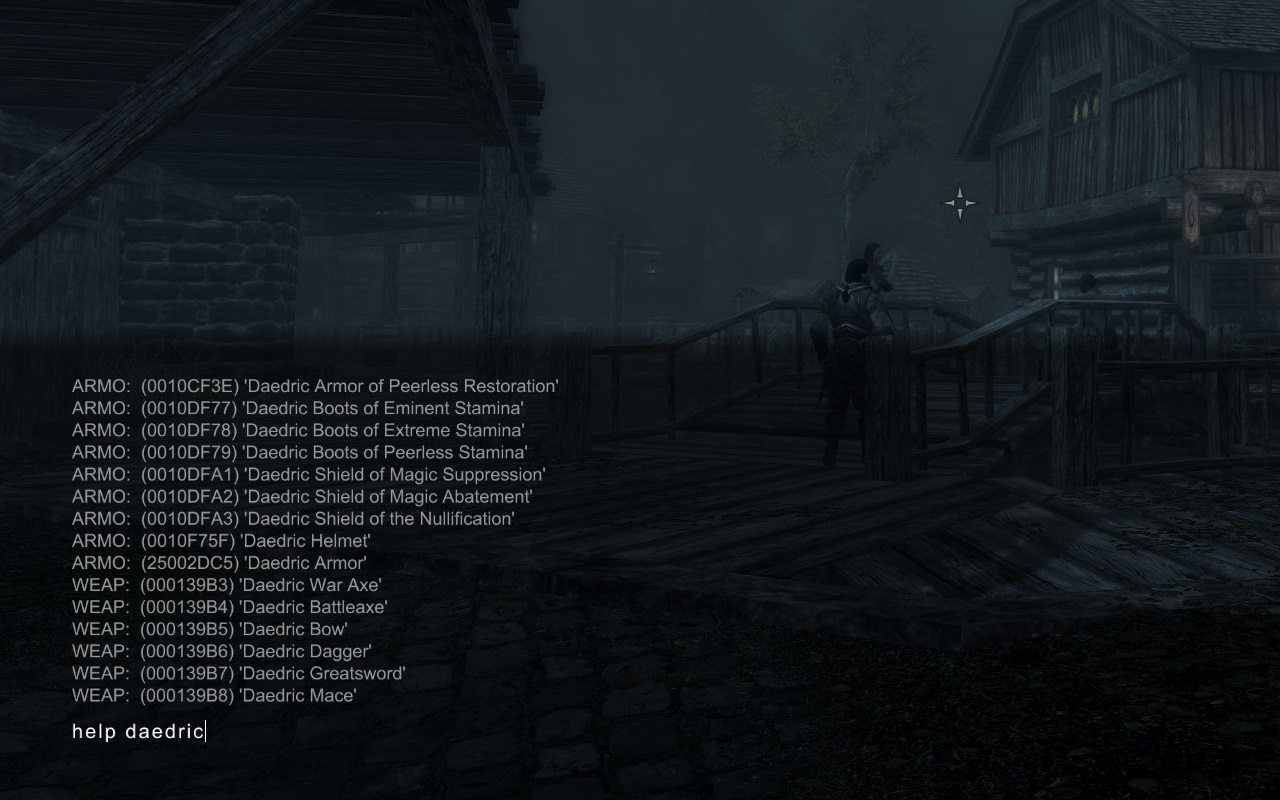 An easy way to get the correct IDs and references for items, NPCs, locations, ect. in-game is to use the help command: help <keyword>. For Example typing help daedric will display a list of IDs of all items, spells, game settings, etc. which have the word “daedric” in them. Use the (Page Up) and (Page Down) keys to scroll through the list. If the term you want to search is more than one word, then use quotation marks, such as help “elven sword”
An easy way to get the correct IDs and references for items, NPCs, locations, ect. in-game is to use the help command: help <keyword>. For Example typing help daedric will display a list of IDs of all items, spells, game settings, etc. which have the word “daedric” in them. Use the (Page Up) and (Page Down) keys to scroll through the list. If the term you want to search is more than one word, then use quotation marks, such as help “elven sword”
Links / References
Links to find various Item IDs: Skyrim:Items[www.uesp.net]
Links to find various Named NPC IDs: Skyrim:People[www.uesp.net]
Links to find various Creature IDs: Skyrim:Creatures[www.uesp.net]
Links to find various Quest IDs: Skyrim:Quests[www.uesp.net]
Links to find Perk, Spell, and other similar ID codes grouped by skill
NOTE: I have not personally tested many of these commands, so I may not be very helpful if you have any questions. This guide is based off of Skyrim:Console[www.uesp.net], from The Unofficial Elder Scrolls Pages. I highly suggest checking there for specific questions.
Most Used
This is a quick reference list of some of the most commonly used commands. PLEASE SEE THE OTHER SECTIONS for more detailed information on how they are used.
Target an object or actor using its reference FormID. All targeted commands will use this object as the target.
Returns the IDs of all items, spells, game settings, etc. which have the entered text in their name.
Toggle collision (noclip)
Toggle god mode
Don’t render selected target
Render selected target
Kill the selected actor
Kills all actors loaded in currently rendered cell.
Add an item to the selected inventory. EX: player.additem f 100 to add 100 gold to your inventory.
Display the base IDs of every item in a character’s inventory. Use the Page Up and Page Down keys to scroll through the list.
EX: Move object or NPC to the Player: Target object or NPC. Then, type moveto player
placeatme <actor/object ID>
Spawns objects and actors. EX: player.placeatme 000fea9b spawns a dragon.
Opens the character creation menu
Resurrect target actor
Game
Save current game as <save name>
Will automatically write over existing files named <save name>
Save current game as <save name> and output a .txt file with game information
Will create a file <save name>.ess.txt and open a texteditor upon it. This textfile contains a lot of dumped data and takes a while to write out during which, the game will be unresponsive.
Load a game from a previous named save
EX: load autosave1 will load last autosave. If the name contains spaces, it must be enclosed in double-quotes, EX: load “My Skyrim Save”
Fast quit
Quits Skyrim to desktop immediately without further prompting.
Quests
Search Quests[www.uesp.net] for questID codes and stage numbers
Complete the quest instantly
Note that it often only makes the quest in the Journal complete. The related NPCs may not recognize that you have completed a quest/task.
Force drop items from inventory
Force drop items from a character’s inventory, including quest items. Using player.showinventory will display a list of itemID codes from your inventory. EX: player.drop 2996f 4 to drop 4 Glenmoril Witch Heads.
Show the current active quest stage.
Shows the current stage that the quest is at based on the quest’s stage numbering.
Move to quest target
Using this code will instantly teleport you to the target (i.e., the marker on the map) of the quest.
setstage <questID> <stage #>
Set the current stage of the given quest
he setstage command is useful for advancing broken quests, finishing quests instantly, or for skipping ahead to a certain point in a quest.
Display stages of a quest
Lists all stages of that quest and shows if a stage is achieved.
Complete all quest stages
Finishes every quest in the game, not just the ones you’ve started, essentially completing the game. Not recommended as it may crash your game.
Reset a quest
This command will reset a quest. This command will set all stages of the quest to 0
Start all quests
Begins every quest in the game and adds them all to your journal. Not recommended as it may crash your game.
Itemizes quest objectives and their states
Shows a list of active and completed quest objectives for currently active quests
List quest IDs and targets
List all active quest IDs and their targets. Useful for finding the “questID” parameter for targeted quest commands such as “movetoqt <QuestID>”
Toggle Commands
Toggle commands only have an on/off state, and can be turned back off by re-entering them.
Note: Make sure you don’t have anything targeted while entering toggle commands, or they may not work.
Toggle animator camera
Toggles a 3rd person camera mode that allows you to rotate and zoom the camera without changing the direction the player model is facing.
Player spellbook
Gives all spells, shouts, and beast forms. Dragon souls still needed to unlock shouts. MAY crash the game.
Shows 1st person model in 3rd person
Shows the 1st person model in 3rd person view.
Changes the speed of the free-flying camera (see tfc)
Default speed is 10, so typing sucsm 40 would make the camera move x4 as fast
Toggle AI
It can be used to turn off/on the AI of a selected NPC, or if none is targeted all AI will be globally turned off/on
Togles control driven
If used when a NPC is selected, will transfer your control to this NPC, but any command input will also be passed to the player unless player.tc is used to remove control.
Toggle Combat AI
Toggles combat AI off/on
Toggle collision (noclip)
Turns off/on collision which allows you to walk in any direction through walls, landscape, or any other physical object. (noclip)
Toggle AI detection
Turns off/on AI detection which stops NPCs from reacting to you even if under attack
Toggle end-of-Frame image space
Turns off/on various visual effects including blur and contrast adjustment
Free-flying camera
Allows the camera to move without moving the player model. Typing tfc 1 will also freeze the environment
Toggle Fog of War
Toggles display of unexplored areas on the local map, such as in a dungeon. Has no effect on the world map.
Toggle grass
Toggle grass
Toggle god mode
No damage taken, no magicka or stamina used, no carrying capacity, unlimited arrows. You can only use this on yourself.
Toggle immortal mode
the game plays normally, except you do not die if your health reaches 0.
Toggle LOD
Greatly reduces draw distance
Toggle HUD
Hides the HUD, but will also hide the console command window. The console can still be used, but will not be visible.
Toggle Map Markers
Changes the visibility of all map markers. The 1st number tells whether to show all makers (1) or hide all (0). The 2nd number tells if the newly visible ones will be discovered (1) or not (0). The 3rd number tells if you want to add all (1) or just the currently hidden ones. Example to show all but no fast travel: tmm 1,0,1
Toggle script progression
Toggle script progression globally
Toggle trees
Toggle trees
Toggle wireframe
Toggles wireframe in red or opaque.
Toggle water system
Toggles display of water (Does not change underwater view).
Target Commands (Pt 1)
* Nearly all of these commands can be applied to the player by adding the prefix: “player.”
EX: player.additem f 100 to add 100 gold
Add to faction
Adds the selected NPC to a faction. May cause buggy AI behavior. The number tells the faction rank. 0 adds to faction at the lowest level, while -1 will remove a rank level. See
Factions[www.uesp.net] for factionID codes.
Add an item to the targeted inventory
Add an item to the selected inventory. EX: additem 000669A5 5 Adds 5 leeks to target. Or player.additem f 100 to add 100 gold to your inventory.
Add perk
Give target the perk. See top section for perk ID codes
Add spell/power
Works with powers, abilities, blessings, and diseases, but not shouts. EX:
addspell 00092c48 will add the Beast Form power. See
Spells[www.uesp.net] for spell ID codes
Force a Level Up
Force a Level Up (Does not add ability to pick a new perk)
Advance the specified skill
Adds <#> experience points to skill. EX:
player.advskill destruction 1 will only add 1 experience to the skill. See
Actor Value Indices[www.uesp.net] for values recognized by advskill.
Complete the quest instantly
Note that it often only makes the quest in the Journal complete. The related NPCs may not recognize that you have completed a quest/task. Search
Quests[www.uesp.net] for questID codes.
damageactorvalue <attribute> <#>
Damage attribute by <#> amount
EX:
player.damageactorvalue health 80 will remove 80 points of your health. See
Actor Value Indices[www.uesp.net] for attribute names.
Don’t render selected target
This will make the target disappear from the game, but will not work on the player. This is sometimes useful for resetting bugged NPCs when used with the enable command.
Dispel all temporary spell effects on target
Dispel all temporary spell effects on target such as blessings or diseases, but not beat / vampire forms
Force drop items from inventory
Force drop items from a character’s inventory, including quest items. Using player.showinventory will display a list of itemID codes from your inventory. EX: player.drop 2996f 4 to drop 4 Glenmoril Witch Heads.
duplicateallitems <container/NPC refID>
Duplicate all items in one targeted inventory and puts copies in another
Selecting a container or NPC and then entering the reference ID of another container or NPC will copy all of the items in the selected’s inventory and put the copies in the second’s. EX: a2c94.duplicateallitems 89c79 will copy items from Lydia’s inventory (a2c94) and place the duplicates into the container (89c79).
Render selected target
Undoes disable, making the object, its collision and AI appear in the world again.
equipitem <Item ID> <#> <left/right>
Equip selected NPC with Item
Forces the target to equip <ItemID>, if it is in their inventory. Adding a ‘1’ make some items unremovable, while ‘0’ keeps them removable as normal. <left/right> will equip the weapon in the left or right hand.
Modifies the attribute value
Modifies the attribute value by registering a permanent modifier (positive or negative) of the amount required to force the attribute to the stated value. See
Actor Value Indices[www.uesp.net] for attributes.
Get value information of target’s attribute
Get level of target
Shows the level of the targeted character or creature.
GetLocationCleared <locationID>
Check an area’s clear code.
Shows whether targeted location is cleared or not. (0 = not cleared, 1 = cleared) Check
Skyrim LCTN Records[cs.uesp.net] for
locationID codes
getrelationshiprank <target>
Get the relationship rank of two actors.
Should range from -3 to +4.
Show the current active quest stage.
Shows the current stage that the quest is at based on the quest’s stage numbering.
Check if the selected actor has a perk
EX: hasperk 3af84 would return “Perk Rank >> 1” if the selected actor has taken the first level of the Two-handed Skull Crusher perk. See top section for links to perk ID codes
Increase skill to the next level
EX: incpcs lightarmor
Kill the selected actor
Will only stumble essential NPCs. Optional: type kill <actorID> to make the kill be associated with referenced actor, causing other NPCs to attack them.
Lock targeted object
Values for <#>: 0-25: Apprentice / 26-50: Adept / 51-75: Expert / 76-100: Master / 101+: Requires Key.
Delete an object
Deletes the targeted object the next time the area (cell) it resides in is reloaded. There is NO way to restore deleted objects.
Modify value of attribute by <#>
ModAV modifies the attribute value by registering a permanent modifier (positive or negative) of the value stated. See
Actor Value Indices[www.uesp.net]
Target Commands (Pt 2)
* Nearly all of these commands can be applied to the player by adding the prefix: “player.”
Move a character to specified actor and vice versa
EX 1: Move Player to object or NPC: player.moveto 0002BFA2 Using this code will instantly teleport you to Hadvar’s position. You must use RefID
EX 2: Move object or NPC to the Player: Target object or NPC. Then, type moveto player
Move to quest target
See
Quests [www.uesp.net]for the questID codes.
Open a character’s inventory
Opens selected NPC’s inventory to allow the player to add/remove items as if it were any other container.
paycrimegold <0/1> <0/1> <factionID>
Pay the bounty
Pay the bounty for the faction (the gold will be removed from your inventory). The first choice refers to being sent to jail: 1 = go to jail, 0 = you don’t. The second choice refers to keeping your stolen items: 1 = lose stolen items, 0 = you don’t. See
Factions[www.uesp.net] for factionID codes. Look for crime fraction IDs for: Falkreath, Eastmarch, Haafingar, Hjaalmarch, The Pale, The Reach, The Rift, Whiterun, Winterhold, Raven Rock (Solstheim).
placeatme <actor/object ID>
Spawn specified actor or object at current position
EX: player.placeatme 000fea9b spawns a dragon. Not recommended for named NPCs as it can result in duplicates. This code uses the Object (base) ID and not specific reference ID as it is creating a new instance of that object/actor in the world. See top section to find ID codes
Play an animation (idle) on the specified actor.
pushactoraway <actor ID> <#>
Push an actor away in a random direction.
EX: pushactoraway 14 1337 Will push or launch your character in a random direction. If you enter negative amount it will pull the selected actor to your character position. EX: pushactoraway 0001A6B8 -200
Revive/Reset targeted NPC or object
Can be used to reset an NPCs reference/revive dead NPCs. When used on containers, it acts like resetinventory. When used on objects, it will reset them to their original positions and states.
Remove all items from an inventory
Add a <actor / container ID> to move the items to that inventory.
Remove the specified amount of an item from an inventory
EX: player.removeitem 000669A5 5 will remove five leeks from your inventory.
Remove the specified perk from a character’s skills
To remove perks, you will need to backtrack through the entire perk tree. Meaning, start from the top and work your way down. In perks with ranks, you will need to remove rank 5/5, then 4/5, etc. It will not refund the perk points. EX: player.removeperk 000babe8 will remove Barbarian rank 1/5. See top section for links to perk ID codes
Removes a specific spell, power, ability, blessing, or disease, but not shouts
EX: player.removespell 00092c48 will remove the “Beast Form” power
Reset an NPC’s AI
Can be used to calm down a non-enemy NPC if you attack them.
Restore a character to full health
EX: player.resethealth Restores your health to 100%
Reset a container or a character’s inventory.
Resets a character’s inventory to its default. Containers with randomized loot may spawn a new random inventory
RestoreActorValue <attribute> <#>
Restore the value of attribute by <#> amount
EX: player.restoreactorvalue health 100 Will give 100 points of health
Resurrect target actor
Will resurrect a dead NPC, but the game (dialog with other NPCs and quest objectives) may still refer to them as dead. Normally, the dead body will disappear and the actor will respawn, standing in the same place, but typing resurrect 1 will have them get back up. This can be used on the Player after death, but often causes more problems than it solves.
Change the selected actor’s alpha/opacity
Useful for repairing unwanted graphic glitches after adding and removing certain permanent spell effects.
Set value of attribute
Sets the level value of the attribute to the stated value. EX 1: player.setav block 100 Will set your Block to 100. EX 2: Targeting an NPC and entering setav health 500 will set their max health to 500.
setessential <base ID> <1/0>
Set a character as immortal (1) or mortal (0)
Note that the base ID and not the ref ID must be used. The ref ID is what appears when clicking on an object with the console open. To find an NPC’s base ID, see:
People [www.uesp.net]and/or
NPCs[www.uesp.net])
Set game setting
EX: setgs fJumpHeightMin 69 Sets the jump height for the Player.
Set NPC level
Var 1: Level of npc compared to Player where 1000=100%. Var 2: Levels above or below variable 1 (50 will set npc 50 levels above variable 1). Set 0 to be equal to variable 1. Var 3: Sets minimum level of npc (1 or higher). Var 4: Maximum npc level. EX:setlevel 1000 0 1 100 NPC will be at the same level you are and will level with you up to level 100 and will start at level 1 if you’re level 1.
SetLocationCleared <locationID> <0/1>
Set whether an area has been cleared
Set the weight of the selected NPC and updates the model to reflect
It can be used on the Player. May result in neck seams on named NPCs.
Target Commands (Pt 3)
* Nearly all of these commands can be applied to the player by adding the prefix: “player.“
Sets the player as the owner of the targeted item
Removes the stolen tag from objects, horses, beds, ect. Tip: If the displayed ID code does not begin with “ff“, you have not selected an item, but rather an object in the world (ground texture, light, container, etc.).
Change a character’s race
Unlike most other commands, the <race> needs to be specified in plain text such as setrace nordrace or setrace highelfrace
setrelationshiprank <target> <-4 – 4>
Change the relationship between two actors
4=lover, 3=ally, 2=confidant, 1=friend, 0=acquaintance, -1=rival, -2=foe, -3=enemy, -4=archnemesis.
Scale size of target
Scales the size of a chosen target. Starting from small 0.1, normal 1, and 10 at max size. Acceptable targets can be any NPCs or objects in the world.
setstage <questID> <stage #>
Set the current stage of the given quest
Search
Quests[www.uesp.net] for questID codes.
A value of 1 will be unconscious
Makes an NPC or the Player stand in place as if it’s in a trance or their AI is disabled.
Display the base IDs of every item in a character’s inventory
Use the Page Up and Page Down keys to scroll through the list.
shp <#> <#> <#> <#> <#> <#> <#> <#> <#>
Set HDR parameters
The 9 HDR parameters are in floating point. Each one affects something different. The effects stay until you load a save or switch areas. EX: shp 1.00 0 0.50 0.01 9.00 .1 .99 100 1.0000
Set whether an actor should ignore friendly hits
EX: sifh 1 will make the selected actor ignore friendly hits.
Display stages of a quest
Lists all stages of that quest and shows if a stage is achieved. Search
Quests[www.uesp.net] for questID codes.
Set the refraction value of the selected target
EX: str 1 will set refraction to its maximum value, str 0.000001 will make the target completely invisible, str 0 turns off refraction reverting the target to its normal appearance.
Teach a dragon shout
Teaches a specific dragon shout. Each word has a specific Ref ID. See
Dragon Shouts[www.uesp.net].
Unequip item from selected NPC
Unlock the targeted object
Unlocks the targeted door, container, etc.
Unlock a dragon shout
Unlocksa specific dragon shout. Each word has a specific Ref ID. See
Dragon Shouts[www.uesp.net].
Non-Target Commands (Pt 1)
Complete all quest stages
Finishes every quest in the game, not just the ones you’ve started, completing the game. Not recommended. May crash your game.
Transport to specified cell
Transports to the center of a named cell. EX:
coc Riverwood See
CELL Records[cs.uesp.net] for a list of editor IDs for cells.
cow <worldspace> <cell x, cell y>
Transports to cell <cell x, cell y> in <worldspace>
Transports to center of cell [cell x, cell y] in world space. (cow stands for center on world.) The outdoor worldspace of Skyrim is Tamriel so to transport to the center of cell 5,7 you would use cow tamriel 5,7. (Whiterun 4,-4 Dawnstar 8,25 Solitude -15,25 Markarth -42,0 Morthal -10,15 Falkreath -7,-21 Winterhold 27,24 Windhelm 33,7 Riften 42,-23 High Hrothgar 10,-10 (These points will put you at the stables or right in front of each city but not inside.
Clear screen blood
Removes all blood from the screen.
Set field of view<angle>
Default is about 65 and using no value will set it to 75. 180 is the maximum, values higher will be accepted, but will still have the effects of 180.
Force Weather
Changes the current weather to the specified value. Look in the Weather formids table
here[www.uesp.net].
getglobalvalue <variable>
Returns the value of a single global game setting
EX: getglobalvalue dragonsreturned would tell you whether or not random dragon attacks will take place. See ShowGlobalVars.
getIncellparam <cellID> <objectID>
Checks if an object is in a specified cell
“getincell >> 0.00″= not present, 1.00=present. Can be used to confirm if your character or an NPC is in a particular cell.
Returns the value of the stats shown in the ESC menu.
EX: getpcms barters Tells you how many times you’ve gone shopping. Quotation marks are required in the command to properly identify multiword stat IDs.
Returns the IDs of all items, spells, game settings, etc. which have the entered text in their name.
This is a useful command to find the item ID of an object, which can then be used with other console commands.
EX: help daedric Will list all items, etc. which have “daedric” in their name. Quotation marks are required for queries of more than one word (such as help “ancient nord”).
Kill all actors
Kills all loaded (in currently rendered cells) non-essential actors (NPCs and creatures) immediately. Essential actors will be knocked down.
Loads <name> gamesave
Loads the corresponding save. EX: load autosave1 will load last autosave.
Adjusts the value of the stats shown in the ESC menu by <#> amount.
Modifies the Player Character Miscellaneous Statistic value by registering a permanent modifier (positive or negative) of the value stated. Also See getpcmiscstat
Purge cell buffer
This will free up used memory, often times increasing fps after any given amount of time in game.
playercreatepotion <MGEF ID#1> <MGEF ID#2 (optional)> <MGEF ID#3 (optional)>
Creates a potion with up to 3 effects
EX: playercreatepotion 6b10C gives you a potion of improved nighteye for X seconds. Alchemy Skill determines effect magnitude and duration.
playerenchantobject <objectID> <MGEFID> <MGEFID (optional)>
Spawns an object with specified enchantments
EX: playerenchantobject 136D5 109637 109637 would give you imperial armor with two magic resist enchantments. The magnitude of any magic effect is set to your enchanting skill. Weapons made through the console will always have about 11.5 charges regardless of enchanting level.
Pick reference by ID
Select an existing copy of an object/creature/NPC using its reference FormID (the one associated with that particular placed object). All subsequent targeted commands will use this object as the target. This is the same as clicking on the object in the console, but can be used even if the object is invisible or in a different area.
Fast quit
Quits Skyrim to desktop immediately without further prompting.
Reset an entire cell
This command will reset an entire dungeon or location to default, including monsters, traps, chests and loot. Both
editorID and formID[cs.uesp.net] are acceptable in this command.
Reset a quest
This command will reset a quest. This command will set all stages of the quest to 0
Start all quests
Begins every quest in the game and adds them all to your journal. Not recommended as it may crash your game.
Save game as <name>
If the name contains spaces, it must be enclosed in quotes, EX: save “My Skyrim Save” Note that this will overwrite an existing save of <name> without prompting.
set <globalvariable> to <value>
Sets a global variable
Sets the value for a global variable. See ShowGlobalVars.
Set player race.
Doing this will allow you to change your race without using showracemenu. If ID is not provided race menu will appear. Same as showracemenu <race>
set playeranimalcount to <#>
Sets # of animal followers
Doesn’t remove a follower, just reset the count to the selected number (1 or 0).
set playerfollowercount to <#>
Sets # of followers
Doesn’t remove a follower, just reset the count to the selected number (1 or 0). If used with a follower that isn’t lost, you can recruit another.
Non-Target Commands (Pt 2)
Sets the speed of how fast time advances in-game
Default value is 20. Setting the value to 1 will make time advance at the same rate as the real world. 0 freezes the time of day. Note: NPCs are unable to cross cell boundaries when timescale is less than 1. Fast traveling while timescale = 0 may also prevent your game from loading properly.
Switches the player or an NPC’s gender
Switches the player’s gender. Can be used on an NPC if you target them. Does not change the face and voice of a character. Can be used on mannequins to show alternate gender outfits.
Changes the gametime multiplier to a specified value for slow motion, and fast forward type effects
Causes issues above 2.0 and below 0.10, except when 0. EX: sgtm 2 will make the game run in fast forward.
Shows all current game variables
This will list all current game variables, which can then be changed with the set command. You can scroll through the list with the Page Up and Page Down keys.
Shows a message
EX: showmessage 000A81FF will display the “Playtesting Temporary Message.”
Opens the character creation menu
Using this command to alter one’s race will reset skills and health/magicka/stamina to default levels. This command can be safely used to alter a character’s appearance without causing any unwanted side-effects as long as race is not changed. Permanent active effects such as those from guardian stones or perks will not be lost.
Itemizes quest objectives and their states
Shows a list of active and completed quest objectives for currently active quests
List quest IDs and targets
List all active quest IDs and their targets. Useful for finding the “questID” parameter for targeted quest commands such as movetoqt <QuestID>
Batch Files
If you regularly have to run a specific set of commands, you can create a “batch” text file to quickly run all of them with one simple command called “bat”. Skyrim batch files are lists of console commands that are run one after the other. They have no loops, tests, or other logic and execution doesn’t stop if there’s a problem with one of the commands. You can create any number of batch files, each with its own purpose.
To use the bat command:
- Create a text file that contains a list of console commands (one per line)
- Name it something like mybatchfile.txt
- Place the file in your SkyrimData directory (You can organize them into sub-folders too)
- Start the game and bring up the console
- Type “bat” followed by the name of your batch file, for example bat mybatchfile
Most commands will work in bat file. Just remember to list commands in the correct order (such as using prid to target an NPC before using them in a command) for them to work right.
For an Example:
Here is a batch file that will max out your skills and give all perks related to crafting (Enchanting, Smithing, Alchemy)
player.setav enchanting 100 player.setav smithing 100 player.setav alchemy 100 player.addperk 000BEE97 player.addperk 000C367C player.addperk 000C367D player.addperk 000C367E player.addperk 000C367F player.addperk 00058F7C player.addperk 00058F80 player.addperk 00058F81 player.addperk 00108A44 player.addperk 00058F7E player.addperk 00058F82 player.addperk 00058F7D player.addperk 00058F7F player.addperk 000BE127 player.addperk 000C07CA player.addperk 000C07CB player.addperk 000C07CC player.addperk 000C07CD player.addperk 00058215 player.addperk 00058216 player.addperk 00058217 player.addperk 00058218 player.addperk 00105F2A player.addperk 00105F2B player.addperk 00105F2F player.addperk 00105F2E player.addperk 00105F2C player.addperk 0005821D player.addperk 000CB40D player.addperk 0005218E player.addperk 000CB40F player.addperk 000CB414 player.addperk 000CB411 player.addperk 000CB40E player.addperk 000CB410 player.addperk 000CB412 player.addperk 000CB413 player.addperk 00052190
You can find some more examples at Batch Lists (Skyrim)[elderscrolls.wikia.com].
FAQ
Q: How do I add gold to my inventory?
A: player.additem f 100 to add 100 gold
Q: Is there a command to walk through walls? (noclip)
A: Toggle collision (noclip): tcl
Q Is there a way to unlock doors?
A: Target -> unlock
Q: How can I get rid of undroppable/quest items?
A: To drop usually irremovable items (such as quest items) from your inventory, use player.showinventory to bring up a list of the items in your inventory and their reference ids. Use Page Up and Page Down to scroll through the list. Once you find the object you want to get rid of, use player.drop <ItemID> <#>. EX: player.drop 2996f 4 to drop 4 Glenmoril Witch Heads.
Q: How do I show and enable fast travel to all locations?
A: tmm 1,1,1
See above for more instructions on how to use.
Q: How can I marry someone who is normally unmarriable? (Assuming you are not currently married)
A: Target her or him and type addfac 19809 1 to add them to the marriage faction.
Next, use setrelationshiprank player 4 so they recognize the Amulet of Mara.
After that, you should get the marriage dialog.
Source: Marriage / Divorce[elderscrolls.wikia.com]
Q: How do I change my carry weight, movement speed, ect.?
A: player.modav <attribute> <#> or player.setav <attribute> <#>
EX: player.modav carryweight 1000 will add 1000 lb to your capacity,
EX: player.setav speedmult 200 will set your movement speed to 200 (double the default)
Note: Use modav for changing most stats since setav may not be permanent. (i.e. If your carry weight is 250 and you setav it to 500, adding a point to your strength may set your carry weight to 260 instead of 510)
A list of common Actor Value Indices[fallout.wikia.com]
Q: How do I add perks?
A: player.addperk <perkID>
EX: player.addperk c44c0 would give the player the perk “Adept Destruction.” Note that for perks that have multiple levels (such as Alchemist 1, 2, 3, 4, and 5), each level has a specific ID and will need to be added in order. Skyrim Skills[www.uesp.net]
Q: How do I _________________________?
A: Before you leave a comment/question , try using (Ctrl + F) to search for keywords in the guide.
Also See …
[link]
[link]

Remember to RATE UP if you find this guide useful!

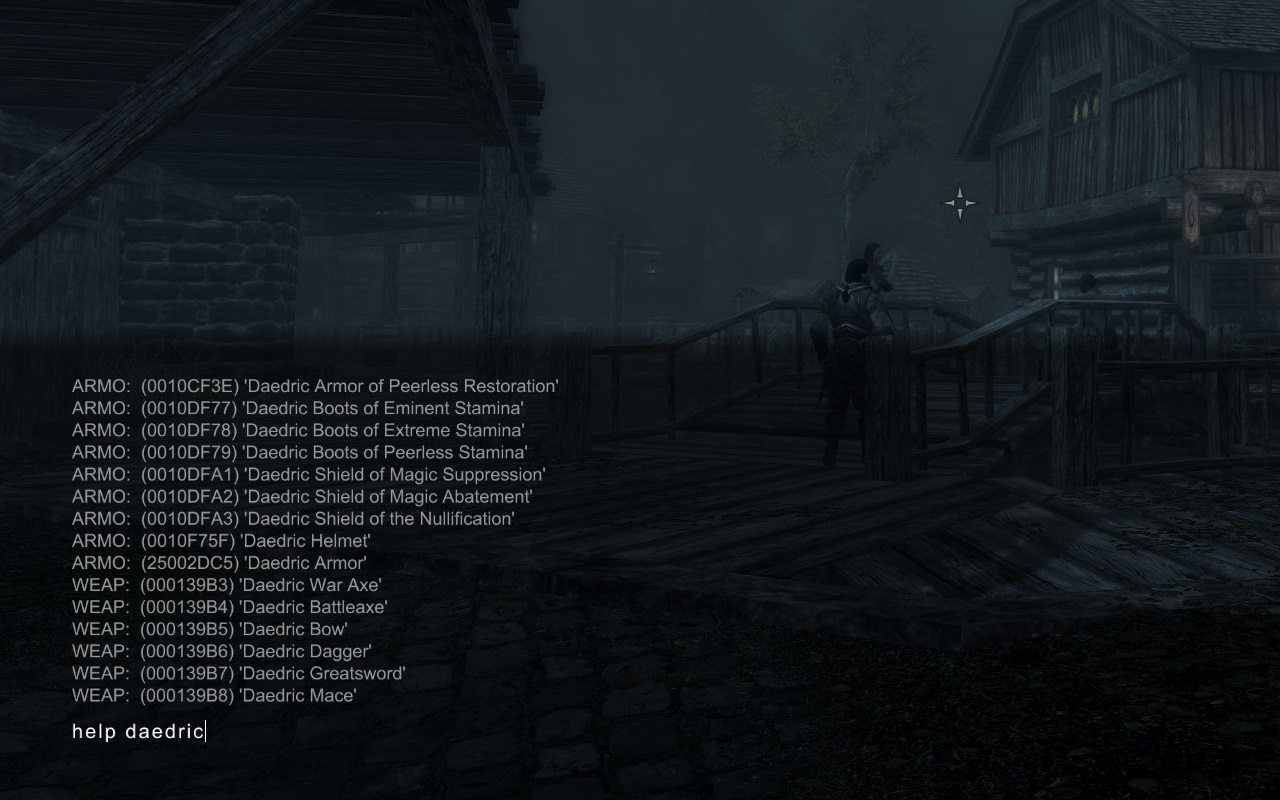
 Remember to RATE UP if you find this guide useful!
Remember to RATE UP if you find this guide useful!