Overview
Crossfire Settings Guide
Crossfire Setup.
AMD Crossfire Settings
Goto: Steam/Settings
In-Game: Disable All, this extra layer interferes with the cross rendering.
Works with In-Home Streaming so far.
Next: AMD Crimson, version (Radeon Software Version
16.4.1)
Open up Crimson, Gaming, Dirt Rally Tile, (Make sure Enabled)
Goto AMD Crossfire Mode.
Options:
Disabled
Default Mode
AFR Friendly <— Using this mode with all overlays off and CMAA to different AA Setting
Optimize 1×1
AFR Compatible
Use AMD Pre-Defined Profile
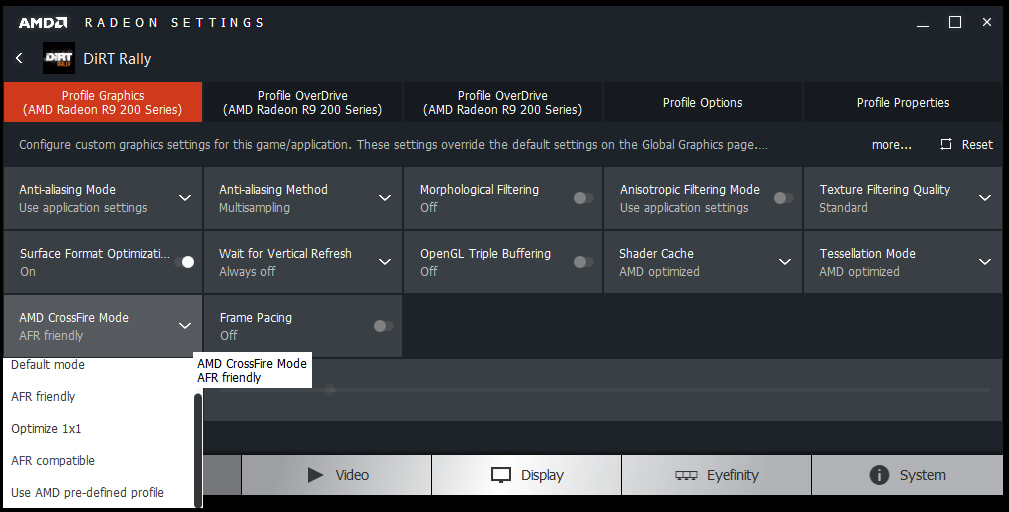
—————————
Advanced Blending causes Micro Stutter with some Crossfire Setups. Fix by turning off.
CMAA Causes Tracer Effect on some Crossfire Setups. Fix by uind MSAA2x or better.
Crossfire Working with these Fixes.
Machine Specs
PC Master Race
CPU: AMD K15 AMD FX-8350 Black Edition 4.3 OC
Mobo: ASRock 990FX Professional Fatal1ty Bios: 2.00
GPU 1: Powercolor R9 280x 3gb Turbo Duo OC 1500/1030, 3% Power, 80% Fan
GPU 2: Powercolor R9 280x 3gb Turbo Duo OC 1500/1030, 3% Power, 80% Fan
RAM: 2 XG.Skills Ripjaws 16GB 1833
Cooling: NZXT Kracken 140mm
PSU: AzzA1000w Titan psaz-1000a14
Monitor: BENQ GL2460
KB: Razer Blackwidow Ultimate
Mouse: Corsair Sabre Optical
Gamepad: SteelSeries 3GC

