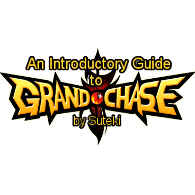Overview
This guide is an introductory look into the major systems and features of Grand Chase. This guide is intended to be used by players without a working knowledge of Grand Chase and is intended to help newbies or returning players better familiarize themselves with the game.
Introduction and Table of Contents
A Player’s Guide to Grand Chase
Hello prospective Chasers! I am Suteki, a Grand Chase veteran player and one of the current forum moderators. This guide is intended to be used by players without a working knowledge of Grand Chase and is intended to help newbies or returning players better familiarize themselves with the game. This guide is long but may not be very in-depth or technical. If you have questions, you are always encouraged to ask.
Table of Contents
- Game Basics
◦ Game Controls
◦ Common Terms and Abbreviations - In-Game User Interface
◦ Server List and Character Select
◦ The Menu - Characters and Classes
◦ Character Types
◦ Characters
◦ The Skill Tree
◦ Practice Mode - The Inventory and You
◦ Armor Tab
◦ Accessories Tab
◦ Equip Slot Tab
◦ Pets Tab
◦ Coordi Tab
‣ Fusioning Items
◦ Specials Tab
◦ Collection Menu
◦ Warehouse - Continents, Dungeons, and the World Map
◦ The World Map
◦ Continents and Continental Maps
‣ Special Dungeons
◦ A Look Into Dungeons
◦ Dungeon Terms and Acronyms - A PvP Primer
◦ Creating Rooms
◦ Helpful Reminders - Raising Your Potential
◦ Equipment Basics
‣ Stats and Properties
◦ Item Grades
◦ Monster Cards
‣ What is a Monster Card?
‣ Equipping Monster Cards
◦ Crests
◦ The Serdin Refinery
‣ Reinforcement
‣ Removal
‣ Transmutation
◦ Repropping - The Shop
◦ What is “GP”?
◦ Cash vs GP
◦ Coordi and the Coordishop
◦ Pay To Win? - End Game Goals
- Conclusion, Helpful Links, Thanks
Game Basics
As I’m sure you saw on the Store Page, Grand Chase is a Free-To-Play, side-scrolling platformer MMORPG with fantasy and anime elements. You can play as any of the members of the Grand Chase, all on one account with one username. There are two main areas of play: dungeons and PvP.
– Game Controls
In-game controls may be changed by users. Additionally, each character may have unique commands not mentioned here. More detailed information may be given later in this guide. But, the default commands are as follows:
- Directional Controls: Arrow Keys
◦ Left/Right – Move left/right. Double-tap a direction key to begin a dash or teleport, depending on which character is being used. Double-tap and hold to trigger running for applicable characters.
◦ Up – Jump
◦ Down – Descent a platform, enter a portal - Press Z – Attack
- Hold Z – Charge MP. MP or AMP characters may charge their MP to use skills, explained below.
- X – Change Item (for PvP and Event Dungeons)
- C – Use Item (for PvP and Event Dungeons)
- V – Taunt
- Q, W, E, R, T – Potion Hotkeys. You may equip potions to a hotkey and use them in dungeons. May not use in PvP.
- A, S, D, F, G – Activate special skills and techniques. Applicable to certain characters, explained below.
- Left Shift – Activate Pet Skill
- Left Control – Weapon Swap, explained later
- Left Alt – Dodge trigger, explained later
- Space – Ability Switch
- ESC – Exit Location (park and dungeon), Exit Game (in maps and inventory)
- Number Keys 1 through 0 – Emoticon Hotkeys
- F1 – Lower Graphic Quality
- F2 – Increase Graphic Quality
- F4 and Print Screen – Take a Screenshot. These will be saved in your Grand Chase directory as Bitmap Image files.
- F6 – Toggle FPS gauge
- F7 – Toggle background music
- F8 – Toggle sound effects
- F10 – Toggle Notifications Display
- ~ – Display Hotkeys
- Tab – Show/Hide user interface. In dungeons, can show/hide maps and quest information
– Common Terms and Abbreviations
These are terms commonly used by users in-game. Several terms are commonly found in other games, so you may find them familiar. Some character-specific terms will be listed later.
- GC – Grand Chase
- NAGC/GCNA/NA – North American Grand Chase (this server)
- KGC/GCKR – Korean Grand Chase
- BGC/GCBR – Brazil Grand Chase
- PHGC/GCPH – Philippines Grand Chase
- LAGC – Latin America Grand Chase
- SS – Screenshot
- GG – Good Game
- GJ – Good Job
- FL – Friend’s List. Has a built-in message system
- KOG/KoG – The developers of Grand Chase, based in Korea. This server is also hosted by the USA branch of KOG Games.
- KC – Kill3r Combo, the former name of KOG Games
- GP – The basic currency within Grand Chase, earned through dungeons and PvP
- K-Ching – The cash currency within Grand Chase
- VP – An event-cash currency within Grand Chase. Earned only through Events but works the exact same as K-Ching. May not be combined with K-Ching in a purchase.
- Bullions – Hero Bullions, earned through Hero Dungeons
- P-Points – Attendance Points. Can be used to buy various items
- Stats – A character’s basic statistics. Attack, Defense, and Vitality are the three stats.
- Props – Also known as properties, props give added bonuses to your characters and their abilities while not strictly being one of the three base stats.
- ST – Skill Tree, explained later.
The User Interface
This is information on the basic user interface. More detailed information may be given within later sections.
– Server List
After logging in, you will be greeted with the Server Select screen. On the left is a large splash picture that isn’t important. But below is the important part. Let’s go over this, shall we?

- Gaikoz Server. This is generally the most populated server where you’re bound to find the most people. Note on the right where it says “Normal.” That indicates how many people are in the server, with blue-text being the least populated, going all the way to red text indicating the server is packed.
- Gorgos Server. This is the general “backup” server where people go if they’re having connectivity issues with Gaikoz or if they want to play alone. You aren’t bound to find many people here.
- Gardosen Server. Formerly a GM tournament server, now functions as a normal server. Due to its history, many people don’t think of playing there.
- Connect to Server. You click one of the three aforementioned servers and click this button to connect. Alternatively, just double-click server’s name to connect.
- Practice Mode. This is a very useful mode where you can try out any character or class. Generally functions like PvP, so may not be entirely accurate for dungeons. More details included in the character section.
So, you pick the server you want and go in. That’s it, right? Nope!
Next, you’re met with the following screen. Let’s go over it.

1 – This is your IGN. You have the same IGN on all characters. It can be changed with a Nickname Change Card (820 K-Ching) at any point. You’re limited to 12 characters for your IGN. Please be aware that if you try to pick a name someone else already has, you’ll get the same error as you would if you had too many characters. Also, your name has to abide by the game’s Terms of Use, otherwise you may wind up with your name forcibly changed by a GM one day.
2 – This is your selected character. It shows what they currently have equipped, though sometimes this screen acts funny and shows the characters as being unequipped. If you have a pet equipped, they too will show up in this screen. As noted above the #2, the crest you have equipped will also be shown.
3 – This is your character information. It tells you the character’s name, the highest job you’ve unlocked, their level, their EXP, and their PvP win-loss information. Please note that 85 is the highest level at this time, so if you’re that level, your EXP will show as 0.0%.
4 – This is your guild information. Guilds will be explained a bit more in-depth later, but please note that you can only be a member of one guild at a time. The guild you’re a member in carries across all characters.
5 – The character roster. If you have all characters, yours will look something like this. If not, you’ll find a + symbol after your characters where you can unlock a new one (provided you have a Character Slot available).
6 – Confirm Selection. By selecting a character and confirming the selection, you enter the World Map. Or, you can double-click a character.
But, we’ll get to the World Map in a little while. First, let’s look at the top toolbar you will see.
So, you immediately land in the Dungeon area, meaning the world map. The other options are PvP, K-Ching Shop, Coordishop, Inventory, Skill Tree, and Menu. Above menu, you’ll see the familiar minimize button, full-screen or windowed mode toggle, and the exit button. For now, we’re zooming in to look at the Menu.
– Menu

Wow, those are a lot of buttons! But fear not. I’ll explain what each one of them does by section.
Contents
First is the mission button. Click it and you can see all the missions registered to your character. Characters don’t share missions, so you’ll only see the ones your character can do at that time.
Then there’s the Attendance Calendar. If you are suing a character for at least 30 minutes in a day, you can claim Attendance, earning you P-Points. If you are on a character all seven days in a week, you’ve earned Weekly Attendance, and you can earn Monthly Attendance with a month of perfect attendance. You can claim attendance on each character as well.
Next is the Warehouse. This will be given more detail later, but you can store items here or transfer certain items to your other characters.
Finally, Mailbox. Events will distribute missions or items using the mailbox, so keep an eye out!
Events
More buttons may appear at any time, so this is in no way comprehensive. But let’s get started.
First is the Seal Breaker Gacha menu. This will be explained later, but it’s a gambling system to gain a Seal Breaker set. These are the strongest sort of cash sets and different ones come out at different times. By completing a full Seal Breaker set, you also will receive a pet for your character.
Next is Minigames. If there are any event mini games going on, you can click this button and participate.
Next is VIP. This isn’t always around, but when it is, it’s pretty nifty. By spending a certain amount of cash in the K-Ching shop, you can get extra prizes.
Finally is the Royal VIP system. This is always around. With VIP badges, you can gain a special accessory for your character. You can gain VIP badges with six VIP coupons, earned through the Seal Breaker system.
Community
First is the Friend’s List. Here you can see a list of your friends and communicate with them via the Friend Messenger. It’s sort of like an instant-messaging client. You can see which friends are online, what server they’re in, and where in the game they are.
Next is the Couple Menu. If you find a special someone in game, you can couple with them to receive extra benefits, like more EXP when you play with them.
Next is the Park. The park is like a dungeon without the monsters. Instead, you can talk to other users or interact with special NPCs, join guilds, and sometimes take part in events.
Next is the Guild Menu. If you’re a member of a guild, this is useful. It will be explained more later.
Finally is the Playhouse. You water a special tree here that will give you daily stat bonuses as it grows. Be sure to water it every day! You can also buy furniture to decorate your playhouse and have friends visit.
System
First is the Options Menu. You can toggle graphic settings, game window size, sound settings, and keyboard setups here.
Next is the Replay Menu. You can save videos with the Replay function. Within this menu, you can see how to do so and change the settings for your videos.
Next is Character Select. If you wish to change which character you’re using, you can do so with this button.
Finally there’s the Server Select. You’ll be able to change servers but stay as the same character with this.
Characters and Classes
The heart and soul of the game, the characters! At this time, there are a total of nineteen characters in the game. This will not go into the characters in-depth, but we’ll still take a peek at them.
Each character has a signature color, meaning most of their gear is that colored. They focus on one weapon or similarly-themed weapons. Characters can be of three types: MP, AP, and AMP.
– Character Types
So, I’ve been mentioning these a lot. What do all of these mean?
The distinction is made in how characters trigger their special attacks. As shown below, MP and AMP characters have a blue gauge of mana while AP characters have a purple gauge.

Each of these gauges are divided into four neat sections, with each section known as a “bar.” All characters have access to three bars to start with, with the fourth bar unlocked either with an Extreme Skill Key (600 K-Ching) or through a mission gained automatically upon reaching level 70 (or 50 for Asin and Lime).
The character distinctions come in largely on how these bars of mana are treated in the game.
MP (Mana Point) Characters
- These were the first types of characters released and can sometimes seem more basic. For each of their four jobs, they use a different weapon. These new weapons instantly let them use different bar skills, and each job has a unique Ultimate Skill.
- Their skills are always on ASDF. They have no “techniques,” just specials. Their A key’s skill always costs 1 bar of MP, their S key costs 2 bars, their D key costs 3 bars, and their F key is their Ultimate Skill, costing all 4 bars. Using skills with these keys triggers a cooldown of 9, 17, 25, and 45 seconds respectively.
- They can hold Z to charge MP and use a skill, even if a skill is on cooldown. Ultimate Skills may not be charge-cast.
- Currently only have unique first-job skill trees, explained below. The only skill tree granted to 2nd, 3rd, and 4th jobs are part of the Shared Skill Tree.
- After unlocking a job, you can freely change between jobs by equipping a different weapon.
- By comboing monsters, they receive MP. They also receive MP at a base rate over time.
- May use virtually any pet to restore mana in dungeons.
AP (Action Point) Characters
- These were the second type of characters released. For each of their four jobs, they use the same weapon throughout. Through their four jobs, they only have a single Ultimate Skill.
- Their skills are on ASDFG. However, you may select what skill goes where.
- They have access to “techniques,” which can be set on the ASDFG keys. They generally aren’t as powerful as specials but instead offer some other benefit. Technique cooldown times vary.
- Their specials roughly correspond to the bar skills of MP characters and have the same cooldown times.
- Cannot charge attacks with Z.
- Each job of theirs has a fully expanded skill tree.
- They can only recover AP over time. Hitting monsters does not recover AP.
- Only certain pets at this time restore AP.
AMP (Action-Mana Point) Characters
- Considered to be a hybrid of AP and MP characters. For each of their four jobs, they use the same weapon throughout. Through their jobs, they have only one Ultimate Skill.
- Their skills are on ASDFG. You may select what skill goes on which key.
- They have access to “techniques,” which function how AP character techniques do.
- Their specials correspond to the bar skills of MP characters and have the same cooldown times.
- May hold Z to charge their specials like MP characters.
- Unlike MP characters, they may have more than one bar-type skill equipped. Say they had two skills that each required 2 bars of MP to use, set on A and D. If you were to charge two bars of mana to use a skill, whatever skill you had on A would be triggered.
- By comboing monsters, they receive MP. They also receive MP at a base rate over time
- May use virtually any pet to restore MP in dungeons.
– Characters
This is just a brief rundown of the current characters of Grand Chase. For more technical information on how to play them, please search for videos on YouTube, look for specific character guides, or ask your fellow players.
— Elesis, Lire, Arme, Lass, Ryan
Elesis Sieghart
Aged 15, she focuses on using bladed weapons. She comes from the kingdom of Kanavan and is one of the founding members of the Grand Chase. She joined to find her father, Elscud Sieghart, after he left to fight Kaze’aze. Her signature color is red. She is a MP character.
Pressing a directional key twice and holding with her triggers a run in most of her jobs, but will trigger a small hop as her second job instead.
First Job: Knight
- Weapon: Sword
- Ultimate Skill: Bravery
Second Job: Spearman
- Weapon: Spear
- Ultimate Skill: Spirit Lance
Third Job: Sword Master
- Weapon: Giant Sword
- Ultimate Skill: Chaotic Judgment
Fourth Job: Savior
- Weapon: Ssanggeom
- Ultimate Skill: Annihilate
Lire Eryuell
Aged 15, she focuses on archery. An elf of Eryuell Island, she joined the Grand Chase to aid humans in investigating Kaze’aze. Her signature color is green. She is an MP character.
Lire’s movements vary. By double-tapping a directional key, she will hop in first job. In , this instead changes to a cartwheel where she becomes impervious to damage from enemies and can pass through them. In , if you double tap and hold a direction and she will begin to run. In fourth job, she runs but at a faster pace. By pressing up twice in or , she will double-jump.
First Job: Archer
- Weapon: Bow
- Ultimate Skill: Sudden Raid
Second Job: Crossbowman
- Weapon: Crossbow
- Ultimate Skill: Catastrophe
Third Job: Arch Ranger
- Weapon: Great Bow
- Ultimate Skill: Big Shot
Fourth Job: Nova
- Weapon: Composite Bow
- Ultimate Skill: Void Shot
Arme Glenstid
Aged 15, she focuses on magical attacks. She is a magician from the kingdom of Serdin. She joined the Grand Chase hoping to learn about Kaze’aze’s powerful magic. Her signature color is purple. She is an MP character.
She is unique in that in 3 of her jobs, she has access to twin skillsets, separated by Black and White magic. Press X to toggle between the two options. When Arme stands still in those same 3 jobs, she will begin to meditate, rapidly recovering MP. Her movement consists of teleports which allow her to warp past most obstacles and enemies. You double-tap a directional key to teleport. In the middle of teleporting, she is impervious to damage.
First Job: Magician
- Weapon: Staff
- Ultimate Skill: Electric Spark
Second Job: Alchemist
- Weapon: Pot
- Ultimate Skill: Death Field
Third Job: Warlock
- Weapon: Lamp
- Ultimate Skill: Chain Rush
Fourth Job: Battle Mage
- Weapon: War Staff
- Ultimate Skill: The End
Lass Isolet
Lass is a half-demon of unknown age who focuses on more shadowy weaponry and techniques. He was saved by the Grand Chase and chose to join their cause to right his wrongdoings. His signature color is blue. He is an MP character.
His movements vary. Double-tapping and holding a direction in his triggers a run. In jobs, it triggers a short dash. By pressing up twice in his jobs, he will double-jump or upward dash.
First Job: Thief
- Weapon: Daggers
- Ultimate Skill: Dread Breaker
Second Job: Assassin
- Weapon: Scimitar
- Ultimate Skill: Shadow Vanish
Third Job: Dark Assassin
- Weapon: Claws
- Ultimate Skill: Spatial Divide
Fourth Job: Striker
- Weapon: Nodachi
- Ultimate Skill: Quick Slash
Ryan Woodguard
Aged 15, Ryan is a forest elf who witnessed Kaze’aze disrupt and destroy nature. Driven by his rage, he joined the Grand Chase to defeat her. His abilities focus on his transformations and his ties to nature. His signature color is orange. He is an MP character.
His movements vary. In his , double-tapping a directional key triggers a short dash. In his , double-tapping and holding a directional key triggers a run.
By equipping a transformation skill, Ryan will be able to transform into three different creatures in dungeons. After equipping, one must press space to be able to trigger them. Each transformation provides a new skillset and moveset.
Ryan’s 4th job is unique in that if you press X, you may alter between two different skill sets.
First Job: Druid
- Weapon: Axe
- Ultimate Skill: Heaven’s Guardian
- Transformation: Wolf. Available to use in all jobs.
Second Job: Sentinel
- Weapon: Jade Hook
- Ultimate Skill: Flying Divider
- Transformation: Nephilim. Available to use in 2nd, 3rd, and 4th jobs.
Third Job: Viken
- Weapon: Scythe
- Ultimate Skill: Spiral Rage
- Transformation: No unique transformations.
Fourth Job: Vanquisher
- Weapon: Storm Blades
- Ultimate Skill: Purify Storm
- Transformation: Magnus Dan. Only available in 4th job.
— Ronan, Amy, Jin, Sieghart, Mari
Ronan Erudon
Aged 19, Ronan comes from Kanavan and was Royal Guard Master. He comes from a long line of Spell Knights and his abilities are focus on those techniques. Kaze’aze controlled his mind when she invaded the Kingdom of Kanavan, but when the Grand Chase came to the rescue, he was freed and thus joined them. His signature color is Indigo. He is an MP character.
In all of his jobs, double-tapping and holding a directional key triggers a run. In his second through fourth jobs, pressing X allows him to access a secondary skillset. In all of his jobs, he has a special gauge that when filled and activated (by pressing C and then Up) allows him to make use of the Erudon Blades, granting him even more abilities.
First Job: Spell Knight
- Weapon: Spell Sword
- Ultimate Skill: Illusion Edge
Second Job: Dragon Knight
- Weapon: Glaive
- Ultimate Skill: Blast Wave
Third Job: Aegis Knight
- Weapon: Sword & Shield
- Ultimate Skill: Arc Breath
Fourth Job: Abyss Knight
- Weapon: Tyrfing
- Ultimate Skill: Tempest Blade
Amy Plie
Aged 14, Amy is the youngest member of the Chase. She was a dancer and oracle to the gods at the Xenia Continent, but served them by fighting in Silver Land as well. Her skills focus on her charismatic and lively performances. Her signature color is pink. She is an MP character.
She is a versatile character with many moves and abilities. Most notably, pressing X togglers her changing between an Action Mode, more focused on fighting, and a Performance Mode, which can sometimes aid her allies. Her ability to dash or run may change based on this. An agile fighter, she is able to double-jump in all of her jobs except her second job. In all of her jobs’ Performance Modes (except second job), pressing V to Taunt restores nearby allies’ mana.
First Job: Dancer
- Weapon: Chakrani
- Ultimate Skill: Let’s Dance
Second Job: Muse
- Weapon: Violin
- Ultimate Skill: Empress Waltz
Third Job: Siren
- Weapon: Kleiophone
- Ultimate Skill: Super Star
Fourth Job: Starlet
- Weapon: Chu-Chu Bag
- Ultimate Skill: Mystic Flow
Jin Kaien
Aged 17, Jin was a trainee member of the Silver Knights. He was trained as a martial artist and was very skilled. However, when Silver Land mysteriously broke apart from Xenia, Jin found himself at a loss. He came across the Grand Chase and joined them as they sought to speak with the Silver Knights. His signature color is crimson. He is an MP character.
He is an agile fighter. Double-pressing and holding a directional key triggers a run in his jobs. Across his jobs, he has a special Burning Charge Bar, where holding X charges up his chi. The chi will change certain skills or be used in some attacks. When fully charged, he goes into Burning Mode.
First Job: Fighter
- Weapon: Knuckles
- Ultimate Skill: Flash of Light
Second Job: Shisa
- Weapon: Tonfa
- Ultimate Skill: Total Smash
Third Job: Asura
- Weapon: Chamma
- Ultimate Skill: Skyfall
Fourth Job: Rama
- Weapon: Vajras
- Ultimate Skill: Fists of Heaven & Earth
Ercnard Sieghart
Approximately 600 years old, Sieghart was a member of the Highlanders and was a renowned Knight of Kanavan. As a Highlander, his skills focused on blades. In his journey, he came across the ruins of an ancient city and disappeared. After hundreds of years, he returned. He joined the Grand Chase and fights alongside his descendant, Elesis. His signature color is black. He is an MP character.
Double-tapping and holding a movement key with Sieghart triggers a run. He has a unique Rage Bar which builds up through battles. Activating his Rage Mode enhances his skills.
First Job: Gladiator
- Weapon: Gladius
- Ultimate Skill: Soul Extinction
Second Job: Warlord
- Weapon: Sleaghgrim
- Ultimate Skill: Illusion Attack
Third Job: Duelist
- Weapon: Rapiers
- Ultimate Skill: Power Liberation
Fourth Job: Prime Knight
- Weapon: Soluna
- Ultimate Skill: Birth of Blades
Mari Ming Onette
Mari’s age is unknown, but she looks to be the same age as the rest of the Chase. She is the last remaining survivor of the ancient kingdom of Kounat. Her skills focus on the unique technology and magic of Kounat. She was found by the Chase when she had no recollection of her past or who she was and joined them after Sieghart piqued her curiosity. Her signature color is Cerulean. She is an MP character.
Double-tapping a directional key with Mari’s jobs triggers a dash. When held out in her fourth job, she can begin to rocket dash. She has a unique jump, where if you press up at the end of her dash, she rocket-jumps diagonally. Throughout her jobs, she can make various machinery, summon energy orbs, and activate various mana shields.
First Job: Rune Caster
- Weapon: Grimoire
- Ultimate Skill: Dangerous Test, Final Judgment
Second Job: Gunslinger
- Weapon: Maverick
- Ultimate Skill: Ultimate Weapon
Third Job: Polaris
- Weapon: Magic Mallet
- Ultimate Skill: Absolute Power
Fourth Job: Geas
- Weapon: Soul Taker
- Ultimate Skill: Core Break
— Dio, Zero, Ley, Rufus, Rin
Dio Burning Canyon
Of an unknown age, Dio is a Demon from Elyos. In investigating the mysterious portals linking the Relics of Kounat with Elyos, Dio chanced upon the Grand Chase and joined them. His abilities focus on his soul reaver and his rake hand. His signature color is amaranth. He is an AP character.
As an AP character, his jobs build upon a foundation. Double-tapping and holding a directional key triggers running for him.
He has two separate paths: Devil Force and Weapon Force. You will not be able to get all skills from both paths, so you will have to pick one side and stick with it.
First Job: Stygian
Weapon: Soul Reaver
Ultimate Skill: Innocent Fear
Second Job: Drakar
Third Job: Leviathan
Fourth Job: Dusk Bringer
Zero Zephyrum
Of an unknown age, Zero was created in Elyos to wield the magical sword Grandark. Grandark is a unique demon sword and is able to communicate with Zero. Zero was created to defeat Duel, otherwise known as Void, and his magical sword Eclipse. The Chase met him when he appeared in Aernas, using skills similar to Elscud Sieghart’s. His signature color is olive. He is an AP character.
Double-tapping and holding a direction as Zero triggers a run. He has two attack modes, one where he uses his own powers and one where he has Grandark out and attacks with it. Press XX to change these modes. As Zero levels and grows his abilities, he may access what are known as “stances.” Please be aware that you do not have enough SP at max level to gain every skill of Zero’s, so choose wisely.
First Job: Wanderer
- Weapon: Grandark
- Ultimate Skill: Zero Domain
Second Job: Seeker
Third Job: Vanisher
Fourth Job: Advancer
Ley von Crimson River
Of an unknown age, Ley came from a moderately powerful family in Elyos. When the chief of the Burning Canyon clan, Dio, went missing, she was sent to Aernas to find him. Ley is haughty and aloof and dislikes fighting on her own, and thus relies more on the powers of her servants and summons to fight for her. Her signature color is burgundy. She is an AP character.
Double-tapping a direction as Ley triggers a teleport, allowing her to rematerialize a distance away. She is invulnerable during this movement. Double-tapping up allows Ley to begin to float upwards. While she has skills of her own, she also gains a unique summon with every job advancement. These summons may be used in any subsequent job. Please be aware that you do not have enough SP at max level to gain every skill of Ley’s, so choose wisely.
First Job: Summoner
- Weapon: Ultima
- Ultimate Skill: On Target
Summon: Garouille
Second Job: Harbinger
Summon: Bastion Mary
Third Job: Evoker
Summon: Haunt
Fourth Job: Dark Matriarch
Summon: Jeeves
Rufus Wilde
Rufus is a demon of Elyos and is Lass’s half-brother. He set out to become a great bounty hunter and wields dual guns in combat. He traveled to Aernas to hunt a target, only to have discovered a strange blue flame and decided to investigate it. His signature color is mauve. He is an AP character.
Double-tapping and holding a direction key triggers a run with Rufus. You have enough SP at max level to get all of Rufus’s skills.
First Job: Bounty Hunter
- Weapon: Eyeteeth
- Ultimate Skill: Explosive Shot
Second Job: Soul Stalker
Third Job: Executioner
Fourth Job: Arbiter
Rin
Aged 15, Rin grew up in a small, isolated village called Gaon. She was the reincarnation of the goddess Agnecia who had once taken the evil of the Malevolent Horde within herself. On her fifteenth birthday, evil priests wiped out her village, leaving her to struggle with the fury that awoke the evil growing within her. Her signature color is turquoise. She is an AMP character.
Rin has two split paths: the path of light and the path of darkness, activated once she reaches her second job. You follow her as she either descends the path of the Malevolent Horde within her or as she chooses the serene path set forth by Agnecia. You may only select skills from one path, so choose wisely. Her attack patterns change depending on which path she is. Double-tapping and holding a directional key with Rin triggers a run.
First Job: Phoenix
- Weapon: Fan
- Ultimate Skill: Unstoppable Strength
Second Job: Awakened
Third Job: Chaotic
Fourth Job: Chosen
— Asin, Lime, Edel, Veigas, Uno
Asin Tairin
Aged 16, Asin is a fighter from Silver Land. A martial artist named Jin was once trained by an Asin Tairin, the same Asin Tairin who was almost defeated by the traitor Victor. A boy found him there and nursed him to health. Grateful, Asin Tairin trained the boy, only to be defeated in battle. The boy took his teacher’s name and decided to become more powerful than anyone, even Jin. Asin’s signature color is cobalt. He is an AMP character.
Asin is an agile and mobile fighter. Double-tapping and holding a directional key triggers a run for him. He only has access to two jobs. However, his two jobs are split paths. You can only fully complete one of his two jobs’ paths, so choose wisely. Note, his Shared tab skills cost no SP, so you may get them all whenever you wish.
First Job: Disciple
- Weapon: Armguard
- Ultimate Skill: Eastern Rain Liquid Jade
Second Job: Mugen
Lime Serenity
Aged 16, Lime was raised not far from Serdin and Kanavan on an island nation called the Holy Kingdom. She was a member of the Holy Knights and her skills focus on holy skills and hard hits from her hammer. When the ruler of the Holy Kingdom felt the invasion of Elyos demons, the Holy Knights were sent to investigate. Lime got separated from her group only to be saved by the Grand Chase. Her signature color is lime. She is an AMP character.
Lime’s abilities and movement change with her skill tree. Like Asin, she only has access to two jobs which are on a split path. You can only complete one of her two jobs’ paths, so choose wisely. Note, her Shared tab skills cost no SP, so you may get them whenever you wish.
First Job: Holy Knight
- Weapon: Gavel
- Ultimate Skill: Redemption
Second Job: Saint
Edel Frost
Aged 18, Edel is the heiress of the Frost family, a noble family of Serdin. They are swordsmen warriors, and as Serdin grew to embrace magic, the Frost family lost a lot of its prestige. When gone one day, Edel returned home feeling pain in her right eye. She found a curse placed upon her family and left to find the sinister red light that disappeared when they were cursed. Her signature color is periwinkle. She is an AMP character.
Edel is incredibly mobile. Double-tapping a direction and holding triggers a run. Double-tapping up allows Edel to double-jump, and her skill tree gives her access to a triple-jump as well. She currently only has two jobs. You may get all skills from both jobs at this point.
First Job: Captain
- Weapon: Rapier
- Ultimate Skill: Moon Slash
Second Job: Major
Veigas Terre
Veigas is a demon of Elyos whose age is too old to calculate. He comes from the high-ranking Terre clan, but is known to wander to various worlds to bring destruction. After returning home from one such trip, he found his village destroyed by creatures from Aernas. As such, he has decided to go to Aernas and wreak havoc upon its inhabitants. His signature color is scarlet. He is an AP character.
When double-tapping a direction, Veigas begins to teleport. He can attack from a moderate distance, using that to his advantage. He currently only has one job and you may get all of his skills.
First Job: Magi
- Weapon: Cube
- Ultimate Skill: Judgment Day
Uno
Uno was created from the blood of the slaughtered Highlander Knights. He now wanders as an embodiment of the anger, fear, suffering, and resentment of those Highlanders. Worse yet, he also has an insatiable thirst for blood. Unable to completely control his powers, he slaughtered an entire village and lives with that horror. He seeks completion, and can sense the presence of the last remaining Highlander: Sieghart. His signature color is teal.
First Job: Bloodless
- Weapon: Blood Dancer
- Ultimate Skill: Full Bloom, Blood Flower
– Skill Trees
In general, skill trees provide revamps or upgrades to characters as they grow in level. Each level grants a character 2 SP (Skill Points) to be used in unlocking new abilities.
This guide will give you a cursory look at how Skill Trees function for MP characters and for AP/AMP characters.
So, there are some images of an Skill Tree (ST) below. Let’s look at the main parts, shall we?
Woah. Lots of numbers. Let’s go through them.
Basic Tab
- This shows your character, the character’s level, and their jobs. I have unlocked all jobs, so I can click through them. If you can’t, they’ll be greyed out.
- This is the 4th Bar area. Characters can reach level 70 and receive a mission called Hunger for Thirst to unlock the 4th mana or AP bar. At level 73, you can go to the GP shop and buy an Ultimate Skill Mission Scroll and complete it. Please note that MP characters have 4 separate Ultimate Skills and must complete each one to unlock their respective Ultimates. Alternatively, you can purchase an Extreme Skill Key for 600 K-Ching to unlock these skills even earlier.
- This is a dodge skill, a recent and useful addition to the game. You can gain this at level 10 with a quest. Press Left Alt and double-tap a direction to dodge an enemy attack. You cannot use this in PvP.
- Your SP count. Total SP is how much SP you have gained over your character’s career. SP Left is how many SP you have left to spend. Please keep that in mind when adding skills!
- This is the Basics tab. For MP characters, this gives them more versatility, such as changing their combos or giving them new abilities.
- This is the Specials tab. We’ll get a closer look at it next, but you can change what specials your MP characters use in this tab.
- This is three Shared tab. For MP characters, this is the only part of the Skill Tree that will be effective through all four jobs.
- So, this is an example of a skill you can upgrade. You press the + button to add the skill using skill points. Skills need a certain amount of SP and require a certain level and they are all listed if you hover over the skills. Please note the – button. You can only subtract skill points with SP Reset Cards which cost cash, so choose wisely.
Specials Tab
So, most of it is the same. This area shows you what specials (or “bar skills”) your characters will be able to use with mana. You can choose from three types, known as 1 Bars, 2 Bars, and 3 Bars, based on how many bars of MP each skill takes. You may only choose one skill of each type as an MP character. Let’s focus on two things.
- See that lock? Using a normal Skill Key unlocks a new set of skills for your characters to use. The skills may be better or may be worse than ones you already have. You should ask around and do research in Practice Mode before unlocking these skills.
- That skill is greyed out, meaning I can’t get it. I have to complete any prerequisites before I can unlock this skill. Prerequisites can be other skills, levels, or SP needed.
Shared Tab
Not much that’s special. Just note that you can get everything here and use it in your four jobs. So, feel free!
Alright. We covered most of the basics of what the Skill Tree looks like up in the MP Character section, so I will skip some of that. Let’s look and focus on the unique bits.

- Unlike MP characters, AP and AMP characters can select which skill goes on what key. Just mouse-click the key spot and mouse-click the skill and it’ll be placed on that hotkey. You can have multiple skills costing the same amount of AP without limitation. So, feel free to experiment and pick what best suits your needs.
- Active tab. AP and AMP characters can use skills across jobs, so there’s no need for shared. Active skills are ones you actually trigger in some way.
- Passives tab. Let’s look at this more closely.
These abilities all change things without you having to trigger them. They can change your attack pattern, give you buffs, etc. They cost skill points though, so choose with caution.
Most AP character skills have prerequisites for skills gained in their previous jobs. If it concerns you, there are guides on the internet, or you can always ask for help on the forums.
– Practice Mode
So, now that you know who all the characters are and know that skill trees can get sort of complicated, what do you do?
Well, you can ask other players. But a lot of them will simply tell you “try it out in practice mode.” Remember where I told you to go earlier? Go back to the server select screen and click “Practice Mode.”
This is what you’re greeted with. You can click on every character and test out their jobs here.
- This is where you can choose a character’s job to test out.
- This is where you can change a character’s skill tree. Your skill points to use will be unlimited, so please plan with caution.
- This is where you can choose a different character. All characters are available to be used, so if you’re ever curious about one, you’re encouraged to test here.
- Practice Mode works as a PvP simulator more than a dungeon simulator. As such, you can choose from some PvP maps to practice on. Note that you cannot use pets here and damage is more or less normalized, so results in actual matches will vary.
- You can change the opponent character. They aren’t really programmed to fight back though, so this is for solo practice.
Since the opponent doesn’t fight back, you may not get a perfect projection. You’re always encouraged to look at user guides for your specific character or to ask around for opinions before deciding.
Equipping, The Inventory, and You
Wow! Now that you know how to navigate around the game’s User Interface and have a basic feel for the characters, let’s look at the inventory. You can find equipment, accessories, and items of all types here. You can get items through the shop, through dungeons, quests, events, and the forge. These methods will be explained later, so let’s look at the inventory for now.
– Armor
So… that’s a lot. But fear not! I’ll walk you through the main bits.
- Up here are the main tabs of your inventory: equips, accessories, equip slot, pets, coordi, specials, and collection. We’re focusing on Equips now, but we’ll look at the others in a bit.
- These are your currently equipped items. You have six pieces of armor (helm, upper armor, lower armor, gloves, shoes, mantle) and one main weapon. There is also a “weapon change” spot where you can add an additional weapon. At level 45, you can buy the mission for GP to unlock this slot or you can buy a Weapon Change Key for 300 K-Ching. Either way, you can’t access it until level 45. In Dungeons, you can press Left Ctrl to swap your weapons.
- This is the search bar. It allows you to search for items in your inventory. You can be specific and type “True Iron Dragon Helm”, or just search “Dragon” and see what shows up. Currently-equipped items will not show up in the results.
- This is the filter. You can change it to show all items, just equipment, or certain types of equipment.
- This is the inventory amount. All characters start with 90 bag space in their inventories and this space can be expanded. You get bags with job completion or you can buy additional bag space for 300 K-Ching (for 30 slots) or 600 K-Ching (60 slots). Every character has a maximum inventory of 450 items. All characters have separate inventory though, so you don’t need to worry about stretching 450 slots across 19 characters.
- Sell Items is pretty obvious. You click the button and then click what items you wish to sell. You’ll see how much GP you get back and can finalize the transaction if you wish. You do not get K-Ching back if you sell cash items though! Also, let’s ignore the prop button below that for now.
- This is the inventory. As you can see, there are only equips there based on what I sorted. In any part of the inventory, hovering over an item allows you to see more information about it including its stats or properties, level requirements, and item names.
- This is a repeat of the character info you saw at the Character Select screen. At the far right, you can see your Bonus Count. If you die in a dungeon, you can use a bonus for an extra life. You can buy more with attendance points. We’re ignoring the Stat Info button for now.
- These are all of your currencies. K-Ching and VP were explained earlier, but you can see how much you have there. It’s shared across all characters. Below is the GP, P-Point, Gem, and Hero Bullion count. These are not shared across characters, but Hero Bullions may be moved between your characters freely.
– Accessories

- These are your currently-equipped accessories. There are five main accessories: circlets (upper head), mask (lower head), wings (upper armor ornament), stompers (lower armor ornament), and shields (arm ornament).
- So these are the “not main” accessories. First up is the Ring. Rings are hard to come by and are normally only available in events, as rare drops, or in sales. There are some sold for K-Ching Shop all the time, but they aren’t anything good. The Ring of Beefiness is also a type of ring which gives you +50% EXP for a set amount of time.
- This is a necklace. There is one non-cash necklace, the Wind Necklace. All necklaces can be upgraded with Gems with a max level of 9. Any necklace can downgrade during this point, but only a Wind Necklace risks permanently breaking. Cash necklaces are sometimes given out in events, so keep an eye out. Necklaces start giving visual effects around your character at levels 7, 8, and 9.
- This is an anklet. There is one non-cash anklet, the Guard Anklet. They too can be upgraded and work the same as necklaces in that regard.
- These are earrings. You can only get earrings through the Hero Dungeon system or from a single event dungeon. You cannot wear two of the same type of earring. Most players just have a Pearl of Persephone Earring and a Gnosis Earring, as they are sold for Hero Bullions.
- Like with equips, you can sort your accessories by type.
– Equip Slot
So, the Equip Slot tab is where you can put potions and emoticons onto hotkeys. But let’s look at this a bit.
- This is where all of my equipped potions will go. Simply find a potion in your inventory and left-click it for it to be equipped to a hotkey. You can have a maximum of five types of potions equipped at a time. You can’t double-up on types, so for example you can’t have two types of health potions equipped. If you click a potion to be equipped, it will go on the first open hotkey slot. If you want one potion on a certain key, that means you have to put other potions before it to make it go where you want.
- This is the toggle to view your equipped potions and emoticons. You can have 5 potions equipped at a time but up to 10 emoticons at a time.
- These are some emoticons. You earn them from PvP matches. Simply equip them like potions and trigger them with the number key within dungeons or PvP.
- These are my potions. If a potion isn’t equipped, I’ll be able to see how many I have in a stack. If a potion is equipped, it’ll show that I have 0 in inventory mode.
– Pets
So, first thing’s first. What are pets? They’re special creatures that can help you in dungeons and PvP. You can have one equipped at a time. They can be gained through dungeons, events, the Seal Breaker system, or can be bought for cash.
Pets normally have a single attack they can do, and each pet’s attack type could do something completely different. Most types focus on damaging the opponent and giving you MP (or sometimes AP). Some instead cast status ailments on your opponents, such as freezing them, confusing them, or shocking them. A few can give you buffs as well, such as healing you, giving you a shield, or granting temporary invisibility. Most pets have combined effects, where their status ailments will damage an opponent or they will buff you as they attack an enemy. They can be very useful!
With that under our belts, let’s look at the image.

- This is what your currently-equipped pet is. They sometimes say things to you, and what they say is unique to each pet. If you click “cancel” at the bottom right of this area, you unequip your pet.
- This is your pet’s EXP gauge. Pets can go to a maximum level of 40. Pets grant small stat boosts to you and as they grow in level, their power grows as well. Some pets are able to evolve at least once and this is based on their levels. If your pet is just an egg, they need to be level 7 to evolve with an Egg Incubation Manual (15,000 GP). If your pet is fully-grown, it needs to be level 40 to evolve with an Old Pet Evolution Manual (100,000 GP). To grow your pets faster, you can either purchase a Pet Evolution Manual (300 K-Ching) to evolve them at level 20 or an Elite Pet Evolution Manual (500 K-Ching) to evolve them at level 0. If you don’t like what your pet evolved into, you can buy a Pet Devolution Manual (30,000 GP) to devolve them. You may not devolve a pet into an egg.
- This is your pet’s hunger and the stats it provides you. You can feed pets with Crystals (gained from defeating bosses in dungeons) or Gems (bought for 1,000 GP). You can also buy Pet Food (30 K-Ching) to refill 3,000 Plenitude Points or High Quality Pet Food (50 K-Ching) to restore the maximum 6,000 Plenitude Points. You may also see a bit of the pet’s name and level at the top. You can change your pet’s name with a Pet Rename Card, bought for 70 K-Ching. Pet names follow all the limitations as character names, except you can use the same pet name as someone else.
- This is your pet’s equips. You can equip pet attacks to them, which can be bought with both GP and K-Ching. You can also purchase a Nutrient IV for your pet for 50 K-Ching, allowing them to gain more EXP. A few pets also have special costumes, available in the K-Ching shop for 300 K-Ching. These are purely cosmetic effects.
- This is your general pet-related inventory. You can see any pets you have on your characters, your pet skills, and any pet items. Each character has their own pets which may not be transferred via the Warehouse.
– Coordi Tab
That was a lot. Next up is the Coordi tab. What exactly is coordi though?
Coordi gear is gear whose primary purpose is to provide your character with a visual effect. You can gain Coordi through the Coordishop (explained later), special sales, events, the Seal Breaker system (explained later), or with Fusion Coupons. So let’s take a look around.

- This is what my currently-equipped coordi items are. There are coordi slots for all of the main equipment types.
- So, why is this slot empty? This is the weapon slot. At this time, weapon coordi is only available in very limited events, uncommon cash sales, or through the Seal Breaker system. For characters who have multiple weapon types, only an applicable weapon will show. So if you have a Spear equipped on Elesis but have Sword coordi, you will still see the spear.
- This is my coordi inventory. I can click an item to equip it and see what they look like.
- This is the Change Coordi item. Specifically, you can use Fusion Coupons here to make normal items into coordi items. Let’s click it and see what we find.
So, another menu. What are all of these?
- This is your inventory! Well, most of it. These are all of your equippable items, aside from weapons. If you click them, they will be put into one of the middle areas, to be explained in a bit.
- This is what character you’re using. Each character has their own Coordi Closet.
- This is your Coordi Closet. Note that each character has a maximum Coordi Closet size of 100 items which cannot be expanded. Below the #3, you’ll see all of my current items.
- So, this is where this place becomes important. If I click an item from my normal inventory and click “change”, I’ll have a new coordi item! It’s nifty. Coordi made this way does not currently grant extra stats or properties though, so it’s purely visual.
- What if I changed an item I didn’t want to? I click an item from the right, click “unequip” and it will return to a normal piece of armor. Items that began as coordi, such as items bought from the Coordi Shop, cannot be turned into regular armor like this.
- Ah, but there’s a catch. You need fusion coupons to change items. You can get fusion coupons in a few ways. You can find them in the Hero Shop for bullions, explained later, or you can buy them for 50 K-Ching each or a ten-pack for 450 K-Ching. If you make an item you previously fused turn back to normal, you will not get its fusion coupon back.
So, that’s it for the Coordi Tab. That leaves us two left, the Specials Tab and the Collection Tab.
– Specials
We’ll go to Specials first.
This is where you equip special skills to your characters. Not many characters have these skills… in fact, only the first five characters (Elesis, Lire, Arme, Lass, and Ryan) have any skills to put there at all. Elesis, Lire, Arme, and Lass can find new first, second, and third bar skills for their first jobs in the K-Ching shop for 80 K-Ching per 500 uses. Arme has separate White Magic and Black Magic skills as well. You will find first bar skills for Elesis, Lire, and Arme’s second jobs as well. Most of these skills aren’t recommended, as they cost per use and don’t tend to be worth it in the long run.
However, Ryan has access to skills for GP. Let’s take a look at them.
Look familiar? These are where Ryan can equip his transformations. You can buy 100 uses of a transformation for 10,000 GP or 500 uses of a transformation for 80 K-Ching. If you press Space in a dungeon or in PvP, you can see the skills equipped to these slots and begin to use them.
– Collection
And finally, the Collection Menu. It has four main tabs on its own: Emoticons, Crests, Pets, and Monster. Other sections will look more closely at the Crests and Monster section, so let’s focus on the first for now.

- This is the Emoticons Tab, the landing page. You can click any other tab to cycle through them.
- This is a list of all of your emoticons. If it’s greyed out, that means you don’t have any of a certain type. You earn emoticons through PvP.
- How do you get more? Gambling with Emoticon Compounding. Combine three different emoticons and 3,000 GP for a chance at a new emoticon!
After that is the Pet’s Tab. Here you can see all the pets you’ve unlocked, with greyed-out pets or ? pets being ones you haven’t unlocked. It’s a very, very long list.
– Warehouse
So, you’ve gone through the whole UI for the inventory! There’s just one place left to look: the Warehouse. What’s it good for? You can store items here, but more importantly, it’s where you can move items between your characters. Only items that say “Warehouse Move Allowed” in blue letters can be placed in the Warehouse. Items that say “Warehouse Move Not Allowed” in red cannot be placed in here. So items like pets and gems are locked on your character.
With that in mind, let’s take a look. Remember the Menu? Click that and click Warehouse.
This is what we end up seeing. Let’s take a look around.
- These are the “safes” you can have. There’s a maximum of five safes with one fully unlocked by default. Additional safes can be bought for 500 K-Ching. Click on the safe to navigate through. Each safe has a maximum of six lines for a total of 30 spaces in each safe. You can sort items how you wish here.
- This is your inventory. It’s the inventory of the character you’ve currently selected, so not all items are available to be seen.
- As the arrows indicate, drag and drop to move items between your inventory and the warehouse. Or, if you don’t care where an item lands, right-click and it will be put into the first open slot in a safe. If your safe is full, it won’t go anywhere though.
- This button lets you add safes, provided you have safe vouchers. Otherwise, you’ll be prompted to buy some. New slots are opened with 2 rows open.
- This button lets you add slots. Each slot voucher costs 200 K-Ching and unlocks 10 slots (two whole lines).
- When you’re done, just click close (or click the X in the top right corner).
Now that we know where we’re going, let’s work on actually checking out the game.
Continents, Dungeons, and the World Map
– The World Map
So, this is an image of the known continents in Aernas, the world of Grand Chase. Impressive, huh? This screen is what is known as the “World Map.” Let’s go through this one at a time.
- This is the first continent, Serdin. It is a beginner continent for players levels 1 through 12 or so. You aren’t bound to find many people partying here as it’s not too hard to take care of dungeons on your own. The final dungeon here is Gorgos Dungeon, which contains the Dodge Skill quest.
- This is the second continent, Kanavan. This is for players leveled 12 through about 26. Like Serdin, you won’t find many people here. Kanavan and Serdin together are often referred to as “Bermesiah” as they once were one continent with that name.
- This is the third continent, Silver Land. It once was a part of Xenia only to split away after some unknown event. Players leveled 26 through 38 should train here. You don’t tend to find players here either unless you’re in one of the later dungeons.
- This is the fourth continent, Ellia. This is the first fully-fledged continent with all standard continent features: a GP shop, a Forge, the Serdin Refinery, and a Dimension’s Door. All continents after Ellia share these features. These terms will all be explained later. Players leveled 38 through 54 should aim to train here.
- This is the fifth continent, Xenia. It is a fractured continent and is home to unique gods. Players leveled 54 through about 70 should train here.
- This is the sixth continent, Alcubra. It is for players leveled 70 through 78 and is where the difficulty starts to shoot up.
- This is the final continent Archimedia. It is for players leveled 78 through 85. Note that as you go through higher continents, drop rates decrease as items become better. So while the items gained from Archimedia are some of the best, they are also harder to find.
- This is Ile de Frost. It is a unique starting continent for the character Edel and she is the only one who can play here. Edel must complete all quests found here before being able to access any other areas of Aernas. This continent carries her from level 1 to about level 18.
- This is Trivia. It is a unique starting continent for the character Veigas and he is the only one who can play here. Veigas must complete all quests found here before being able to access any other areas of Aernas. This continent carries him from level 1 to about level 18.
- These buttons allow you to access special dungeons which do not have a place on the world map. Namely, Event Dungeons and Hero Dungeons.
– Contents and Continental Maps
So, now that we know what the continents are, let’s jump into one. Let’s check out Ellia!
So why Ellia? This is the first fully-fledged continent which contains all features of later continents.
- This is the continent name and the button to return to the world map.
- These are dungeon icons. If you click on a dungeon, you can choose a difficulty, make a room, and start. I’ll show you how in a bit.
- This is the GP shop. Each continent except Ile de Frost and Trivia contains its own GP shop with level-appropriate items. Items targeted to lower-level players will be found in lower level continents. Everything here costs either GP or P-Points, so don’t worry about K-Ching here!
- This is the Forge. Dungeons can grant you special forging materials for you to create unique, strong items. These items can be for events or are available year-round.
- This is the Serdin Refinery where you reinforce items. This process will be explained later.
- This is a Dimension’s Door. Ellia, Xenia, Alcubra, and Archimedia each have their own. Players can come here and fight wave after wave of monsters to their heart’s content and gain EXP quickly. You are more likely to find players fighting here instead of in actual dungeons. However, you don’t currently receive armor drops or monster cards through this system, so it has its disadvantages.
- This is the World Chat. Click here to type to any other users looking at the world map!
- Again, these are the special buttons. Let’s zoom in a bit.
So, there are three buttons here: Event Dungeon, Hero Dungeon, and Hero Shop. We’ll look at the first two for now.
This is the Event Dungeon tab. Event Dungeons are what they sound like: special dungeons that only come around in limited-time events. There are five that come around regularly: Nightmare Circus (seen above), Monster Train 301, Moonlight Village, Hungry Pets’ Revolt, and Talin’s Revenge. You have to have tickets to enter, which are normally given out daily and sometimes can be gained from doing PvP or dungeons. You can gain unique items, cash items, or pets from these places.
- Nightmare Circus – Best known for its armor/accessory set. You can forge these items into high-grade items. Grants the pets Duelly or Pet Ringmaster.
- Monster Train 301 – Best known for its armor/accessory set. You can forge these items into high-grade items. Can gain monster cards from this dungeon. Grants the pet Casey Bones.
- Moonlight Village – Best known for being one of the few places users can gain high-grade rings. Normally comes with a unique earring quest. Can often provide GP Prop Reset Scrolls. Does not currently grant a pet but can grant monster cards.
- Hungry Pets’ Revolt – Best known for the ability to receive several pets and a special cash-grade anklet.
- Talin’s Revenge – A unique dungeon that is more like a bullet-hell game. Can grant the pets KOG Mark 1 through 3 which can all be forged together to make KOG B.
So now let’s look at the Hero Dungeons. What is a Hero Dungeon?
It’s a unique dungeon that you can run in limited timeframes and/or for only a few times a day.
These are the currently-available Hero Dungeons. You can hover over each one’s icon to see its requirements and when it will next open.
- Sanctum of Destruction – The first released Hero dungeon, for users level 40 and up. Users can complete it twice per day per character. The dungeon opens every hour and a half and is open for 30 minutes at a time. Users will receive a guaranteed Hero Bullion and Naamah’s Core for each completion. Starting at level 70, users will receive a rare piece of Phantom Phoenix gear as well.
- The Crucible – The second released Hero dungeon, for users level 30 and up. Users can complete it twice per day per character. The dungeon opens every hour and a half and is open for 30 minutes at a time. Users will receive a guaranteed Hero Bullion and Hellstrom’s Core for each completion. Starting at level 70, users will receive a rare piece of Phantom Phoenix gear as well.
- Wizard’s Labyrinth – The third released Hero dungeon, for users 80 and up. Users can complete it three times per day per character. The dungeon opens every hour and is open for 20 minutes at a time. There are thirty different stages to this dungeon. Stages 1-10 grant 1 bullion for completion, Stages 11-20 grant 2 bullions, and Stages 21-30 grant 3. Users receive a Grandiel’s Core for completion. There are two cycles: before you’ve beaten Stage 30 and after. If you’ve beaten Stage 30, you cannot play with those who have not. After beating Stage 30, your accessible stages reset and you must start at Stage 1 again. Users will receive a rare Phantom Phoenix accessory as well.
- Berkas’ Lair – The current only Raid Dungeon in the game where up to 6 players can play together at once. Players must be level 85 and have SS stats. This dungeon opens every hour and is open for 20 minutes at a time. Successful completion of the dungeon guarantees users a piece of Iron Dragon gear for their current character and a monster card.
- Tower of Disappearance – Touted as the hardest dungeon in the game, this is reserved for level 85 players. You’re advised to only try this dungeon out if you have stellar stats, as it can be brutal. This dungeon opens every hour and is open for 20 minutes at a time. Users can chance upon receiving True Iron Dragon gear or Single Prop Reset forms. These items will be explained later.
With the Hero Bullions gained through the Sanctum of Destruction, the Crucible, and Wizard’s Labyrinth, you may enter the Hero Shop. There, you may buy special coordi, Phantom Phoenix items, special potions, and even some items normally only available for cash!
– A Look Into Dungeons
So wow! You’ve gained quite a bit of information. Now that we have that, we should jump into a dungeon. Let’s go back to the Ellia map and check it out.
So, hover over a dungeon and you’ll see the title change to yellow and the icon will get a bit bigger. Left click to select the dungeon.
You will be greeted with this screen.
- This is the name and information about the dungeon. You can see the suggested level for the area here.
- These are the armor or weapons that drop in the dungeon. They are shown in set-view, but you only receive a single piece at a time.
- This is the difficulty toggle. There is Normal Mode and Champion Mode. You must run the Normal Mode at least once to unlock Champion Mode. Champion mode has a higher level requirement and has some special features to it which we’ll get to.
- This toggles how to see all rooms versus how to see just open rooms. All Rooms will show you dungeons in progress if you feel like camping out.
- Some dungeons are busier than others and have multiple pages of rooms. Use these buttons to go through the pages.
- This is Quick Join. Click it and you will automatically join an open room. If no rooms are open, it will automatically make a room for you.
- This is the Create Room button. Let’s click it.
This is the Create a Room screen. You can still toggle difficulty here. More importantly, you can give a name to the room. There are a few pre-made titles, but you can make your own. Remember, no breaking the ToU with your titles.
The “Paint” image shows up if you have GC Club (gained through the Seal Breaker system or events) or have purchased Noble Paint (10 K-Ching for 10 uses). You can change the color of your room title from the default white to any of the colors shown this way.
You can also put a password up to lock your room. You should do this if you want specific friends to join you but don’t want strangers to come along. Remember: never put your actual game password as the room password! Users who join will be able to see a room’s password.
So, I made a room. Let’s look around.
- This is the room information. The room number (a helpful identifying feature) is shown first, followed by the room’s password if there is one. After that, you can see the Room Title.
- This green button allows you to change the title or password of the room after you made it. If you have paint, you can change the room title too.
- This is the remaining toolbar. I can see my inventory and the skill tree, and some of the menu. Most things aren’t accessible from in a dungeon room though.
- This is your character. You’ll see what they look like and their pet here. Also, note to the left it says “Room Leader.” The Room Leader can start the run, can choose to skip through any dialogue, and generally chooses the pace for the dungeon. If users wish to take split paths in a dungeon and there’s a tie, the path the Room Leader chose wins out.
- This is an empty slot in a dungeon. Standard dungeons allow a total of four players to join. However, you can click the circles to change them into X’s, making the room’s maximum size smaller. The smallest size is 2 players, but you may start a dungeon with just one player.
- When you first go to a dungeon, you should hit this button to begin a Quest Chain. Quests give you an objective in a given dungeon and can reward you with extra EXP, potions, equipment, or even monster cards.
- This lets you change the chosen dungeon. You get to navigate the world map and choose a new location. Hero Dungeons and Event Dungeons cannot be chosen with this.
- These are the main buttons. Invite lets you invite players from the World Map to join you in dungeoning. Start begins the dungeon if all players are ready. If you are not the Room Leader, this button will say “Ready” instead. When Ready, you may not access your inventory or skill tree. Finally, Exit lets you leave the room. If you are the last in a room, it is disbanded.
- Like the World Chat, this is the Dungeon Chat. You can speak with users in your room here.
So. Click the Acquired Missions button, get yourself a mission to do, and start the dungeon!
So, this is where we landed. What’s all this UI mean?
- This shows your character’s portrait. Next to it is the chat box. Simply click Enter and start typing. Click enter again to send your message.
- This is your HP and MP gauge. Your Max HP and Current HP are listed in numerical form. You only have one life, so make it last!
- These are your skills. Greyed out skills mean they cannot be used yet due to insufficient MP or AP. If you see numbers over them, that means they are on cooldown.
- This is your pet attack gauge. The number shows how many pet attacks you have remaining. When the bar is full, press Left Shift to have your pet attack. Learn your pet’s attack range to make sure it hits.
- This is the Dialogue UI. They convey the story of the dungeon as experienced by the Grand Chase. The Room Leader can click Z to skip to the next line of dialogue or X to completely end it.
- This is a monster. If your graphics settings are high enough, you will be able to see a HP bar beneath it.
- This is the timer. It shows how long you have been in a dungeon. Being stuck in dialogue does not make the timer go up, but your MP and Pet Gauge can increase. Use this to your advantage.
- These are your hotkeys. Press ~ to toggle showing them or not.
- This is your Dungeon Rank. Attack monsters and keep your Damage Per Second high to raise it. Being hit or not attacking for a long time will lower this. Ranks go from F to SS.
So, I killed a monster. See how the letter got filled in more? You’ll be able to see your combo count here, as well as your Total Score and the dungeon Kill Count. Combos are reset if you don’t keep attacking though, so try to keep up the pace.
But what happens when you fill in the letter all the way?
You Rank Up! You can gain Bonus EXP if you reach a rank over C. So try to get all the way to SS each run to get maximum EXP.
So, you know the basics of dungeons. But are you ready for Champion Mode?
To enter Champion Mode, you must have a Champion Mode ticket. You can buy one for 200,000 GP or 5 for 100 K-Ching. You can earn one per day per character through claiming attendance as well. So, what makes it so good?
The rewards, of course. At the end of a Champion Mode dungeon, you can break a Boss Gate and fight another, harder boss. They drop a Card Chest for their continent and can drop Gate Ore or Pet Creation Manuals. Boss Pets are one of the most reliable methods of getting pets without K-Ching in the game, though as you go to higher continents, they become increasingly rare. The Boss Pets are:
- Serdin & Kanavan: Squire Gaikoz
- Silver Land: Krustaccio, Victorious OMG!
- Ellia: Kaze’doggeh, Monny Darko
- Xenia: Thanny Boy, Bitty Perry, Rutherford
- Alcubra: Kungji the Younger
- Archimedia: Darek
Starting in Silver Land, you can visit the Forge, click ?, then click Epic to forge a pet card. Each requires a pet manual, a specific amount of Gate Ore, and a number of Precious Pearls from their continent of origin. So it takes some grinding.
But, that’s the basics of dungeons! I’ll leave off with a few useful dungeon terms and acronyms.
– Dungeon Terms and Acronyms
- HD – Hero Dungeon
- NMC/NC – Nightmare Circus (an event dungeon)
- MT301 – Monster Train 301 (an event dungeon)
- HPR/PR – Pet’s Revolt (an event dungeon)
- MV/MLV – Moonlight Village (an event dungeon)
- SoD – Sanctum of Destruction, the first Hero Dungeon released.
- BfB – Battle for Bermesiah, the final dungeon on the Ellia continent
- ToC – Temple of Cuatal, the second dungeon on the Xenia continent
- AoJ – Altar of Judgment, the fifth dungeon on the Xenia continent
- ToD – Temple of Destruction, the sixth dungeon on the Xenia continent. Alternatively, Tower of Disappearance, the fifth Hero Dungeon
- WL – Wizard’s Labyrinth, a Hero Dungeon.
- FoL – Forest of Life, the seventh dungeon on the Xenia continent
- FoA – Fortress of Ascension, the final dungeon on the Xenia continent
- Alc – Alcubra
- SoI – Sands of Illusion, the fourth dungeon on the Alcubra continent
- DT – Deserted Town, the fifth dungeon on the Alcubra continent
- Arch – Archimedia
- UH – Under Hammer, the second dungeon on the Archimedia continent
- TH – Thunder Hammer, the third dungeon on the Archimedia continent
- RoK – Relics of Kounat, the fourth dungeon on the Archimedia continent
- ZB – Zeruel Border, the fifth dungeon on the Archimedia Continent
- KC – Kounat’s Collapse, the final dungeon on the Archimedia continent
- WC – World Chat
A PvP Primer
So, we went through dungeons. Now, let’s look at the rough-and-tumble Player Versus Player arena! Please note, this is only a look at the system on its own. PvP can get very complicated and most advice depends on which character you play. If you’re dying for more information, I’d recommend asking on the forums (linked at the end of the guide) or searching for videos on YouTube.
– Creating Rooms
So if you click the PvP tab, you’re brought to see this. It is known as the PvP Lobby where users wait to join rooms.
- This is the room list. They’ll be one of two types: Versus (or Fight) or Fatal Death Match. Versus is considered normal fighting; Fatal Death Match has you starting with 0 HP and you cannot gain MP or AP. The first hit will take you down!
- These allow you to look through any pages of PvP matches.
- This toggles between showing Versus or Fatal Death Match, or both types of rooms.
- This allows you to see only open rooms or all rooms, even those in play.
- This is Quick Join which works the same as in dungeon mode: you will immediately join an open room or it will make one for you.
- This is the Create a Room, just like with Dungeons. You can select a title and password for the room. Most players indicate what opponent styles they do or do not wish to see with their title.
- This is the open chat for the PvP Lobby. Have fun talking to your fellow fighters here!
So, now that we’re familiar with the PvP Lobby, let’s make a room. You remember how, right?
This is what a basic PvP room looks like. Up to six players can face off against each other here. Let’s look over some key things.
- Like in dungeons, you can close room slots. If you’re in a Team Match, closing a slot on one team closes one on the other to keep things equal.
- This changes the mode. There’s Fight or Fatal Death Match as was mentioned above.
- These are the room toggles. PvP has items sometimes dropping which you can toggle here. You can also toggle Team Match (where users fight 1v1, 2v2, or 3v3) or Free For All, also known as Survival.
- This allows you to change the fighting arena or map. There are several to choose from, some with unique gimmicks.
- In team matches, you can choose your side: either Serdin or Kanavan. If one team already has three members, you’re stuck on your own side.
– Helpful Reminders
Overall, the UI to PvP is pretty easy to get down. There are some key things to keep in mind though:
- In Fight Mode, users generally have 3 lives instead of the 1 life found in dungeons
- You can right click a user to see their stats and props.
- Some users don’t like fighting others if they are using:
◦ Pets
◦ Properties
◦ 4th Bars
◦ Certain maps
◦ Healing Items (such as a Kaze’aze Healing Ball)
◦ Certain characters or jobs
◦ For MP characters, the use of skill trees in general
◦ For AP/AMP characters, certain skills
◦ A poor connection to the game - So try to be a good sport and always ask or abide by a room host’s rules. If you don’t like them, you’re free to leave the room and make your own!
Now, there are a lot of rulesets and technical data to PvP that would probably be better stated in a more detailed PvP-oriented guide. If you have questions about them, please see the end of this guide for where to go!
Raising Your Potential
So, you have seen dungeons and PvP. Well, that’s fine and dandy, but you have no idea how to gear up to face battle! Fear not, Chaser-in-Training. I shall lead the way.
– Equipment Basics
As I mentioned in the Inventory section, there are a total of twelve main pieces of gear: six armor, five accessories, and one weapon. All of these pieces of gear contribute to at least one stat. What is a stat?
In Grand Chase, Stats are the basic attributes given to players by their equipment. They are Attack, Defense, and Vitality. Attack raises your offensive capabilities, Defense cuts down on the damage you receive by enemy attacks, and Vitality is your health. In general, armor and weapons contribute to one stat while accessories contribute to two. Armor gives a much higher boost though. As for what gives what:
- Helm: Defense
- Upper Armor: Defense
- Lower Armor: Defense
- Gloves: Attack
- Shoes: Vitality
- Mantle: Vitality
- Weapon: Attack
- Circlet: Defense, Vitality
- Mask: Defense, Vitality
- Wings: Attack, Defense
- Stompers: Attack, Defense
- Shields: Attack, Vitality
Rings contribute to Attack and Vitality. Necklaces only contribute to Attack, Anklets only contribute to Defense. Earrings can contribute to all three stats.
The higher the level requirement is for a piece of gear, the higher the stats you will receive. Note, some special event items give higher stats than is normal for their level and some grant stats that normally aren’t given by their type. Have fun finding them!
As you level, your “base stats” will also raise. This will help you as you grow stronger over time.
However, Stats aren’t the only thing to Grand Chase. There are also Properties, also known as “props.” Remember back with the Inventory section when I told you we’d save Stat Info? Well, let’s go back and take a peek at that.
Wow, there’s a lot of numbers! But it’s okay. We’ll go through this step by step.
First up is your Stat Rank. This can be F through SS, with SS being the highest. This is determined by how much Total Attack you have. At 45k Total Attack, you reach the highest rank, SS.
So what is Total Attack? You see a big number there, but don’t worry. Total Attack is determined by a formula that takes into account all of your offensive stats and properties.
So let’s start with the first stat, Attack. As you can guess, it is an offensive stat that adds to your Total Attack. By level 85, you tend to have a base attack of at least 9,000. However, base stats vary by character.
Next is defense, which was described above.
Then there is vitality, also described above.
From this point on, we are looking at properties. First up is Special Attack, an offensive property. It adds to the damage your specials do.
Subsequently, Special Defense. It increases your defense particularly against enemy specials.
Next is Critical Strike Chance. This is the percent chance that you will land a critical hit on an enemy. It is an offensive property. If a character has their fourth job completed, they will automatically have 3% Critical Strike Chance added to their stats. Some characters have Critical Strike passives in their Skill Trees that do not contribute to this number.
It is followed by Critical Attack Damage. This tells how much stronger a critical strike will be compared to a normal hit. So if a hit would normally do 100 damage, if I landed a critical, these props would mean I would almost deal quadruple damage. Together with Critical Chance, it is one of the most important properties in dungeon play.
Counterattack Resistance allows you to keep a percentage of MP if you are hit while charging a skill. This is only obtainable in Set Bonuses, described below. Fight Counterattack Resistance is for PvP and is half of your dungeon amount.
HP Recovery allows you to regain HP in dungeons gradually.
MP Recovery increases your resting MP recovery rate and how much MP your character receives per hit. MP Recovery increases AP recovery rate. It is an offensive property. Fight MP Recovery is the same rate in PvP but quartered. There is a maximum of 25% MP Recovery in PvP.
GP Bonus increases how much GP you receive in dungeons.
EXP Bonus increases how much EXP you receive by completing dungeons or a PvP match.
Hell Spear is a unique property exclusive to cash items. If triggered, a black spear drops from the sky dealing additional damage to an enemy. The more hell spear you have, the more damage the spear does.
And those are all of the properties! Attack, Special Attack, Critical Chance, Critical Damage, and MP Recovery are all offensive properties which contribute to your Total Attack. As such, many users prioritize them over all others.
– Item Grades
So now that we know what the properties do, let’s take a look at some items. In Grand Chase, equippable items can be of four grade types: Common, Rare, Epic, and Relic. Let’s look at the differences. To view item information, just hover over it and you’ll see its features. I’m going to look at the features of one item of each grade.

Next is Rare. You can find most items in Rare form and most items you buy from the GP shop are rare. They come with two properties and one socket. Note the “Level Requirement” prop. This means that you can equip a piece of gear at a level lower than that intended. Rare items have a blue border and blue text.
Epic continues the trend and offers two card sockets and three properties. It is distinguished by yellow text and borders. Gear bought in the K-Ching shop is normally Epic.
The highest grade, Relic, offers three card sockets and four properties. It is distinguished by purple text and borders. Gear gained through the Seal Breaker Gacha system is always Relic. Some items can be forged to be Relic.
So, you can already tell that having more properties means you can rack up your Total Attack easier. Card slots, we’ll get to why they’re important. But what else is the difference?
A common item of a certain level will have a certain stat. A rare item of the same level will have the same stats as a common item 3 levels higher than it. An epic item of the same level of the common will have the same stats as a common item 6 levels higher, and relic will be 9 level higher. So just by increasing the grade of your item, you’ll end up with way higher stats!
– Monster Cards
So, you saw that higher-ranking gear can give you more card slots. But why does it matter anyways? And what’s this Monster Card nonsense?
A Monster Card is a dungeon drop. If you kill a monster and their card drops, you receive their corresponding card. They’re not exactly common, and the best ones are all found in the last continent or through events. However, cards serve as a way to improve your stats and properties.
Monster Cards can only be put on armor and weapons. Monster Cards are split into four varieties: Helm Equippable, Upper Armor/Mantle Equippable, Weapon/Glove Equippable, and Lower Armor/Shoe Equippable. Let’s look back in the collection menu and see what the Monster tab looks like.
So, let’s check this all out, shall we?
- This lets me sort my cards either by all types or by one of the four types mentioned above.
- This lets me sort cards by garde. Blue-background cards are common, purple are rare, yellow are epic, and gold are relic. The higher the grade, the better the bonus the cards offer.
- This lets me choose to see all cards or just the cards I have. If you’re a collector, this is useful.
- This is one of the monster cards. Hover over them to zoom in to see more details. It lists the monster name, their type, and what bonus they provide. Monsters from lower-level areas provide less of a benefit than those from higher areas.
- This shows me how many unique cards I have out of the maximum.
- This is the page list. For the most part, monsters from earlier continents are earlier on.
- The next button lets you go through the pages one at a time.
So. What do you want out of a monster card?
- Helm – Not important. The only choices are Vitality or Defense, so if you feel you’re lacking in either one, choose as you see fit.
- Upper/Mantle – MP Regen cards add to your MP Recovery property which will raise your total attack. You should use these cards first and foremost. There are also Attack and Vitality cards, but you should stick to MP Regen.
- Lower/Shoes – MP Regen cards are also the prime choice. You can also choose Special Attack and Defense. If you feel the need to increase your Special Attack, make sure your MP Recovery prop is dealt with first.
- Gloves/Weapon – The three options are Critical Chance, Critical Strike, and Attack. Attack should be ignored in favor of the Critical Properties. You should aim to balance your Critical Properties with the following ratio:
- 1% Critical Strike Chance to 8-10% Critical Attack Damage
So keep that in mind when picking cards.
So now that you know what Monster Cards are, let’s see how to equip them.
First, find the item you want. You should see a blue icon called Socket. Let’s press it.
This is the menu we end up seeing. What’s around here?
- The first section is Attach Card which is where we started. We’ll look at Remove Card in a bit. Open Socket is not a functional feature and will be ignored.
- This is the equipment we’ll be socketing.
- This mini icon is whatever card I already have attached in a socket. As a relic item, up to three cards could be socketed.
- This is an empty socket. You click these to socket cards.
- Socketing cards requires GP. You don’t know the cost until you pick a card, as it gets more expensive the better a card is.
- This is how much GP you have. Yikes, hope we have enough!
So, let’s click an empty slot. I’ll get to go through and pick a card from my inventory. Find the best one then click it to go back. You’ll see the required cost and, if you have enough, you can click Attach Card. That’s it! You can re-equip your item and enjoy your new bonuses.
But, say you found a way better card and you want to get rid of a card. How do you do that?
So, find the item, click socket, and this time click Remove Card.
Click what card you want to unequip. Where the GP cost was in the old picture, you’ll now find Socket Gem costs. Socket Gem cost increases as the cards get better, unfortunately. But how do you get socket gems?
Socket Gems can be received a few ways. You can buy one for 3 Bullions in the Hero Shop, receive them from events, receive them as side-prizes through Seal Breaker Gacha, or buy packs of them for K-Ching. 1 Socket Gem is 10 K-Ching, 11 are 100 K-Ching, and 33 are 300 K-Ching.
So, once you get the socket gems, just click “remove card.” The slot will be freed and your card is put back in your inventory, ready to be reused.
– Crests
Also in the Collection screen were Crests. What are they?
Crests are received through dungeons or events. If you run a dungeon enough times in Champion Mode, you can unlock a crest. Every continental dungeon has a crest at this time. Crests grant extra stats and unique properties such as PvP Spawn Invincibility or HP Regen Limit. They are one of the few ways to increase your EXP Bonus property as well. Fight hard to earn them!
Please note that crests are unique to each character. Additionally, completing all continental crests that precede any given crest cuts the new crest’s run requirement in half. So if you plan to get them all, start from the bottom and head up!
– Reinforcement
Like with Monster Cards, reinforcement is a way to better your armor and weapons. A reinforcement stone can increase the base stats on a piece of gear depending on the stone’s level. How do you do this?
First, you get a Reinforcement Stone. They sometimes drop in dungeons but you can forge them too. A Common stone costs 1 Gate Ore, 30 Gems, and 3 Crystals. An Epic stone costs 10 Gate Ore, 300 Gems, and 30 Crystals. You can find these in the ? tab in either common or epic.
So, now you have the stone and I hope you have some gear by now. What you need next depends on what you need to do. So let’s check out our options at the Serdin Refinery, found on any continent’s map past Ellia.
So, we’re greeted with three options: Reinforce, Transmute, and Extract. We’ll go through them one by one.
So, that’s what we were greeted with. A little intimidating, isn’t it? Don’t worry. Let’s go through it.
- This is the equipment sorter. You can choose to show any sort of armor or weapon by sorting this.
- This shows how much GP you have. Reinforcing costs GP, so make sure to have some on-hand.
- This is where you select what item you want to reinforce. You can’t reinforce gear you’ve currently got equipped.
- Pick a stone. If you forged one earlier, it’s a level 0 stone. Some stones can come with other levels if you get them in events. The highest stone level is 17.
- Choose a scroll. There are a few types of scrolls that aid with reinforcement.
- Your current inventory. If you clicked the button from 3, this is where you’ll see any items you can choose.
- Don’t have any scrolls? You can buy some with K-Ching right there.
- Reinforce. You don’t get to confirm, so don’t press it unless you’re sure!
So, what scrolls are there?
- Grade Refinery Scrolls. These are the easiest to deal with: using one of these instantly makes the stone on your item go to the grade indicated. There are Grades 7 – 15 scrolls. You cannot use a scroll whose level is lower than your stone’s current level. These are gained through events.
- Refinery Scrolls. These moderately increase the chance of success in leveling up your item. These are gained through events and the Seal Breaker system.
- Special Refinery Scrolls. They are more successful than standard refinery scrolls. Gained only in events.
- Refinery Protection Scrolls. These are the most useful type as they prevent your stone’s level from decreasing if reinforcement fails. Also protects the stone from breaking. Note, your armor or weapon will never break, just the stone on it. These are found in events or in the K-Ching shop at 6 for 240 K-Ching, 12 for 480 K-Ching, and 25 for 960 K-Ching. These scrolls are only effective until your stone reaches Level 15.
- Premium Refinery Protection Scrolls. These protect your stone’s level from decreasing or its level from falling and is effective all the way to Level 17. These are given away in events or you can buy them at 6 for 360 K-Ching, 12 for 720 K-Ching, or 25 for 1,440 K-Ching.
In my experience, Refinery Scrolls are never worth the trouble. Use Grade Refinery Scrolls or Refinery Protection scrolls if you chance things.
Also, let’s address the difference between Common and Epic stones. Epic Stones grant an even higher stat boost than common stones do, but they also offer Epic Properties to your items. They are random but include:
- Helm – Increased Reinforcement Success by 10% or 20%; Increased Reinforcement Destruction Resistance by 10% or 20%.
- Upper Armor – Critical Resistance Increased by 15% or 20%; Super Armor when Fatal
- Lower Armor – Grab Resistance Increased by 15% or 20%; MP Recovery Increased by 15% or 20% In Fatal
- Glove – Pet Damage Increased by 7%; Attack Increased by 15% or 20% While Fatal
- Shoes – Speed Increased by 7 or 13% In Fatal
- Mantle – HP Potion Effectiveness Increased by 10% or 20%; HP Potion Effectiveness Increased by 50% or 100% In Fatal
- Weapon – Critical Strike Chance Increased by 7% or 10%; Critical Strike Chance Increased by 10% or 20% In Fatal
You cannot choose what property you receive and it’s random.
Please note that armor that has a stone attached cannot be turned into coordi via fusion coupons.
The highest grade you can reach on any stone is 17. If your weapon has a +17 stone equipped to it, you will see a special crest behind your character in dungeon and PvP rooms. Each character has their own unique image for that crest.
So, say you got an epic stone property you didn’t like. Or, you have a high-grade stone but you want to put it on a different piece of gear. How do you fix it? By removing stones.
The screen looks almost just like the previous one did, just without the stone option. Pick the item you wish to extract a stone from and choose a Reinforcement Release scroll. Unfortunately, these are only available from events or limited-time sales at this time.
So… if you didn’t have any release scrolls, what do you do? If you’re desperate for room in your inventory and at least one stone back, you can transmute.
Transmutation works by taking two items with stones in them and transmuting them, resulting in only a single stone remaining. The two items transmuted will be deleted. The stone you get back may be of a higher grade than the ones originally used as well. So how do we do this?
First step is getting transmutation scrolls. You can forge them (under ? and Common) with Xenium or Alcubrum, or you can get Premium Transmutation Scrolls in events.
So, go back to the refinery, click Transmute, and you’ll see this.
For 1 and 2, you must pick an item with a stone equipped already. The two items must be of the same type. So you can transmute two helmets, but not a helmet and a weapon.
3 is the scroll you choose, listed above.
And 4 is the transmute button. Once you click it, there’s no going back!
– Repropping
So, you’ve done all the above. But somehow, your Total Attack just isn’t high enough. What do you do?
Well, you can always reprop your gear. How do you do this? There are two ways.
- Random Prop Reset Forms which reset all properties on an item
- Single Prop Reset Forms which reset just a single specified property
Both types of forms only grant a new property at random. You may not choose a specific prop at this time.
When you reprop your gear, you want to focus on trying to get as many properties as possible that contribute to your total attack. Ideally, these would be (in order): Critical Strike Chance/Critical Attack Damage, MP Recovery, Attack/Special Attack.
Single Prop Reset Forms only drop from Tower of Disappearance, the hardest dungeon at this time, so we won’t look at those. Instead, we’ll look at fully random.
There are two types of them: GP and Cash. GP version works on GP items (explained more later) and Cash works on cash. GP forms can be gotten for cash (6 for 900 K-Ching or 11 for 1350 K-Ching) or in events. Cash forms can be gotten for cash (1 for 50 K-Ching, 6 for 250 K-Ching, or 12 for 500 K-Ching), in events, or in the Hero Shop for 20 Bullions each.
So. Find what item needs repropping the most. If only one property contributes to Total Attack, you might want to reset. I’d advise not wasting prop reset forms on Rare items however, instead saving it for Epic or Relic.
So, the above item. It’s only got one offensive property. And at high levels, Hell Spear isn’t as worth it. Let’s give upgrading this thing a shot!
So, remember where Prop was in the inventory? Click it and click the new purple icon that was where the Socket button would be. From there, click Prop Change with Form.
This is what we see. You see the properties you have now. Click “Select Random” to use a scroll and get new properties!
Voilà! Newer, better properties. It can take a lot of tries, so try to watch your wallet and make decisions based on what you can afford.
So, now you’ve seen how to get your gear working for you. But besides dungeon drops, events, and the Forge, how do you get these drops?
The Shop
“The Shop” was formerly one location where GP items and Cash items could be found in the same location. Now, GP items are all separated into continental shops while the K-Ching items stay together.
– What is GP?
Many users refer to any item that you do not have to pay cash for as “GP” items. This is because GP is the standard in-game currency. “GP” items can be:
- Bought in the GP Shop
- Event Items
- Dungeon Drops
- Bought with Hero Bullions
- Forged Items
Generally, if you can only get it through work and can’t get it for cash, it’s called “GP.”
Conversely, “cash” items are primarily obtainable through cash. Cash items may be given away in events, but even if you received an item for free, it would be considered a cash item.
Some players may not know how far any given GP item or cash item can take them. There are a few rough categories of gear that each have benefits and disadvantages to them. To know what to aim for, we should look at any pros and cons.
So, what are the pros and cons of Cash Items and GP Items?
– Cash vs GP
Let’s look over the types of items you can have to equip and the benefits and negative aspects of each. Please note that most dungeon drops can generally be either items sold in the GP shop or items found in the Forge and will not be addressed on their own. Items given from standard quests fall in the same category. Event items can vary a lot, so they won’t be addressed.
Items Sold in the GP Shop
- These are the most basic sort of items. You pay a set amount of GP and are guaranteed to receive an item at least at rare grade, sometimes at epic grade. The props you receive are random.
- Pros:
◦ Quick to find and fairly easy to get. No need to hunt in dungeons for specific types.
◦ An easy way to find rare grade gear
◦ Can sometimes provide epic grade gear - Cons:
◦ There are no GP accessories sold whose levels are over 0. This means that if you want accessories, you must achieve them another way
◦ Properties are randomized
◦ Generally considered to be the weakest sort of gear and ineffective at end-game
Forge Items
- Pros:
◦ Like with shop gear, you can easily find what you want and forge it.
◦ Can choose rare or epic grade items
◦ Can forge certain accessories
◦ Can provide Set Bonuses, offering extra stats or props for wearing multiple items in a set - Cons:
◦ Cannot forge mantles whatsoever
◦ Cost a lot in forging materials, especially for epic grades
◦ Properties are randomized
◦ Not all accessory types are available at each level grade and no accessories in Archimedia forge
◦ Cannot forge masks whatsoever
◦ Considered ineffective at end-game
Hero Bullion Shop Items – Phantom Phoenix
- Pros:
◦ Can be upgraded to relic version without cash
◦ Equal in stats and properties of Seal Breaker sets
◦ Armor and weapons can be bought outright for Hero Bullions
◦ Can be upgraded with Hero Bullions, meaning running easier dungeons (Sanctum of Destruction and Crucible) can grant Phantom Phoenix items
◦ Hero Bullions may be moved across characters so higher-level characters can work to aid others
◦ Effective end-game armor - Cons:
◦ No mask whatsoever
◦ The level 80 requirement means that users have to wait until almost end-game to get it.
◦ Upgrading process can be slow, requiring at least 58 bullions per item with accessories and weapons costing more
◦ Accessories can only be achieved through Wizard’s Labyrinth
◦ Upgrading Rare Phantom Phoenix to Epic and Relic takes any cards and stones held in these items
◦ No set bonus
◦ Properties are randomized
Forge Items – True Iron Dragon
- Pros:
◦ The strongest armor/accessory type in the game at level 85 Relic
◦ The first regularly available mask outside of Iron Dragon gear
◦ Provide a Set Bonus which includes Counter Attack Resistance
◦ Considered tied for best endgame armor - Cons:
◦ Properties are randomized
◦ The process to get each piece can take a long time. Users must already have a level 85, SS-statted character to get a single piece. Requires participation in three Hero Dungeons (Sanctum of Destruction, The Crucible, Wizard’s Labyrinth) plus Berkas Lair itself. This can take up to 10 days per item.
◦ Uses Phantom Phoenix gear and Iron Dragon Gear to forge, taking any cards or stones held in these items
K-Ching Shop Items
- Pros:
◦ An instant way to get decent gear
◦ All gear is guaranteed epic grade
◦ All item types are found here, including masks
◦ Can choose properties for items received - Cons:
◦ Accessory level caps at 57, meaning they will be outgrown quickly
◦ Armor level caps at 75, meaning they will be outgrown quickly
◦ Armor sets are not sold with mantle or weapon; must be bought on their own
Seal Breaker Gacha Items
- Pros:
◦ An instant way to get decent gear
◦ All gear is guaranteed relic grade
◦ All item types are found here, including masks
◦ Can choose properties for items received
◦ Can choose level for gear starting at 30 and increasing in increments of 10 to level 80
◦ Completion of a full set also grants a pet
◦ With the right cards and props, a level 40 Seal Breaker set can provide SS stats - Cons:
◦ Is a randomized system. You are guaranteed to not get doubles of a gear piece but there are several “filler” items that can be rewarded
◦ Expensive. It costs 2 Seal Breaker Scrolls per try minimum and higher level costs can cost even more. Sets tend to cost hundreds of scrolls and the price stacks up fast
– Coordi and the Coordishop
So, earlier we looked at the fusion closet. I told you how to fuse items, but what if you just want to buy something cute?
For cash, you can buy Coordi items in the Coordishop. Accessories and Armor are available, but not weapons. Each item provides a small stat or prop bonus to you while it is equipped. All items are only sold in permanent versions, so no worrying about your item running out of time. Packages offer discounts compared to buying items individually and start at 850 K-Ching.
Sometimes, special Coordi Bundles are sold in the K-Ching shop. These items count as coordi and provide stats.
Occasionally, items from the Coordishop or Coordi Bundles are given away in events. They are in either temporary (timed) or permanent forms. Keep an eye out for these!
Alternatively, some Seal Breaker Sets are Coordi only. They provide greater boosts and still provide a pet for completing them. Additionally, they grant a Coordi Weapon. However, they remain expensive.
All in all, the boost that coordi gives isn’t as high as normal armor gives. If you want to be the best of the best, coordi might be for you. If you’re okay with simply having high stats, you don’t need coordi.
– Pay To Win?
I would argue no. Buying items for cash certainly can give an advantage, but it’s really only in speed. As noted above, the best set in the game is not available for cash, and the best cash set has a rival equivalent that is readily available to players.
This is a Free To Play game, so of course there are benefits available for cash. But the main features of the game are available for free, just they take longer to get. Most items that do not have a non-cash alternative available to them are given out often in events. I have met several players who brag that they’ve never cashed in their years of playing. It takes work, but if you don’t mind that, you have nothing to fear.
End Game Goals
As you take this information and level up, you may wonder: what’s at the end of all of this? What am I aiming for? Well…
Current end-game dungeons require SS stats. The higher SS you are, the easier they are. So you should aim for a full set of True Iron Dragon armor and accessories, equipped with cards from Archimedia (or better if you get them in events). You should have a decent pet, whether event, cash, or a boss pet.
End-game PvP depends on what style you play. If you play without relying on properties or other tactics, you don’t need to work towards any armor! Just better your own skills by practicing. If you want high props, you’ll follow more of the dungeon path or spend a lot of money avoiding them.
Remember, new continents and a higher level cap can be released at any time. Additionally, there are a total of nineteen characters in the game, so you can always work on leveling any of them to the top. Get yourself prepared to face any upcoming challenges!
Conclusion, Helpful Links, and Thanks
So, I hope that I’ve been able to explain the game to prospective players, new players, and any returning or current players who needed some tips. This guide didn’t delve too deep into details, but I hope it was still a useful resource for you.
Still want info? Check out the following places:
[link]
[link]
Have questions, comments, or concerns? Can you think of some part of this guide I should explain in more detail? Did I miss something that should be explained? Contact me via Steam or in-game (IGN: Suteki). Alternatively, I’m also Suteki on the official forums. You can contact me there or post for help from other more knowledgeable players. This is especially true for the PvP section, as that area of the game can get very complex very fast.
[link]
Those were the main forums. There are guides posted in the Tips & Tricks section if you need and there are a lot of players there who can answer your questions should you have any.
Not able to access the game? Having bugs or weird problems? Contact GC’s Customer Support team here:
[link]
Also, be sure to check out other guides posted to Steam! Users can post helpful information any time, so it’s always good to keep an eye out.
Thanks to my lovely friends for answering any questions I had and for proofreading and editing this monster. You’re the best!
This guide and its contents may not be used, rehosted, or rehashed in whole or in part without prior consent given by its author.