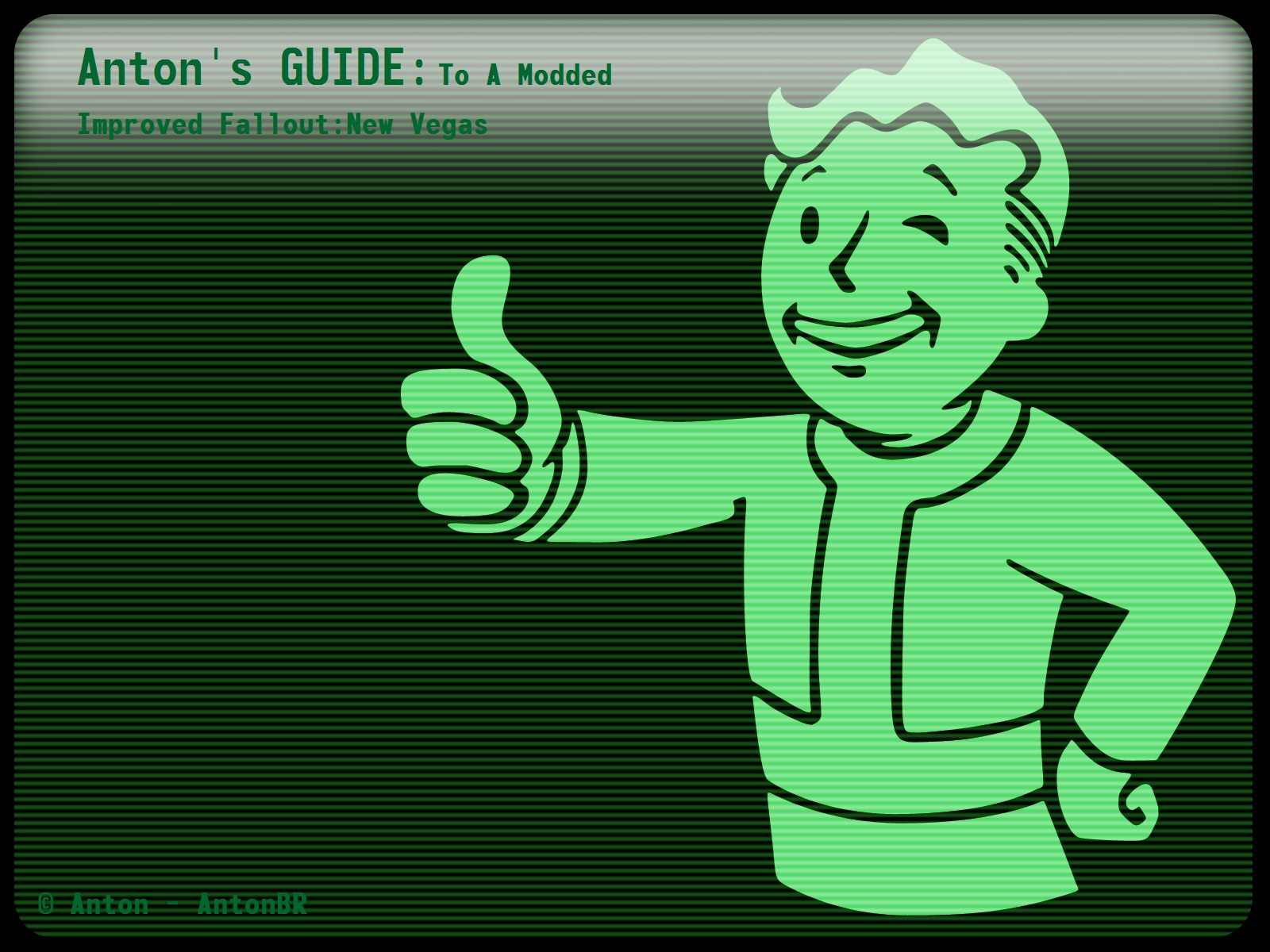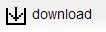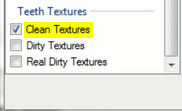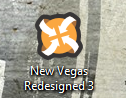Overview
An easy guide on how to improve your Fallout: New Vegas game; Visually AND gameplayvise. This is my take on the matter, and since it gave me the plesure back for the game, i thought i would share it with others!
SUBSECTION (PREVIEW)
This is a small PREVIEW VIDEO of the final Fallout: New Vegas game modded. This includes ALL the optional mods installed aswell.
!!–DISCLAIMER–!!

I do not own any of the Mods shown – They are owned by their respectful creators.
Fallout: New Vegas content and materials are trademarks and copyrights of Bethesda Softworks or its licensors. All rights reserved.
I do not own any of the programs used to edit/record this content.
While I do not claim to own content used in this guide; I do claim to be the creator of the guide itself. Please do not use without my permission.
——————————————-Programs and Information————————————————–
I am assuming you have WinRAR OR other “Zip” programs.
CyberDirector 12 Ultra (Trail Version): [link]
Fraps (Full version): [link]
PC Specs:

1. Creating an account And installing Nexus Mod Manager
Nexus Mods; Fallout New Vegas: [link]
Nexus Mod Manager: [link]
————————————————————————————————————————–
To use/download files on “Nexus Mods” – you will have to create an account. If you are NOT NEW to using mods, i recommend skipping this first chapter.
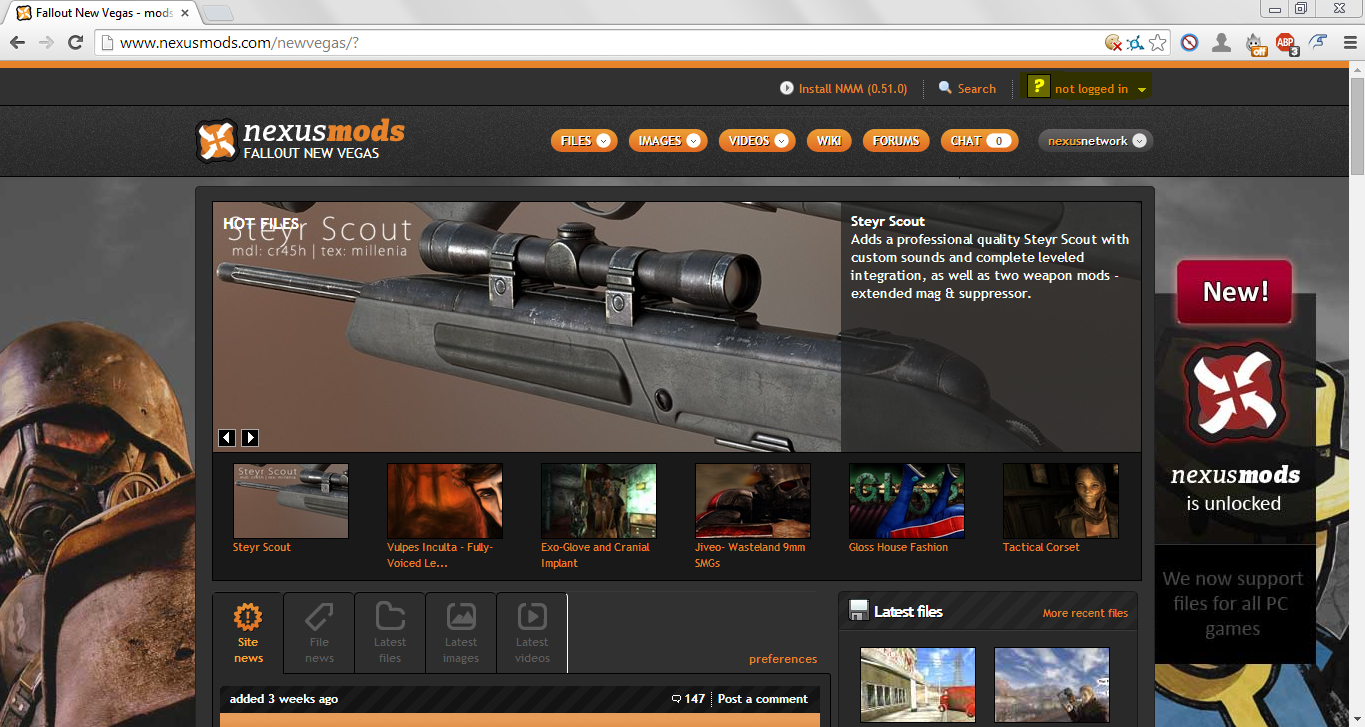


——————————————-Instaling NEXUS MM——————————————————–
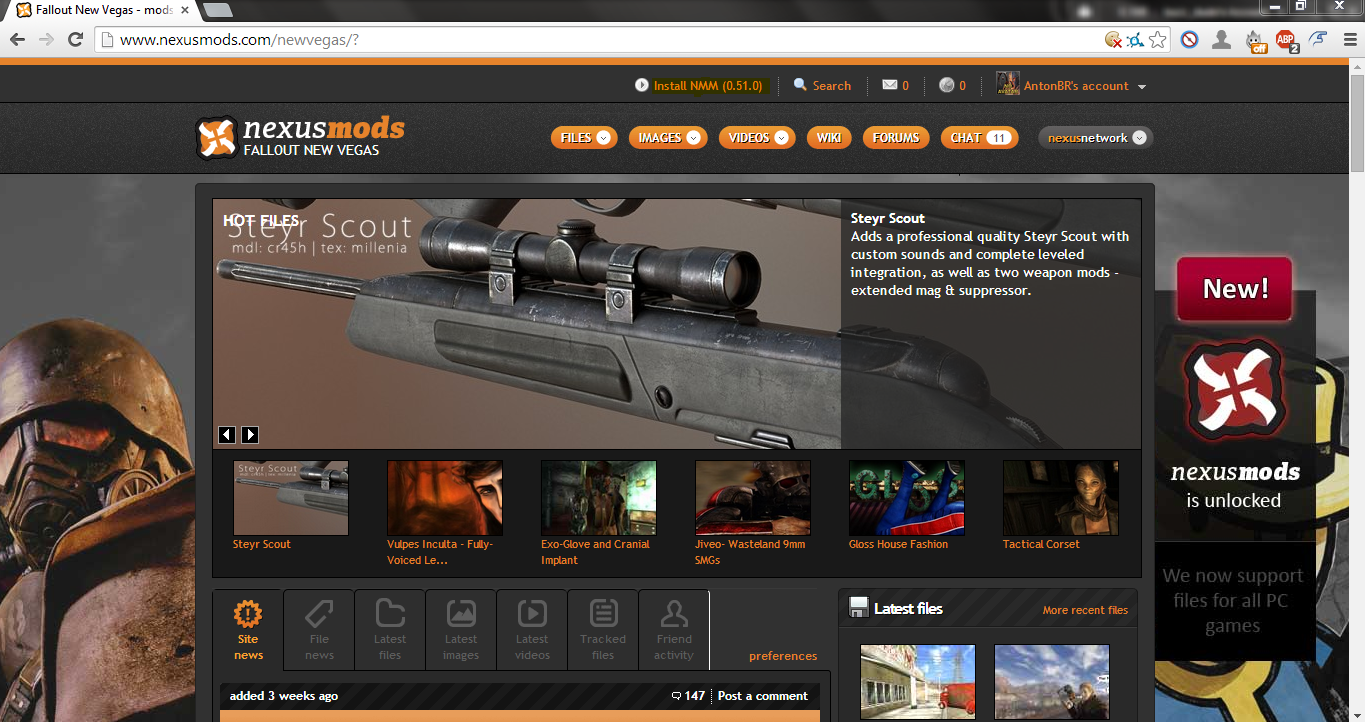
– Install and open then manager.
*It will start searching for games. Simply select “Fallout: New Vegas”.
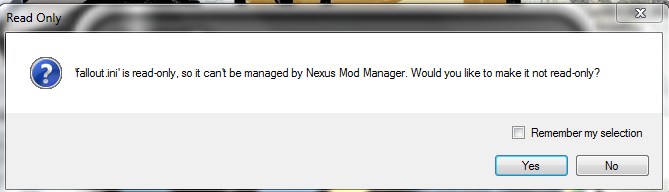
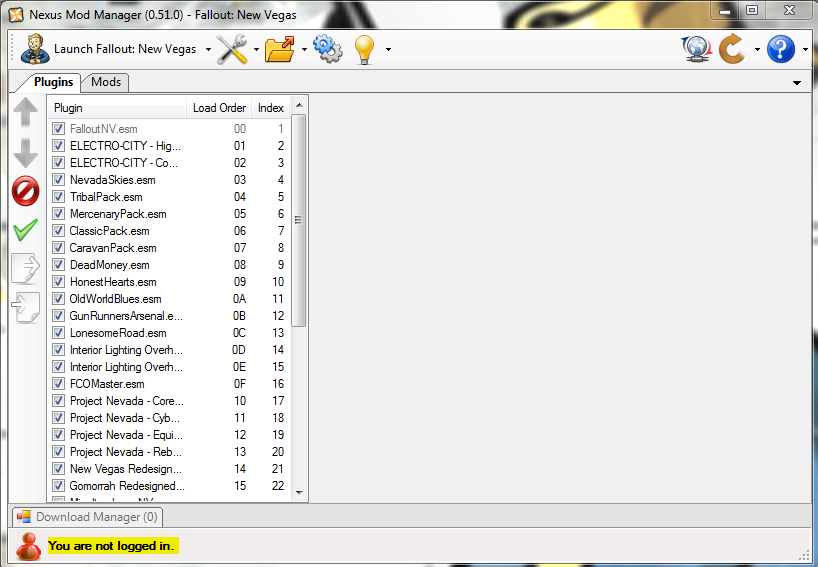
* IF ERRORS OCCUR UPON OPENING THE NEXUS MOD MANAGER, TRY RUNNING IT AS ADMINISTRATOR.
Now you are good to go; and ready to move on to the next chapter!
SUBSECTION (Locate main folder)
*This will show you how to locate the main folder of you Fallout: New Vegas.

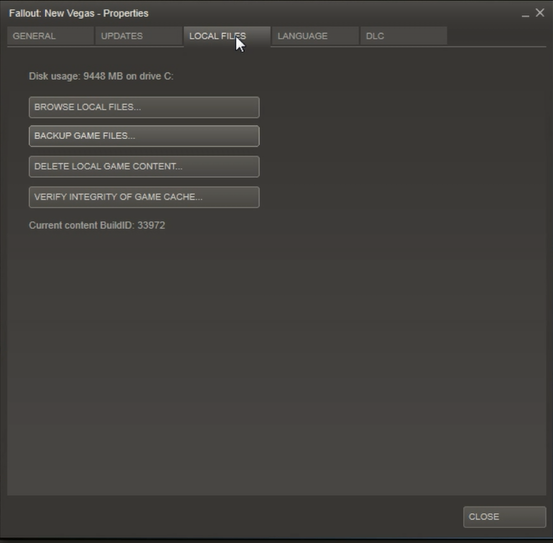
*IF YOU BOUGHT THE GAME OVER STEAM.

2. Installing ENB and Dynamo
Fallout 3/ New Vegas ENB – By; Boris Vorontsov: [link]
DYNAMO ENB – By; Courier: [link]
—————————————————————————————————————————–
This chapter shows how to install the main ENB, as well as the “Dynamo” overlay.
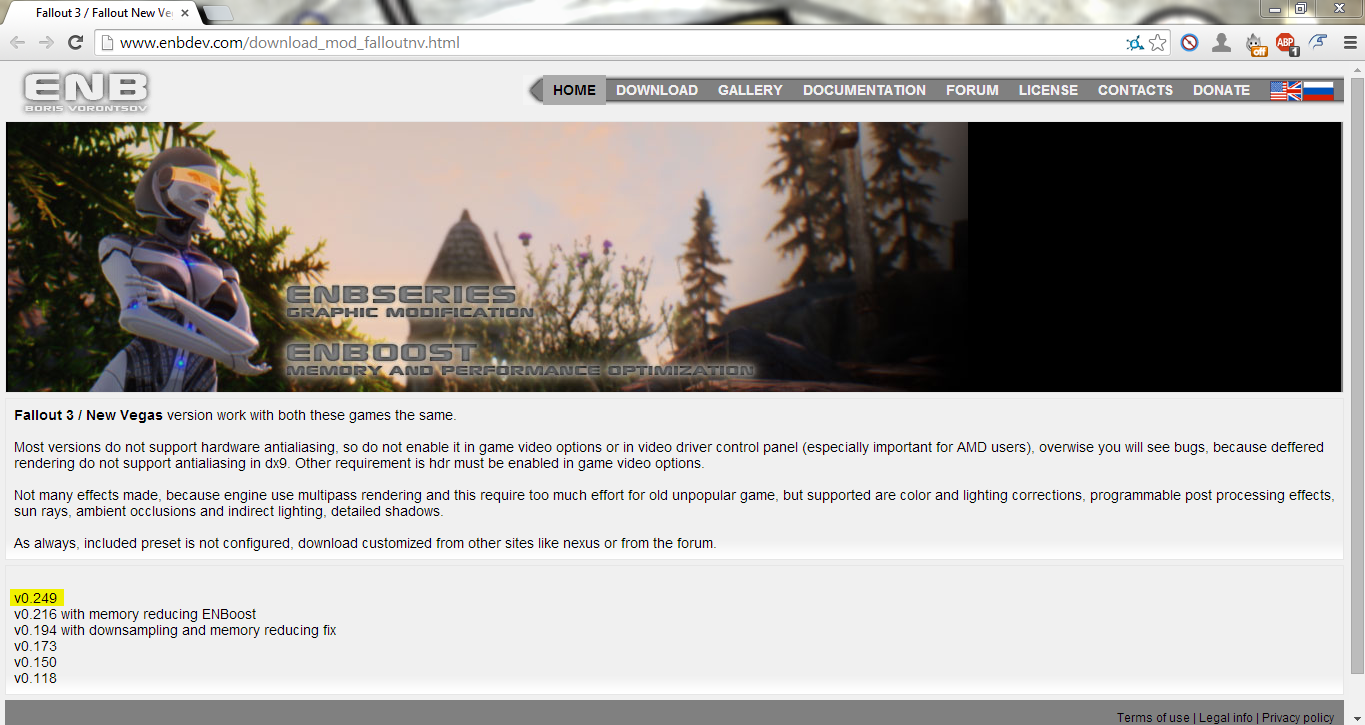
Then scroll down and click on
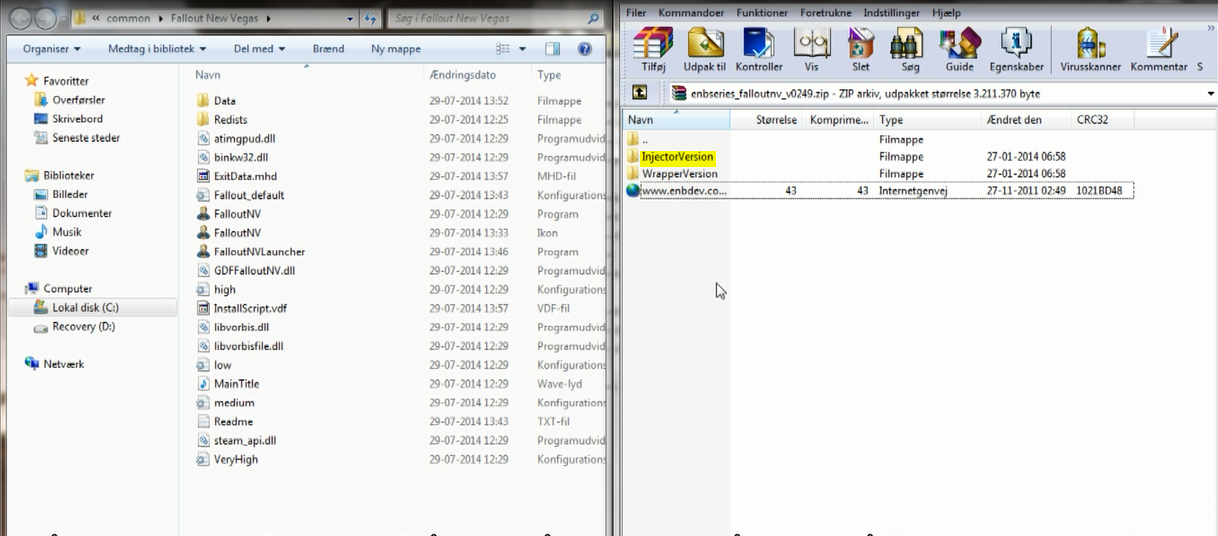
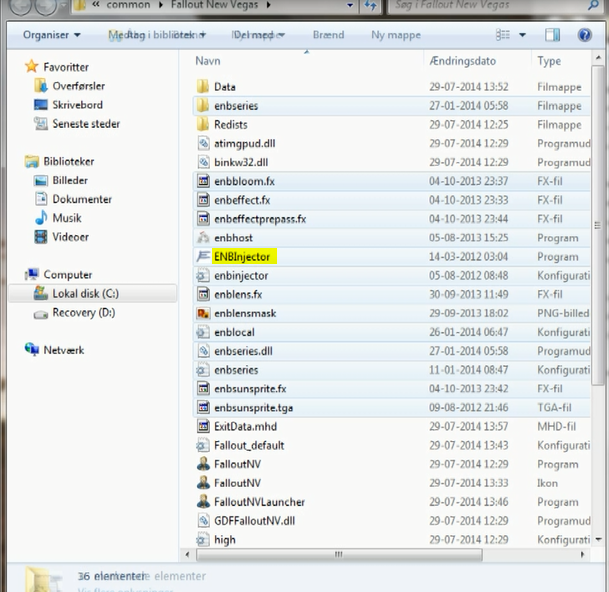
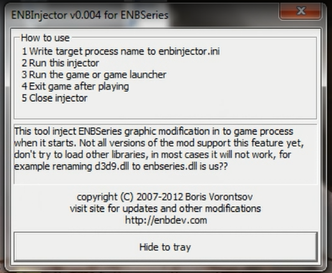
——————————————- Installing Dynamo——————————————————-
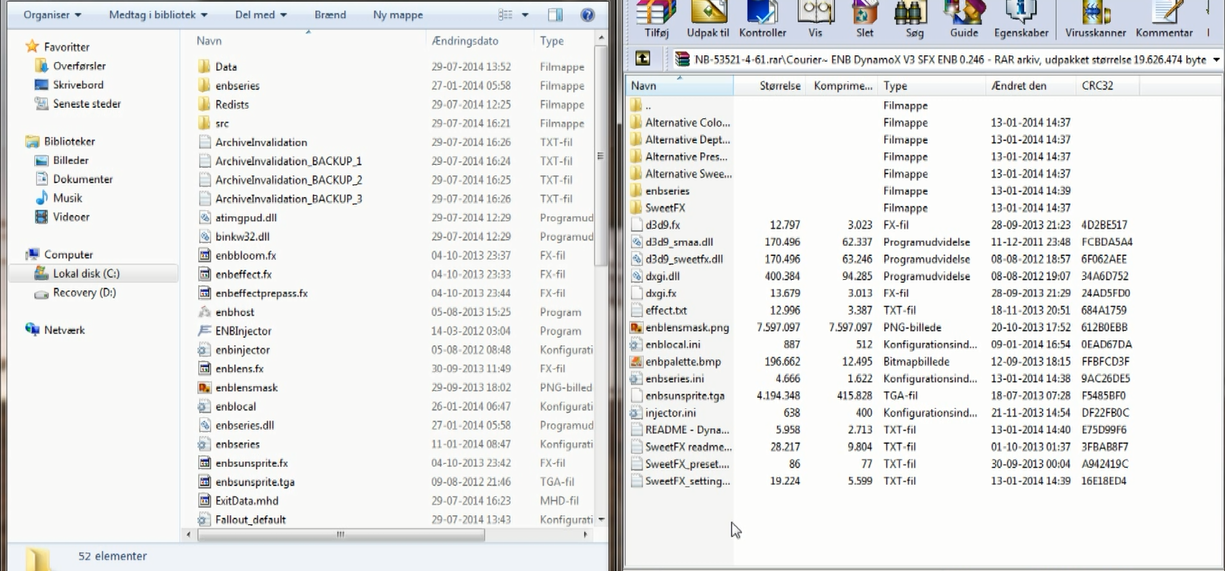
3. installing NMC texture pack
This chapter will show you how to install the NMC texture pack.
Be aware that there is 3 different versions of it – as well as parts.
Large = HIGH END COMPUTERS.
Medium = HIGH or lower END COMPUTERS.
Small = LOW END COMPUTERS.
NMCs_Texture_Pack_For_New_Vegas – By; NeilMc_NMC: [link]
This mod can be installed with the “Nexus Mod Manager”.
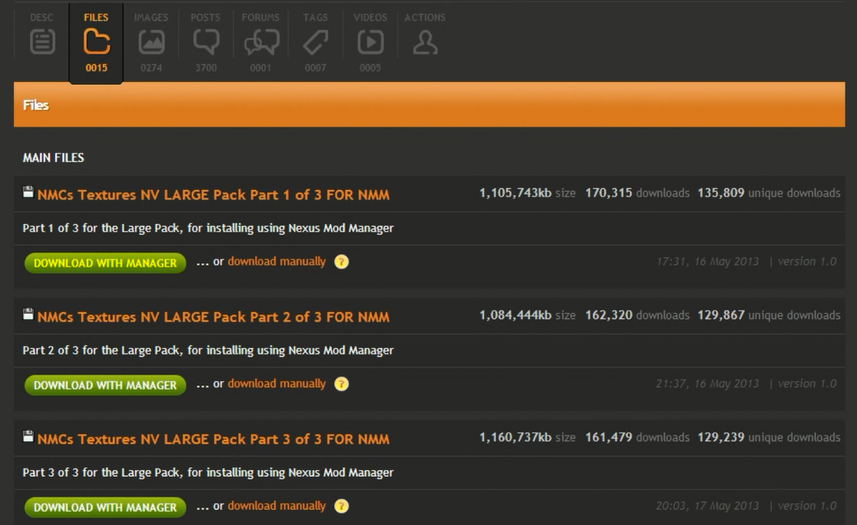
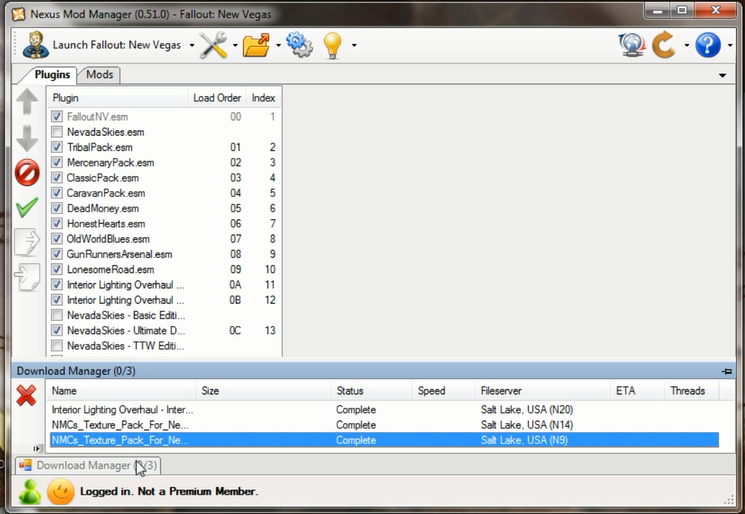
Downloading might take a while, depending on the version you chose.
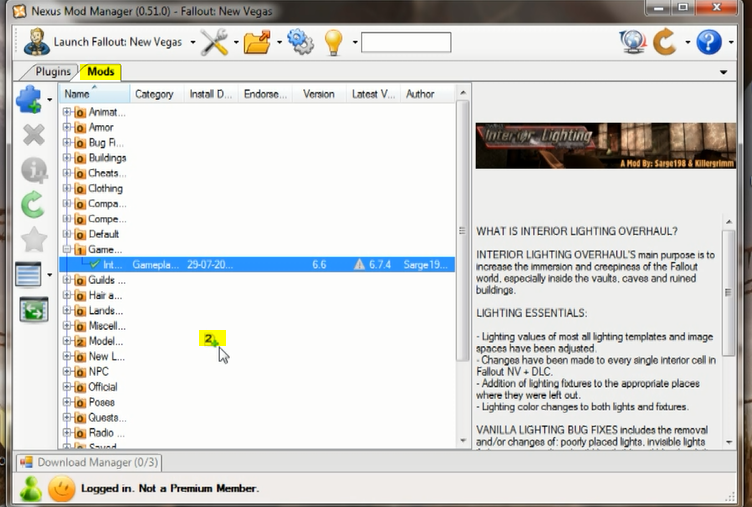
There you will se a small + icon. This shows that there is new mods in the catagory.
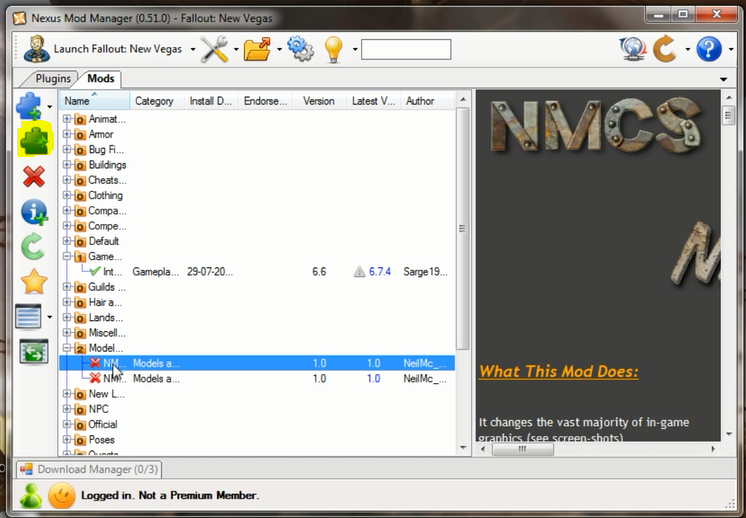
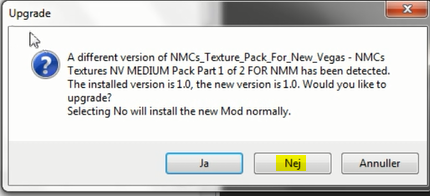
4. Installing Fallout Character Overhaul
This chapter will show you how to dowload the Fallout Character Overhaul. This again; can simply be done with the Nexus Mod Manager. If you do not know how to use this program, go back to chapter 3.
Fallout Character Overhaul – By; Drumber: [link]
Once you have downloaded the mod with Nexus MM, and are ready to hit “Activate”, an installer window will show up.
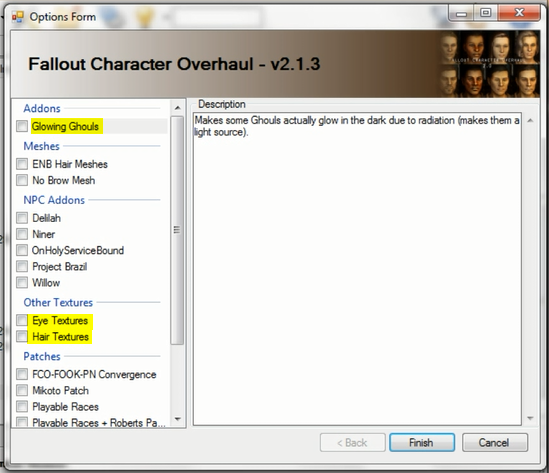
5. Installing NVSE And ArchiveInvalidation
This Chapter wil show you how to install NVSE and the ArchiveInvalidation.
New Vegas Script Extender (NVSE) – By; Ian Patterson, Stephen Abel and Paul Connelly: [link]
ArchiveInvalidation File Generator – By; Sir Garnon: [link]
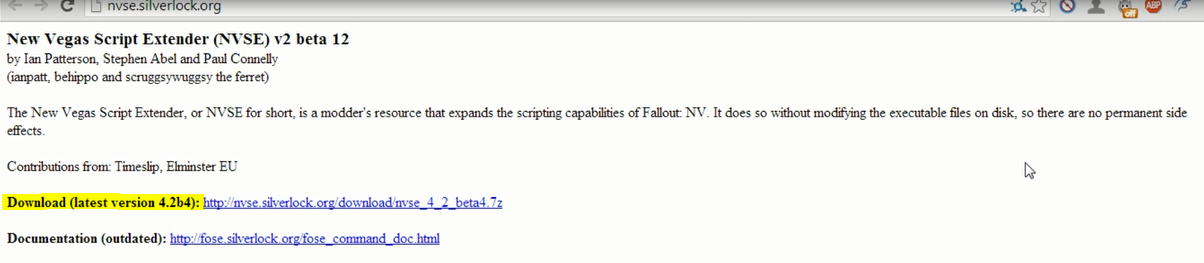
To install it; you simply have to drag the files from the zip file to your Fallout NV main folder.
When you have transfered the files, run the “nvse_loader”. This will start up your Fallout: New Vegas game. Simply close the game again.
————————————–Installing ArchiveInvalidation—————————————————
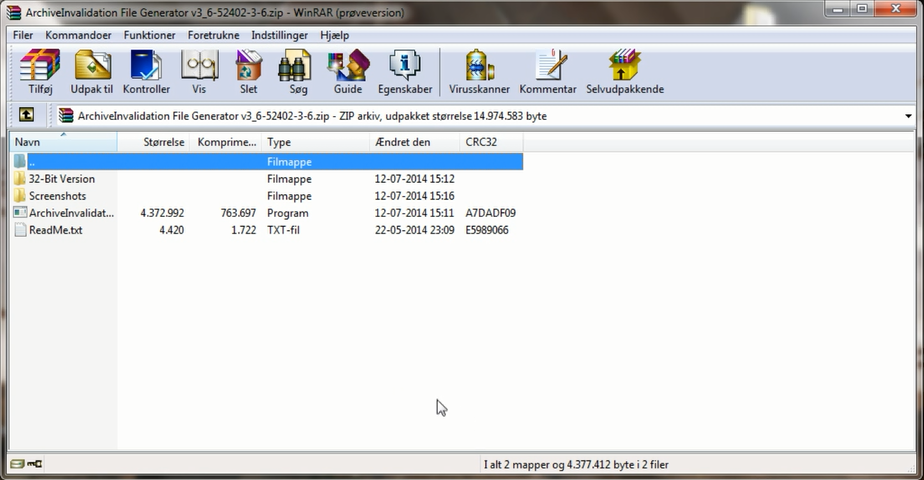
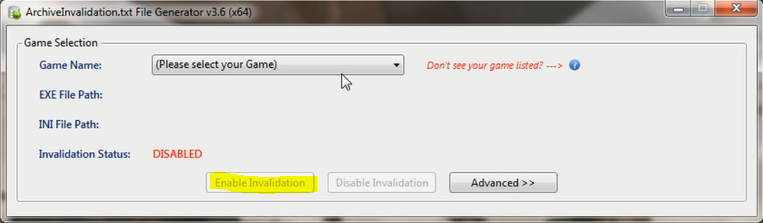
*IT MIGHT STILL SAY “DISABLED”. DONT WORRY!
6. Recommended Mods
This Chapter is a list of mods that i do Recommend. Please do take notice; that some of the mods might contain ADULT MATRIAL. If you are not okay with that – DONT DOWNLOAD THOSE.
——————————————-MANUAL DOWNLOADS————————————————-
– aMidianBorn NV Book Of Water (BOA NV The Book Of Flesh) – By; CaBaL: [link]
– EVE – Essential Visual Enhancements – By; weijiesen and jonnyeah: [link]
– Nevada Skies – Weather Effects – By; Yossarian: [link]
– Weapon Retexture Project – WRP – By; Millenia: [link]
– Light up and smoke those cigarettes* – By; EdisLeado: [link]
– ELECTRO-CITY – Relighting the Wasteland – By; MyGoodEye: [link]
– Misc Item Icons – New Vegas – By; The 3rd Type and DekoMan91: [link]
– Vault 22 Flora Overhaul – By; Macintroll: [link]
– New Vegas – Enhanced Camera – By: LogicDragon: [link]
– New Vegas Redesigned 3* – By; Dracomies and Weijiesen: [link]
Unlimited Companions Updated – By; olegbl:
[link]
Deepened Player Voice – By; wyvernix:
[link]
* MIGHT CONTAIN ADULT MATRIAL.
————————-MODS DOWNLOADED WITH NEXUS MOD MANAGER—————————–
– Interior Lighting Overhaul – By; Sarge198 and Killergrimm: [link]
– Helpless Falling – By; Mooilo: [link]
– Better Metal Impact VFX – By KiCHo666: [link]
– Beyonds Tweaks Take Powderganger Stuff No Karma Loss – By; beyondwudge: [link]
– Populated Casinos – By; xMrAx: [link]
– Project Nevada – By PN Team: [link]

SUBSECTION (Manual and Nexus MM INSTALL)
This should be pretty simple to follow.
MANUAL FILES; meaning files that you CANNOT download with the Nexus MM – are installed by dragging the files (from a zip file) to your MAIN FALLOUT NV FOLDER.
You might have to overwrite files when doing so; if so, then always do it.
INSTALLING WITH NEXUS MOD MANAGER; means that you can download with the Nexus MM from the Nexus Mods site. When doing so, you have to download it, and then active it. This can be done by doubble clicking on the file, OR clicking on the “Activate” button.
Some files like the “New Vegas Redesigned 3” (ADULT) – you have to activate it a different way using the Nexus Mod Manager.
You do so by clicking the “Add mod from file” button –> then navigating to the wanted file.
7. Before launching Fallout: New Vegas
This Chapter is VITAL to read before launching your modded Fallout: New Vegas.
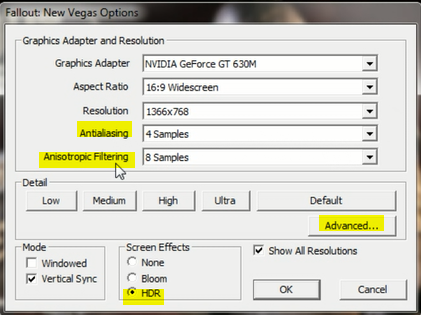
Antialiasing: Off (Best Performance).
Anisotropic Filtering: Off (Best Performance).
You can KEEP HDR ON.
When changed, click on “Advanced…” next.
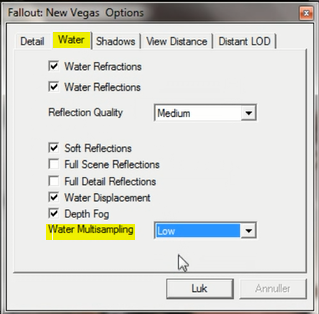
Go back to the Main Menu, and select “Data”.
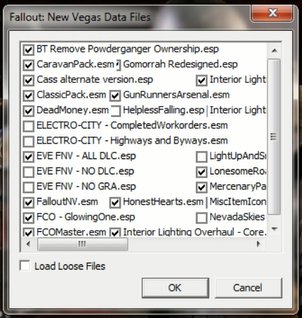
*NOTE THAT A LOT OF MODS REQUIRE ALL DLC FOR FALLOUT: NEW VEGAS.
!!–REMEBER TO LAUNCH THE ENBInjector SHORTCUT BEFORE LAUNCHING–!!