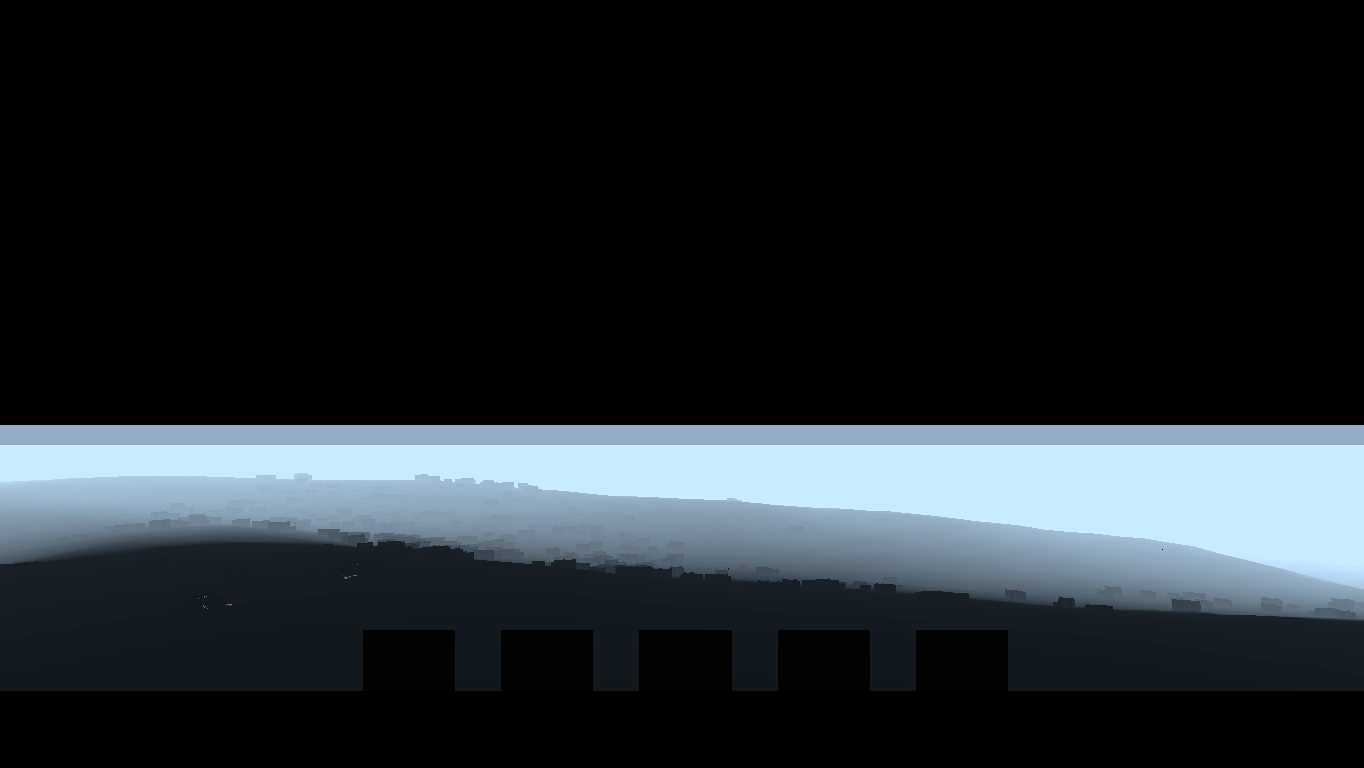Overview
It happened to me. It can happen to anybody. Problem with starting ARMA Gold is because of newest patch for game, which is giving magic to game to not let it run on some computers. You can check diferent solution, for example by changing some stuffin settings of ARMA.exe but that solution did not help me. So I was searching for something different. And I was ableto find somethingIn this Guide, I will show you how to solve Black screen on startup or buggy menu with no textures.
STARTING:
So, Lets Start.
Your game looks something like this probably:
After this guide, It will be like this:
~~~~~~~~~~~~~~~~~~~~~~~~~~~~~~~~~~~~~~~~~~~~~~~~~~~~~~~~~~~~~~~~~~~~~~~~~~
LET’S SOLVE THIS PROBLEM:
1. Right click on Arma Gold shortcut in your Steam Game Library.
Click on UPDATES, Just to be sure that this problem will not come again later,
Choose Do Not Update Automaticaly.
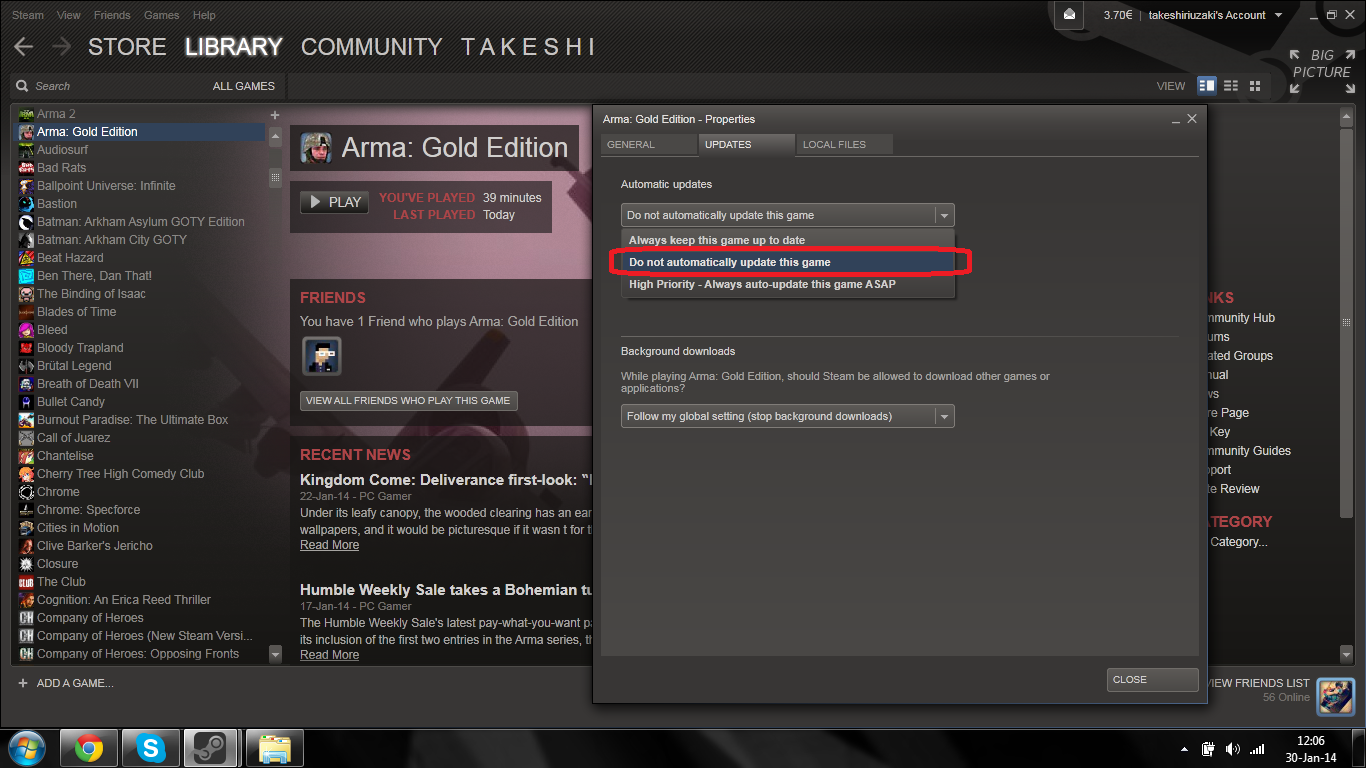
2. Now, You must download ARMA.EXE version 1.14
Its version of game which was before 1.18. (which creating this problem)
DOWNLOAD LINK: [link]
(if u will be not able to download it from this link, just somehow get ARMA.EXE 1.14)

3. Go to game folder. [ usualy: C/Program Files/Steam/SteamApps/Common/Arma Gold]
When you will be in ARMA GOLD folder. You will see Arma.exe file. (version 1.18)
REPLACE IT WITH DOWNLOADED ONE (1.14)
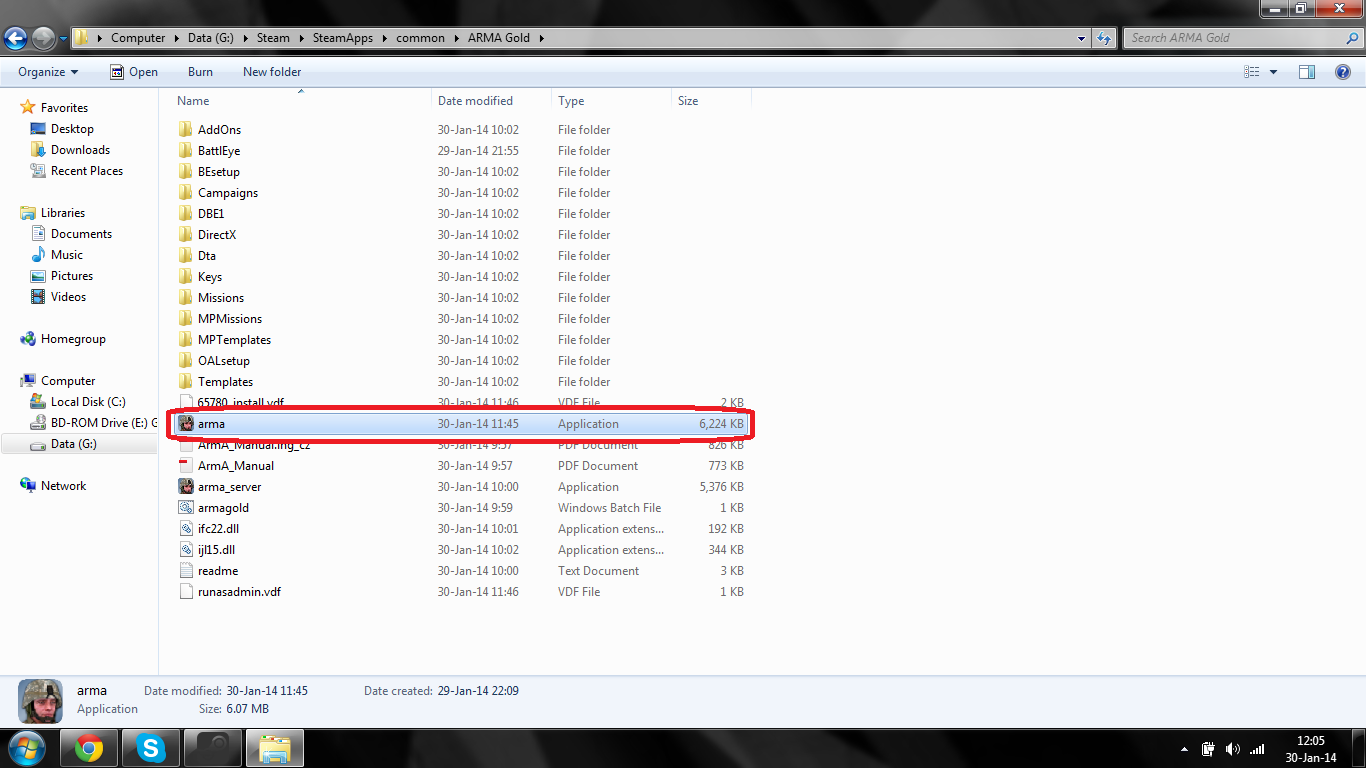
AFTER THIS. YOU DONT NEED TO RESTART STEAM.
JUST RUN GAME. YOU WILL SEE DIFFERENCE!!!
Game works after this 100% no problems.
IF THIS GUIDE HELPED YOU, PLEASE
HIT FOLOW BUTTON HERE [link]
ENJOY!!!