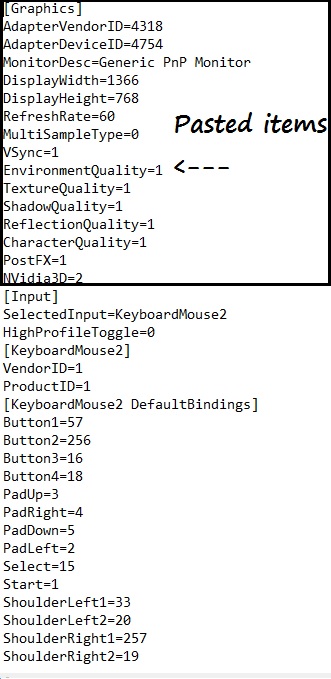Overview
A simple guide for those who are lagging in this game.
Are you lagging?
A lot of people, including me, are experiencing lag problems in certain regions of this game.
This is a very simple way of fixing it that worked on me! (Sorry for my bad English)
Be carefull!
Before I start, I would like to confirm that I am not responsible for every issue that maybe happen by that guide! But don’t worry! We are gonna create a backup of the Files that we will change!
If there is an issue you can simply put the files as they were before we change them, so your game will be ok again.
Creating a folder backup
So, lets get started!
You must go in this destination:
Computer>Documents>Assassin’s Creed III
These are the items that we need
*Notice(!) If the “Assassin3MP” is not there, play a bit of multiplayer first. It should show up!*
To create a backup open the “Assassin3” and copy EVERYTHING inside it.
Then paste it in an other folder that YOU must create.
It should be like this:
Now that you have created your backup, we can start editing!
Editing!
Open the “AssassinMP” folder and copy EVERYTHING inside it.
Close it and open the “Assassin3” folder.
It should be like this:
Now be carefull. Do as the image says:

Check only the items ABOVE the [Input] category!
While checked, right click and paste.
It should look like this:
Now you are ready!
If strange things are happening or the game crashes, just open the “backup” folder you created and
paste it in the “Assassin3” folder. So it will become as it was in the beggining!
That was all! Happy gaming 😀