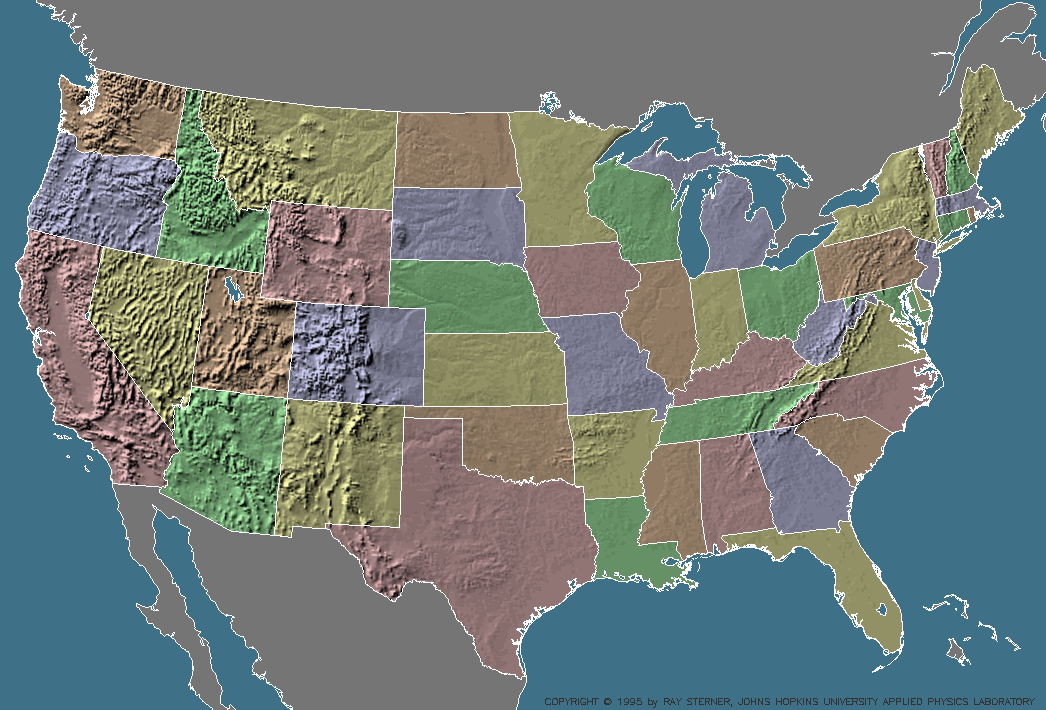Overview
Helping manual for recruits! Руководство для новичков!
Attention!
ВНИМАНИЕ! Данное руководство для тех кто не знает названия модов и не знает как их устанавливать!
Что нужно сделать? What should be done?
Вам нужно скачать моды Сoast To Coast v.2.0.1 ( добавляет США ) и CanaDrean v.2.0.1 ( добавляет Канаду ) Скачать эти моды можно на любых сайтах, обязательно этих версий указаных выше, данные версии модов совместимы с версией игры 1.28. You need to download mod Coast To Coast v.2.0.1 (Adds USA) and CanaDrean v.2.0.1 (Adds Canada) You can download these mods on any sites, surely these versions are listed above, these versions of mods are compatible with the version of the game 1.28.
Как установить? How install?
Скачиваете моды с сайта Playground ( рекомендую так как всё без вирусов ) Затем кидаете файлы формата scs в папку Mой компьютер–>Мои документы–>American Truck Simualtor–>mods. Затем вы заходите в игру заходите в меню модификаций, и выбираете установленные ранее моды. ОЧЕНЬ ВАЖНО! Чтобы избежать любых недоразумений в приоретете( на первом месте ) должна быть Канада!
Very important! To avoid any misunderstandings, Canada’s mod should be in priority in the first place! Download the mods from the Playground site (I recommend it as everything without viruses) Then throw scs format files into the My Computer folder -> My Documents -> American Truck Simualtor -> mods. Then you go into the game go to the modification menu, and select the previously installed mods
Итог The Result
Заходите в главное меню затем в карту и Вуаля у вас вся карта США и Канады.
Спасибо за внимание!
Go to the main menu then to the map and Voila you have the entire map of the US and Canada.
Thank you for attention!