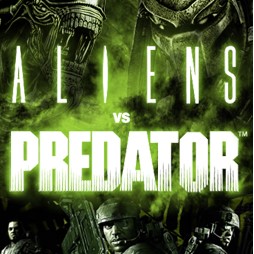Overview
AvP Crash Fix – NVIDIA CARDS ONLYIn this guide, I will run you through the How To’s…to fix Alien Vs Preditor 2015 to run on any NVidia Card with Win 7, Win 10 32/64Bit.The whole procedure will take approx. 7 minutes.
The How’s & What’s
To play this game, you need to use a tool called NVidia Inspector, which has been around for quite a number of years.
I suggest you ONLY download from OrbLog [orbmu2k.de] since the owner of this Blog Post is the original Author.
NOTE: This is a German language page, but the tool is provided in English.
I would recommend everybody read what’s on offer at the OrbLog Site. This information is provided by the Author of the application and can certainly tell you more than I know.
This is a comprehensive guide written for the NVIDIA Inspector Tool and can be found here:
Page Link: TechAngel85’s Guide [wiki.step-project.com]
The download link can be found at the bottom of the article by Orbmu2k (see picture)

Download Link: Latest Version [download.orbmu2k.de]
Once you’ve downloaded the file, unzip[download.winzip.com] to any location of your choice. For practicle measures, I Unzipped the file into a New Folder on my DESKTOP, just to make things easier.
Once it’s Unzipped, you should be left with four files. These are:
change.log
nvidiaInspector.exe
nvidiaInspector.exe.config
nvidiaProfileInspector.exe
NOTE:
For more information on what each of these do, checkout TechAngel85’s WIKI site, or go back and read what’s available on the download page. If you can’t read German (I feel your pain), translate the page to your language, and read on!
Setting It Up
Now you have the program files unzipped, execute nvidiaInspector.exe. (BANG! ieeeeeee!)
When it loads you will see the main application window.
Midway down, at the end of the “Driver Version”, you will see a small NVidia icon. Clicking on this will start the Profile Inspector.
This opens a second window titled “Profile Inspector 2.13”. The first item on the toolbar is called “Profiles”.
Step One
From the dropdown menu you can select any one of a large number of games. Today we only want one.
Step Two
Select “Alien vs Preditor 3”. There’s no need to change anything else as the base configuration will provide everything we need.
Step Three
Once we have made the selection, click the button “Apply Changes” at the top right tool bar.

A Grim Warning
Some of you MAY have noticed or will notice at some point (that point being now, because I’m about to point it out too you) a mysterious button marked “Show Overclocking”.

Clicking this button will reveal a whole other side to this application.

The NVIDIA Inspector tool offers the possibility of easily Overclocking (OC’ing) your Video Card. At this point, you MUST be warned that the hardware CAN be physically destroyed by Overclocking.
I am not going to give ANY advise on the subject of OC’ing, other than this –

If that’s the case, I can only suggest you use the excellent guide to how the NVIDIA Inspector tool works, previously mentioned earlier in the guide. For your convenience, you can find this below.
Page Link: TechAngel85’s Guide [wiki.step-project.com]
And of course, it goes without saying that I will not accept any liability for your using this function.
Now, let us say no more on the subject, clear our minds – and continue on!
Let’s Play
Back to the task at hand. Where were we?
Oh yes, we just hit the “Apply Changes” button. There’s no need to close the “Profile Inspector” or the “NVIDIA Inspector”, since you WILL need them after you’ve finished playing “Alien vs Preditor” 2015, in full Quadraphonic*, Mind Bending DirectX 11’s full basket of SPECTACULAR!
So, what do you do now?
Open your STEAM Library or Double-Tap your AvP desktop icon (Bang-Bang) and start playing the game. That’s it, you ask? That’s it! Almost.
After you’ve played the game for a time, come back here and we’ll continue.

So, you tested the game. I hope it all went well. If not, see Appendix A.
Now that the game works, we may actually want to do something else – play something else – anything else except WORK. To do this, we will need to “reset” our Video Card Driver.
To do this, select the “_GLOBAL_DRIVER_PROFILE (Base Profile)” and click “Apply Changes” This returns your NVidia card driver back to its default settings.

This can also be achieved by selecting the “Home” button (the little house on the tool bar) and clicking “Apply Changes”.
*Quadraphonic sound may NOT be included <sad face>
Appendix A
So, you can’t seem to get the damn thing working, and you’ve spent the last hour cursing my Name, my Family and my Dog. Thank You.
I’m not going to promise you ANYTHING, but I will go through some of the common problems associated with…
First of all, let’s go through some of the basics:
- Check the game Specs, and make sure you’re PC is above Minimum Requirements. OK, so it may sound obvious, but you’d be surprised.
- Check your Intel drivers are up to date. Many gamers forget about these essential assets.
- Check your Video Card drivers, Sound Card drivers – Hell, check your Limo driver if you need to.
- Go back over my instructions carefully. Now, I read it through a couple of times to check it, but…and I ain’t saying this MAY be the case, but I may have made a mistype or placed a paragraph in the wrong order. If it don’t make sense it’s probably because I’m trying to finish this off at 04:35AM.
After each and EVERY step above, make sure you REBOOT your system. Again, it’s a NoOb trap, but sometimes even the best of us forget.
Last but Not Least….
…and you’re saying “Silva, Mate…you just made that up, didn’t ya?”
I’d be lying if I said no, but what it says really IS what it means. At the end of the day, the profile AvP3 seems to work very well for my 5 systems. They’re all different specs from XP to Win10. Shoot, one’s even a Lappy. At the end of the day though, what I didn’t mention is that there is a LOT of things you can change in the profile that may just make a difference in getting AvP running on your system.
Because PC’s are so unique, I can’t cover everything here. But I would suggest you spend some time READING the WIKI on the Inspector(s) AND check out the info available about your particular nvidia card. NVIDIA make a damn fine base product, but because each manufacturer may tweek or change various aspects, nothing can be taken for granted. I have had difficult problems solved simply by changing out the cards.
Try what you can, and do what you must. At the end of the day, it’s not worth building a wall across your southern borders just because you don’t like your neighbors….what? Sorry, I meant…it’s not worth killing yourself over.
Enjoy yourself, be yourself and try doing the impossible!
End Notes and Credits
JUST FOR INFO
I have another game I truly love to play called “Stubbs the Zombie – Rebel without a Pulse”.
This game was way ahead of the curve, back when Zombie games used 2d sprites.
In Stubbs you play the Zombie, running around infecting and eating the yummy, juicy brains of those fat, lazy humans I previously mentioned. Mwa-hahahah! Brrraaaaiiinsssss…
Unfortunately, this game was written for a specific video card back in the day and the ONLY way you can run it now is by using NVidia Inspector.
CREDITS
We often use small little apps we appropriate from here and there, and think nothing of the hard work that’s gone into making them.
Personally I make an effort to purchase EVERY app I find useful, or otherwise make a donation if buying it is not an option.
So, I would like to take a small moment and thank the author of this great app for their dedication and time. It’s such a useful and little know app. Tell all your friends about it.
Orbmu2K – The author of NVIDIA Inspector. You’re a Legend!
TechAngel85 & S.T.E.P. Team – For providing such an indepth User Manual. ALSO Legends!
Legal Notice
The Trade Names and Trade Marks which appear in this guide remain the legal property of the registered owners. This information is provided “as is”, and ultimately it is the responsability of the reader to ensure that they understand all implications of ANY action taken, as either a direct or indirect response, to any advice given in this guide. All information in this guide was correct at the time of writting.