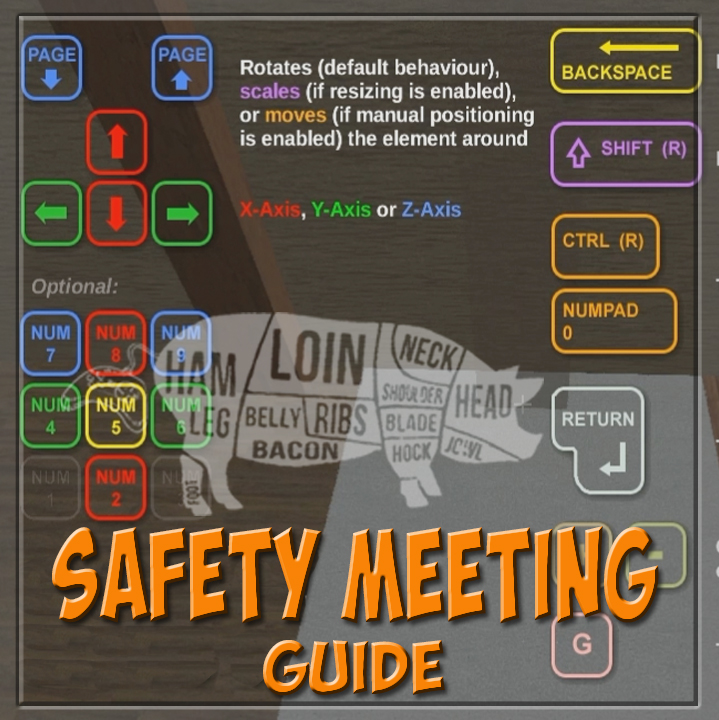Overview
Get a detailed understanding of Planks & Beams from the Saw Bench, otherwise known as The Extended Construction System. In this video tutorial you will learn the mechanics of Rotating, Moving, adjusting Length, and more. Includes a Stairs and Window Trim tutorial!Also an Advanced Building Techniques section!
What will you learn?
Utilizing the Saw Bench, you will have the ability to craft Planks, Beams, Glass Panes, and Window Frames with full control over size and location.
This guide will teach you how to take advantage of the Extended Construction System by learning how to move, rotate and resize items. Once you learn this, you can literally build anything you want!
I also include a step-by-step (really, no pun intended) tutorial on how to build stairs with planks, and also how to add Window Trim and Glass Panes.
What is Covered in the Video?
Here’s my official disclaimer: I do not claim to be an expert, or even a good builder. I do not claim my methods to be the best. I’m only showing an example of how I utilize the Extended Construction System. Now with that out of the way, if you have suggestions or improvements, please let me know! I’ll update the guide accordingly.
With a construction item (Plank or Beam) in your hand, press the ‘F1 key’ and you will see this…
It looks a little daunting, but no worries! We really only need to learn a few of these keys. Mainly the Up, Down, Left, and Right arrows. Page Up, Page Down, and Shift. These are the keys used to resize and rotate items.
Your best friend will be the Backspace key. It will reset your plank or beam back to its default position. This is useful for when you’ve lost the orientation of the item. You’ll see what I mean in the video!
With a construction item (Plank or Beam) in your hand, press the ‘G‘ key and you will see this…
This is extremely useful when precision is needed. When Grid is enabled, Planks and Beams have the ability to ‘snap’ to the intersecting lines of the grid pattern. The grid size can be adjusted by using the + or – keys. This allows for more or less precision, depending on your application. The video covers this in detail.
A very quick walkthrough on how to place stairs using the grid. I don’t go into great detail here, but you will walk away knowing how to build stairs.

I also go over how to add trim to your windows, including a window frame complete with a glass pane.
Basic Building Techniques
Add this guide to your favorites, I hope this helps!
Advanced Building Techniques
Below is a video tutorial on Advanced Building Techniques. We learn console commands to give us planks & beams with any texture in the block bench! Also how to fine tune our placement of construction items. I hope you learn a lot! I know I did while learning how to do it.
Did the guide help you? Comment Below…
Do me a favor! Let me know if any of this helped. Without feedback I don’t know if I should continue with more. I hope it did help and be sure to leave suggestions on what you might want to see in the future. I will do tutorials by request if possible.
Thank you for checking out the guide, I really hope you leave with a fierce desire to go build something!!!!