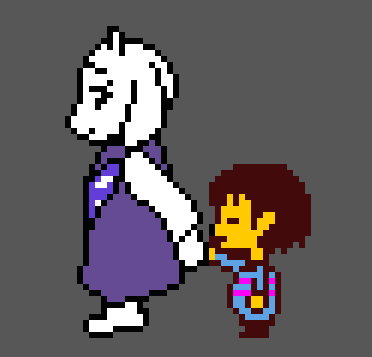Overview
This guide will help the new players understand how to interact with the world of Undertale in the basic functions.
Prologue
This guide is for anyone who has just picked up this game, and needs some pointers on how to interact with the world of Undertale. Some people may even find something new. I hope you find this guide helpful, and go forward into the underground with the confidence to complete the journey!
Basics
I know, the game may just tell you how to do these, but if you skipped the introduction to them in a rush to play, I gottcha.
Movement, selection: 4 arrow keys, can move verticle, horizontal, or diagnal
Interact, accept selection: Z key
Back, skip diologue: X key
See character stats, menue options (such as inventory): C key
Four Frogs (just kidding ;P) Full screen: F4 key or fn+F4 on a laptop
Exit game: Esc key
Application of the Basics
Movement is pretty well covered, I think it explains it’s self.
To interact with objects of interest, NPCs, or the environment as well as if given an option in diologue, the Z key is what you press to accept or interact. Try this on anything you may be curious of, you may be pleased.
In some interactions, you may be able to back out of a current part of it or close your inventory with the X key. This also allows you to skip diologue, but do try to get a first read-over everything your first time, you never know what gem of information you may miss that could save you a lot of trouble.
If you wish to access you character stats, or you inventory as well as other options you may gain later, the C key will let you access this.
If you want four frogs to dance in this guide, you came to the wrong one, but F4 will let you access Full Screen, handy for those who don’t want their desktop to distract them from the adventure!
To leave the game at any point, you can press and hold Esc to leave the game. This will put you at your most recently saved progress.
Epologue
I really hope you enjoyed the information I have given you, and that it helps on your times going through Undertale. If I did not cover something important to basic gameplay the game may not have explained on it’s own, please feel free to comment! And if you knew all of it, but took the time to proof read my work, I really apprieciate it. Now go forward with all you’ve learned, my child.
Special Thanks
This new section honors those who helped make this guide more informative!
TemmieDaTemmie for clarification on laptops going into fullscreen