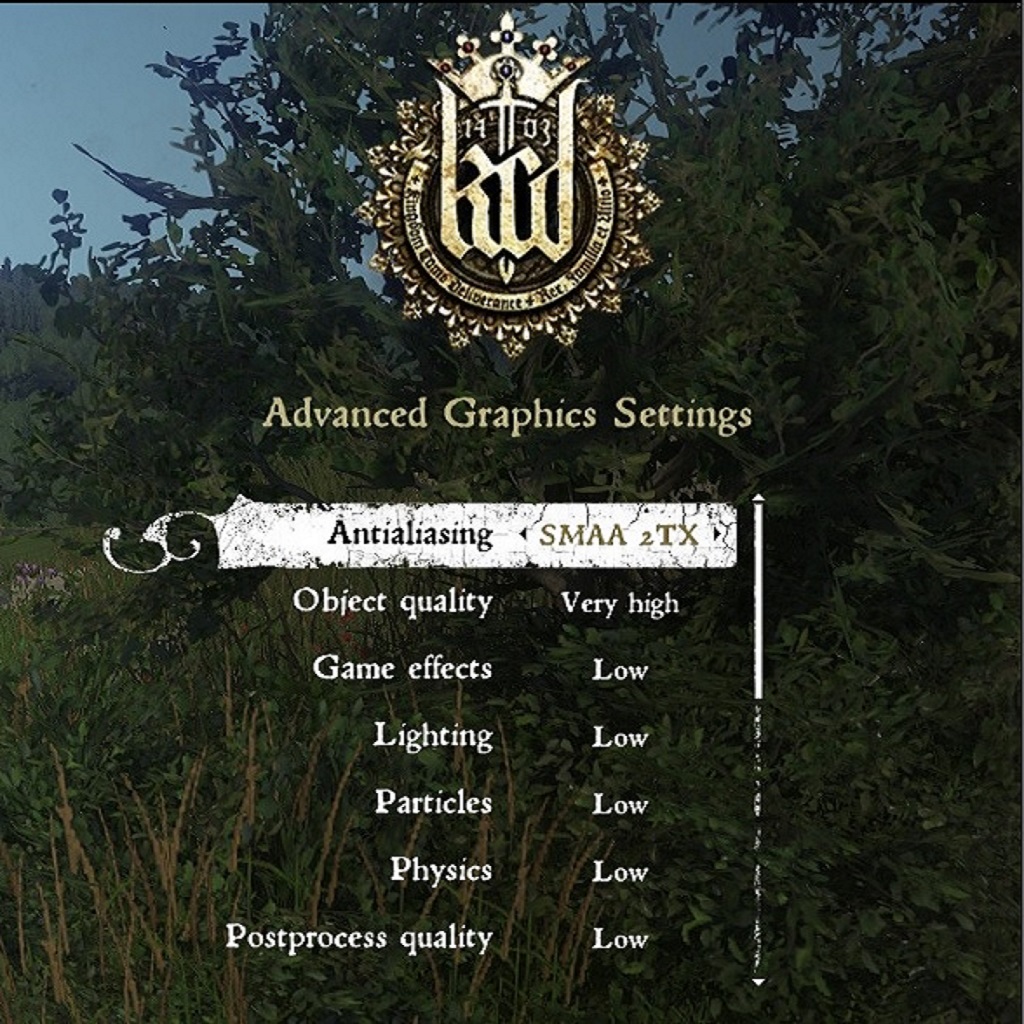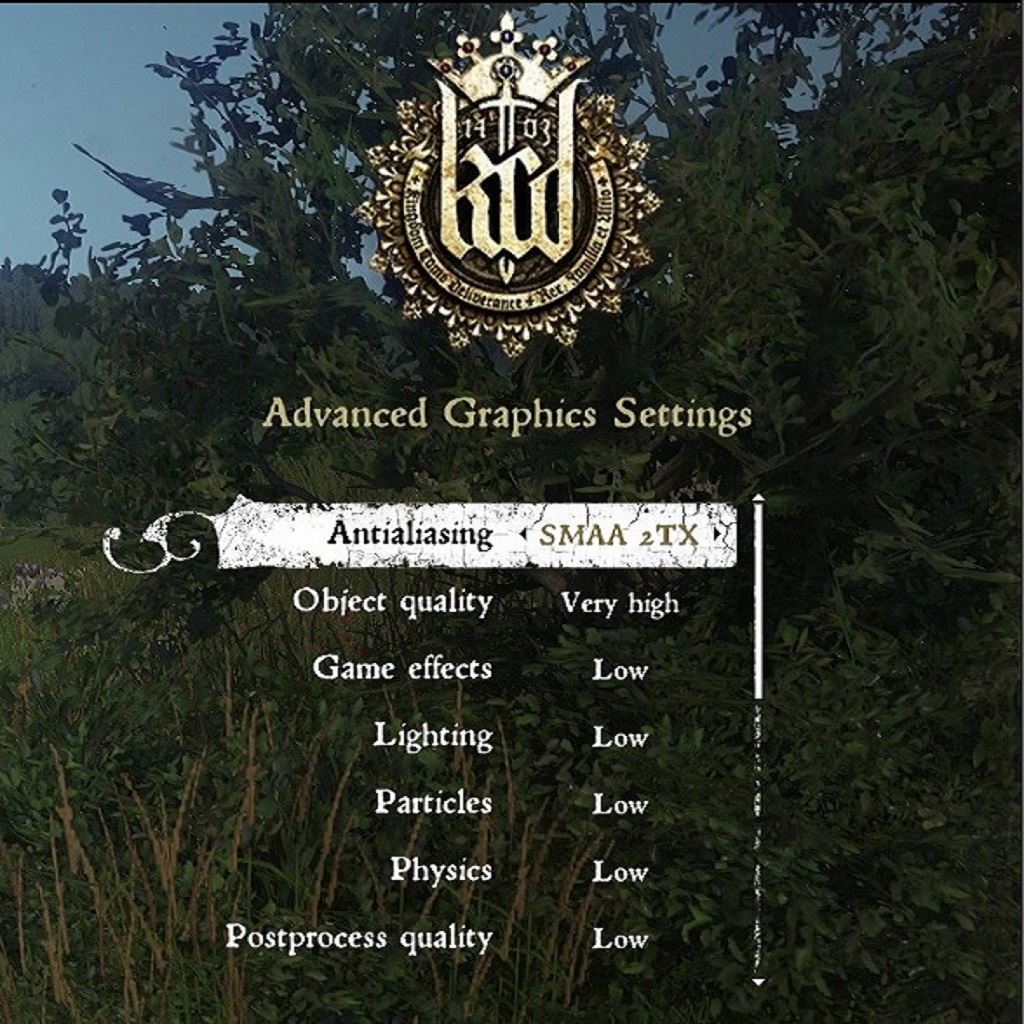Settings config – Turn up the object detail setting!
If you want objects at a distance to look good (most things in the game basically), you need to set object detail to at least high, ideally very high, from the advanced graphics settings. Thats because since patch 1.3, this setting has been tied to ‘object distance’ and ‘LOD distance’.
Turning this setting up will prevent horrible LQ quality graphics like blocky fences and character heads not loading at a distance. It will also add quite a few details at distances like flags on the castle in the start menu, and improve the quality of houses.
It’s now impossible to change the object / LOD distance settings independently, this is probably to prevent certain graphical elements from loading being incorrectly.
A less important setting IMO, is Vegetation detail. This is now tied to ‘vegatation draw distance’.
You can turn up the other options if you’ve got decent FPS, but I’ve found them to make much less difference (can be left on low). Another setting that improves image quality significantly is SMAA 2TX, and this only costs a few FPS.
If you need to increase your FPS, try lowering the display resolution, since patch 1.3 this seems to help quite a bit.
Other thoughts
The game still requires a beefy CPU to get high FPS and this won’t change much with patches, this is mostly because the game was built with Cryengine, which is known to be CPU intensive.