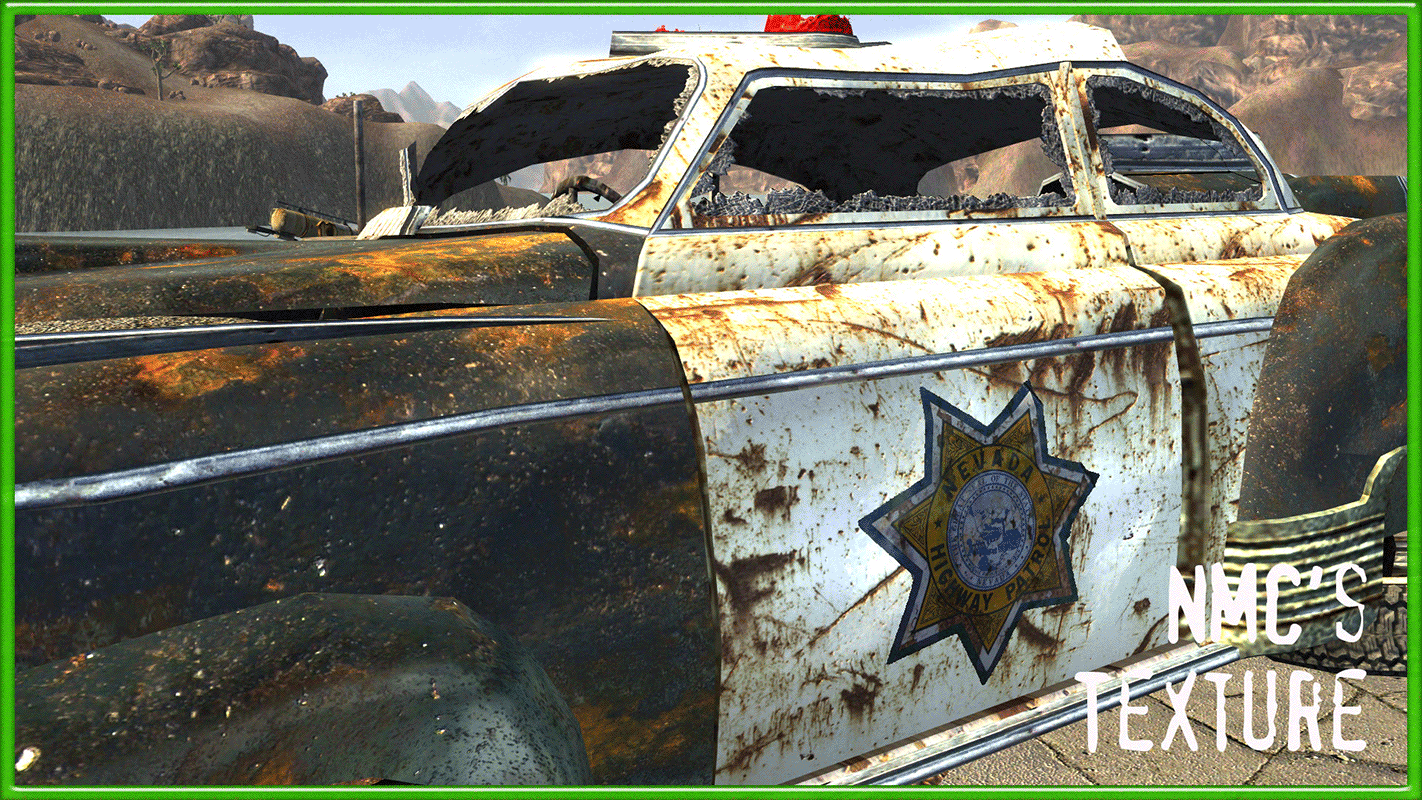Overview
This guide will show you how to get the best graphics for a mediocre-low PC! If any this guide is desighned only for people who can run the base game on meduim-high graphics (Not very hard) without any FPS lag.
Neuxs Mod Manager
The Fastest and most practical way to install mods are with the Nexus Mod Manager.
This Program is Essential and installing mods without will seem imposible.
I did not make this video due my recording software malfuctioning. But pealse watch below to learn how to install the Nexus Mod Manager.
Setting up NMM
1. Downloading and installing NMM (02:06)
2. Running NMM for the first time (04:24)
3. Switching games, getting your mods to work with FOMM and NMM, and issues with OBMM (06:50)
4. Advanced installation with NMM and FOMM together (11:03)
Installing mods using NMM
1. Installing a simple mod (14:19)
2. Scripted installers (18:52)
3. Mods that do not work with NMM (19:57)
4. Mods that need a little work before installing (21:07)
Managing your mods
1. General Mod Management (25:44)
2. Updating your mods (29:43)
Epilogue
1. Conclusion (32:58)
-=Script Extender=-
This is a very essintial proccess for anyone who wants to play New Vegas.
Below there is a link that will show you how to install the Fallout New Vegas Script Extender.
Getting The Mods
1.
The first mod you will want to download is NMC’s small texture pack
the small texture pack will improve most overall texture without being very CPU intensive due to resolution of the texture pack.
2.
The next graphic mod is called Fellout.
This mod will change the drab orange day and night lighting for New Vegas. It will also improve overall gamplay expirence.
3. (Optional)
Essential Visual Enhancements mod overhauls old and implements many new “visual” features -including energy weapon effects, enemy reactions, improved death animations, and even opening animations for containers like cash registers.
4.
New Vegas Stutter Remover can remove the stuttering that happens every 2-3 minutes (for me at least). Also includes an FPS limiter option that you can turn on or off. Can’t play FNV without this mod =) This mod also requires New Vegas Script Extender.
Luanching The Game!
Now that we have the hard part sqaured away we can finally play Fallout New Vegas!
Launch through the desktop icon you have created and load up an new or older game file. If you expirence lag please consider disableing mods until you have a smooth gameplay expirence.